App Onboarding Template
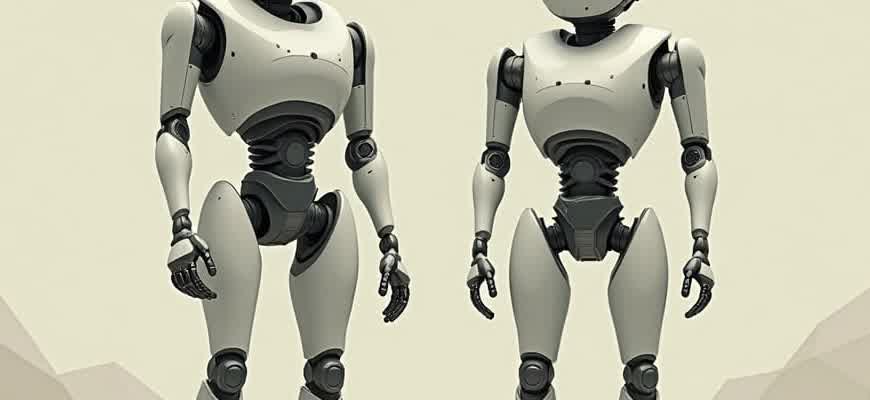
Effective app onboarding plays a crucial role in user engagement and retention. A well-designed onboarding flow guides new users through the app's key features, helping them understand its value and encouraging continued use. The following elements are essential in creating an intuitive and seamless onboarding experience:
- Clear and concise messaging
- Progressive disclosure of features
- Interactive elements for user engagement
- Visual cues and tutorials
Below is a basic template for structuring the onboarding process:
- Welcome Screen: Brief introduction to the app's purpose and key benefits.
- User Registration: Collect necessary information with minimal friction, possibly with social logins.
- Feature Highlights: Introduce the core features using a mix of text and visuals.
- Permissions Request: Explain why certain permissions are needed and how they enhance user experience.
- Completion: Final step showing user’s profile and a summary of the next steps to take.
Important: Keep the onboarding process short and focused. Avoid overwhelming new users with excessive information. Each step should have a clear purpose, guiding the user toward their first successful action in the app.
To further enhance the experience, tracking analytics can help identify where users drop off, allowing for adjustments in the flow to improve conversion rates.
Why Customizing Your App's Onboarding Flow Matters
When users first interact with your app, their initial experience can make or break their long-term engagement. A generic onboarding process often fails to connect with users, leading to frustration and app abandonment. A tailored onboarding flow, however, adapts to the specific needs of your target audience and improves retention rates by providing relevant, personalized experiences.
Customizing your app's onboarding process allows you to guide users through the features that matter most to them. Instead of bombarding them with unnecessary information, you focus on creating a seamless introduction to your app, which increases the likelihood of users completing the setup and continuing to engage with the app regularly.
Benefits of a Customizable Onboarding Flow
- Improved User Experience: A personalized onboarding process caters to individual preferences, making it more intuitive and engaging.
- Higher Retention Rates: By offering relevant content early on, you boost the chances that users will return to the app after their first session.
- Better Feature Discovery: Custom flows ensure that users discover features that are most valuable to them, enhancing the overall app experience.
- Faster Onboarding: Tailoring the process to match user needs shortens the time it takes for them to become familiar with the app's functionality.
Customizable Flow Best Practices
- Target Audience Segmentation: Divide users based on their behavior or preferences and offer customized experiences.
- Interactive Tutorials: Use short, engaging tutorials to highlight key features and guide users through them.
- Progress Tracking: Show users their progress during onboarding to motivate them to complete the process.
Customizable onboarding is not just about the first impression; it shapes how users perceive the value of your app from the start.
Example Table: Onboarding Flow Features
| Feature | Benefit |
|---|---|
| Personalized Content | Delivers targeted messaging based on user preferences. |
| Interactive Walkthrough | Helps users engage directly with the app, making it easier to learn. |
| Progress Indicators | Keeps users motivated to complete the onboarding process. |
How to Design an Intuitive Onboarding Interface
Creating an intuitive user interface for onboarding is essential for ensuring users can quickly grasp the app’s functionality. A well-designed interface sets a positive tone and encourages users to continue exploring the app. When crafting the onboarding experience, the key is to keep it simple, clear, and visually appealing. The aim is to guide the user through essential steps without overwhelming them with unnecessary information.
The design should focus on providing only the most relevant features during the initial interaction. By segmenting the onboarding process into digestible steps and incorporating interactive elements, users will feel more engaged and less frustrated. It’s crucial to test the design with real users to ensure that the interface communicates effectively and provides smooth navigation.
Key Principles to Follow
- Clear Visual Hierarchy: Use size, color, and spacing to indicate which elements are the most important. Make sure primary actions stand out clearly.
- Consistent Layout: Keep layout patterns consistent throughout the onboarding flow, making it easier for users to predict where to look next.
- Concise Messaging: Avoid lengthy explanations. Use short, impactful text to describe each step of the process.
- Guided Interaction: Use tooltips or highlight specific areas of the app to guide users and help them discover key features.
Steps to Follow in the Onboarding Flow
- Welcome Screen: Greet users with a welcoming screen that introduces the app and sets expectations.
- Personalization: Prompt users to enter information that personalizes their experience. Use progress indicators to show how far along they are.
- Feature Highlights: Briefly highlight the app’s core features with simple visuals or short animations.
- Final Call to Action: After completing the onboarding steps, offer a clear call to action, inviting users to start using the app.
Table of Best Practices for Onboarding UI Design
| Element | Best Practice |
|---|---|
| Onboarding Flow | Keep it short and focused on essential actions. Avoid overwhelming users with too many steps. |
| Language | Use simple, direct language that’s easy for users to understand. |
| Interactivity | Incorporate interactive elements, such as buttons or swipes, to engage users and help them explore the app. |
"The goal of the onboarding process is to empower users by showing them the app’s value in the simplest way possible, without distraction."
Optimizing User Onboarding for Specific Segments
When designing an onboarding experience for an app, it's crucial to tailor the process to meet the needs of different user segments. By customizing onboarding flows based on user behaviors, experience levels, and preferences, you can ensure that each user is presented with the most relevant information at the right time. This targeted approach not only improves user engagement but also reduces churn, as users are more likely to continue using the app when they feel understood and valued.
Effective segmentation can be based on various factors such as age, location, experience with similar apps, or even the specific goals they have with your app. By creating dynamic onboarding experiences that adapt to these segments, you can guide users through the app in a way that feels intuitive and personalized, ultimately increasing retention rates and user satisfaction.
Strategies for Tailoring Onboarding to Different User Groups
- New Users: Provide a simple, step-by-step guide that introduces key features without overwhelming them. Highlight the core benefits of your app and how it addresses their needs.
- Experienced Users: Skip introductory tutorials and jump straight to advanced features or shortcuts. Give them control over the app experience, allowing them to skip unnecessary steps.
- Location-Based Customization: For apps that offer region-specific services, make sure to emphasize relevant features or promotions based on the user's location.
- Goal-Oriented Users: Allow users to select their goals during onboarding (e.g., tracking fitness, managing finances) and guide them with personalized tips and features.
Optimizing Onboarding with Data
Data-driven decisions are key when optimizing the onboarding experience. Using user behavior analytics, you can adjust the flow to match the preferences of different segments. For example, you may notice that a certain demographic prefers visual tutorials, while another benefits from interactive walkthroughs. Adjusting your approach based on such insights will make onboarding more efficient and effective for various user groups.
Data personalization is an ongoing process–regularly reviewing analytics and feedback is essential for maintaining an effective onboarding flow.
Comparison of Onboarding Flow for Different Segments
| Segment | Onboarding Approach | Key Features |
|---|---|---|
| New Users | Guided, slow-paced walkthrough | Core features, easy navigation |
| Experienced Users | Skip intro, quick start | Advanced tools, shortcuts |
| Location-Based Users | Localized tips and offers | Region-specific services |
| Goal-Oriented Users | Customizable, goal-setting prompts | Features aligned with goals |
Essential Features to Include in Your Onboarding Template
When creating an onboarding template for your app, it's crucial to include the necessary elements that will help users understand how to navigate and make the most out of the app's features. A well-structured onboarding experience can significantly improve user retention and satisfaction. Below are some key components that should be part of your onboarding process.
The onboarding template should not overwhelm the user with excessive information but should provide clear, concise instructions. Ensure that users are guided step-by-step and can easily understand the app's core functionalities from the very first interaction.
Key Elements for an Effective Onboarding Template
- Introduction to Core Features: Users should quickly understand the main purpose of the app and its primary functionalities. Use brief, descriptive messages to explain the features that will matter most to them.
- Interactive Tutorials: Instead of passive instructions, offer interactive tutorials that allow users to try out features directly. This hands-on approach helps users retain information better.
- Personalization Options: Allow users to customize their experience early on, whether it's by selecting preferences or setting up a profile. This helps make the app feel more personal and engaging.
- Progress Indicators: Let users know where they are in the onboarding process. Use a progress bar or step counter to show the path ahead, reducing uncertainty.
Additional Considerations
Including a way for users to skip the onboarding process can enhance user experience for those who are already familiar with similar apps or are eager to dive straight into the content.
- Clear Call-to-Actions (CTAs): Make sure the user knows exactly what to do next at each stage. Use clear, action-oriented language for buttons and prompts.
- Onboarding Completion Reward: Offering a small reward or incentive upon completion of the onboarding process can encourage users to finish the setup and explore the app further.
- Feedback Collection: At the end of the onboarding process, provide users with an option to leave feedback. This helps improve future onboarding experiences and shows users that their input is valued.
Example Onboarding Flow
| Step | Action | Purpose |
|---|---|---|
| 1 | Welcome Screen | Introduction to the app's value proposition |
| 2 | Feature Tour | Interactive demonstration of key features |
| 3 | Personalization Setup | Allow user to customize preferences |
| 4 | Completion & CTA | End the onboarding with a clear action or incentive |
Incorporating Interactive Features into Onboarding Screens
Interactive elements are essential for creating engaging and user-friendly onboarding experiences. By incorporating elements such as progress bars, tooltips, or gamified interactions, you can make the user’s first experience with your app more intuitive and enjoyable. These features guide users step-by-step, ensuring they don’t feel overwhelmed by information overload, while simultaneously allowing them to explore the app's core functionalities in a fun and interactive way.
When adding interactive features, consider the user’s journey and aim to keep interactions short and purposeful. Utilize on-screen prompts, clickable actions, and visually engaging elements that demonstrate the app's value without unnecessary complexity. Below are some effective ways to include these elements in your onboarding screens:
Effective Interactive Elements
- Progress Indicators: A progress bar or step indicator helps users track their progress through the onboarding process, providing a sense of accomplishment.
- Tooltips and Popups: Small, context-sensitive popups can explain features as users interact with them, making the learning process smooth and less intrusive.
- Clickable Walkthroughs: Allow users to perform actions during the onboarding process, such as setting preferences or exploring key features, to encourage engagement.
- Gamification: Adding scoring or rewards for completing onboarding steps can increase motivation and make the experience more memorable.
Best Practices for Implementation
- Keep it Simple: Ensure interactions are intuitive, requiring minimal effort from the user. Avoid overwhelming them with too many steps.
- Prioritize Key Features: Focus on the most important aspects of the app to guide users through their first interactions without unnecessary distractions.
- Provide Feedback: Instant visual or auditory feedback after each interaction reinforces the user’s actions and keeps them engaged.
Interactive onboarding elements should enhance, not complicate, the user’s experience. Always aim to make the process feel effortless, ensuring users can easily navigate through and start benefiting from the app immediately.
| Interactive Element | Purpose | Benefit |
|---|---|---|
| Progress Bar | Shows user’s progress | Increases engagement and reduces anxiety |
| Tooltips | Offers helpful, contextual tips | Improves understanding without overwhelming |
| Click Actions | Involves users in hands-on learning | Encourages exploration and familiarity |
Tracking User Behavior During Onboarding: Key Metrics to Focus On
During the onboarding process, understanding how users interact with your app is crucial for optimizing the experience. By tracking specific metrics, you can uncover potential roadblocks and areas for improvement. It is essential to go beyond just tracking user sign-ups and look deeper into user engagement during the first interaction with the app. This allows you to identify pain points and design a smoother path to retention.
Focusing on actionable metrics can help tailor the onboarding process to individual needs. With the right data, you can create a more personalized experience, improve user engagement, and reduce churn rates. Below are some key metrics that matter most when evaluating user behavior during onboarding.
Key Metrics to Track
- Drop-off Rate: Measures where users abandon the onboarding flow. A high drop-off rate at a specific step indicates a potential issue with that particular screen or action.
- Time to First Action: Tracks the time it takes for a user to complete their first meaningful action (e.g., creating a profile or completing a tutorial). A long delay could signal a confusing or overly complicated process.
- Completion Rate: The percentage of users who successfully complete the entire onboarding process. This shows how effective the onboarding flow is at guiding users to the end.
- Feature Adoption: Tracks how often users engage with key features introduced during onboarding. Low feature adoption could suggest that users are not understanding or valuing the core functionalities.
Key Insights from Data
Identifying specific stages where users disengage gives you an opportunity to improve and streamline the process. By focusing on these bottlenecks, you can create a more intuitive user journey.
- Improvement of the first-time user experience can lead to higher retention rates.
- Personalization of onboarding steps based on behavior will increase feature adoption.
- Monitoring and iterating on metrics continuously ensures a data-driven approach to optimization.
Example: Tracking User Behavior in Onboarding
| Metric | Definition | Significance |
|---|---|---|
| Drop-off Rate | Percentage of users who abandon onboarding at each step | Helps identify problematic stages in the onboarding process |
| Time to First Action | Time it takes for a user to perform their first action | Indicates potential confusion or delays in the process |
| Completion Rate | Percentage of users who finish the onboarding flow | Shows overall effectiveness of the onboarding process |
| Feature Adoption Rate | Percentage of users who use core features during onboarding | Reveals which features are most or least appealing to new users |
How to Tailor Onboarding for Better User Retention
Personalized onboarding experiences can significantly improve user retention. By aligning the introduction process with the user’s preferences, needs, and behaviors, you create a more relevant and engaging experience. This personalized approach encourages users to interact with the app more frequently and helps them see its value early on. When users feel that the app adapts to them, they are more likely to stay and return regularly.
There are various strategies to personalize the onboarding process. From leveraging data-driven insights to utilizing user input, customization can be done at different stages. Below are some effective methods for creating a more engaging onboarding flow.
Effective Ways to Personalize Onboarding
- Segment Users: Use demographic or behavioral data to group users and tailor the content accordingly. For example, offer different onboarding experiences based on whether the user is a new or returning visitor.
- Custom Tutorials: Personalize walkthroughs based on users' preferences. If a user skips or interacts with certain features, adapt the tutorial to focus on what matters most to them.
- Provide Context: Use user information to offer contextual tips and guidance. For example, when a user opens the app for the first time, guide them through the key features based on their profile.
Personalized onboarding is not just about customization but about providing real value to users from the start. When users feel that the app understands them, their engagement and retention rates increase significantly.
Best Practices for Tailoring the Experience
- Start Simple: Keep the first few steps easy to follow, offering a quick overview of the app’s core features.
- Progressive Disclosure: Reveal additional features as users become more familiar with the app, preventing overwhelming them with information.
- Encourage Interaction: Provide opportunities for users to engage with the app early on, such as setting preferences or customizing their profile.
Personalization Metrics to Track
| Metric | What to Track |
|---|---|
| User Interaction | How users engage with the onboarding steps (e.g., completed tutorials, feature usage). |
| Completion Rate | Percentage of users who finish the onboarding process. |
| Retention Rate | How many users return to the app after the onboarding process is complete. |
Common Mistakes in App Onboarding and How to Avoid Them
App onboarding is crucial for user retention, but many apps fall short in this area. Poorly designed onboarding experiences can lead to high user drop-off rates. By identifying common pitfalls, developers can create a smoother onboarding process that enhances the user experience from the start.
Below are some of the most common issues that affect onboarding and tips on how to avoid them. Addressing these challenges will help ensure users are not only engaged but also motivated to continue using the app.
1. Overloading Users with Information
One common mistake is bombarding users with too much information during the onboarding process. When users are overwhelmed, they are likely to abandon the app before they even get a chance to explore it properly.
Keep the onboarding process simple and focus on the core features that will immediately benefit the user.
- Introduce the app with a brief welcome message.
- Highlight only the essential features in the first few screens.
- Provide an option to explore advanced features later.
2. Lack of Personalization
Another issue is failing to personalize the onboarding experience. Users expect apps to cater to their preferences, and a generic onboarding flow can make them feel disconnected from the app.
Personalize the onboarding process by asking for basic user preferences early on and tailoring the experience based on their inputs.
- Offer simple questions about the user’s goals or interests.
- Use this data to customize the app interface or suggest relevant content.
- Provide users with a clear understanding of how the app will help them achieve their goals.
3. Skipping Key Features or Functionality
Skipping important features or failing to highlight the app's core functionality can confuse users. If they don’t understand how to use the app fully, they may never return.
Make sure users are familiar with the most important features, but keep it brief and interactive.
| Key Features | Onboarding Approach |
|---|---|
| Registration/Login | Provide a quick and easy sign-up process, using social media logins if possible. |
| Core Functionalities | Use tooltips or short tutorials to highlight key actions users can take within the app. |