Cross Platform Desktop App Development Frameworks
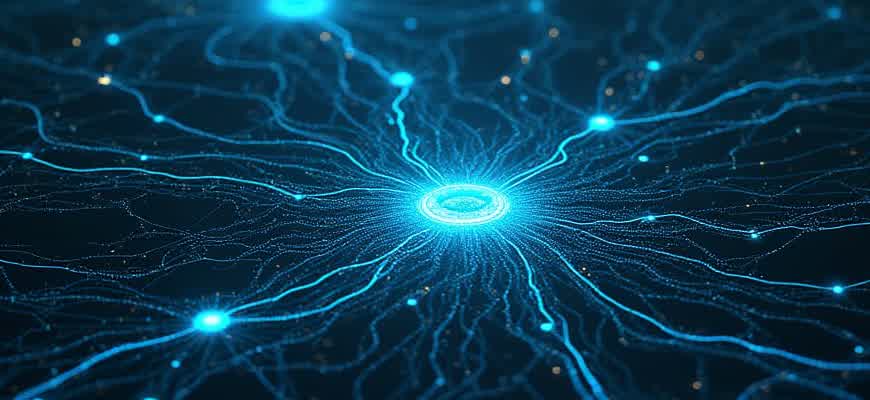
In recent years, the demand for creating desktop applications that work seamlessly across different operating systems has significantly grown. The solution to this challenge is the use of frameworks designed for cross-platform development. These frameworks enable developers to write code once and deploy it across multiple platforms, such as Windows, macOS, and Linux, without the need for platform-specific adjustments.
Several tools have emerged as leading choices for cross-platform desktop app development:
- Electron - Allows developers to build apps using web technologies like HTML, CSS, and JavaScript.
- Qt - A powerful C++ framework offering bindings for various languages like Python, JavaScript, and more.
- Flutter - Primarily used for mobile development but now extending to desktop applications.
- JavaFX - A Java-based framework known for its flexibility and rich UI components.
The advantages of cross-platform frameworks are clear, but there are also challenges that developers must consider:
Performance Limitations: Some frameworks may not provide the same level of optimization as native development, especially for resource-heavy applications.
Here's a comparison of popular frameworks based on key features:
| Framework | Languages Supported | Platform Support | Performance |
|---|---|---|---|
| Electron | JavaScript, HTML, CSS | Windows, macOS, Linux | Moderate |
| Qt | C++, Python, JavaScript, others | Windows, macOS, Linux | High |
| Flutter | Dart | Windows, macOS, Linux | High |
| JavaFX | Java | Windows, macOS, Linux | High |
Choosing the Right Framework for Your Project Needs
When embarking on the development of a cross-platform desktop application, selecting the correct framework is crucial to ensuring both performance and ease of use. Each framework comes with its own set of features, strengths, and weaknesses that should align with your project's specific requirements. Whether you are targeting multiple platforms or focusing on a particular operating system, understanding these differences will help you make the best decision for your team and project goals.
To effectively choose a framework, several factors must be taken into account, such as performance, user interface (UI) design flexibility, integration capabilities, and community support. In this guide, we will explore key points to consider when evaluating frameworks for cross-platform development, helping you narrow down the best option for your needs.
Key Considerations for Framework Selection
- Platform Compatibility: Ensure the framework supports all target platforms without major limitations.
- UI and UX Design: Consider how flexible the framework is in creating a responsive and intuitive interface.
- Performance and Speed: Some frameworks may sacrifice performance for ease of development, which might not be acceptable for resource-heavy applications.
- Community and Documentation: A large, active community and well-maintained documentation can drastically reduce development time.
- Integration Capabilities: Check whether the framework easily integrates with other libraries or tools you plan to use.
Framework Options and Comparison
| Framework | Platform Support | Performance | Ease of Use | Community Support |
|---|---|---|---|---|
| Electron | Windows, macOS, Linux | Moderate | High | Very Active |
| Qt | Windows, macOS, Linux | High | Moderate | Active |
| Flutter | Windows, macOS, Linux | High | High | Growing |
Important: Choose a framework that not only meets your current needs but also provides scalability for future updates and potential cross-platform expansions.
Setting Up a Development Environment for Cross-Platform Applications
When developing cross-platform applications, setting up an effective development environment is crucial to ensure smooth workflows and compatibility with multiple operating systems. The process typically involves configuring various tools and libraries that enable your app to run seamlessly across different platforms like Windows, macOS, and Linux. The environment should be aligned with the specific framework you plan to use, whether it's Electron, Qt, or any other cross-platform toolkit.
A properly set up development environment not only improves productivity but also reduces potential issues that may arise during deployment or runtime. Below are key steps to follow when preparing your workspace for building cross-platform apps.
Steps for Setting Up Your Development Environment
- Install Required Frameworks: Depending on the framework you choose, make sure to install all necessary dependencies and SDKs. For instance, if you’re using Electron, you’ll need Node.js and npm.
- Choose the Right IDE: Select an IDE that supports cross-platform development. Visual Studio Code, for example, works well with most frameworks.
- Set Up Version Control: Using Git will help manage your project’s version history and collaborate effectively with your team.
Key Tools and Technologies
| Tool/Technology | Purpose |
|---|---|
| Node.js | Required for running JavaScript-based cross-platform frameworks like Electron. |
| Qt Creator | An IDE for building cross-platform apps with the Qt framework, supporting multiple languages and platforms. |
| Docker | Useful for containerizing applications and ensuring compatibility across platforms. |
Always test your application on multiple platforms to ensure compatibility. Even small differences in the environment can lead to bugs or performance issues.
Platform-Specific Considerations
- Windows: Ensure that you have all Visual C++ Redistributable packages installed and the appropriate driver versions.
- macOS: Install Xcode and related command-line tools to compile applications for macOS.
- Linux: Set up the necessary build tools, such as GCC and Make, and consider using package managers like apt or yum for dependencies.
Maximizing Code Reusability Across Platforms
When developing cross-platform desktop applications, ensuring high code reusability is essential for reducing development time, maintaining consistency, and improving scalability. This goal can be achieved through various strategies that focus on abstraction, modularity, and effective use of shared libraries. The key is to write code that is flexible and can be reused across different operating systems without significant modification.
To maximize code reuse, developers must leverage platform-agnostic tools and frameworks, ensuring that the application logic remains separate from platform-specific elements like UI and system APIs. By doing so, teams can focus on building features that work seamlessly on Windows, macOS, and Linux with minimal adjustments for each environment.
Strategies for Reusing Code Effectively
- Use Cross-Platform Frameworks: Frameworks like Electron, Qt, or .NET MAUI enable developers to build applications that can run on multiple platforms with minimal adjustments.
- Adopt Modular Design: Break down the application into smaller, reusable modules or libraries, which can be shared between different platforms.
- Abstract Platform-Specific Logic: Isolate platform-dependent code (e.g., file handling, networking) into separate modules or use conditional compilation to handle different platforms.
Best Practices for Maximizing Reusability
- Keep Platform-Specific Code Minimal: The less code tailored to a specific platform, the easier it is to maintain cross-platform compatibility.
- Use Dependency Injection: This allows different platform-specific implementations of the same service, facilitating easier testing and modification.
- Automate Build Processes: Implement Continuous Integration/Continuous Deployment (CI/CD) pipelines to ensure that changes are automatically tested and deployed across platforms.
By focusing on abstraction layers and keeping platform-dependent code to a minimum, developers can significantly reduce the effort needed to support multiple platforms and maximize code reusability.
Code Reuse Comparison Table
| Framework | Code Reusability | Platform Support |
|---|---|---|
| Electron | High | Windows, macOS, Linux |
| Qt | Medium | Windows, macOS, Linux, mobile |
| .NET MAUI | High | Windows, macOS, Android, iOS |
Enhancing User Interface and Experience in Cross-Platform Desktop Applications
Creating a consistent and intuitive UI/UX for cross-platform desktop applications can be challenging due to differences in operating system guidelines, screen sizes, and user expectations. The key is to ensure that the design remains familiar and seamless across all platforms while taking advantage of the unique capabilities of each environment. Proper design choices should focus on providing a responsive, clear, and efficient interface that can adapt to different screen resolutions and input methods.
When optimizing the UI for cross-platform applications, it is crucial to balance uniformity with platform-specific conventions. This can be achieved by utilizing design frameworks that automatically adjust UI elements based on the platform's standards, ensuring consistency and usability. Additionally, developers need to prioritize performance and usability, as poorly optimized applications can negatively impact user experience, especially on devices with lower specifications.
Key Principles for Effective Cross-Platform UI/UX
- Consistency in Design: Maintain a unified visual language across platforms to ensure users have a consistent experience regardless of the device they are using.
- Responsive Layouts: Use flexible layouts that adapt to different screen sizes and orientations, ensuring usability across a wide range of devices.
- Platform-Specific Guidelines: Leverage the native design conventions and components of each platform to enhance user familiarity and ease of use.
- Performance Optimization: Focus on smooth interactions and responsiveness by optimizing assets, minimizing latency, and ensuring efficient memory management.
"The user experience must not only be visually appealing but also intuitive and seamless, requiring careful attention to detail in both design and implementation."
Effective Techniques for UI/UX Optimization
- Use of Cross-Platform Frameworks: Leveraging tools like Electron, Qt, or Flutter can help streamline the development process and maintain consistency while providing platform-specific enhancements.
- Accessibility Considerations: Ensure that your application is accessible to all users, including those with disabilities, by implementing proper contrast, text size adjustments, and keyboard navigation support.
- Testing and Feedback: Regularly test your application on different devices and platforms to gather user feedback and make iterative improvements to the interface and experience.
Performance and User Satisfaction
| Platform | Design Focus | Key Considerations |
|---|---|---|
| Windows | Standard UI conventions | File management, taskbar integration |
| macOS | Refined design with native macOS elements | Menu bar, gesture support |
| Linux | Customizable and lightweight UI | System resource consumption, adaptability |
Managing Platform-Specific Features and APIs in a Unified Codebase
In the context of cross-platform desktop applications, one of the most significant challenges is effectively managing platform-specific features and APIs. Despite the goal of writing a single codebase that runs on multiple operating systems, each platform (Windows, macOS, and Linux) often offers unique capabilities, services, and user interface elements. To ensure a seamless user experience across platforms, developers must adopt strategies to abstract and manage these platform differences while maintaining code maintainability.
Handling platform-specific functionality in a unified codebase requires a thoughtful approach to conditionally using platform APIs and designing adaptable components. Most cross-platform frameworks provide mechanisms such as conditional compilation, runtime platform detection, and plugin-based architecture to manage platform differences efficiently.
Conditional Platform-Specific Code Implementation
One common technique for addressing platform-specific needs is using conditional logic in the code that checks the platform at runtime or during compilation. This can be achieved through simple platform checks or by utilizing platform-specific modules and libraries.
- Platform checks at runtime: Code can check the operating system type during runtime to decide which platform-specific feature or API to execute.
- Compilation-time conditions: Some frameworks allow you to specify conditional code blocks that are included or excluded based on the platform the code is being compiled for.
Example: React Native uses conditional code blocks in its core library to differentiate between iOS and Android, ensuring that native components for each platform are correctly used.
Design Patterns for Platform Abstraction
To maintain a clean and consistent codebase, it’s essential to abstract platform-specific logic. Design patterns such as the Adapter Pattern and Facade Pattern can be extremely useful for wrapping platform-dependent functionality in a unified interface.
| Pattern | Purpose | Example |
|---|---|---|
| Adapter Pattern | Transforms platform-specific interfaces into a unified API. | Adapting file system access across Windows, macOS, and Linux into a single interface. |
| Facade Pattern | Provides a simplified, unified interface to complex platform-dependent functionality. | Creating a simple method for accessing camera functionality, hiding platform-specific code. |
Efficient Handling of Dependencies
To streamline platform-specific features, cross-platform frameworks often offer plugins or external libraries tailored to specific operating systems. These can help developers maintain a single codebase by incorporating external dependencies that target the platform at runtime.
- Modular architecture: External libraries are used to implement platform-specific features without cluttering the main codebase.
- Platform-specific modules: Frameworks like Electron provide access to Node.js for backend tasks, allowing different APIs to be implemented depending on the platform.
Testing Cross-Platform Desktop Applications: Tools and Best Practices
Ensuring the functionality and performance of cross-platform desktop applications requires a comprehensive testing approach. Given that these applications are designed to work across multiple operating systems, the challenge lies in ensuring compatibility, usability, and consistent performance. Testing must cover different environments, from UI responsiveness to memory usage. Various testing tools and strategies can help streamline this process and ensure a high-quality user experience.
Cross-platform applications often face unique testing challenges due to differences in underlying system architectures. Automated testing, combined with manual testing on diverse platforms, is essential for identifying bugs and optimizing performance. Utilizing the right tools and following best practices ensures that apps are robust and consistent across Windows, macOS, and Linux.
Testing Tools for Cross-Platform Applications
Several testing frameworks and tools are available to help ensure the quality of cross-platform desktop applications. These tools cover unit testing, UI testing, and performance evaluation across different systems.
- Electron Testing – For applications built with Electron, tools like Spectron and WebDriverIO are commonly used to automate UI and functional testing.
- Qt Testing Framework – If you're using the Qt framework, the built-in QtTest module provides essential tools for unit and GUI testing.
- Appium – A versatile tool for automating desktop applications across platforms. It supports various frameworks and allows for integration with CI/CD pipelines.
Best Practices for Testing Cross-Platform Apps
When testing cross-platform applications, it's crucial to follow a set of practices that optimize efficiency and reliability.
- Test on Multiple Platforms – Always conduct tests on all targeted operating systems to ensure compatibility and avoid platform-specific issues.
- Automate Repetitive Tests – Automate unit and regression tests to save time and improve the consistency of testing results.
- Focus on User Experience – Testing should prioritize user interface consistency across platforms, ensuring that design elements, navigation, and usability remain uniform.
- Performance Monitoring – Test the application's performance under different system loads and configurations to ensure it runs efficiently on all supported devices.
Testing Tools Comparison
| Tool | Platform Support | Key Features |
|---|---|---|
| Spectron | Windows, macOS, Linux | Electron-specific testing, WebDriver integration, automatic screenshot capture |
| QtTest | Windows, macOS, Linux | Unit and GUI testing, integration with Qt Creator IDE, customizable test cases |
| Appium | Windows, macOS, Linux | Cross-platform support, multi-language framework, mobile and desktop integration |
Automated testing plays a key role in maintaining the quality of cross-platform applications, particularly when managing a large user base across various systems.
Deployment Strategies for Cross-Platform Desktop Applications
Effective deployment strategies are essential for ensuring the smooth distribution of cross-platform desktop applications. With multiple operating systems in play, developers must consider different approaches to guarantee that the application works uniformly across Windows, macOS, and Linux environments. This process involves managing dependencies, handling updates, and packaging applications to ensure compatibility with each platform's unique requirements. Additionally, the selection of tools and techniques for installation, uninstallation, and system integration plays a significant role in user experience and application performance.
One of the primary challenges in cross-platform deployment is ensuring that the application is optimized for each platform while minimizing the need for platform-specific customization. Utilizing tools such as containers or frameworks that abstract the underlying operating system differences can be advantageous. Furthermore, continuous updates and security patches must be deployed efficiently, ensuring minimal user disruption and maintaining application stability.
Common Approaches to Deployment
- Native Packaging: Using platform-specific packaging formats (e.g., MSI for Windows, DMG for macOS) allows the application to leverage the native installation process and integrate more seamlessly with the OS.
- Containerization: Tools like Docker can be used to bundle the application and its dependencies in a container, ensuring consistency across platforms. However, this may require additional tools to package for each specific desktop OS.
- Web-Based Deployment: A web-based approach can involve delivering the application as a Progressive Web App (PWA) or using a web-view wrapper, though this may limit access to some desktop-specific features.
Deployment Tools and Frameworks
- Electron: A popular choice for building cross-platform applications, Electron allows developers to package and distribute their apps on Windows, macOS, and Linux.
- Qt: With its own deployment tools, Qt enables the packaging of applications with specific platform optimizations and dependencies handled.
- JavaFX: For Java-based applications, JavaFX includes deployment features that help manage cross-platform installations and updates.
Deployment Checklist
| Task | Details |
|---|---|
| Packaging | Ensure the application is packaged in the correct format for each platform (e.g., MSI, DMG, AppImage). |
| Dependencies | Handle external libraries and dependencies through bundling or packaging to ensure the app runs without issues. |
| Updates | Implement an auto-update mechanism to keep users on the latest version with minimal manual effort. |
| Testing | Perform extensive testing on each platform to confirm functionality and performance before release. |
Note: Always ensure the application’s installer provides a simple, user-friendly experience for the target audience to minimize barriers to installation.