Mobile App Developer Resume
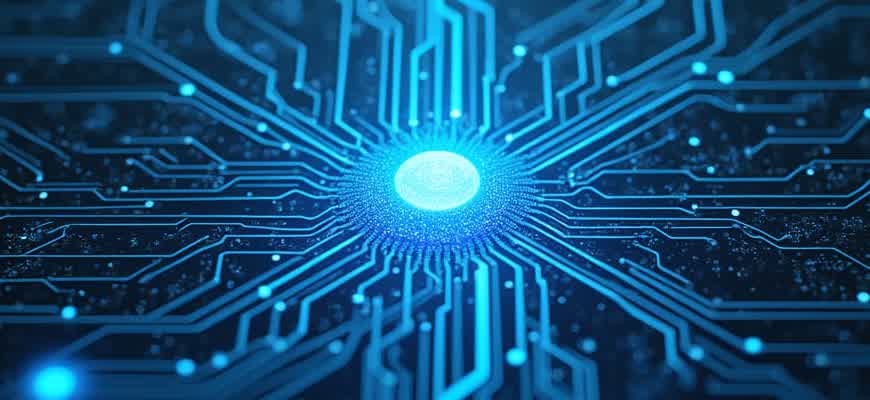
When crafting a professional resume for a mobile app development role, it's essential to highlight key technical skills, project experience, and programming expertise. The goal is to present a clear picture of your ability to design, build, and optimize mobile applications across platforms like iOS and Android. Below is a guide for structuring a compelling developer's CV.
Key Sections of a Mobile App Developer Resume:
- Contact Information
- Professional Summary
- Technical Skills
- Work Experience
- Education
- Certifications and Achievements
Essential Skills to Highlight:
Strong proficiency in programming languages such as Swift, Kotlin, Java, and Dart.
Familiarity with mobile frameworks like React Native, Flutter, and Xamarin.
Experience with API integration, performance optimization, and troubleshooting.
Experience Section Example:
| Company | Role | Duration | Key Achievements |
|---|---|---|---|
| XYZ Mobile Solutions | Senior App Developer | Jan 2020 - Present | Led the development of a cross-platform mobile app that gained over 1M downloads. |
| ABC Tech | Mobile Developer | Jun 2018 - Dec 2019 | Optimized existing apps to improve performance by 30% and reduce crash rates. |
How to Emphasize Your Programming Skills in a Mobile App Developer Resume
When crafting your resume, it is crucial to showcase your expertise in specific programming languages that align with the demands of the mobile app development industry. This not only highlights your technical proficiency but also signals to potential employers that you have the necessary skills to contribute effectively. To achieve this, you need to present your knowledge of programming languages clearly and in a structured manner.
One of the most effective ways to highlight your programming languages is by categorizing them based on their relevance and your experience with each. For example, you might separate languages used in mobile development for Android, iOS, and cross-platform apps. Providing context around each language will also help employers understand your depth of knowledge.
Tips for Listing Programming Languages
- Prioritize Relevant Languages: List languages such as Java, Kotlin, Swift, and Dart that are directly relevant to mobile app development.
- Provide Experience Levels: Indicate your proficiency level for each language (e.g., beginner, intermediate, advanced).
- Demonstrate Practical Use: Mention specific projects or apps where you utilized these languages.
Example of Structured Programming Language Section
| Language | Experience Level | Projects |
|---|---|---|
| Swift | Advanced | iOS app development, custom UI features |
| Kotlin | Intermediate | Android app development, RESTful APIs |
| Flutter (Dart) | Intermediate | Cross-platform apps, UI design |
Note: Make sure to keep your language section focused and concise to ensure recruiters can quickly assess your technical capabilities.
Tailoring Your Experience for Mobile Development Roles
When applying for a mobile development position, it’s crucial to focus on your experience in a way that highlights your ability to create high-performance, user-friendly applications. Your resume should emphasize the skills and projects that directly correlate with the specific demands of mobile platforms, such as iOS and Android. By customizing your resume for each role, you can effectively show how your expertise aligns with the company’s needs and expectations.
In order to stand out, it's essential to focus on relevant skills, technologies, and frameworks that employers are seeking in mobile developers. This includes expertise in mobile languages like Swift or Kotlin, and experience with mobile-specific tools such as Android Studio or Xcode. By tailoring your experience, you demonstrate that you can effectively contribute to the development and optimization of mobile apps.
Key Skills to Highlight
- Proficiency in Swift, Kotlin, or Objective-C
- Experience with mobile development frameworks (e.g., React Native, Flutter)
- Familiarity with mobile UI/UX design principles
- Strong knowledge of mobile app performance optimization
- Experience with mobile app deployment and store guidelines
Effective Ways to Showcase Your Experience
- Feature Specific Mobile Projects: Include details about apps you've developed, focusing on their functionality, platform, and impact. Highlight the technical stack you used and any challenges you overcame during development.
- Demonstrate Collaboration with Cross-Functional Teams: Employers value developers who can work effectively with UI/UX designers, product managers, and QA testers. Show how you’ve contributed to or led teamwork in creating successful mobile apps.
- Showcase Key Achievements: Use metrics to demonstrate the success of your apps. This could include download numbers, performance improvements, or user satisfaction ratings.
"Employers are looking for candidates who can not only develop functional apps but also ensure a seamless and enjoyable user experience on mobile platforms."
Additional Considerations
| Experience Area | Examples to Include |
|---|---|
| Technical Skills | Swift, Kotlin, React Native, Firebase, RESTful APIs |
| App Performance | Memory management, load times, optimization techniques |
| Project Management | Agile methodology, sprint planning, Jira |
| Deployment | App Store submissions, beta testing, release management |
Demonstrating Problem-Solving Abilities Through Previous Projects
One of the key aspects of a successful mobile app developer is the ability to tackle complex challenges and find effective solutions. In the past, I have faced various development hurdles, ranging from technical obstacles to project-specific requirements, which I overcame through methodical problem-solving. Below are some of the ways I have addressed challenges in previous mobile app projects.
In these projects, I applied a combination of technical expertise and creative thinking to deliver functional and user-friendly applications. The problem-solving process involved identifying the root cause, experimenting with various solutions, and ensuring the chosen method met both performance and usability standards.
Key Problem-Solving Projects
- App Optimization for Performance - In a previous project, I was tasked with improving the performance of an app that was experiencing slow load times. After conducting a detailed analysis, I identified areas of inefficiency, including heavy image assets and non-optimal database queries. By refactoring these components and implementing lazy loading, I successfully improved load times by 40%.
- Cross-Platform Compatibility Issue - I developed a mobile app that faced compatibility issues across different platforms. Through rigorous testing and code refinement, I used platform-specific optimizations and libraries, such as Flutter for UI consistency, ensuring that the app ran smoothly on both Android and iOS without performance loss.
- Real-time Data Synchronization - A project required real-time data syncing between multiple devices. Initially, data syncing was delayed and inconsistent. After analyzing the backend API and database design, I implemented a more efficient data queue system, reducing the synchronization delay by 30%.
"Effective problem-solving requires not just technical knowledge, but also the ability to creatively adapt to unique project challenges and meet client needs."
Approach to Troubleshooting and Iteration
- Initial Assessment - Carefully analyze the issue by reviewing logs, user feedback, and debugging tools.
- Solution Exploration - Test multiple approaches, including refactoring code or implementing new frameworks to address performance or feature issues.
- Collaboration - Engage with team members, seeking input and alternative solutions, which often lead to faster resolutions.
- Testing & Iteration - Continuously test the solution under different conditions to ensure long-term stability and scalability.
Outcomes and Results
| Project | Challenge | Solution | Outcome |
|---|---|---|---|
| App Optimization | Slow load times | Refactored code, optimized images, implemented lazy loading | 40% faster load times |
| Cross-Platform Compatibility | Platform-specific issues | Used Flutter and platform optimizations | Smooth operation on both platforms |
| Real-time Sync | Sync delays | Improved backend API and data queue system | 30% faster sync times |
Showcasing Relevant Certifications and Courses for Mobile Development
In the competitive field of mobile development, demonstrating expertise through certifications and completed courses can significantly enhance a developer's resume. By highlighting specialized education, potential employers are able to gauge the developer's proficiency in current technologies and development methodologies. A well-structured list of relevant certifications proves not only technical competence but also dedication to staying updated with the latest trends in mobile development.
It is essential to display these credentials clearly and concisely, organizing them by type of course or certification to make them easily accessible to hiring managers. Whether it's formal degrees, online courses, or boot camps, these qualifications add substantial value to a resume. Below are key types of certifications and courses that should be included to stand out in the mobile development job market.
Key Certifications and Courses to Include
- Mobile Development Frameworks: Certificates from courses focusing on frameworks like React Native, Flutter, and Xamarin are crucial for showcasing cross-platform development skills.
- Android Development: A certification in Android Developer Fundamentals from Google provides credibility for those specializing in Android apps.
- iOS Development: A Swift Developer Certification or courses from institutions like Udacity on iOS development show expertise in Apple's ecosystem.
- Cloud Integration & Backend Skills: Courses in AWS Mobile Development or Firebase integration are valuable for understanding the backend systems mobile apps rely on.
Organizing Certifications Effectively
Ensure that the certifications you display are relevant to the role you’re applying for. Including outdated or irrelevant certifications can clutter your resume and take attention away from your key qualifications.
- Group by Technology: Organize certifications based on platforms or technologies such as Android, iOS, or cross-platform.
- Highlight Industry-Recognized Programs: Focus on certifications from well-known platforms like Coursera, Udemy, or Google Developers that are widely recognized.
- Order by Relevance: Place certifications related to the job description at the top to make the most impact.
Example of Certification Listing
| Certification | Institution | Completion Date |
|---|---|---|
| Google Android Developer Certification | July 2023 | |
| iOS Development with Swift | Udacity | March 2023 |
| Advanced React Native | Coursera | January 2024 |
Highlighting Your Expertise with Mobile Development Frameworks
When building a resume as a mobile app developer, showcasing your knowledge of various mobile frameworks is essential. These tools and platforms are central to modern mobile development, and having expertise in them can greatly improve your appeal to potential employers. Frameworks like React Native, Flutter, and Xamarin are in high demand, and demonstrating proficiency with these can give you a competitive edge.
Employers are often looking for candidates who are versatile in using multiple development tools. Be sure to list the frameworks you have experience with, detailing the level of your expertise and the specific applications you've developed using them. Highlighting both cross-platform and native solutions will show your flexibility and breadth of knowledge.
Frameworks to Include on Your Resume
- React Native: A popular JavaScript framework for building native mobile apps using React. It's great for creating cross-platform applications.
- Flutter: Google's open-source UI toolkit for building natively compiled applications across mobile, web, and desktop from a single codebase.
- Xamarin: A cross-platform framework that uses C# to build apps for iOS, Android, and Windows.
- SwiftUI: Apple's framework for creating UIs on iOS devices using Swift, focusing on declarative syntax.
- Jetpack Compose: Android's modern toolkit for building native UIs using Kotlin, optimized for speed and functionality.
Proven Experience with Frameworks
Include specific projects or apps where you've used the frameworks. For example, "Developed a fully functioning e-commerce app using React Native, achieving a 25% increase in user engagement." This type of detailed achievement helps potential employers understand your real-world experience and problem-solving abilities.
Table of Framework Proficiency
| Framework | Proficiency Level | Projects Developed |
|---|---|---|
| React Native | Advanced | E-commerce app, Social media platform |
| Flutter | Intermediate | Productivity app, News reader app |
| Xamarin | Beginner | Internal team tool |
How to Showcase UI/UX Design Skills on a Mobile App Developer's Resume
When applying for mobile app development roles, it’s essential to highlight not only your coding expertise but also your understanding of user interface (UI) and user experience (UX) design. UI/UX skills are becoming increasingly valuable for developers, as companies seek professionals who can bridge the gap between functionality and user-centered design.
Effectively presenting your UI/UX experience on your resume can demonstrate your ability to design intuitive, engaging, and visually appealing mobile applications. Below are some tips on how to structure this aspect of your experience:
1. Specify Your Involvement in UI/UX Projects
Clearly define the scope of your UI/UX responsibilities. Whether you worked as part of a team or handled the design independently, it’s important to highlight your specific contributions:
- Design Process: Include the design tools you used (e.g., Sketch, Figma, Adobe XD) and the steps you followed (wireframes, prototypes, user testing).
- User Testing: Mention how you conducted usability tests or gathered user feedback to refine designs.
- Collaboration: Emphasize collaboration with designers, product managers, or stakeholders to create cohesive user experiences.
2. Quantify Your Impact with Achievements
Use metrics to showcase the success of your UI/UX contributions. This helps recruiters understand the real-world impact of your work:
- App Downloads: "Increased app downloads by 20% through a user-friendly redesign."
- User Retention: "Improved user retention by 15% after implementing an intuitive onboarding flow."
- User Satisfaction: "Achieved a 4.5-star rating on the App Store after enhancing the app’s UI design."
3. Present UI/UX Skills with a Structured Table
Use a table to display your technical skills related to UI/UX, making it easy for hiring managers to quickly scan your expertise:
| Skill | Proficiency Level |
|---|---|
| Wireframing | Advanced |
| Prototyping | Intermediate |
| UI Design | Advanced |
| User Testing | Intermediate |
Tip: Tailor the UI/UX skills section to match the requirements of the job description. Highlight the skills that align with the role you're applying for.
Incorporating Testing and Debugging Skills in Your Resume
As a mobile app developer, your proficiency in identifying and resolving issues is a critical part of the development process. Including experience with testing and debugging on your resume can significantly enhance your appeal to potential employers. These skills demonstrate your ability to ensure the functionality, reliability, and performance of applications, making you a valuable asset to any development team.
Testing and debugging are fundamental to delivering high-quality apps. Whether you use manual or automated methods, being able to identify bugs early and efficiently is a key attribute for developers. Highlighting specific tools, frameworks, and methodologies you have experience with will help demonstrate your technical expertise and problem-solving capabilities.
Key Testing and Debugging Skills to Include
- Unit Testing - Experience with unit testing frameworks (e.g., JUnit, XCTest) to verify individual components of an app.
- Integration Testing - Skills in ensuring that different parts of an app function together correctly.
- Automated Testing - Familiarity with tools like Appium, Selenium, or Espresso to automate the testing process.
- Debugging Tools - Experience using debugging tools like Android Studio, Xcode, and Chrome Developer Tools.
How to Showcase Your Experience
- Quantify Your Achievements: Specify the number of issues resolved or the percentage of bugs fixed within a particular timeframe.
- Detail the Tools You’ve Used: Mention the specific debugging and testing tools, such as Android Studio, Xcode, or Postman, to show familiarity with industry-standard technology.
- Explain Your Process: Describe your approach to identifying bugs, conducting tests, and iterating on solutions to provide insight into your problem-solving methodology.
Including details about how you handle testing and debugging not only illustrates your technical skills but also conveys your commitment to delivering flawless mobile experiences.
Sample Testing and Debugging Experience
| Project | Tools Used | Results |
|---|---|---|
| Mobile Banking App | JUnit, Espresso, Android Studio | Improved app stability by identifying and fixing over 50 bugs, reducing crash rate by 30% |
| E-commerce App | Xcode, XCTest, Postman | Enhanced app performance by conducting integration tests, increasing load speed by 25% |
Optimizing Your Resume for Applicant Tracking Systems (ATS)
In today's competitive job market, Applicant Tracking Systems (ATS) are commonly used by employers to screen resumes before they reach human hands. These systems help streamline the hiring process, but they can also filter out qualified candidates if the resume is not properly optimized. Understanding how to tailor your resume for ATS can significantly increase your chances of getting noticed.
To ensure your resume gets through ATS and lands on a hiring manager’s desk, it’s essential to use a strategic approach. ATS scans resumes for specific keywords, job titles, and phrases that match the job description. Below are key strategies to consider when optimizing your resume:
Key Strategies for ATS Optimization
- Use Relevant Keywords: Incorporate specific terms related to your skills and experience, as these are what ATS looks for. Pay close attention to the job description and ensure you use the same terminology.
- Stick to Standard Job Titles: Use recognized and common job titles. For example, instead of "App Development Specialist," use "Mobile App Developer" to match what the ATS is programmed to identify.
- Format Your Resume Simply: Avoid using images, graphics, or unusual fonts, as these can confuse ATS software. Stick to a clean, straightforward format with standard section headings like "Experience" and "Education."
Additional Considerations
- Customize for Each Job: Tailor your resume for every job application by aligning your experience and skills with the specific job description.
- Use Bullet Points: Bullet points are easier for ATS to read than paragraphs, especially when highlighting key achievements or responsibilities.
- Avoid Headers and Footers: ATS often ignores information placed in these areas, so keep your contact details and important information within the main body of your resume.
"Optimizing your resume for ATS is essential to ensure your qualifications are correctly identified and passed on to the hiring team."
Formatting Tip: Key Sections
| Section | Best Practice |
|---|---|
| Contact Information | Place at the top, without graphics or fancy formatting. |
| Professional Summary | Keep it concise and keyword-focused. |
| Skills | List specific tools, programming languages, and frameworks. |
| Work Experience | Use bullet points and action verbs to describe achievements. |