Ios App Development Interview Questions
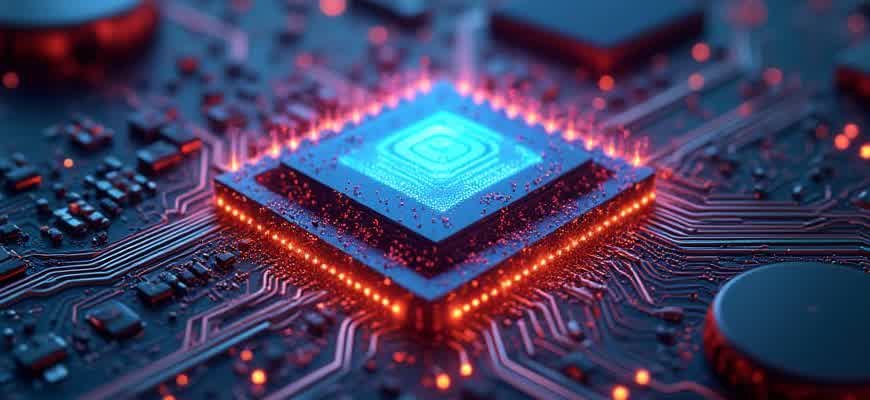
When preparing for an interview focused on iOS application development, candidates can expect a variety of questions that cover both technical and practical aspects of iOS programming. The interview may assess knowledge in different areas such as UIKit, Swift, and app architecture. Below are some commonly asked topics:
- Swift Programming Language: Understanding of key concepts such as optionals, closures, and protocols.
- UIKit Framework: Experience with UI components and handling user interactions within iOS apps.
- Memory Management: Knowledge of Automatic Reference Counting (ARC) and how to manage memory efficiently.
- Networking: Proficiency in working with APIs and handling data transfer through methods like URLSession.
Additionally, interviewers often evaluate a candidate's ability to work with various development tools and debugging techniques. For instance, candidates might be asked:
- Explain how you handle dependency management in iOS projects.
- Describe how you would optimize the performance of a memory-intensive application.
- How do you ensure that your iOS app is both scalable and maintainable in the long term?
Tip: Be prepared to write code on the spot or explain your approach to solving real-world problems in iOS development. This could include designing app features or optimizing existing code.
Below is a comparison table for different tools used in iOS development:
| Tool | Purpose | Popular Use Cases |
|---|---|---|
| Xcode | Integrated Development Environment (IDE) for macOS | App development, UI design, debugging, and testing |
| CocoaPods | Dependency manager for Swift and Objective-C | Managing third-party libraries |
| SwiftLint | Tool for enforcing Swift style and conventions | Code quality and consistency |
Key Frameworks to Master for iOS App Development Interviews
In preparation for an iOS development interview, it’s crucial to understand the key frameworks used in building iOS applications. These frameworks are foundational to the development process and demonstrate your ability to work with the tools Apple provides for building modern apps. Familiarity with these libraries and APIs will not only help you answer technical questions but will also showcase your depth of knowledge in iOS development.
Several key frameworks are essential for both front-end and back-end development of iOS applications. Mastering these can improve your chances of succeeding in interviews, as they are frequently discussed and tested in real-world scenarios.
Popular Frameworks to Focus On
- UIKit - The backbone of user interface development for iOS. It provides essential components such as buttons, labels, and table views.
- SwiftUI - Apple's modern framework for declarative UI programming. Focus on its features like data binding and reusable components.
- Core Data - Used for managing model layer objects in an application, this framework is critical for handling large datasets and complex object graphs.
- Core Animation - Enables smooth animations, which are crucial for enhancing the user experience in iOS apps.
Additional Frameworks to Explore
- AVFoundation - A powerful framework for working with media, including audio and video processing.
- CloudKit - Useful for integrating cloud-based services into your apps, including syncing and storage.
- MapKit - For adding maps and location-based services to your applications.
Mastering these frameworks can make you a well-rounded iOS developer, capable of addressing a wide range of technical challenges in an interview setting.
Comparing UIKit and SwiftUI
| Aspect | UIKit | SwiftUI |
|---|---|---|
| Declarative vs Imperative | Imperative | Declarative |
| Learning Curve | Steeper for beginners | Faster and easier |
| Compatibility | Supports older versions of iOS | Only supports iOS 13 and later |
Common Swift Language Pitfalls and How to Address Them in Interviews
When preparing for iOS developer interviews, it's essential to understand the common pitfalls in Swift programming. These mistakes can arise from various language features and design choices that seem simple but can lead to unintended behavior. Being able to identify and address these issues will not only demonstrate your technical understanding but also your problem-solving skills during the interview process.
Some pitfalls may stem from basic concepts like optionals, memory management, and improper use of closures. Being aware of how to avoid these mistakes is key for answering interview questions effectively and showcasing your proficiency with Swift's syntax and functionality.
Common Swift Pitfalls
- Unwrapping Optionals Unsafely: Swift’s optionals are powerful, but mishandling them can lead to crashes if unwrapped incorrectly.
- Using Forced Unwrapping: Forced unwrapping of optionals (using "!" operator) is a common mistake. Always use optional binding or nil-coalescing operator to safely unwrap values.
- Retain Cycles in Closures: Closures can capture references to objects, creating retain cycles that prevent deallocation. It's important to use [weak] or [unowned] to avoid these cycles.
- Improper Use of Type Casting: Misusing type casting can lead to runtime errors. Always prefer conditional casting with 'as?' when uncertain of the type.
How to Handle These Pitfalls in Interviews
- Safe Optional Unwrapping: Demonstrate how to safely unwrap optionals using
if letorguard let. This shows a good understanding of Swift's safety features. - Avoid Forced Unwrapping: Always suggest alternatives like
??for providing default values or using optional binding instead of forced unwrapping. - Address Retain Cycles: Explain how to identify potential retain cycles and use
[weak]or[unowned]references in closures to prevent memory leaks. - Type Casting Safety: Instead of blindly casting with
as!, useas?to safely handle downcasting and avoid runtime crashes.
Tip: In interviews, it's crucial to not only point out the pitfalls but also suggest practical solutions. This demonstrates a deep understanding of Swift and its safe programming practices.
Summary Table
| Pitfall | Solution |
|---|---|
| Forced Optional Unwrapping | Use if let or guard let for safe unwrapping |
| Retain Cycles | Use [weak] or [unowned] references |
| Type Casting Errors | Use as? for safe downcasting |
Approaching Memory Management and Performance Optimization in iOS App Development Interviews
In iOS app development, memory management and performance optimization are crucial aspects that need to be thoroughly understood. These areas often come up in interviews as they directly affect the efficiency and responsiveness of the app. An interviewer may assess a candidate’s ability to handle memory allocation, release resources properly, and optimize an app for smooth performance across various devices. The key to tackling these questions is demonstrating an understanding of the core principles of memory management and performance tuning while being able to apply these concepts practically in real-world scenarios.
To answer these questions effectively, it's important to focus on the tools, techniques, and strategies that Apple provides within its development environment, such as Automatic Reference Counting (ARC), memory profiling, and efficient use of system resources. Let’s break down how to approach these topics methodically.
Memory Management
In memory management, the goal is to avoid memory leaks and ensure that objects are deallocated properly when they are no longer needed. You can discuss the following methods:
- Automatic Reference Counting (ARC): ARC automatically manages the memory of objects by tracking the number of references to them. Understanding how ARC works is crucial to avoid memory leaks.
- Strong, Weak, and Unowned References: Knowing when to use each reference type can prevent strong reference cycles and retain cycles.
- Manual Memory Management: While ARC handles most cases, you may still need to manually manage certain resources like file handles or network connections.
Remember that retaining objects unnecessarily can lead to memory bloat, while releasing them too early might cause crashes due to accessing deallocated memory.
Performance Optimization
For performance optimization, focus on minimizing the app's resource consumption and ensuring it runs smoothly under various conditions. Here are some critical areas to optimize:
- Efficient Data Handling: Optimize how you handle large data sets or heavy processing tasks. Consider using background threads or Grand Central Dispatch (GCD) to offload work from the main thread.
- UI Performance: Keep the user interface responsive by minimizing work on the main thread, reducing the complexity of UI elements, and using efficient layout techniques like lazy loading for views.
- Memory Profiling and Tools: Use tools like Instruments to profile the app’s memory usage, detect leaks, and understand where excessive memory is allocated.
| Optimization Area | Tools & Techniques |
|---|---|
| Memory Usage | Instruments, Xcode Memory Graph |
| CPU Usage | Instruments, Time Profiler |
| Network Performance | NSURLSession, GCD for async tasks |
By consistently applying these strategies, you can ensure that your iOS app runs efficiently, even under high load or on lower-end devices.
What to Anticipate in iOS App Architecture and Design Pattern Questions
In an iOS development interview, you will likely be tested on your understanding of various architectural patterns and design principles. The interviewers expect you to not only be familiar with popular design patterns but also to demonstrate your ability to apply them in real-world scenarios. These questions typically explore how you structure your code, manage dependencies, and ensure scalability and maintainability of the application over time.
It’s important to be prepared for questions that test your knowledge of common iOS architectures such as MVC, MVVM, and VIPER. You may also be asked about strategies for implementing clean code, handling data flow, and separating concerns within an app. Understanding the trade-offs between these patterns is essential, as each has its strengths and weaknesses depending on the project requirements.
Key Topics You Will Encounter
- Model-View-Controller (MVC): A common architecture where the View and Controller are tightly coupled. You will need to explain its limitations, especially in terms of scalability and testability.
- Model-View-ViewModel (MVVM): This pattern aims to decouple the UI from business logic. Be ready to discuss how it helps with unit testing and improves code maintainability.
- VIPER: A more complex but modular architecture that splits responsibilities into distinct components. You might be asked to compare it to MVC and MVVM and explain when it’s appropriate to use VIPER.
- Dependency Injection: Techniques for injecting dependencies into components, improving flexibility and testability.
What You Should Know
Expect to explain when and why you would choose one architecture over another based on project needs and constraints.
Interviewers will likely focus on your ability to reason about architectural decisions. For example, you might be asked why a particular design pattern suits a project or how to resolve issues that arise from poorly structured architectures. Make sure you can discuss concepts like separation of concerns, code modularity, and testability in detail.
Common Design Pattern Questions
- How does the MVC pattern fit within iOS development, and what are its challenges?
- Can you explain the MVVM pattern and how it helps in testing and data binding?
- Describe a scenario where VIPER would be beneficial over MVC or MVVM.
- How do you implement dependency injection in iOS apps? What are the advantages?
Important Concepts to Understand
| Architecture | Key Benefit | When to Use |
|---|---|---|
| MVC | Simplicity and direct data binding | Small to medium-sized apps with straightforward requirements |
| MVVM | Separation of concerns, easy testing | Apps requiring complex UI logic and testable code |
| VIPER | Modular architecture, clear separation of responsibilities | Large-scale apps with multiple features and teams |
Understanding the Life Cycle and State Management in iOS Applications
When preparing for an iOS development interview, candidates should have a solid understanding of the app life cycle and how state management works. The life cycle of an iOS app refers to the sequence of events that an application goes through from the moment it is launched to when it is terminated. This cycle plays a crucial role in how an app behaves and responds to user interactions, system events, and resource availability. In interviews, understanding how to manage these states and transitions can be a key factor in showcasing expertise in app development.
State management in iOS revolves around how the app preserves and restores data during different life cycle states. Proper state management is vital for providing a seamless user experience. A strong understanding of these concepts will help a candidate not only explain the inner workings of iOS applications but also solve practical challenges in app development, ensuring that the app behaves as expected across different devices and scenarios.
App Life Cycle Stages
iOS apps go through a well-defined series of stages that are controlled by the operating system. The life cycle includes various phases, and developers must know how to handle each of these to ensure the app is responsive and stable. The key states of an iOS app are as follows:
- Not Running - The app is not executing at all.
- Inactive - The app is in the foreground but not receiving events. This can occur during an interruption like a phone call.
- Active - The app is in the foreground and receiving events, actively responding to user actions.
- Background - The app is in the background and not actively running. It can still perform limited tasks, like downloading content.
- Suspended - The app is in the background but frozen. It does not execute any code.
State Management Techniques
In iOS development, handling state transitions efficiently is critical for app performance and user experience. The app must handle transitions between active, background, and suspended states gracefully. Here are some methods to manage the state of an app:
- Saving State: Implementing state preservation techniques to store important data when the app enters the background.
- Restoring State: Using state restoration APIs to return the app to its previous state when it is relaunched.
- Background Tasks: Ensuring that background tasks, like data syncing, are completed even when the app moves to the background.
It is essential to handle app state transitions properly in order to maintain performance and reduce the chance of data loss or unexpected behaviors.
Important Life Cycle Methods
There are several key methods that developers should be familiar with when working with the app life cycle:
| Method | Description |
|---|---|
| application(_:didFinishLaunchingWithOptions:) | Called when the app finishes launching. It's used for initial setup tasks. |
| applicationDidEnterBackground(_:) | Called when the app enters the background. Typically used for saving data and releasing resources. |
| applicationWillEnterForeground(_:) | Called when the app is about to enter the foreground. It's used for refreshing the app’s UI or resuming tasks. |
| applicationWillTerminate(_:) | Called when the app is about to terminate. It’s the final chance to save data and clean up resources. |
Handling Data Storage and Core Data Questions in Interviews
When preparing for interviews focused on iOS app development, questions regarding data management often come up. A solid understanding of how to handle data persistence is crucial, as it directly impacts the performance and reliability of the app. Core Data is one of the key tools used to manage data locally within iOS apps, and interviewers may ask you to demonstrate your knowledge of its functionality and implementation.
To tackle these questions effectively, it's essential to grasp the core concepts behind data storage, including how to structure data models, manage relationships, and handle data migrations. Be ready to explain how to optimize Core Data usage for large datasets and provide solutions to common challenges, such as managing memory and concurrency. Below are some tips to approach these types of questions:
Key Areas to Focus On
- Core Data Fundamentals: Understand the purpose of Core Data and its key components: managed object contexts, entities, attributes, and relationships.
- Data Modeling: Be prepared to discuss how to create data models, define attributes, and set up relationships between entities.
- Memory Management: Know how Core Data handles memory and how to prevent memory leaks, including using `NSFetchedResultsController` for efficient data fetching.
- Concurrency: Be able to explain how to manage Core Data in a multithreaded environment, including the use of background contexts.
Effective Interview Techniques
- Describe Scenarios: When asked about Core Data, try to relate the question to real-world scenarios. For example, how would you handle data persistence in an app that requires offline access?
- Use Code Examples: Be ready to provide snippets of code, such as how to insert, fetch, and delete objects using Core Data APIs.
- Optimize for Performance: If asked about handling large datasets, mention the importance of batch fetching and using predicates to limit the amount of data fetched.
- Discuss Migrations: Be prepared to discuss how you would handle schema changes over time using lightweight and heavyweight migrations in Core Data.
Example Table: Core Data vs. Other Persistence Methods
| Feature | Core Data | SQLite | UserDefaults |
|---|---|---|---|
| Data Structure | Objects and Relationships | Tables and Rows | Key-Value Pairs |
| Complexity | Higher, but more powerful | Medium | Low |
| Use Case | Complex data models with relationships | Simple data storage with custom queries | Storing small settings or preferences |
| Performance | Optimized for large data sets | Good for custom solutions | Limited to small data sets |
"In any Core Data-based application, always consider how to scale your model and keep performance in mind, especially when dealing with large datasets or complex relationships."
Networking and APIs: Key Expectations for iOS Developers
Understanding network communication and working with APIs is an essential skill for iOS developers. During interviews, candidates are expected to demonstrate proficiency in handling various network tasks, such as fetching and sending data from and to a remote server, as well as parsing JSON responses. It's crucial to understand different approaches to networking in iOS and when to use specific tools for efficiency and scalability. Interviewers often expect candidates to know how to manage background tasks, handle errors, and ensure secure communication.
To be prepared for networking-related interview questions, candidates should be familiar with HTTP methods, RESTful services, and libraries like URLSession and Alamofire. Beyond basic understanding, it's important to know the implications of asynchronous operations and how to effectively manage concurrency within iOS applications. Interviewers may also test your ability to implement networking features with considerations such as caching, retry mechanisms, and handling authentication protocols like OAuth2.
Key Networking Concepts to Understand
- HTTP methods: GET, POST, PUT, DELETE
- RESTful API principles
- Asynchronous tasks and concurrency handling
- JSON parsing (using Codable or third-party libraries)
- Error handling in network requests
- Authorization and security protocols (e.g., OAuth2, JWT)
Important APIs and Tools
- URLSession: Apple's framework for making network requests
- Alamofire: A popular third-party library for simpler networking tasks
- Codable: Protocol for encoding and decoding data from APIs
- Combine framework: For reactive programming with asynchronous data streams
Tip: Familiarize yourself with response handling strategies, such as caching, retry policies, and timeout intervals, as interviewers may ask how you optimize network calls in real-world apps.
Common Interview Questions
| Question | Key Concept |
|---|---|
| How do you handle network errors in your app? | Error handling and user experience |
| Explain how you would implement a simple REST API call in Swift. | URLSession, JSON parsing |
| What steps would you take to secure sensitive data when communicating with an API? | Authentication and encryption protocols |