Mobile App Prototype Design Tool
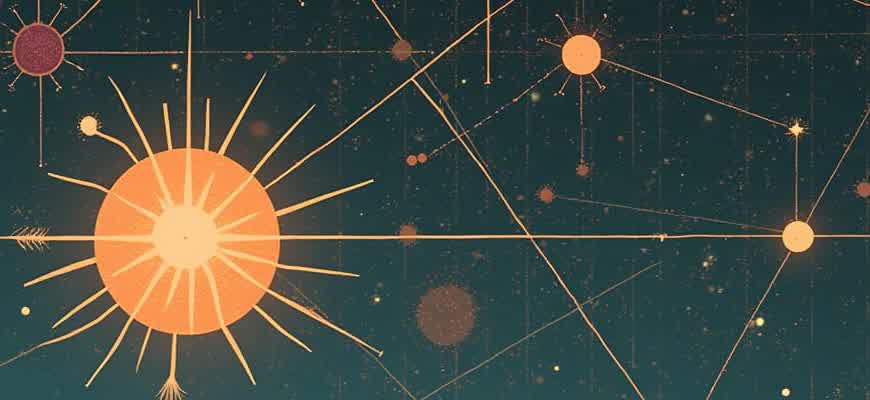
In the development of mobile applications, prototyping is a crucial phase that allows teams to visualize and test ideas before actual coding begins. These tools provide designers with an intuitive platform to simulate user interfaces and interactions. A well-designed prototype serves as a blueprint, helping stakeholders to better understand the app’s functionality and flow.
Key Features of Prototyping Tools:
- Drag-and-drop interface elements
- Interactive simulations of app flows
- Real-time collaboration capabilities
- Cloud integration for easy sharing and feedback
- Pre-built templates for quick starts
"Prototyping tools are indispensable in the early stages of app development, bridging the gap between ideas and execution."
Popular Prototyping Tools Comparison:
| Tool | Features | Platform |
|---|---|---|
| Figma | Collaboration, vector design, interactive components | Web-based |
| Sketch | Intuitive interface, plugin support, vector graphics | MacOS |
| InVision | Prototyping, user testing, animation tools | Web-based |
Step-by-Step Process for Creating Your First Mobile App Prototype
Building a mobile app prototype is an essential part of the app development cycle. It allows you to visualize the app's design, functionality, and user experience before moving into the development stage. A well-crafted prototype ensures that you are aligned with the project's vision, offering a better user experience and faster iteration process.
In this guide, we will walk you through the process of designing a mobile app prototype using easy-to-follow steps. Each stage is crucial for creating a functional and intuitive user interface that meets both business goals and user needs.
1. Define Your App Concept and User Flow
Before jumping into design tools, it’s important to have a clear understanding of your app's purpose and how users will interact with it. This will help streamline the design process and ensure the prototype reflects your goals.
- Determine the core features of your app.
- Identify your target audience and their needs.
- Map out the user journey and create a flowchart.
2. Sketch Your App Screens
Begin by sketching your app screens on paper or using digital tools. Focus on the key user interactions, ensuring that each screen serves a distinct purpose and provides clear navigation options.
- Start with wireframes for basic layout.
- Sketch key interactions like buttons and input fields.
- Consider visual hierarchy to emphasize important elements.
3. Create Interactive Elements
Once you have your basic wireframes and sketches, it’s time to bring them to life. Use prototyping tools to make your screens interactive, allowing you to simulate how the app will function in real life.
Tip: Use tools like Figma, Sketch, or Adobe XD to add interactivity and transitions between screens.
4. Test and Iterate
Testing is an essential part of the prototyping process. Gather feedback from users and stakeholders, and make changes to improve the app's usability and design.
| Test Stage | Action |
|---|---|
| User Testing | Conduct usability tests to gather insights. |
| Feedback Collection | Ask users for suggestions on functionality and design. |
| Refinement | Iterate and improve based on the feedback received. |
How to Test and Validate Your Prototype Before Development
Testing and validating your mobile app prototype before moving on to the development phase is a crucial step in the design process. Early-stage validation helps identify usability issues and potential design flaws, saving time and resources during development. Prototypes allow you to explore the user experience (UX) and user interface (UI) in a tangible way, enabling you to gather meaningful feedback from stakeholders and users.
Before diving into full-scale development, it is essential to evaluate how your prototype performs in real-world scenarios. This process involves gathering insights, running specific tests, and refining the prototype based on the results. The key objective is to ensure the app meets user needs, is intuitive, and provides a seamless experience.
Steps to Validate Your Prototype
- Define Success Criteria: Set clear goals for what the prototype should achieve. These goals may include usability, functionality, and visual design.
- Conduct User Testing: Test the prototype with real users to observe their interactions, identify pain points, and gather feedback on the experience.
- Iterate Based on Feedback: Continuously refine the prototype based on user insights and retest until you meet your success criteria.
Methods for Prototype Testing
- Usability Testing: Observe users interacting with your prototype. Focus on task completion time, error rates, and overall user satisfaction.
- A/B Testing: Test two variations of your design to determine which one provides a better user experience and performance.
- Heatmap Analysis: Use heatmaps to track where users are clicking, scrolling, and spending the most time in your prototype.
- Surveys and Interviews: Collect qualitative data from users to understand their thoughts, preferences, and suggestions for improvement.
Key Insights from Testing
"User feedback is the most valuable resource for fine-tuning a prototype. It’s essential to validate early and often to avoid costly changes during development."
Testing Results Overview
| Test Type | Objective | Outcome |
|---|---|---|
| Usability Testing | Evaluate ease of navigation and task completion. | Identified bottlenecks and navigation issues. |
| A/B Testing | Compare two design variations for user preference. | Version B showed a 20% improvement in engagement. |
| Heatmap Analysis | Track user interaction with specific UI elements. | Most users engaged more with the primary call-to-action button. |
Incorporating User Insights into Your Mobile App Prototype Design
Designing a mobile app prototype requires continuous refinement to meet the expectations and needs of real users. Gathering and integrating user feedback into your design process is essential for creating a functional and user-friendly interface. Early-stage prototypes allow you to test assumptions, identify usability issues, and refine features before full-scale development begins. This iterative approach can significantly improve the end-user experience and ensure your app meets its intended goals.
Integrating feedback is not just about making changes based on user comments; it's about using those insights to enhance the usability, navigation, and overall effectiveness of the app. Understanding the pain points, preferences, and behaviors of your target audience helps guide decisions on what adjustments should be prioritized. Below are key methods for effectively incorporating user feedback into your prototype design.
Methods for Collecting and Using User Feedback
- Usability Testing: Conduct real-world usability tests to see how users interact with your app prototype. Focus on tasks such as navigation flow, interaction with features, and ease of use.
- Surveys and Questionnaires: After testing, gather quantitative and qualitative data from users. Open-ended questions can provide deeper insights into user frustrations or suggestions.
- Analytics: Track user behavior through integrated analytics tools to identify patterns in how users engage with the prototype. This data can highlight areas of improvement.
Analyzing and Prioritizing Feedback
Not all feedback is equal, and it’s important to assess the relevance and impact of each suggestion. Prioritize changes based on frequency of mention, importance to the overall user experience, and technical feasibility. Below is a helpful framework for evaluating and acting on user feedback:
| Feedback Type | Action | Priority |
|---|---|---|
| Navigation Issues | Redesign menu layout | High |
| Performance Problems | Optimize app speed | Medium |
| Visual Design Suggestions | Update color scheme or fonts | Low |
"Incorporating user feedback is an ongoing process, and it's vital to stay flexible as new insights surface. Revisit your design regularly to ensure it aligns with user expectations and business goals."
Common Pitfalls in Mobile App Prototype Design
Designing an effective mobile app prototype requires careful attention to detail and a focus on user experience. However, designers often make mistakes that can compromise the functionality and usability of their prototypes. These missteps can range from overlooking user feedback to failing to prioritize simplicity in the design. Avoiding common errors during the design phase can save time, money, and improve the overall success of the app.
To ensure your prototype is both functional and user-friendly, it is essential to be aware of the common pitfalls. Below are some key mistakes to watch out for when designing mobile app prototypes.
1. Overcomplicating the Design
One of the most frequent mistakes is adding too many features and interactions that are unnecessary at the prototype stage. While it might be tempting to showcase every idea, an overly complex prototype can confuse users and make the feedback process less effective.
- Solution: Focus on core functionalities and essential user flows. Keep it simple and prioritize features that solve primary user needs.
Remember, a prototype is meant to validate key concepts, not to develop a fully-fledged app.
2. Ignoring User Feedback
Prototypes should be tested and refined based on user feedback. Ignoring input from potential users can lead to a design that doesn’t meet their needs or expectations. It’s crucial to test the prototype in real-world scenarios and gather feedback to improve usability.
- Conduct usability tests early and often.
- Iterate based on user feedback to improve the design.
- Ensure the prototype reflects the real-world context in which the app will be used.
3. Lack of Consistency in UI Elements
Inconsistencies in the user interface can make the prototype appear unpolished and confuse users. This includes inconsistent button styles, fonts, or colors that may detract from the overall experience.
| UI Element | Issue | Solution |
|---|---|---|
| Buttons | Different shapes or sizes for the same action | Use uniform button styles across the prototype |
| Fonts | Multiple font styles used for the same type of content | Limit the number of fonts and ensure consistency |
How to Transition from a Mobile App Prototype to Full-Scale Development
Turning a mobile app prototype into a fully functional product involves several crucial steps that ensure the vision and usability captured in the prototype are maintained while transforming it into a robust app. The transition requires not only refining the design but also aligning it with the technical, operational, and business aspects of the project.
During this phase, it's essential to focus on specific milestones, from refining the user experience to selecting the appropriate tech stack. The development process starts with clearly defining the requirements and making decisions about architecture, code structure, and integration with backend systems.
Key Steps in Transitioning to Full-Scale Development
- Review and Refine the Prototype: Ensure the initial design and flow align with the end-user experience. Identify any gaps or inconsistencies that could impact the user interface or usability.
- Define Technical Requirements: Choose the right programming languages, frameworks, and platforms. Confirm compatibility with target devices and operating systems.
- Plan Backend Integration: Establish database structures, cloud services, and APIs necessary for the app to function smoothly.
- Develop a Roadmap: Create a clear timeline with key milestones and deadlines. Break down the project into manageable stages.
"The prototype serves as a visual reference, but developers must ensure it can be efficiently translated into scalable and maintainable code."
Development Phases
- UI/UX Refinement: Translate the prototype’s design into high-fidelity screens, ensuring they are visually polished and consistent with the brand.
- Backend Development: Set up the infrastructure needed to support the app’s functionality, such as user authentication, data storage, and server-side logic.
- Integration Testing: Test the app’s interaction with external systems, such as third-party services, APIs, or payment gateways, ensuring seamless data flow.
- Optimization: Focus on performance improvements, such as app loading times and battery usage, ensuring a smooth user experience.
Development Milestones
| Phase | Key Activities | Outcome |
|---|---|---|
| UI Design | High-fidelity design, prototyping tools | Final user interface ready for development |
| Backend Setup | Database, API design, server-side architecture | Backend infrastructure complete and functional |
| Quality Assurance | Testing, bug fixes, user feedback integration | App free from critical bugs and ready for launch |