Why Is Prototyping Important for App Development
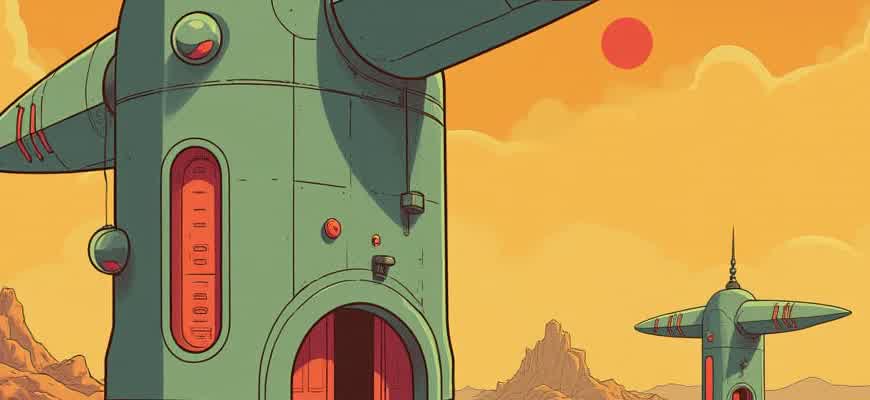
In the initial stages of crafting a mobile or web application, developing interactive design drafts plays a vital role. These low- or high-fidelity representations allow teams to validate ideas, identify usability issues, and align on core features before investing in full development.
Note: Implementing mockups early can reduce project costs by up to 50% by preventing late-stage design changes.
Some of the key advantages of integrating visual drafts into the product design lifecycle include:
- Rapid feedback from users and stakeholders
- Identification of navigation and UI inconsistencies
- Improved communication between designers, developers, and product owners
The following table summarizes typical methods used in creating preliminary app designs:
| Method | Fidelity | Purpose |
|---|---|---|
| Wireframes | Low | Sketch basic layout and screen flow |
| Interactive Prototypes | Medium to High | Simulate user interactions for testing |
| Mockups | High | Showcase final design with branding |
How Prototyping Minimizes Development Rework
Early-stage interactive models allow teams to validate navigation flow, core functionality, and user expectations before actual coding begins. By exposing flaws in structure and logic during the planning phase, teams can avoid rewriting major parts of the codebase later.
Visual and functional mockups make it easier for stakeholders to assess features, identify inconsistencies, and request changes without impacting development schedules. This prevents costly redevelopment caused by miscommunication or vague specifications.
Key Benefits of Using Prototypes to Reduce Rework
- Clearer requirements: Clickable interfaces clarify how features should behave, reducing ambiguity.
- Faster feedback loops: Stakeholders can evaluate functionality before implementation begins.
- Lower risk of late-stage changes: Major revisions are handled during design rather than post-launch.
The cost of fixing an error discovered after product release is up to 100x higher than during the design phase.
- Design prototype is shared with users and developers.
- Feedback is collected and incorporated into the model.
- Final design is approved and passed to development, minimizing guesswork.
| Phase | Without Prototype | With Prototype |
|---|---|---|
| Design | Vague and assumption-based | Validated through user input |
| Development | Frequent revisions | Streamlined and accurate |
| Testing | High number of bugs | Reduced defect rate |
Early Stage App Evaluation: The Impact of User Insights
The integration of user perspectives during early prototype trials transforms the development landscape by pinpointing functionality issues and highlighting areas for refinement. Direct interaction with potential users creates a dialogue that aids developers in tailoring solutions to real needs while reducing long-term rework.
Structured user input helps identify specific usability barriers, leading to targeted improvements. This iterative process offers a competitive advantage by streamlining the overall design and revealing unique user expectations during initial trials.
Core Elements of User Contribution
Feedback Benefits: Users provide practical advice that developers can incorporate to:
- Refine interface usability
- Optimize performance based on actual usage scenarios
- Identify overlooked features or potential enhancements
Key Evaluation Metrics: The systematic collection and analysis of user feedback involve several structured methods:
- Interactive testing sessions
- Surveys and focused group discussions
- Comparative studies using alternative design setups
Feedback often uncovers critical insights that drive innovative changes. Below is a table summarizing common user observations versus implemented adjustments:
| User Observation | Development Adjustment |
|---|---|
| Navigation complexity | Streamlined menu structure |
| Slow load times | Optimized code and resource management |
| Unintuitive layout | Redesigned interface with clearer visual cues |
Incorporating real-time user input is not simply a feedback exercise but a strategic approach to aligning prototypes with market demands.
This evidence-based approach ensures the evolving design is both practical and user-oriented, ultimately laying the groundwork for a robust and scalable app solution. The structured adaptation of user insights fosters innovation while reinforcing a commitment to quality and usability.
How Prototypes Clarify Feature Prioritization Before Coding Begins
Early-stage interactive models help teams distinguish essential functionality from optional enhancements. By visualizing user flows and interface behavior, product stakeholders can evaluate which elements directly support user goals and business outcomes. This process reduces ambiguity and highlights components that require immediate development versus those that can be deferred.
When design mockups are turned into functional click-through prototypes, it becomes easier to test assumptions, gather feedback, and assess value delivery per feature. As a result, development teams avoid wasting time on low-impact additions and can allocate resources more effectively.
Key Ways Prototypes Support Feature Sorting
- Enable comparison between user-expected interactions and proposed features
- Reveal bottlenecks in user journeys that require technical solutions
- Encourage stakeholder consensus by showing real usage context
- Define core tasks users must accomplish
- Map features directly tied to those tasks
- Tag secondary features as “phase two” or “future updates”
| Feature | Priority | Rationale |
|---|---|---|
| User Registration | High | Required for access and personalization |
| Push Notifications | Medium | Supports engagement but not critical at launch |
| Dark Mode | Low | Nice-to-have; can be added post-launch |
Clear prototypes reduce assumptions by making features visible, testable, and measurable–long before code is written.
Why Stakeholders Understand App Concepts Better Through Visual Models
When product teams present functional diagrams, interactive wireframes, or mockups, decision-makers can grasp the application's logic, flow, and user interactions far more effectively than with technical documents or verbal descriptions. These models eliminate ambiguity and allow for early validation of ideas, reducing misunderstandings between developers and stakeholders.
Visual representations give concrete form to abstract requirements. Instead of imagining how a user might move through a feature, stakeholders can click through a prototype, observe transitions, and identify pain points. This direct experience helps them contribute informed feedback during critical phases of the development cycle.
Key Advantages of Visual Models
- Immediate clarity: Flowcharts and UI mockups illustrate navigation, layout, and feature relationships at a glance.
- Faster consensus: Teams align more quickly when discussing shared visuals rather than interpreting text-based specs.
- Reduced revisions: Early corrections based on visual walkthroughs lower the risk of rework in development.
Insight: Visual tools enable stakeholders without a technical background to critique functionality and usability with confidence.
| Visual Tool | Purpose | Stakeholder Benefit |
|---|---|---|
| Wireframes | Show basic layout and structure | Quick validation of content hierarchy and navigation |
| Clickable Prototypes | Simulate user interactions | Expose functional gaps before coding begins |
| User Journey Maps | Detail step-by-step user actions | Reveal user pain points and decision paths |
- Present visual drafts early in planning sessions.
- Encourage stakeholders to explore and critique prototypes interactively.
- Iterate based on specific feedback tied to visual touchpoints.
How Interactive Mockups Help Identify UX Issues Early
Clickable prototypes enable teams to uncover usability flaws before development begins. By simulating navigation, user interactions, and screen transitions, these mockups highlight friction points that static wireframes can overlook. Early testing with real users becomes possible, revealing confusion or inefficiencies in flow, labeling, or layout.
When stakeholders can interact with a near-real version of the product, feedback becomes more precise and actionable. This helps avoid costly reworks during development and ensures the final product aligns with user expectations.
Key Advantages of Interactive Prototypes in UX Evaluation
Strong user feedback gathered from interactive mockups often prevents late-stage design overhauls.
- Simulated user flows: Reveal inconsistencies in navigation and button placement.
- Touchpoint testing: Identify unintuitive tap targets or misaligned UI elements.
- Real-time observation: Enables tracking user hesitation or task abandonment.
- Create a clickable prototype using tools like Figma or Adobe XD.
- Conduct usability tests with target users.
- Document user confusion, misclicks, and navigation errors.
- Refine layout, hierarchy, or interaction logic based on findings.
| UX Issue | Detected Through | Solution Approach |
|---|---|---|
| Users can't find key actions | Prototype walkthrough | Adjust CTA placement and contrast |
| Flow feels unnatural | User journey simulation | Reorganize screen sequence |
| Confusing terminology | User feedback | Refine labels and icons |
What Development Costs Can Be Avoided by Validating Ideas with Prototypes
Early-stage prototyping helps prevent unnecessary expenses tied to building features users don’t need. By simulating core functionality and user journeys, teams can identify what actually delivers value before any code is written. This reduces the risk of investing in full development cycles for ideas that might later be scrapped.
Moreover, prototypes expose usability issues and interface flaws early, saving time and money on rework during the later stages. Fixing logic, flow, or UI inconsistencies after launch is exponentially more costly compared to addressing them during prototyping.
Key Budget Areas Positively Impacted by Early Validation
- UI/UX Overhaul Costs: Avoid complete redesigns by testing layouts with clickable wireframes.
- Backend Reengineering: Reduce risk of costly backend rebuilds by aligning system logic with validated use cases.
- Feature Waste: Eliminate development of low-value or unused features through early feedback loops.
Skipping prototyping often results in spending 3x to 5x more correcting mistakes after launch than it would have cost to test the idea upfront.
| Expense Category | With Prototype | Without Prototype |
|---|---|---|
| UI Redesign | $1,000 - $3,000 | $7,000 - $15,000 |
| Backend Rework | $2,500 | $10,000+ |
| Unused Features | $0 (filtered early) | $5,000 - $12,000 |
- Sketch key workflows using low-fidelity wireframes.
- Test these flows with real users to uncover friction points.
- Refine the concept before initiating costly development phases.
How Prototypes Support Agile Sprint Planning and Team Alignment
Prototypes are a critical tool in Agile development, particularly when it comes to sprint planning and ensuring that the entire team is on the same page. They offer a tangible representation of the product, allowing teams to quickly visualize requirements, user interactions, and expected features. This clarity helps to prevent misunderstandings and ensures that each team member, whether a developer, designer, or stakeholder, has a shared understanding of the product's vision and goals. Prototypes provide a practical foundation for planning sprints by illustrating exactly what needs to be done and how users will engage with the product.
Moreover, by integrating prototypes into the sprint process, teams can prioritize work more effectively and adjust goals based on user feedback. Prototypes allow for quicker iterations, making it easier to align development efforts with user expectations. This continuous feedback loop fosters collaboration and supports the iterative nature of Agile, enabling teams to make informed decisions during each sprint and adapt plans as needed to ensure progress toward the final product.
Enhancing Sprint Planning
- Prototypes clarify product goals and reduce ambiguity.
- They allow teams to estimate tasks more accurately by visualizing functionality.
- Prototypes enable a more precise definition of user stories and acceptance criteria.
- They help prioritize features and refine the product backlog.
Team Alignment Through Prototyping
- Everyone has a clear understanding of the design and functionality.
- Prototypes act as a reference point, reducing miscommunication between developers, designers, and stakeholders.
- They enable quicker decision-making as teams can interact with a working version of the product.
- Constant updates to prototypes align development progress with user feedback and business goals.
Prototypes provide a shared visual understanding that guides Agile teams through each sprint, ensuring alignment and efficient execution of tasks.
Agile Sprint and Prototypes Table
| Stage | Prototype Role |
|---|---|
| Sprint Planning | Visualizes goals and helps prioritize tasks based on user needs. |
| Development | Serves as a reference to ensure functionality matches expectations. |
| Testing | Provides a basis for user feedback and iteration. |
Why Investors and Clients Prefer Interactive Prototypes Over Static Documentation
Clickable prototypes offer a dynamic way to experience an app's user interface and functionality before development begins. Unlike static specifications, which can often be abstract and difficult to visualize, prototypes allow stakeholders to interact with the app as if it were already built. This hands-on approach leads to better understanding, clearer communication, and more precise feedback, which ultimately improves the quality of the final product.
Clients and investors, in particular, benefit from seeing an interactive version of the app. By interacting with the prototype, they can quickly grasp how the app works, identify potential issues, and evaluate the overall user experience. This direct involvement helps to avoid misunderstandings and miscommunications that might arise from interpreting a written specification alone.
Key Reasons for Preferring Interactive Prototypes
- Clear Communication – Interactive prototypes provide a clear and direct way to communicate design ideas, reducing ambiguity and ensuring that everyone is on the same page.
- Faster Feedback – Stakeholders can quickly spot issues, make suggestions, and offer improvements while interacting with the prototype, speeding up the development process.
- Enhanced Decision Making – With a clickable prototype, clients and investors can make informed decisions about the app’s direction, design, and functionality, minimizing risks and uncertainties.
How Interactive Prototypes Impact Investor Confidence
"A clickable prototype demonstrates commitment to quality and innovation, providing investors with tangible proof of the project’s potential."
The ability to interact with a prototype makes it easier for investors to evaluate an app’s viability and user appeal. A clickable prototype effectively showcases the app’s potential in a way that static specifications simply cannot. As a result, investors are more likely to support projects they can see in action, ensuring that their funds are being invested wisely.
Comparison Between Static Specs and Clickable Prototypes
| Criteria | Static Specifications | Clickable Prototypes |
|---|---|---|
| Clarity | Limited understanding of design and functionality | Immediate visual and functional clarity |
| User Interaction | No interactive feedback | Allows real-time feedback and testing |
| Stakeholder Engagement | Abstract, harder to visualize | Direct, hands-on involvement with the product |