Advantages and Disadvantages of Cross Platform Mobile App Development Tools
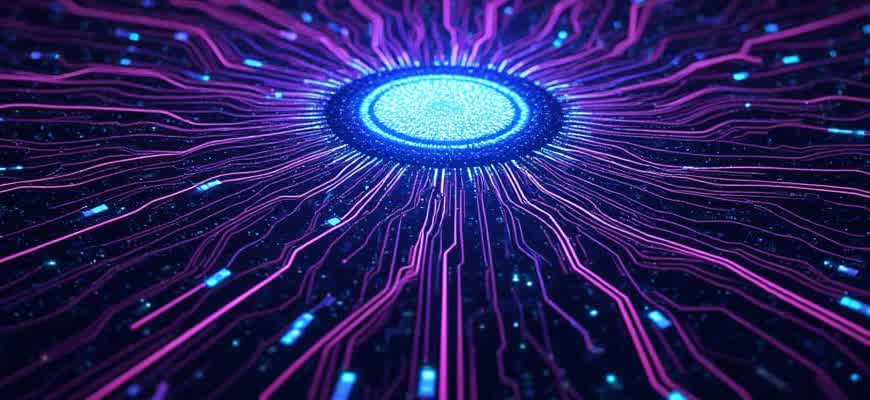
Cross-platform mobile development frameworks have gained popularity for enabling developers to build apps that work across multiple platforms with a single codebase. These tools provide numerous advantages but also come with their share of limitations. Here’s a look at the benefits and challenges associated with their use.
Advantages
- Cost Efficiency: By using a single codebase for both iOS and Android, developers can save significant amounts on development and maintenance costs.
- Faster Time-to-Market: Cross-platform tools speed up the development process, as the same code can be deployed across various platforms simultaneously.
- Consistent User Experience: Developers can ensure a unified design and functionality across different platforms, which improves user satisfaction.
- Access to Native Features: Many cross-platform frameworks allow developers to access native features of the device, like camera, GPS, and sensors.
Disadvantages
- Performance Issues: Apps built with cross-platform frameworks may not be as optimized as native apps, leading to potential performance drops.
- Limited Access to Native APIs: While many features are supported, there may be cases where a specific platform’s API is not fully accessible, limiting functionality.
- User Experience Limitations: Achieving the same level of fine-tuned user experience as native apps can be challenging due to the inherent constraints of cross-platform frameworks.
Important: Despite these drawbacks, the rapid development cycle and cost savings are major selling points for many projects, especially those with a broad target audience.
Comparison Table
| Feature | Cross-Platform | Native |
|---|---|---|
| Development Speed | Faster | Slower |
| Performance | Lower | Higher |
| Cost | Lower | Higher |
| Access to Native Features | Limited | Full |
How Cross-Platform Development Tools Lower Development Expenses
One of the primary benefits of using cross-platform mobile app development tools is the significant reduction in overall development costs. By utilizing a single codebase for both iOS and Android platforms, businesses save time and money compared to creating separate native applications. This approach minimizes the need for specialized developers for each platform and reduces the complexity of managing multiple codebases.
Moreover, cross-platform frameworks allow for easier maintenance and faster updates. With one version of the app to update, businesses can avoid the costs associated with versioning across different platforms. This centralized approach enables faster rollouts of bug fixes, feature updates, and security patches, ultimately lowering long-term operational expenses.
Key Cost-Reducing Factors
- Reduced Development Time: With one codebase, developers spend less time writing, testing, and debugging, thus accelerating the entire development process.
- Lower Staffing Requirements: There is no need to hire separate developers for iOS and Android, as cross-platform tools support both systems simultaneously.
- Streamlined Maintenance: Any updates or bug fixes are applied to the entire app across platforms, eliminating the need for redundant work.
Comparison of Native vs. Cross-Platform Costs
| Aspect | Native Development | Cross-Platform Development |
|---|---|---|
| Development Time | Longer (Separate code for iOS and Android) | Shorter (Single codebase for both platforms) |
| Developer Team | Larger (Requires specialized iOS and Android developers) | Smaller (Can use a single team for both platforms) |
| Maintenance | More Expensive (Requires separate updates for each platform) | Less Expensive (Centralized updates for both platforms) |
"By reducing the need for platform-specific code and minimizing the size of the development team, cross-platform frameworks offer substantial savings in both short-term development and long-term maintenance costs."
Impact of Cross Platform Development on App Performance
Cross-platform mobile development tools aim to simplify the process of creating applications that can run on multiple operating systems with a single codebase. However, the performance of these apps can be affected by the approach taken to achieve platform independence. Often, a compromise is made between the app's native performance and the convenience of cross-platform compatibility. This results in certain trade-offs that need to be carefully considered when choosing a development framework.
One of the key issues when it comes to performance is the abstraction layer between the app and the underlying system. Cross-platform tools typically rely on such a layer, which can lead to slower execution compared to native apps. The reliance on third-party frameworks for rendering, event handling, and other essential functions can reduce the responsiveness and efficiency of the app. Below are some of the critical factors influencing the performance of cross-platform apps.
Key Performance Factors
- Rendering Speed: Cross-platform frameworks often use web views or custom rendering engines, which can be slower than native rendering, especially for complex animations or graphics-heavy apps.
- Memory Consumption: Apps built using cross-platform tools may consume more memory due to additional layers of abstraction, making them less efficient in terms of resource management.
- Device-Specific Features: Accessing native device features, such as camera, GPS, or sensors, may not be as seamless in cross-platform apps, potentially leading to slower responses or degraded functionality.
- Battery Life: Apps built with cross-platform tools may use more battery compared to native apps because of the additional overhead caused by the framework's abstraction layers.
Native vs Cross-Platform Performance Comparison
| Factor | Native Apps | Cross-Platform Apps |
|---|---|---|
| Rendering Speed | Fast and optimized for the platform | May be slower due to abstraction layers |
| Memory Efficiency | Optimized for specific platform resources | Higher memory usage due to extra code and libraries |
| Battery Consumption | Optimized for battery life on native OS | Increased battery usage due to framework overhead |
Cross-platform frameworks offer faster development and broader reach but may not be ideal for performance-critical applications. For apps that require high responsiveness, such as gaming or real-time processing apps, native development is often preferred.
Comparing Cross Platform Tools: Which Offers Better UI/UX Design Capabilities?
When developing cross-platform mobile applications, the ability to design an intuitive, seamless user interface (UI) and deliver a great user experience (UX) is essential. Several development frameworks provide different approaches to achieve this goal, each with its strengths and weaknesses. In this comparison, we will focus on some of the most popular tools: Flutter, React Native, and Xamarin, evaluating their UI/UX design capabilities.
UI/UX design is a critical aspect when it comes to ensuring the success of a mobile app. Cross-platform tools can either enhance or limit the designer’s ability to create a visually appealing and functional app. The level of customization, integration with native components, and overall design flexibility vary significantly across these tools, affecting the final product's usability and visual appeal.
Flutter
Flutter is widely regarded for its rich set of pre-designed widgets, making it highly flexible for UI design. It uses a single codebase to create both Android and iOS apps, while still providing native-like performance and appearance. Flutter's widget system allows for a high degree of customization, providing the freedom to design interfaces that are both aesthetically pleasing and functionally efficient.
- Customizable UI elements: Flutter’s extensive library of widgets allows developers to tailor the design to their needs.
- Native-like performance: It offers smooth animations and transitions, ensuring a pleasant user experience.
- Hot reload: This feature enables real-time design adjustments, speeding up the iteration process.
Flutter excels in creating visually rich UIs, with a high degree of customization and fine-tuning for both performance and aesthetics.
React Native
React Native brings the advantage of a large community and a range of UI/UX design tools through its integration with JavaScript. While it offers a rich set of components, it often requires native modules for more complex designs. Its focus is on leveraging native components, which ensures that the UI appears consistent across platforms, but at the expense of flexibility.
- Native components: React Native uses native components, making apps feel more native, but it may require extra work for complex designs.
- Third-party libraries: There is a wealth of third-party UI libraries available, allowing designers to add more features with ease.
- Fast development cycle: Hot reloading helps speed up development and design iterations.
While React Native offers a smoother, native-like interface, it sometimes lacks the level of design flexibility seen in Flutter, particularly in highly customized UIs.
Xamarin
Xamarin allows for the development of cross-platform applications using C#, but its UI/UX capabilities can be limiting compared to Flutter and React Native. It provides access to native APIs, which is beneficial for developing apps with native functionality. However, customizing the UI to achieve platform-specific design elements can be a challenging task.
- Native access: Xamarin allows direct access to native UI elements for more precise control.
- Limited pre-designed components: Unlike Flutter, Xamarin offers fewer pre-built UI elements, requiring more custom development.
- Consistency: Xamarin ensures consistency across platforms, but at the cost of extensive UI customization.
Xamarin excels in native functionality but is not as flexible when it comes to creating highly customized, visually distinctive UIs.
UI/UX Design Capabilities Comparison
| Feature | Flutter | React Native | Xamarin |
|---|---|---|---|
| Pre-built Widgets | Extensive set of customizable widgets | Basic components, needs third-party libraries | Limited selection, mostly native elements |
| Native Performance | Excellent | Good | Good |
| Design Flexibility | High | Moderate | Low |
| Third-Party Libraries | Many available | Extensive library support | Limited support |
| Hot Reload | Yes | Yes | Yes |
Each tool has its strengths and trade-offs. Flutter is the clear winner when it comes to design flexibility and customization, while React Native offers a good balance between native feel and design flexibility. Xamarin, on the other hand, focuses more on native performance but may fall short in terms of advanced UI customization.
Cross Platform vs Native: Which Approach Offers Faster Time to Market?
When deciding between cross-platform and native mobile app development, one key factor that influences the decision is the time to market. Developers and businesses often need to deliver a product as quickly as possible. The approach you choose directly impacts the speed of development, release cycles, and updates. By examining the differences between cross-platform and native app development, it's possible to identify which one provides the most efficient timeline for deployment.
Native development typically involves creating separate codebases for iOS and Android platforms. This process can be time-consuming as developers need to design, implement, and test apps for each system individually. On the other hand, cross-platform tools allow developers to write one codebase and deploy it on both platforms, significantly shortening the development cycle and reducing the overall time to market.
Cross Platform Advantages
- One codebase for multiple platforms
- Faster development time
- Reduced testing and maintenance overhead
- Cost efficiency with fewer resources needed
Native Development Advantages
- Optimized performance specific to each platform
- Access to platform-specific features and APIs
- Better user experience due to tailored UI/UX
Development Time Comparison
| Development Type | Time to Market |
|---|---|
| Cross Platform | Faster, as one codebase can be deployed on both platforms |
| Native | Longer, due to the need for separate development for each platform |
Cross-platform development allows companies to launch apps much quicker by targeting both major mobile platforms with one codebase. While native apps provide the best performance and platform-specific features, they generally require more time to build and maintain.
Maintaining Cross Platform Apps: Challenges and Solutions
When developing mobile applications using cross-platform tools, one of the most significant challenges arises in maintaining the app over time. Cross-platform frameworks often introduce complexities related to performance, compatibility, and feature parity across different platforms, which can make ongoing maintenance more demanding. Additionally, updates from platform vendors like iOS or Android may cause issues in app functionality, requiring frequent updates to the codebase. These challenges need to be addressed with effective strategies to ensure smooth operation and longevity of the application.
Another key issue is the difficulty in debugging and troubleshooting issues across multiple platforms. Since the codebase is shared, any bugs might manifest differently on iOS or Android, making it hard to pinpoint the root cause. To tackle these challenges, developers need to adopt specific approaches and tools that help streamline maintenance tasks and improve long-term support.
Common Challenges in Cross Platform App Maintenance
- Performance Optimization: Cross-platform tools often struggle with optimizing native performance, leading to slower apps compared to fully native solutions.
- Platform-Specific Bugs: Bugs that arise due to differences in platform behaviors can be hard to diagnose and fix quickly.
- Compatibility Issues: With frequent updates on both Android and iOS, maintaining compatibility with the latest versions of each OS can become challenging.
Possible Solutions for Efficient Maintenance
- Continuous Testing: Regular automated testing on all platforms helps identify issues early, ensuring faster resolution.
- Dedicated Platform Layers: Isolating platform-specific code into separate modules can simplify maintenance and reduce cross-platform conflicts.
- Performance Profiling Tools: Using tools like profiling and monitoring software can help identify performance bottlenecks specific to each platform.
Key Considerations for Ongoing Support
Flexibility in Updates: Plan for frequent updates, especially to handle OS changes and new device features. This proactive approach helps minimize potential disruptions for users.
| Challenge | Solution |
|---|---|
| Performance issues | Optimize with native modules and profiling tools |
| Platform inconsistencies | Isolate platform-specific code for easier maintenance |
| Frequent OS updates | Implement continuous testing and flexible release cycles |
Impact of Cross-Platform Tools on App Security and Data Protection
When developing mobile applications using cross-platform frameworks, developers face specific challenges related to the security and protection of user data. These tools, such as React Native, Flutter, and Xamarin, enable developers to write a single codebase for multiple platforms, but this can sometimes lead to vulnerabilities. One major concern is the dependency on third-party libraries and frameworks, which may not be as rigorously tested for security flaws as native solutions. As these libraries are often reused across different applications, any security issue in one app could potentially affect others built with the same tools.
Moreover, cross-platform solutions often require a complex interaction with native platform APIs, which can introduce new attack vectors. Ensuring that the communication between the app's code and the underlying platform is secure is crucial to safeguarding sensitive user data. Developers must also rely on the security features provided by the cross-platform tool, which may not always align perfectly with the best practices or the latest security protocols for each platform.
Challenges in Data Protection
One of the key concerns when it comes to mobile app security is how user data is handled across different platforms. Cross-platform tools can complicate data encryption and local storage management. Depending on the framework used, some tools may not provide full encryption for all data types by default. This can lead to sensitive information being exposed in certain scenarios.
Important: Developers must implement encryption at both the application and communication layers to protect data effectively.
Key Security Concerns
- Inconsistent Security Protocols: Cross-platform frameworks may not always align with the most current security standards of each platform, leading to potential gaps.
- Third-party Libraries: Vulnerabilities in third-party libraries can introduce risks that affect the entire app ecosystem.
- Complex Data Handling: Security risks can arise from improper data storage, weak encryption, or flawed handling of sensitive information.
Mitigating Risks
To mitigate security risks, developers should:
- Regularly update third-party libraries and frameworks.
- Use platform-specific security features when necessary to ensure the app adheres to native security guidelines.
- Implement strong encryption for both stored and transmitted data.
- Conduct thorough security audits and testing of the codebase.
Comparative Table of Cross-Platform Tools
| Tool | Security Features | Encryption Support |
|---|---|---|
| React Native | Native module integration for secure APIs, but third-party dependencies may pose risks. | Depends on third-party libraries, but offers encryption solutions. |
| Flutter | Secure communication protocols, but may require manual configuration for some native features. | Supports encryption but may need additional setup for platform-specific requirements. |
| Xamarin | Built-in security features for both iOS and Android, but cross-platform features may introduce gaps. | Robust encryption available, with native libraries for platform-specific needs. |
Compatibility Challenges in Multi-Platform Mobile Development: Key Considerations for Developers
When developing mobile applications using cross-platform tools, compatibility with different devices and operating systems becomes a major concern. Developers must understand the nuances of various platforms, such as Android, iOS, and other operating systems, to ensure that the app performs optimally across all supported devices. These tools often aim to simplify the development process, but they come with their own set of challenges when it comes to seamless compatibility.
One of the most common issues developers face is the inconsistency in UI/UX designs across platforms. Different operating systems have distinct design guidelines, and while cross-platform frameworks try to abstract these differences, developers still need to fine-tune the user interface to match platform-specific standards. Failure to address these inconsistencies can result in a poor user experience and lower app ratings.
Key Compatibility Issues to Address
- Performance Variations: Cross-platform tools may not offer the same performance across all platforms due to hardware differences or the limitations of the framework itself.
- Device-Specific Features: Some devices offer unique hardware or software features (e.g., camera functions, GPS, or sensors) that cross-platform tools may struggle to integrate fully.
- Platform-Specific APIs: Many platforms have proprietary APIs, and some cross-platform tools may not fully support these, leading to integration challenges.
How Developers Can Address Compatibility Issues
- Testing Across Devices: It is crucial to test the app on a wide range of devices and operating systems to ensure that it functions well in all environments.
- Custom Code: In some cases, it may be necessary to write platform-specific code to handle particular device capabilities or optimize performance.
- Adapting UI/UX: Developers should design adaptive user interfaces that can automatically adjust based on the platform’s guidelines.
Important: Even when using cross-platform frameworks, developers must be prepared for platform-specific adjustments to achieve the best possible user experience.
Summary of Common Compatibility Issues
| Issue | Description |
|---|---|
| Performance | Differences in device capabilities can impact app performance, leading to slow load times or crashes. |
| Device Features | Unique device features may not be supported by cross-platform tools, requiring additional integration work. |
| APIs | Proprietary APIs may not be fully accessible, causing functionality limitations. |