Cross Platform Mobile App Development Vs Native
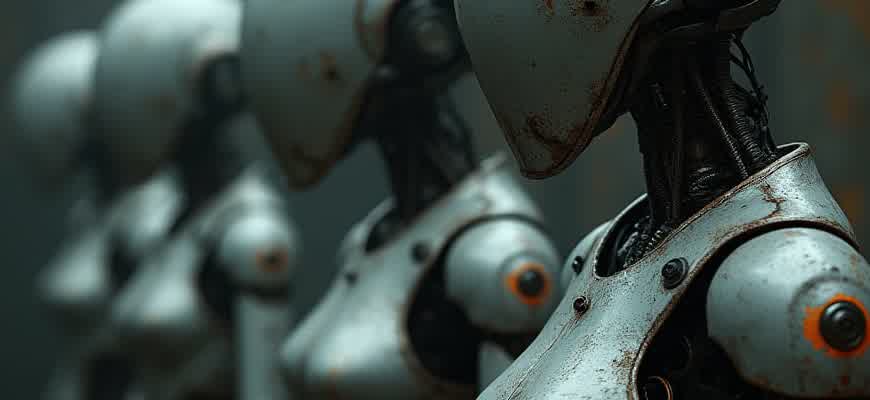
Choosing the right method for building a mobile application often depends on performance goals, time constraints, and budget. Developers usually consider two distinct paths: leveraging platform-specific tools or using shared codebases for multiple systems.
Key differences between these two strategies include:
- Access to device-specific APIs
- Development speed and maintenance overhead
- User interface consistency and performance
Native development allows full utilization of system resources, offering the highest performance, while shared-code solutions significantly reduce development time across platforms.
Advantages and limitations of both methods:
| Criteria | Native | Cross-Platform |
|---|---|---|
| Performance | Optimized for each OS | May suffer on complex UIs |
| Development Time | Separate codebases required | Single codebase for all platforms |
| UI/UX Consistency | Matches native guidelines | May require compromises |
- For apps demanding intensive graphics or animations, platform-specific code is preferable.
- If rapid deployment on multiple systems is the goal, a unified framework may be more efficient.
When to Opt for Shared Codebase Development Considering Project Deadlines
Projects with limited delivery windows often demand rapid iteration and faster time-to-market. When deadlines are tight and product validation is urgent, utilizing a shared codebase for multiple platforms can significantly reduce development overhead. This approach enables simultaneous deployment across Android and iOS using a single development cycle.
Choosing this route is particularly advantageous for MVPs, internal tools, or event-driven apps with short lifespans. In such scenarios, development efficiency often outweighs the need for native-level performance or deep platform-specific features.
Key Indicators to Favor Unified Development Approach
- Strict launch timeline with minimal buffer
- Identical core features across platforms
- Limited access to platform-specific APIs
- Small to medium-sized development teams
Tip: If your launch goal is under 3–4 months with a unified feature set, cross-platform development can cut initial build time by 30–50%.
- Evaluate the scope of native functionalities required
- Estimate the duration of parallel native development
- Compare it with shared-code frameworks like Flutter or React Native
| Project Type | Recommended Approach | Time Efficiency |
|---|---|---|
| Startup MVP | Shared Codebase | High |
| Enterprise Tool | Hybrid or Native | Medium |
| Performance-Critical App | Platform-Specific | Low |
How Native Development Impacts Access to Device-Specific Features
Building mobile applications using platform-specific tools like Swift for iOS or Kotlin for Android enables direct integration with the device’s hardware and system-level APIs. This tight coupling allows developers to implement advanced functionalities such as biometric authentication, camera control, and Bluetooth communication with minimal latency and full feature support.
Native environments also grant immediate access to the latest platform updates. When a new operating system version is released with enhanced capabilities–like improved ARKit features on iOS or new background execution limits on Android–native apps can immediately adopt these enhancements without waiting for third-party abstractions to catch up.
Key Advantages of Using Native Tooling
- Direct access to low-level APIs (e.g., motion sensors, NFC, facial recognition)
- Immediate compatibility with new OS-level SDK updates
- Optimized performance for hardware-intensive operations (e.g., real-time image processing)
Native codebases allow developers to interact with platform-specific modules without relying on external bridges or plugins, ensuring full compatibility and reduced risk of feature limitations.
- Swift/Objective-C provides direct bindings to iOS-exclusive frameworks like HealthKit and CoreML
- Kotlin/Java can access Android’s JobScheduler and WorkManager for precise background task control
| Feature | Native Support | Cross-Platform Support |
|---|---|---|
| AR Capabilities | Full (ARKit/ARCore) | Partial or Plugin-Based |
| Biometric APIs | Direct Access | Limited via Wrappers |
| System-Level Permissions | Granular Control | Abstracted and Less Flexible |
Analyzing Performance Differences in Real-World Scenarios
When evaluating mobile platforms in practical use, execution speed, resource consumption, and responsiveness under load are critical metrics. Native solutions typically exhibit superior performance in rendering complex animations, accessing device sensors, and processing background tasks due to direct integration with system APIs and optimized machine-level code.
However, in scenarios like e-commerce apps or social platforms, where UI complexity is moderate and frequent updates are required, cross-platform frameworks such as Flutter or React Native can offer near-native performance with reduced development overhead. Performance bottlenecks may arise in specific use cases, particularly with hardware-intensive features.
Note: In apps involving real-time operations (e.g., augmented reality, advanced camera features), platform-specific development consistently delivers smoother and more stable experiences.
| Scenario | Native Approach | Cross-Platform Approach |
|---|---|---|
| Startup Time | Fast (under 2 seconds) | Moderate (2–4 seconds) |
| GPU-Intensive Animations | High FPS (60+) | Variable FPS (30–60) |
| Memory Usage | Optimized, low usage | Higher due to abstraction layer |
- Battery Consumption: Native apps tend to be more efficient, particularly when using background services.
- System API Access: Full and unrestricted for native, while abstracted or limited in cross-platform.
- Test each feature independently to isolate performance factors.
- Benchmark across multiple devices and OS versions.
- Monitor system logs for memory leaks and frame drops.
Cost Breakdown: Native vs Cross Platform for MVP and Scale-Up
Building a minimum viable product with platform-specific codebases requires hiring separate teams for iOS and Android. This often leads to a higher upfront investment in both development time and labor costs. On the other hand, using a multi-platform framework allows for code reuse, significantly reducing the effort needed to reach both app stores.
As the product grows and scales, maintenance and updates become cost-intensive for native apps due to duplicated codebases. Unified code platforms simplify long-term upkeep, though performance optimizations may still demand occasional platform-specific adjustments.
Initial MVP Development Costs
- Native Approach:
- 2 separate development teams
- Increased QA and testing cycles
- Platform-specific UI/UX design
- Unified Codebase:
- One team for both platforms
- Faster release cycles
- Shared logic and interface components
Native development for MVPs often costs 30–40% more due to redundant workflows and team structures.
Long-Term Scaling Cost Comparison
| Cost Factor | Native | Cross-Platform |
|---|---|---|
| Code Maintenance | Duplicated efforts across platforms | Centralized updates |
| Team Requirements | Specialists for each platform | Smaller, unified team |
| Feature Rollouts | Sequential implementation | Synchronized release |
- Native costs increase linearly with platform additions.
- Cross-platform scales more efficiently with shared architecture.
At scale, maintaining two codebases can result in up to double the operational cost compared to a shared-code strategy.
Maintaining Codebases: Challenges in Cross Platform vs Native
Supporting applications across multiple operating systems introduces unique hurdles depending on the chosen development approach. With native tools, each platform–iOS and Android–requires an independent codebase, which often leads to duplicated effort when updating features, fixing bugs, or aligning UI behavior.
On the other hand, multi-platform frameworks centralize logic and interface components, reducing code repetition. However, this centralization comes at the cost of dealing with platform-specific limitations, plugin inconsistencies, and update lags tied to third-party libraries.
Key Maintenance Aspects
- Version Compatibility: Native SDKs receive timely updates aligned with platform releases, while shared-code solutions may lag or require custom patches.
- Debugging and Testing: Platform-specific bugs can be harder to trace in a unified codebase due to abstraction layers.
- Tooling and Documentation: Native environments benefit from mature tooling directly supported by platform vendors.
Maintainers of hybrid apps often face trade-offs between using shared code and implementing native modules to achieve acceptable performance or access specific APIs.
| Aspect | Single-Platform Approach | Unified Code Strategy |
|---|---|---|
| Update Cycle | Immediate, tied to OS releases | Depends on framework and library support |
| Code Duplication | High – separate implementations | Low – shared logic |
| Bug Isolation | Platform-specific tools available | Requires cross-layer tracing |
- Assess whether platform-specific features are critical before choosing a shared-code approach.
- Factor in long-term maintenance costs–not just initial development speed–when selecting tools.
- Plan for fallback strategies if key libraries become unsupported or deprecated.
User Experience Considerations for Animation and UI Responsiveness
When evaluating different approaches to mobile app implementation, smooth animations and precise touch feedback are key to delivering a satisfying user interface. Native environments typically grant more direct access to device resources, enabling seamless transitions, real-time effects, and micro-interactions without noticeable lag. This responsiveness is especially critical in applications involving gesture-based navigation or complex motion layouts.
In contrast, multi-platform frameworks often rely on abstraction layers that may introduce frame drops or delayed responses in UI interactions. While many tools optimize for performance, limitations in accessing platform-specific APIs or native rendering engines can result in degraded animation fluidity, particularly under high UI load or on older devices.
Animation and Touch Response Comparison
| Aspect | Native Approach | Cross-Platform Approach |
|---|---|---|
| Animation Smoothness | Consistently 60fps, hardware-accelerated | May stutter on complex animations |
| Input Latency | Low, near-instant feedback | Varies, can be perceptible |
| Gesture Handling | Native gesture recognizers | Depends on bridge implementation |
Note: For high-performance interfaces such as drag-and-drop editors or data visualizations, relying on the native SDK may significantly improve interaction quality.
- Native apps use device-optimized animation APIs (e.g., Core Animation, MotionLayout).
- Frameworks like Flutter offer near-native performance but require careful widget management.
- Inconsistent animation behavior may occur when UI logic and rendering are handled in separate threads.
- Profile animation performance early in development.
- Minimize overdraw and avoid redundant layer compositions.
- Test responsiveness across various devices and OS versions.
Security Implementation: Platform-Specific APIs and Frameworks
When developing mobile applications, securing sensitive data and protecting user privacy are paramount. Native development leverages the security features of the platform’s specific APIs and frameworks, ensuring optimal integration with operating system-level security controls. On the other hand, cross-platform frameworks must utilize the available APIs for each platform, potentially introducing additional complexity to achieve equivalent security levels.
Native applications can use platform-specific security features, such as biometrics, encrypted storage, and keychain services, which are tailored to each operating system’s unique architecture. Cross-platform development frameworks often provide their own abstractions to interact with these features but might not fully match the performance or level of protection that native solutions offer.
Security Implementation in Native and Cross-Platform Development
Native development allows developers to take full advantage of the security mechanisms provided by the platform, offering a high level of control. In contrast, cross-platform solutions require additional work to ensure similar security standards across multiple operating systems.
Key Points: Native apps integrate deeply with OS-specific security features, while cross-platform frameworks bridge the gap but may introduce complexity in implementation.
- Native Platforms: Use OS-level security tools such as Secure Enclave, Keychain (iOS), or Keystore (Android).
- Cross-Platform Frameworks: Rely on additional layers like React Native's Crypto libraries or Flutter's secure storage plugin to interact with native security.
Comparing Security Features
| Feature | Native iOS | Native Android | Cross-Platform |
|---|---|---|---|
| Encryption | iOS Secure Enclave | Android Keystore | Custom libraries, dependent on platform integration |
| Biometrics | Touch ID, Face ID | Fingerprint, Face Unlock | Use platform APIs (via third-party plugins) |
| Data Storage | Keychain | Encrypted Shared Preferences | Secure Storage Plugin |
Conclusion: Native development offers seamless integration with platform-specific security features, while cross-platform development requires extra layers to ensure robust security, often leading to more complex implementations.
Team Structure and Skill Requirements for Cross-Platform and Native App Development
When developing mobile applications, the team structure and the skills needed can vary significantly depending on whether you choose a cross-platform or a native development approach. Each methodology has its own set of requirements that influence the size and composition of the development team, as well as the specific expertise needed to build an efficient and effective application.
Cross-platform development usually requires developers with a strong understanding of frameworks that allow code reuse across multiple platforms, while native development focuses on platform-specific skills to optimize performance and user experience. Below is a comparison of the team structure and skill sets for both approaches.
Cross-Platform Development
Cross-platform development relies on frameworks like React Native, Flutter, or Xamarin to write code that can be used across multiple platforms, typically Android and iOS. A smaller team is usually sufficient, but developers need expertise in cross-platform tools and the ability to troubleshoot issues that arise from these tools' limitations.
- Team Roles:
- Cross-Platform Developer
- UI/UX Designer (for both platforms)
- Backend Developer
- Quality Assurance (QA) Engineer
- Key Skills:
- Proficiency in JavaScript, Dart, or C# (depending on the framework)
- Experience with the chosen cross-platform framework (e.g., React Native, Flutter)
- Understanding of native code integration (e.g., for bridging native modules)
- Familiarity with cloud services and APIs
Cross-platform development minimizes resource requirements but often sacrifices some performance and platform-specific optimization.
Native Development
Native mobile development requires separate codebases for each platform, meaning a larger team may be necessary to manage both Android and iOS development. This approach demands deep expertise in the specific technologies of each platform and ensures the app is optimized for performance and utilizes native device features.
- Team Roles:
- Android Developer (Java/Kotlin)
- iOS Developer (Swift/Objective-C)
- UI/UX Designer (for each platform)
- Backend Developer
- QA Engineer
- Key Skills:
- Proficiency in Java/Kotlin (for Android) and Swift/Objective-C (for iOS)
- Expertise in platform-specific design guidelines (Material Design for Android, Human Interface Guidelines for iOS)
- Knowledge of native development tools (Android Studio, Xcode)
- Ability to optimize performance for specific platforms
Native development offers the best performance and access to device-specific features but requires a larger team and distinct skill sets for each platform.
Comparison Table
| Aspect | Cross-Platform | Native |
|---|---|---|
| Team Size | Smaller | Larger |
| Developer Skills | Framework-specific (React Native, Flutter) | Platform-specific (Java/Kotlin, Swift/Objective-C) |
| Performance | Lower (due to abstraction) | Higher (optimized for specific platform) |
| Cost | Lower | Higher |