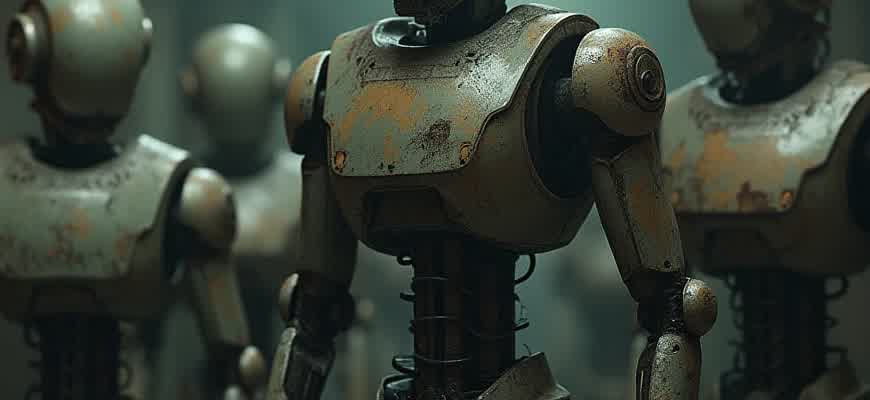
Building applications that run seamlessly across different platforms has become essential for developers. Fortunately, there are several tools designed to simplify this process. Below are some of the leading options that developers can use to create cross-platform applications with ease.
Popular Cross-Platform Development Tools
- React Native – A JavaScript framework that allows building native mobile apps using React. It supports both iOS and Android.
- Flutter – Developed by Google, Flutter is known for its high-performance and expressive UI for both iOS and Android apps.
- Xamarin – A Microsoft-owned tool that uses C# and .NET to build apps for Android, iOS, and Windows.
Features to Consider
“When choosing a cross-platform tool, consider factors like ease of use, community support, and integration with other frameworks.”
Comparison Table
| Tool | Supported Platforms | Programming Language | Performance |
|---|---|---|---|
| React Native | iOS, Android | JavaScript | High |
| Flutter | iOS, Android | Dart | Very High |
| Xamarin | iOS, Android, Windows | C# | High |
- Choosing the Right Cross-Platform Development Tool for Your Business Needs
- Key Factors to Consider When Choosing a Tool
- Popular Tools and Their Features
- Final Considerations
- Key Features to Consider When Choosing Cross-Platform App Development Software
- Essential Features for Cross-Platform Development Software
- Additional Features to Consider
- How Cross Platform Tools Can Save Time and Resources in App Development
- Key Benefits
- Comparison of Popular Cross-Platform Tools
- How Cross-Platform Tools Optimize Development Resources
- Comparison of Leading Cross-Platform Development Frameworks: React Native, Flutter, and Xamarin
- Key Differences and Features
- Performance Comparison
- Understanding the Integration Process: APIs, Databases, and Third-Party Services
- APIs and External Services
- Databases and Data Management
- Third-Party Service Integration
- Optimizing Performance Across Multiple Platforms with Cross-Platform Tools
- Strategies for Performance Enhancement
- Comparing Performance of Popular Cross-Platform Tools
- Key Considerations for Cross-Platform Performance
- How to Ensure a Consistent User Experience Across Different Devices
- Key Strategies for Consistency
- Testing and Optimization Techniques
- Summary Table
Choosing the Right Cross-Platform Development Tool for Your Business Needs
When selecting a cross-platform development tool for your business, it’s essential to consider specific factors such as the type of application, the required performance, and long-term scalability. Different frameworks offer varying levels of support, performance optimizations, and ecosystem integrations. Understanding your project’s requirements will help you choose the most suitable platform to build a product that is both efficient and cost-effective.
In addition to technical considerations, the choice of tool can also impact the development team’s productivity and the time-to-market. Some platforms allow for quicker prototyping, while others may offer deeper integrations with device-specific features. This decision should align with your overall business strategy and desired user experience.
Key Factors to Consider When Choosing a Tool
- Project Complexity: If your app needs advanced features or high-level customization, some tools may offer better flexibility.
- Target Platforms: Ensure the tool supports all the platforms you intend to target (iOS, Android, Web, etc.).
- Performance: Some tools offer higher performance optimizations that are critical for resource-intensive applications.
- Community Support: A large community means better support, more resources, and quicker issue resolution.
Popular Tools and Their Features
| Tool | Best For | Key Strengths |
|---|---|---|
| React Native | Apps that require a native-like experience | Strong community, fast development, native performance |
| Flutter | High-performance apps with a custom UI | Beautiful UI, excellent performance, growing community |
| Xamarin | Enterprise-level apps with a focus on C# | Native performance, shared codebase, Microsoft ecosystem |
| PhoneGap | Simple apps and quick prototypes | Easy to use, fast prototyping, web-based apps |
Tip: Always balance the complexity of the app with the capabilities of the tool to avoid unnecessary overhead in terms of performance and development time.
Final Considerations
- Team Expertise: Choose a framework that aligns with your developers’ skill set.
- Future Scalability: Plan for future updates and features by selecting a tool with a long-term roadmap.
- Cost: Some frameworks may require additional licenses or third-party services, which could impact your budget.
Key Features to Consider When Choosing Cross-Platform App Development Software
When selecting a tool for cross-platform app development, it’s crucial to focus on features that streamline the process and enhance performance across various platforms. A reliable solution should provide flexibility, speed, and ease of integration, all while ensuring high-quality user experience. Below are some of the most important aspects to keep in mind when evaluating development software.
The software you choose must offer a set of features that enable developers to build apps efficiently and with minimal friction. This includes compatibility with different operating systems, access to a wide range of pre-built components, and strong debugging tools. Additionally, consider long-term support and the scalability of the platform to accommodate future needs.
Essential Features for Cross-Platform Development Software
- Code Reusability: The ability to write once and deploy everywhere is a core benefit of cross-platform tools. Look for software that minimizes the need for redundant coding.
- UI/UX Flexibility: Ensure that the tool supports custom UI/UX designs tailored to both Android and iOS without compromising on the user experience.
- Native Performance: The software should allow you to achieve performance close to native apps through efficient compilation techniques and optimized runtimes.
- Integration Capabilities: Choose a platform that integrates well with third-party services and APIs to expand your app’s functionality.
- Testing and Debugging Tools: A comprehensive set of tools for testing, debugging, and optimizing the app across multiple devices is essential for a smooth development cycle.
Additional Features to Consider
- Support for Multiple Frameworks: It’s beneficial if the software supports multiple frameworks like React Native, Flutter, and Xamarin for flexibility in development.
- Cloud-based Services: Cloud integration can simplify data management, deployment, and updates, reducing the need for manual intervention.
- Security Features: Ensure that the platform supports secure data transmission, encryption, and other essential security protocols.
“Cross-platform development tools that focus on native-like performance and provide extensive libraries for common tasks will save you considerable time and effort during development.”
| Feature | Description |
|---|---|
| Code Reusability | Minimizes the need to write platform-specific code by allowing developers to share code across platforms. |
| Native Performance | Achieves close to native app performance through optimized runtime engines and compilation methods. |
| UI Customization | Ensures that apps look and feel native on both Android and iOS while maintaining custom design choices. |
How Cross Platform Tools Can Save Time and Resources in App Development
Developing applications for multiple platforms traditionally involves writing separate codebases for each target system, such as iOS and Android. This can be resource-intensive and time-consuming, especially for smaller teams. Cross-platform development tools offer a solution by enabling developers to write a single codebase that works across multiple platforms, thus streamlining the development process.
Using cross-platform frameworks reduces redundancy and effort in code creation, testing, and deployment. This approach not only saves time but also optimizes resource allocation, making app development more cost-effective and efficient. By supporting multiple operating systems from one source, developers can focus more on enhancing functionality and user experience.
Key Benefits
- Faster Time-to-Market: Cross-platform tools reduce the overall development cycle, allowing apps to launch sooner on multiple platforms.
- Lower Development Costs: A single codebase means less need for specialized developers for different platforms, thus cutting down on labor costs.
- Consistent User Experience: Cross-platform frameworks ensure that the app performs similarly across different devices, maintaining a consistent user interface.
“Cross-platform development frameworks provide substantial savings in both time and resources, ultimately enabling teams to deliver high-quality apps faster.”
Comparison of Popular Cross-Platform Tools
| Framework | Supported Platforms | Development Language |
|---|---|---|
| Flutter | iOS, Android, Web, Desktop | Dart |
| React Native | iOS, Android, Web | JavaScript |
| Xamarin | iOS, Android, Windows | C# |
How Cross-Platform Tools Optimize Development Resources
- Unified Codebase: Developers can focus on writing a single codebase, which is then compiled for each target platform, reducing the need for multiple sets of code.
- Efficient Testing: With a common codebase, testing efforts are consolidated, minimizing the number of tests required across different platforms.
- Maintenance Simplicity: Updates and bug fixes are applied universally across platforms, ensuring easier and more efficient maintenance post-launch.
Comparison of Leading Cross-Platform Development Frameworks: React Native, Flutter, and Xamarin
When developing mobile applications, selecting the right framework is crucial for ensuring efficiency and quality across both Android and iOS platforms. Three of the most popular cross-platform frameworks are React Native, Flutter, and Xamarin, each offering unique features and advantages. Understanding their differences and capabilities can help developers make informed choices based on project requirements.
Each of these frameworks has its strengths in terms of performance, community support, and ease of integration with existing technologies. While React Native focuses on using JavaScript and providing a near-native user experience, Flutter offers a high degree of customization through its use of Dart. Xamarin, on the other hand, leverages C# and .NET, making it a favorable choice for developers familiar with Microsoft’s ecosystem.
Key Differences and Features
- React Native: Uses JavaScript and React, which makes it easier for web developers to transition to mobile app development.
- Flutter: Utilizes Dart programming language and provides a highly customizable UI, offering native-like performance and speed.
- Xamarin: Built on C# and .NET, Xamarin allows for code sharing between mobile and desktop applications, making it an attractive choice for enterprise-level solutions.
Performance Comparison
| Framework | Performance | Development Speed | UI Customization |
|---|---|---|---|
| React Native | Good performance with native modules | Fast with large community support | Moderate, with native components |
| Flutter | High, as it compiles directly to native ARM code | Medium, Dart has a learning curve | Excellent, highly customizable UI |
| Xamarin | Good, but slightly behind React Native and Flutter | Medium, especially for developers familiar with C# | Good, but may require custom code |
Important Note: The choice of framework should depend on the specific needs of your project, including the level of customization required, performance expectations, and the development team’s familiarity with the respective programming languages.
Understanding the Integration Process: APIs, Databases, and Third-Party Services
Building cross-platform applications requires seamless integration with external systems, including APIs, databases, and third-party services. This process ensures that an app can interact with data, perform operations, and offer enhanced functionality beyond the core features. Each component plays a crucial role in making an app versatile and responsive across multiple platforms.
To achieve a successful integration, developers must ensure that all components are aligned with the app’s architecture. The integration process involves not just technical implementation, but also strategic planning for scalability, security, and performance. Below are the key elements to consider when integrating APIs, databases, and third-party services into a cross-platform app.
APIs and External Services
Application Programming Interfaces (APIs) are essential for enabling communication between the app and external services. APIs allow different platforms to share data, perform actions, and invoke services in a controlled and standardized way. To integrate APIs, the following steps are typically involved:
- Define the required API endpoints
- Ensure authentication and security protocols are set up (e.g., OAuth, API keys)
- Handle different API responses (JSON, XML)
- Implement error handling for failed API calls
- Optimize API calls to reduce latency and improve performance
Effective API integration enables cross-platform apps to communicate with backend services, databases, or other apps in real-time, enhancing functionality and user experience.
Databases and Data Management
Databases are the backbone of any application that handles user data, preferences, or transactional information. Integrating a database into a cross-platform app allows data to be stored, queried, and updated across all devices. Here are key steps to consider when integrating databases:
- Choose the appropriate type of database (SQL vs. NoSQL)
- Ensure compatibility with both mobile and desktop platforms
- Implement data synchronization techniques (e.g., cloud syncing, offline mode)
- Ensure data security through encryption and access control
Third-Party Service Integration
Third-party services provide additional functionality, such as payment gateways, push notifications, or authentication systems, without the need to build these features from scratch. These services are often integrated into the app through SDKs or pre-built libraries. Common steps for integration include:
| Step | Action |
|---|---|
| 1 | Research available third-party services that align with the app’s requirements |
| 2 | Integrate the SDKs or APIs provided by the third-party service |
| 3 | Test the integration thoroughly for functionality and performance |
| 4 | Monitor the third-party service for uptime and maintenance updates |
Optimizing Performance Across Multiple Platforms with Cross-Platform Tools
When developing apps that need to work on multiple devices and operating systems, optimizing performance is critical. Cross-platform development tools aim to streamline this process, but achieving high performance across different platforms can be challenging due to differences in hardware capabilities, OS-level features, and UI conventions. To ensure a smooth user experience, developers must focus on several key areas during the development process.
One of the most significant factors in cross-platform performance optimization is leveraging platform-specific code when necessary. While most cross-platform tools allow code reuse, occasionally, performance bottlenecks can arise if universal solutions are applied to highly specialized system features. Understanding when to optimize for a specific platform can greatly enhance the overall performance of the app.
Strategies for Performance Enhancement
- Efficient Resource Management: Properly managing memory and CPU usage can prevent slowdowns, especially on lower-end devices. Tools like Flutter and React Native allow developers to use native components efficiently to achieve optimal performance.
- Asynchronous Operations: Using asynchronous operations helps in avoiding UI freezes and keeping the app responsive. For example, tasks like data fetching should be done in the background to prevent blocking the main UI thread.
- Hardware Acceleration: Many cross-platform tools allow developers to leverage hardware acceleration, which can significantly improve rendering speeds and animation fluidity.
- Platform-Specific Customization: While cross-platform frameworks strive for consistency, fine-tuning UI elements and functionality based on platform-specific guidelines often leads to better results.
“Optimizing performance in cross-platform development requires understanding both the strengths and limitations of each platform. Native code implementation can be necessary for achieving the highest performance in certain use cases.”
Comparing Performance of Popular Cross-Platform Tools
| Tool | Performance Focus | Platform Support |
|---|---|---|
| Flutter | High performance with native rendering engine | iOS, Android, Web, Desktop |
| React Native | Native components for UI optimization | iOS, Android |
| Xamarin | Native code for iOS and Android with C# | iOS, Android, Windows |
Key Considerations for Cross-Platform Performance
- Device Fragmentation: Testing on a wide range of devices ensures that the app performs optimally across different screen sizes, hardware specifications, and OS versions.
- Network Connectivity: Apps that rely on cloud services or external APIs should handle various network conditions gracefully, such as low bandwidth or intermittent connectivity.
- Rendering Performance: The visual elements of the app should be optimized to reduce CPU and GPU usage, particularly for animations and transitions.
How to Ensure a Consistent User Experience Across Different Devices
Creating a seamless user experience across various devices is essential when developing cross-platform applications. Different screen sizes, operating systems, and hardware configurations can lead to inconsistent performance and design issues. To address this challenge, developers must follow best practices that ensure the app feels cohesive regardless of the device used. From responsive layouts to optimized touch interactions, every aspect of the app must be considered.
In order to achieve a unified experience, it is crucial to implement strategies that adapt the app’s design and functionality to each platform while maintaining a consistent brand identity. This requires attention to detail, rigorous testing, and the use of appropriate development tools to streamline the process.
Key Strategies for Consistency
- Responsive Design: Ensure the app’s interface adjusts dynamically to different screen sizes and resolutions. This will prevent elements from looking out of place on smaller or larger devices.
- Cross-Platform Frameworks: Utilize frameworks like React Native, Flutter, or Xamarin that allow you to write code once and deploy across multiple platforms with minimal changes.
- Consistent Navigation: Implement similar navigation structures across devices, considering platform-specific conventions to enhance usability.
- Optimized Touch Interactions: Ensure that touch targets are appropriately sized for different devices, and that gestures work intuitively across smartphones and tablets.
Testing and Optimization Techniques
- Platform-Specific Customization: Tailor the app’s performance and appearance based on the target platform’s strengths and limitations.
- Device Testing: Test the application on a range of devices to identify potential UI inconsistencies or bugs that could affect the user experience.
- Performance Optimization: Ensure the app performs efficiently across devices by optimizing assets such as images and videos to load faster on low-bandwidth networks.
Important: It’s essential to keep in mind that user expectations can vary between devices. A mobile app may need a more touch-friendly interface, while a desktop version might benefit from more detailed navigation and advanced features.
Summary Table
| Device | Considerations |
|---|---|
| Smartphones | Optimized for small screens, touch gestures, and one-handed use. |
| Tablets | Responsive design for larger screens, ensuring usability with both touch and stylus. |
| Desktops | Keyboard and mouse interactions, often requiring more detailed navigation. |









