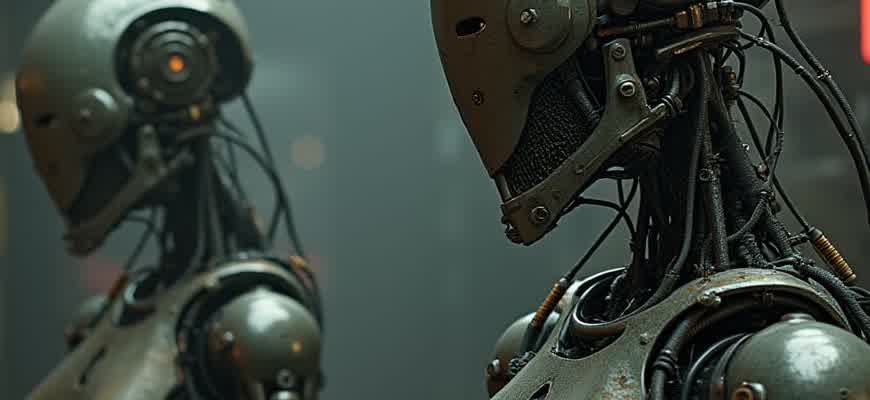
The demand for cross-platform mobile development has surged in recent years due to the need for businesses to maintain a presence on both Android and iOS platforms without doubling their development efforts. Cross-platform frameworks allow developers to write code once and deploy it on multiple platforms, saving both time and resources. Here are some of the leading frameworks in this space:
- Flutter – Known for its high performance and native-like experience.
- React Native – Offers a large community and reusable components.
- Xamarin – Backed by Microsoft, it allows for the development of apps using C#.
- Unity – Ideal for gaming applications and high-performance environments.
These frameworks have different strengths depending on the project requirements. Here’s a brief overview of their key features:
| Framework | Key Language | Performance | Community Support |
|---|---|---|---|
| Flutter | Dart | High | Growing |
| React Native | JavaScript | Good | Large |
| Xamarin | C# | Good | Moderate |
| Unity | C# | Very High | Large (for games) |
Cross-platform frameworks enable companies to reach a wider audience without investing in separate development cycles for each platform. Choosing the right framework can significantly impact the app’s performance, user experience, and development time.
- How to Select the Right Framework for Cross-Platform App Development
- Key Factors to Consider
- Framework Comparison
- Conclusion
- Key Considerations When Designing UI/UX for Cross-Platform Apps
- Essential Factors for Effective UI/UX Design
- Design Best Practices
- UI Elements and Performance Considerations
- Understanding Performance Trade-offs in Cross-Platform vs Native Apps
- Performance Comparison: Cross-Platform vs Native
- Key Performance Considerations
- Performance Benchmarks
- Best Practices for Code Reusability in Cross-Platform Mobile Development
- Key Practices for Enhancing Code Reusability
- Structure Your Code for Reusability
- Example of Code Structure
- Integrating Native Features and APIs in Cross-Platform Mobile Apps
- Methods of Integration
- Examples of Native Features Integration
- Comparative Table: Native vs. Cross-Platform Integration
- Ensuring Smooth Deployment Across Multiple Platforms
- Key Practices for Smooth Multi-Platform Deployment
- Steps to Achieve a Seamless Deployment
- Platform Compatibility Considerations
- Cost Comparison: Cross-Platform vs Native Mobile App Development
- Cost Breakdown: Native vs Cross-Platform
- Cost Comparison
- Top 5 Cross-Platform Frameworks to Consider for Your Next App
- 1. Flutter
- 2. React Native
- 3. Xamarin
- 4. Ionic
- 5. PhoneGap
- Key Comparison
How to Select the Right Framework for Cross-Platform App Development
Choosing the best framework for cross-platform app development can be a challenging task. The right framework will depend on various factors such as your project requirements, team expertise, and the desired app performance. It’s crucial to evaluate the frameworks based on key criteria like ease of use, compatibility, and scalability.
To ensure a smooth development process, consider these essential elements when making your decision. Each framework has its strengths and weaknesses, and it’s important to match your specific needs with the capabilities of the framework you choose.
Key Factors to Consider
- Performance: Check how the framework handles performance for both iOS and Android. Some frameworks may provide native-like performance, while others might compromise on speed for cross-platform convenience.
- Development Time: Look at the framework’s tools and pre-built components. Frameworks with a rich set of ready-to-use elements can significantly reduce development time.
- Community Support: The larger the community, the more likely you are to find solutions to any issues you encounter. A well-supported framework will help speed up development and troubleshooting.
- Integration Capabilities: Ensure the framework supports integration with third-party services, APIs, and tools, especially if your app requires extensive backend connectivity.
Framework Comparison
| Framework | Best For | Pros | Cons |
|---|---|---|---|
| React Native | Performance, UI complexity | Fast development, Native feel | Complex navigation, Requires native development knowledge |
| Flutter | Highly customized UIs, Strong community | Great performance, Rich widget library | Larger app size, Less mature than React Native |
| Xamarin | Microsoft ecosystem integration | Excellent performance, Strong backend integration | Limited UI customization, Smaller community |
Tip: Prioritize frameworks that align with the long-term goals of your app. Consider factors such as future updates, support for new OS versions, and community involvement when making your choice.
Conclusion
In the end, selecting the ideal framework depends on your project’s specific needs. By evaluating the factors mentioned above, you can make an informed decision that balances speed, performance, and flexibility. Take time to test out a few frameworks to see which one best suits your app’s requirements.
Key Considerations When Designing UI/UX for Cross-Platform Apps
When designing the user interface and experience for cross-platform mobile applications, developers face the challenge of ensuring a consistent and seamless experience across multiple devices and platforms. A key factor in achieving this is understanding the unique constraints and opportunities of different mobile ecosystems. Designing with responsiveness and adaptability in mind is crucial to maintain a positive user experience on both Android and iOS devices. This process requires striking a balance between platform-specific conventions and cross-platform consistency.
Moreover, it’s important to consider the performance and usability of the app across a wide range of devices, from high-end smartphones to budget models. A careful approach to design can help optimize the app for both performance and aesthetics, ensuring that users get the best possible experience, no matter their device or operating system.
Essential Factors for Effective UI/UX Design
- Platform Guidelines: Respect the design guidelines of both iOS and Android to create familiar, intuitive experiences for users.
- Consistency in Navigation: Maintain consistent navigation patterns and UI elements across platforms to reduce the learning curve for users switching between devices.
- Adaptive Layouts: Use flexible layouts that adjust seamlessly to different screen sizes, resolutions, and orientations.
- Performance Optimization: Ensure that design elements are optimized to minimize load times and reduce resource usage, especially on lower-end devices.
Design Best Practices
- Focus on simplicity and clarity in design to improve usability.
- Leverage native components where possible to improve user engagement and familiarity.
- Prioritize touch-friendly design elements for easy navigation on mobile devices.
- Test across multiple devices early and often to address platform-specific issues.
“The goal is not just to make the app work on all platforms, but to make it feel native on each one, offering a consistent yet personalized experience.”
UI Elements and Performance Considerations
| UI Element | Considerations |
|---|---|
| Buttons | Ensure button sizes and touch targets are optimized for both Android and iOS screen sizes. |
| Navigation Bars | Adapt navigation patterns to match the expectations of each platform without sacrificing usability. |
| Icons | Use universally recognized icons while adhering to platform-specific iconography standards. |
Understanding Performance Trade-offs in Cross-Platform vs Native Apps
When deciding between cross-platform and native mobile app development, performance is often a key consideration. While both approaches offer distinct advantages, the underlying architecture and execution models can lead to different performance outcomes. Understanding these differences is crucial for making an informed choice based on project requirements, including speed, user experience, and hardware interactions.
Native apps are built specifically for a single platform (e.g., iOS or Android), allowing them to leverage all the platform’s native capabilities. On the other hand, cross-platform apps use a unified codebase to target multiple platforms simultaneously, which may lead to some compromises in terms of raw performance and access to platform-specific features.
Performance Comparison: Cross-Platform vs Native
- Native Apps: Optimized for a specific platform, providing the best possible performance in terms of speed, responsiveness, and smooth animations.
- Cross-Platform Apps: Although more efficient in development time, they often come with additional layers, which may cause a slight decrease in performance.
Key Performance Considerations
- Speed: Native apps typically execute faster because they are compiled directly into machine code, whereas cross-platform apps are usually interpreted or compiled into intermediate code.
- Memory Usage: Native apps have direct control over device resources, leading to more efficient memory usage. Cross-platform apps, however, often run within a virtual machine or framework, consuming more memory.
- Platform-Specific Optimization: Native apps can access all platform-specific optimizations, such as hardware acceleration or advanced APIs, which cross-platform frameworks may not fully support.
Performance Benchmarks
| Criteria | Native Apps | Cross-Platform Apps |
|---|---|---|
| Speed | High | Moderate |
| Memory Efficiency | Optimal | Less Efficient |
| Access to Native Features | Full | Limited |
Important: Native apps offer superior performance, especially for resource-intensive applications such as gaming or complex animations. Cross-platform frameworks can be sufficient for less demanding apps, but there may be noticeable differences in performance for users on high-end devices.
Best Practices for Code Reusability in Cross-Platform Mobile Development
In cross-platform mobile app development, maintaining a high level of code reusability is essential for reducing development time, costs, and complexity. By following a set of well-established best practices, developers can ensure that their codebase remains scalable, maintainable, and efficient across different platforms. Reusability minimizes the need for platform-specific code and allows developers to focus on writing logic once, which can then be shared between both iOS and Android applications.
To optimize code reusability, it is critical to choose the right frameworks, write modular code, and structure projects in a way that promotes the separation of concerns. This approach results in a more flexible and extensible codebase, allowing easy updates and additions to the app’s features without extensive modifications on each platform.
Key Practices for Enhancing Code Reusability
- Choose Cross-Platform Frameworks Wisely: Opt for frameworks like React Native, Flutter, or Xamarin that offer a robust ecosystem for shared code. These frameworks provide access to native APIs and UI components while enabling maximum code reuse.
- Keep Logic and UI Separate: Separate business logic from UI components. This allows you to reuse business logic across platforms while customizing UI for specific platform guidelines.
- Use Platform-Specific Modules Only When Necessary: Limit platform-specific code to cases where native APIs or unique UI elements are essential. This minimizes divergence between platforms.
Structure Your Code for Reusability
- Modularize the Code: Break down the application into smaller, reusable modules. This increases maintainability and reduces code duplication.
- Leverage Shared Components: Use shared components for common features such as navigation, authentication, and state management.
- Write Unit and Integration Tests: Ensure all shared logic is well-tested, which helps identify issues early in the development process, ensuring stability across platforms.
Reusability is not just about saving time; it also ensures that your application remains flexible, scalable, and easier to maintain over the long term.
Example of Code Structure
| Module | Responsibility |
|---|---|
| Core Logic | Contains business rules and algorithms that are shared between both platforms. |
| UI Components | Contains components that are customized per platform (iOS/Android) for optimal user experience. |
| Platform-Specific Code | Contains platform-specific functionality, like native API access, that cannot be abstracted across platforms. |
Integrating Native Features and APIs in Cross-Platform Mobile Apps
Cross-platform mobile development has gained immense popularity due to its cost-effectiveness and broad audience reach. However, when it comes to leveraging platform-specific functionality, integrating native features becomes a significant challenge. This integration allows developers to enhance the user experience by utilizing hardware capabilities and device-specific APIs that are not inherently supported by cross-platform frameworks.
Native features such as access to the camera, GPS, sensors, or push notifications often require direct communication with the operating system’s APIs. By bridging these capabilities into cross-platform apps, developers can create more dynamic, feature-rich applications. The process usually involves using plugins, modules, or custom code to call native functionality while maintaining a shared codebase.
Methods of Integration
- Plugin-based approach: This is the most common method where ready-made plugins or libraries are used to access device features.
- Native Modules: Custom code is written to create platform-specific modules for features that are not available through plugins.
- Custom Bridging: A more advanced method where developers create a bridge between the native and cross-platform codebase to call specific APIs.
Native features, when properly integrated, provide a seamless experience for end-users while maintaining the benefits of cross-platform development.
Examples of Native Features Integration
- Camera Integration: Accessing the camera hardware to capture images or videos can be done through native APIs, ensuring high performance and full functionality.
- Location Services: Cross-platform apps can utilize native GPS functionality for accurate location tracking, offering a real-time experience to the user.
- Push Notifications: Cross-platform frameworks often need native code to handle push notifications across both iOS and Android devices effectively.
Comparative Table: Native vs. Cross-Platform Integration
| Feature | Native Development | Cross-Platform Development |
|---|---|---|
| Performance | Optimized for specific platform | May have slight overhead due to abstraction layers |
| Access to Native APIs | Full access to all platform-specific APIs | Requires bridging or plugins for native functionality |
| Development Speed | Slower, as separate codebases are needed | Faster, with a single codebase for multiple platforms |
Ensuring Smooth Deployment Across Multiple Platforms
Deploying mobile applications across multiple platforms can be a challenging task due to the variations in operating systems, devices, and screen sizes. However, there are several key practices that can ensure a smooth deployment process, allowing your app to function seamlessly across both Android and iOS. To achieve this, it is crucial to understand the intricacies of each platform and design your application with flexibility and adaptability in mind.
By following a few best practices and employing the right tools, you can streamline the process and reduce the risk of errors or incompatibilities. In this section, we’ll discuss essential strategies for ensuring a successful deployment on multiple platforms.
Key Practices for Smooth Multi-Platform Deployment
- Test Across Devices and Environments: Thorough testing on a variety of devices and platforms is critical. Use emulators and physical devices for both Android and iOS to verify functionality.
- Utilize Cross-Platform Frameworks: Frameworks such as Flutter, React Native, or Xamarin help ensure consistency in app behavior across different platforms.
- Optimize for Performance: Mobile apps should be optimized to run smoothly on both low-end and high-end devices, ensuring consistent performance.
- Automate Builds and Deployments: Using continuous integration/continuous deployment (CI/CD) tools can help automate the build and deployment process, reducing the chance of human error.
Ensure you have a solid testing environment set up to catch any platform-specific issues before the app goes live.
Steps to Achieve a Seamless Deployment
- Configure Platform-Specific Settings: Before deploying, make sure all platform-specific settings (e.g., push notifications, app permissions, app store guidelines) are properly configured.
- Use Platform-Specific APIs: Some features may require platform-specific APIs to ensure optimal performance. Use conditional coding practices to call the appropriate API based on the platform.
- Test Updates Thoroughly: Each time you release an update, ensure that it works as expected across all platforms. Test for regressions, performance issues, and UI inconsistencies.
- Leverage Beta Testing: Before full deployment, conduct beta testing to identify any hidden issues or platform-specific quirks that may arise in real-world use.
Platform Compatibility Considerations
| Platform | Key Considerations |
|---|---|
| Android | Screen size variation, fragmented device ecosystem, specific hardware requirements (e.g., sensors, camera features) |
| iOS | Strict app store guidelines, limited device types, emphasis on UI/UX consistency |
Consider using platform-specific design guidelines to ensure your app aligns with user expectations on each platform.
Cost Comparison: Cross-Platform vs Native Mobile App Development
When deciding between cross-platform and native app development, one of the key factors to consider is cost. Native apps are developed specifically for one platform (iOS or Android), requiring separate development efforts for each. Cross-platform apps, on the other hand, allow developers to create a single codebase that works across both platforms, potentially reducing the overall development cost. However, there are trade-offs that must be evaluated carefully based on the project requirements.
Generally, the cost of native app development is higher due to the need for separate development teams and the increased time to build apps for multiple platforms. While cross-platform development can be more cost-effective initially, the long-term costs can vary depending on the complexity of the app and the performance requirements.
Cost Breakdown: Native vs Cross-Platform
Factors Affecting Development Costs:
- Development Time: Native apps require separate development for iOS and Android, leading to longer project timelines. Cross-platform apps use a single codebase, reducing the time needed to develop and maintain the app.
- Resources Required: Native development requires different skill sets for each platform. Cross-platform development typically requires developers skilled in a single framework like React Native or Flutter.
- Maintenance and Updates: Native apps require separate maintenance and updates for each platform, while cross-platform apps only need updates on one codebase.
Cost Comparison
| Aspect | Native App Development | Cross-Platform Development |
|---|---|---|
| Development Cost | Higher (due to separate platforms) | Lower (single codebase for multiple platforms) |
| Development Time | Longer (separate development cycles for each platform) | Shorter (one codebase for both platforms) |
| Maintenance | Separate for each platform | Unified for both platforms |
| Performance | Optimized for each platform | May be slightly slower due to abstraction layer |
Native app development tends to incur higher upfront costs, but it may deliver better performance and more platform-specific features. Cross-platform development, while more cost-effective initially, can have challenges in terms of optimization and accessing certain platform-specific functionalities.
Top 5 Cross-Platform Frameworks to Consider for Your Next App
With the growing demand for mobile applications across multiple platforms, choosing the right framework for development becomes crucial. Cross-platform frameworks offer the benefit of writing code once and deploying it on both iOS and Android, saving time and resources. Below are five frameworks that stand out in terms of performance, community support, and ease of use.
Each framework has its unique strengths, making it suitable for different types of applications. Whether you need a high-performance app or one with rich UI elements, these options can cater to various requirements. Let’s explore these frameworks in detail.
1. Flutter
Flutter, developed by Google, is one of the most popular frameworks for building natively compiled applications. It uses the Dart programming language and provides a rich set of pre-designed widgets. Flutter’s hot reload feature makes development faster, and its performance is comparable to native apps.
2. React Native
React Native, created by Facebook, allows developers to build mobile applications using JavaScript and React. It leverages native components, ensuring a seamless user experience. React Native is widely used due to its large community, and its ability to create high-performance applications with native-like functionality.
3. Xamarin
Developed by Microsoft, Xamarin enables developers to create apps using C# and the .NET framework. It allows for code sharing across platforms and supports native performance. Xamarin is particularly beneficial for businesses already using .NET technologies and those seeking integration with Microsoft services.
4. Ionic
Ionic is a popular open-source framework that uses web technologies like HTML, CSS, and JavaScript. It allows for rapid prototyping and supports the development of Progressive Web Apps (PWAs). Ionic is a great choice for projects that require quick development cycles and integration with existing web apps.
5. PhoneGap
PhoneGap, developed by Adobe, is another framework based on web technologies. It allows you to create mobile apps using HTML5, CSS3, and JavaScript. Although it has been phased out in favor of Apache Cordova, it remains a viable option for those looking to leverage existing web development skills.
Key Comparison
| Framework | Programming Language | Best For | Performance |
|---|---|---|---|
| Flutter | Dart | High-performance, UI-rich apps | Excellent |
| React Native | JavaScript | Cross-platform with native feel | Good |
| Xamarin | C# | Enterprise apps, .NET ecosystem | Good |
| Ionic | HTML, CSS, JavaScript | Web-based apps, PWAs | Moderate |
| PhoneGap | HTML, CSS, JavaScript | Web-based apps, quick prototypes | Moderate |
Tip: Choose the framework based on your project’s performance requirements and the programming language your team is most comfortable with.









