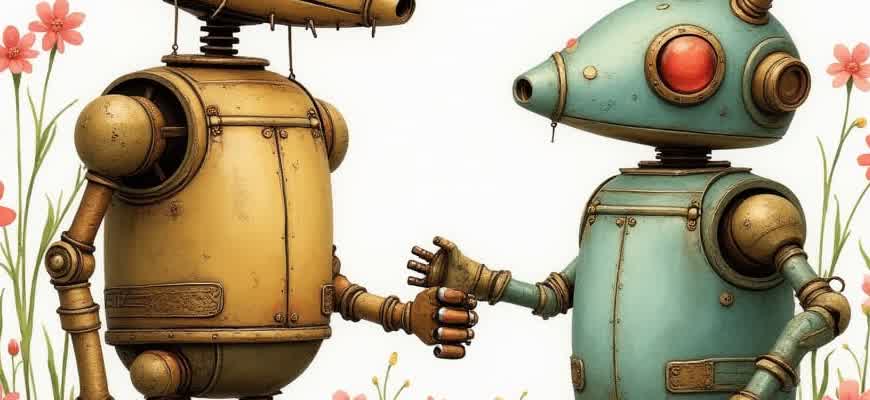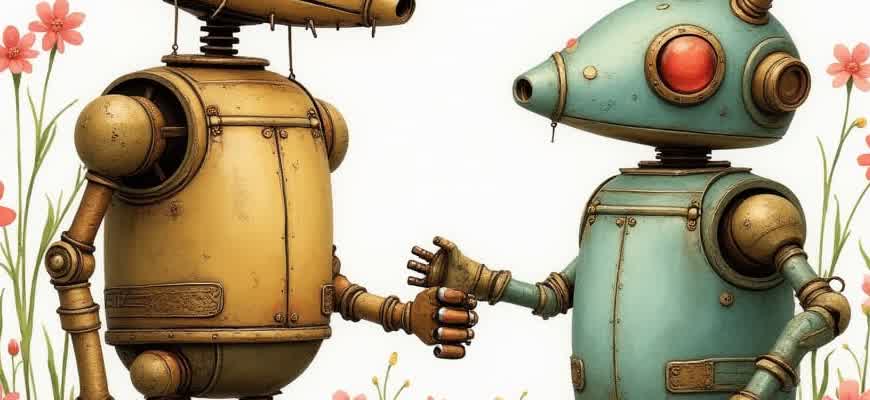
Creating a clear and structured requirements document is essential for defining the functional, technical, and non-functional aspects of an application. This document serves as a blueprint for the entire development process, ensuring alignment among stakeholders and developers. It outlines the app’s objectives, features, and constraints, providing a solid foundation for project planning and execution.
Key components to include in the requirements documentation are:
- Functional Requirements: Features, functionalities, and system operations.
- Non-Functional Requirements: Performance, security, and scalability criteria.
- User Interface & Experience: Design expectations, flow, and usability considerations.
- Technical Specifications: Platform, programming languages, and integrations.
It is important to organize the information clearly for easier reference and implementation. Below is a sample structure:
| Section | Description |
|---|---|
| Overview | High-level summary of the application and its purpose. |
| Features | Detailed list of the core features the app should have. |
| Use Cases | Examples of how end users will interact with the system. |
| Technical Specifications | Required technologies, platforms, and third-party integrations. |
Important: A well-defined requirements document reduces project risks and ensures that all parties are aligned on expectations and deliverables.
- How to Define Clear Objectives for Your App Requirements
- Steps to Define Clear Objectives
- Example of Defining Objectives
- Identifying Key Features to Include in Your App Specification
- Key Features to Include in Your App Specification
- Feature Prioritization Table
- Understanding User Personas for Better Requirement Documentation
- Key Components of User Personas
- Steps to Build Effective Personas
- Persona Example
- Creating User Stories to Drive App Functionality and Design
- Breaking Down User Stories for Design and Functionality
- Example of User Story Breakdown
- How to Break Down Technical Specifications for Developers
- 1. Identify Key Functionalities
- 2. Define Technical Constraints
- 3. Provide Clear Data Structure Guidelines
- Best Practices for Detailing UI/UX Design Expectations
- Define Key Interaction Patterns
- Describe Visual Hierarchy and Layout Structure
- Accessibility and User-Centered Design
- UI/UX Design Documentation Checklist
- How to Ensure Cross-Platform Compatibility in App Requirements
- Establish Platform-Specific Guidelines
- Ensure Consistent Design Across Devices
- Test Compatibility and Document Platform Differences
- Supported Platforms Table
- How to Set Milestones and Timeline Expectations in Your App Template
- Defining Milestones
- Setting Realistic Timeframes
- Example Timeline
How to Define Clear Objectives for Your App Requirements
Defining clear and specific objectives for your app is crucial for creating a successful product. These objectives act as the foundation for the entire development process, providing clear guidelines for the team. Without precise goals, development efforts may become disjointed, leading to wasted resources and misaligned expectations.
The first step is to ensure that the objectives are aligned with the app’s purpose and user needs. They should be measurable, attainable, and relevant to the overall business goals. Clear objectives enable the development team to stay focused and prioritize features that truly matter for the app’s success.
Steps to Define Clear Objectives
- Understand the User Needs: Identify the target audience and understand their pain points. This helps in setting objectives that directly address real-world problems.
- Prioritize Features: Determine which features are essential for the app’s core functionality and which ones are nice-to-have.
- Set Measurable Goals: Objectives should be specific and measurable. This ensures that the success of the app can be evaluated later on.
Clear objectives will guide your development team in the right direction, ensuring that everyone is on the same page throughout the entire process.
Example of Defining Objectives
| Objective | Action | Priority |
|---|---|---|
| Improve User Retention | Implement push notifications to re-engage users | High |
| Enhance User Experience | Simplify the onboarding process | Medium |
| Increase Revenue | Integrate a subscription model | High |
Prioritize objectives based on their impact on the app’s long-term success and user satisfaction.
Identifying Key Features to Include in Your App Specification
Defining the essential features for your mobile app is a critical step in the development process. It’s crucial to focus on the user experience while ensuring the app provides value. A thorough understanding of your app’s purpose and target audience will guide you in selecting features that address specific needs and pain points. Whether your app is for entertainment, productivity, or e-commerce, the functionality should align with your overall goals and the expectations of your users.
To craft a comprehensive app specification, it’s important to clearly outline both functional and non-functional requirements. Functional requirements describe what the app will do, while non-functional ones focus on performance, security, and usability. Prioritizing these elements will ensure the app meets user needs and operates smoothly in real-world scenarios.
Key Features to Include in Your App Specification
- User Authentication: Secure login and registration processes are fundamental for apps that store sensitive data.
- Push Notifications: Essential for user engagement, these alerts keep users informed and encourage continued app use.
- Offline Functionality: Users should be able to access key features even without an internet connection.
- Analytics: Collecting data on user behavior helps refine features and improve the app’s performance over time.
- Payment Integration: If applicable, integration with payment gateways enables seamless transactions.
When determining which features to prioritize, it’s helpful to break them down into primary, secondary, and future enhancements. This will help ensure that the initial release focuses on delivering core functionality, while also leaving room for scaling in the future.
Remember, features should be prioritized based on their impact on user satisfaction and business goals. It’s better to start with fewer, high-impact features than to overwhelm users with unnecessary options.
Feature Prioritization Table
| Feature | Priority | Notes |
|---|---|---|
| User Registration | High | Essential for apps with personalized content or user-specific services. |
| Push Notifications | Medium | Improves engagement but can be implemented after the core app is functional. |
| Payment System | High | Critical for e-commerce or subscription-based apps. |
| Offline Mode | Low | Not essential for all apps but important for apps used in low-connectivity areas. |
Understanding User Personas for Better Requirement Documentation
Creating accurate and actionable app requirements depends on understanding the users who will interact with the product. One of the best ways to capture these users’ needs is by developing detailed user personas. These personas represent the different types of people who will use the app, including their goals, challenges, and preferences. The more clearly these personas are defined, the easier it becomes to align the app’s functionality with real-world use cases and deliver an experience that meets the users’ expectations.
User personas help to clarify who the target audience is, making it easier to translate abstract ideas into tangible features. Without this foundational understanding, app requirements often become generic or overly complex, leading to confusion and inefficient development. By utilizing user personas, teams can ensure they focus on the right problems and solutions, ultimately enhancing the end product’s value and usability.
Key Components of User Personas
- Demographics: Age, gender, occupation, location, etc.
- Goals and Objectives: What the user hopes to achieve using the app.
- Behavior Patterns: How users interact with similar products or systems.
- Challenges and Pain Points: Issues or frustrations that hinder the user’s success.
- Technological Proficiency: User’s comfort level with technology.
Steps to Build Effective Personas
- Conduct interviews with target users or stakeholders.
- Analyze data from user interactions with similar products or apps.
- Identify common traits and goals across different users.
- Create fictional profiles that represent real users.
- Refine personas based on ongoing user feedback and testing.
“User personas are not static. They evolve with your product and should be updated regularly to reflect changing user needs and market trends.”
Persona Example
| Name | Demographics | Goals | Challenges |
|---|---|---|---|
| Sarah | 35 years old, Marketing Manager, Urban area | Increase productivity, stay organized | Overwhelmed by complex tools, limited time |
| John | 28 years old, Software Engineer, Suburban area | Learn new coding techniques, streamline workflows | Struggles with non-intuitive interfaces |
Creating User Stories to Drive App Functionality and Design
User stories play a pivotal role in the app development process, serving as the foundation for both functionality and design. They provide a clear, user-centric perspective that helps developers and designers understand the app’s core objectives. By defining the needs and expectations of the end user, these stories enable teams to prioritize features, make informed design decisions, and ensure that the final product delivers a seamless experience.
Each user story is crafted to reflect specific goals, often following a format like “As a [user type], I want [goal] so that [reason].” This approach not only clarifies the desired outcome but also emphasizes the motivation behind the functionality. Structuring requirements in this way facilitates a more focused and collaborative development process, making it easier to align the product with user expectations.
Breaking Down User Stories for Design and Functionality
To effectively drive app functionality and design, it is essential to break user stories into smaller, manageable tasks. This helps teams address individual components of the app while ensuring each element contributes to the overall user experience.
- Define key user personas to guide story creation.
- Identify core features based on user needs and pain points.
- Ensure each story includes clear acceptance criteria for testing.
- Establish priorities to focus on the most impactful functionalities.
Example of User Story Breakdown
Here’s a simplified example of how a user story might be broken down:
| Task | Description |
|---|---|
| User Login | As a user, I want to log in using my email and password so that I can access my personalized content. |
| Authentication | Ensure the system verifies credentials securely and provides feedback on success or failure. |
| Design | Create an intuitive login interface with clear error messaging. |
Breaking down user stories into specific tasks helps prevent feature creep and ensures that the development team remains focused on delivering key functionalities aligned with user needs.
How to Break Down Technical Specifications for Developers
Breaking down technical requirements effectively is crucial for developers to understand the project’s scope, timelines, and deliverables. A well-structured breakdown helps in preventing misunderstandings and ensures that all team members are on the same page. The key is to provide developers with clear, actionable details that address both the high-level goals and the granular aspects of implementation.
The process of translating technical specifications into developer-friendly formats involves segmenting requirements into logical components. This approach allows for easier prioritization, better resource allocation, and the establishment of clear milestones for the project.
1. Identify Key Functionalities
The first step is to break down the project into its core functionalities. These elements will guide the development process and provide clear targets for what needs to be built.
- User authentication and authorization
- Data management (CRUD operations)
- Third-party API integrations
- Frontend and backend interactions
2. Define Technical Constraints
Technical constraints outline the limits within which the system must operate. Developers need clear boundaries regarding performance, scalability, and compatibility.
- Platform limitations: Specify supported operating systems and devices.
- Performance requirements: Define load times, response times, and system uptime expectations.
- Security considerations: Outline encryption standards, data storage protocols, and user privacy requirements.
3. Provide Clear Data Structure Guidelines
When dealing with databases or APIs, it is essential to specify data models, relationships, and data flow clearly. This section provides the skeleton for the backend architecture and data handling.
| Entity | Attributes | Description |
|---|---|---|
| User | ID, Name, Email | Stores user-related information |
| Product | ID, Name, Price | Stores product-related details |
It’s critical that developers understand the structure of data before they begin coding, as incorrect assumptions about data can lead to errors down the line.
Best Practices for Detailing UI/UX Design Expectations
Creating a comprehensive set of UI/UX design guidelines is essential for ensuring that the final product aligns with both user needs and business goals. Detailing specific design expectations within the app requirements document helps avoid misunderstandings and ensures consistency throughout the design and development process. Clear UI/UX guidelines not only guide designers but also provide developers with a concrete understanding of the app’s functionality and user flow.
Effective design documentation goes beyond just visual aesthetics; it encompasses how users will interact with the app, navigate between screens, and perform tasks. Establishing detailed user interface and experience expectations from the beginning ensures that the final product is both intuitive and user-centered. The following best practices can help streamline this process.
Define Key Interaction Patterns
It is crucial to specify common interaction patterns to set clear expectations for users. Consistency in design leads to a smoother user experience. Common elements such as buttons, forms, navigation bars, and sliders should be described with precise functionality.
- Button styles and hover effects
- Form validation and error messages
- Navigation flow and back actions
- Interactive states for UI elements
Describe Visual Hierarchy and Layout Structure
Clear documentation of layout structure and visual hierarchy helps ensure that the app’s UI will be intuitive and visually appealing. This includes the relationship between elements like headings, body text, images, and buttons.
- Define typography hierarchy: headers, subheaders, body text, and captions.
- Establish spacing standards for margins, padding, and element alignment.
- Specify color schemes and contrast ratios to ensure readability and accessibility.
Accessibility and User-Centered Design
Accessibility should be a core principle when detailing UI/UX design expectations. Ensure that design choices cater to a diverse user base, including those with visual, auditory, or motor impairments.
Document any design decisions that promote accessibility, such as font size adjustments, color-blind mode options, or screen reader compatibility. These details should not only meet legal compliance standards but also enhance the usability of the app for all users.
UI/UX Design Documentation Checklist
| Design Element | Expected Action |
|---|---|
| Buttons | Describe size, color, and interaction behavior (hover, active, disabled) |
| Forms | Outline field validation rules, error message positioning, and visual cues |
| Navigation | Define primary, secondary, and tertiary navigation flows |
| Icons | Set expectations for icon usage, size, and style |
How to Ensure Cross-Platform Compatibility in App Requirements
Cross-platform compatibility is crucial when designing an app to run seamlessly across multiple devices and operating systems. Ensuring that the app functions consistently on both Android and iOS (or any other platforms) requires careful planning and specification within the app requirements document. By detailing cross-platform expectations upfront, you can avoid discrepancies between versions and improve the user experience on different platforms.
To guarantee compatibility, it’s important to consider both technical aspects and user experience. This involves specifying which platforms the app will support, the consistent behavior of core features, and the overall design consistency across different screen sizes and resolutions. The following practices can help achieve this goal effectively.
Establish Platform-Specific Guidelines
Even though an app should work seamlessly across multiple platforms, it is necessary to account for platform-specific differences. Specify how certain features may need to be adjusted for iOS versus Android, such as navigation patterns, notifications, or gestures.
- Navigation patterns: iOS uses bottom navigation, while Android often uses side menus.
- Native gestures: Define swipe actions or pinch-to-zoom behavior for each platform.
- Notification behavior: Tailor push notifications based on platform standards.
Ensure Consistent Design Across Devices
Responsive design ensures that the app adapts to different screen sizes and orientations. Define expectations for how elements like buttons, text, and images will behave on different devices. This includes specifying adaptable layout grids, font sizes, and image resolutions.
- Define flexible grid systems for varying screen sizes (phones, tablets, desktops).
- Use scalable images that retain quality across different screen resolutions.
- Ensure that buttons and touch targets are appropriately sized for different device types.
Test Compatibility and Document Platform Differences
It is critical to perform thorough testing on all target platforms during development. Document any unique platform behaviors or limitations to ensure the app performs consistently across devices.
Set clear guidelines for testing, including which devices and OS versions should be prioritized. Provide a table of supported platforms and expected performance or feature differences.
Supported Platforms Table
| Platform | Supported Version | Notes | |||||||||||||||||
|---|---|---|---|---|---|---|---|---|---|---|---|---|---|---|---|---|---|---|---|
| iOS | iOS 12 and above | Ensure compatibility with iPhone and iPad. Consider screen sizes and resolutions. | |||||||||||||||||
| Android | Android 9.0 (Pie) and above | Account for different screen densities and hardware capabilities. | |||||||||||||||||
| Web | Chrome, Safari, Firefox, Edge |
| Milestone | Estimated Duration | Expected Completion Date |
|---|---|---|
| Design & Prototyping | 2 weeks | MM/DD/YYYY |
| Backend Setup | 4 weeks | MM/DD/YYYY |
| Feature Development | 6 weeks | MM/DD/YYYY |
| Beta Testing | 3 weeks | MM/DD/YYYY |
| Launch | 1 week | MM/DD/YYYY |