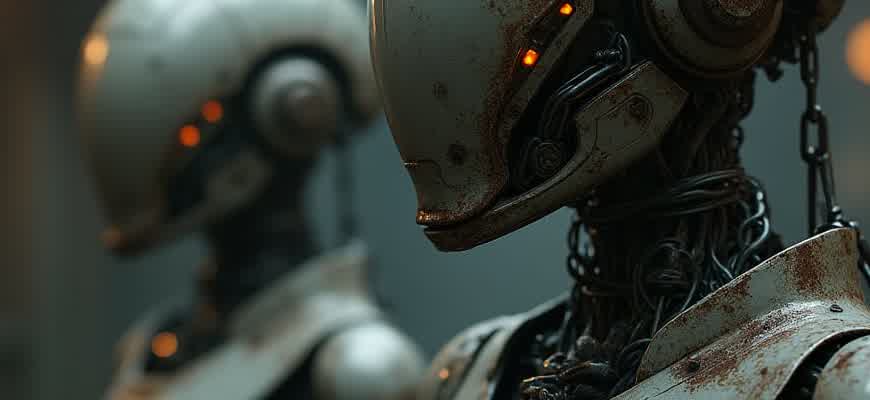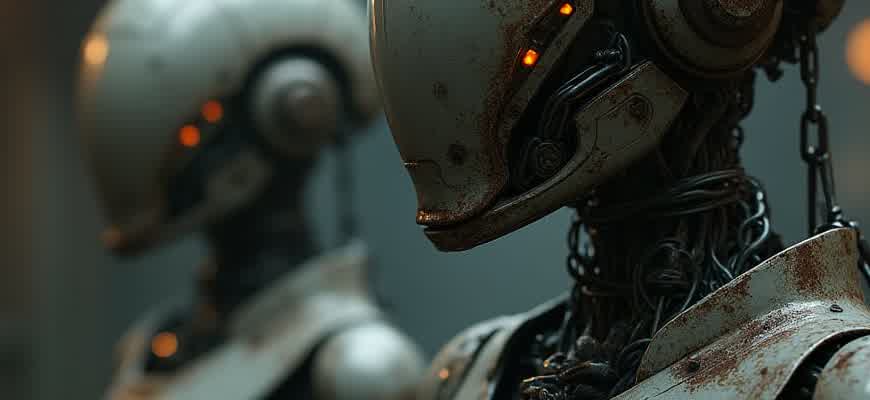
Building Android applications involves a combination of various tools, programming languages, and frameworks that are essential for creating efficient, scalable, and user-friendly apps. The choice of technology stack influences the performance and maintainability of the app. Below are some of the key technologies used in Android development.
- Programming Languages
- Java – A primary language used in Android development for years.
- Kotlin – A more modern, preferred language for new Android applications.
- Integrated Development Environments (IDE)
- Android Studio – The official IDE for Android development, providing tools for building, testing, and debugging apps.
- Eclipse – An alternative IDE used in earlier versions of Android development.
Frameworks and Libraries: Various frameworks and libraries help accelerate the development process by providing pre-built solutions for common tasks.
| Technology | Purpose |
|---|---|
| Retrofit | A library for making HTTP requests and handling API responses. |
| Glide | A popular image loading library for efficient image display. |
Choosing the right set of tools and technologies is crucial for the success of any Android application. The better the tools, the smoother the development process.
- Choosing the Right Programming Language for Android Applications
- Popular Programming Languages for Android Apps
- When to Choose Each Language
- Key Considerations
- Comparing Kotlin and Java for Android App Development
- Key Differences Between Kotlin and Java
- Advantages of Kotlin
- Advantages of Java
- Performance Comparison
- Key Android Frameworks for Fast Mobile App Development
- 1. Jetpack
- 2. Flutter
- 3. React Native
- Integrating External APIs to Enhance Android Application Features
- Types of APIs commonly used in Android apps
- Steps for Integrating APIs in Android Development
- Important Considerations
- API Integration Examples
- Optimizing Performance for Android Applications: Tools and Approaches
- Tools for Performance Optimization
- Techniques for Enhancing Performance
- Important Considerations
- Performance Testing Table
- Leveraging Android SDK for Building Robust Applications
- Key Features of Android SDK
- Steps for Efficient App Development Using Android SDK
- SDK Components and Their Roles
- Best Practices for UI/UX Design in Android Applications
- Key Design Guidelines
- Interaction and Navigation
- Usability Testing and Feedback
Choosing the Right Programming Language for Android Applications
When developing an Android application, selecting the most appropriate programming language is crucial for ensuring performance, scalability, and maintainability. Developers must consider various factors, such as the app’s complexity, the developer’s expertise, and long-term support for the language. Android development has evolved significantly, offering different languages, each with its advantages and limitations.
There are several programming languages available for Android app development. However, the choice depends largely on the project’s requirements, the speed of development, and compatibility with existing Android ecosystems. Let’s review some popular languages and their use cases.
Popular Programming Languages for Android Apps
- Java – The traditional language for Android development, offering robust libraries, stability, and a vast ecosystem of resources.
- Kotlin – The official language for Android development, known for its concise syntax and interoperability with Java, making it a preferred choice for new projects.
- C++ – Used for performance-critical parts of apps, like game engines or applications requiring high computational power.
- Flutter (Dart) – A cross-platform framework that allows development for both Android and iOS, offering fast development and a rich set of UI components.
When to Choose Each Language
- Java is ideal for large, legacy Android applications where backward compatibility and access to a wide range of resources are important.
- Kotlin is recommended for new projects or for teams looking to modernize existing codebases, benefiting from Kotlin’s features like null-safety and higher-order functions.
- C++ should be considered when performance optimization is critical, such as in gaming, high-performance computing, or when integrating with existing C++ libraries.
- Flutter (Dart) is suitable for developers who need to create apps for both Android and iOS with a single codebase, allowing for faster prototyping and deployment.
Key Considerations
| Language | Pros | Cons |
|---|---|---|
| Java | Well-established, extensive resources, wide developer base | Verbose syntax, slow compilation, older language features |
| Kotlin | Concise syntax, modern features, full Java interoperability | Smaller community compared to Java, potential learning curve |
| C++ | High performance, access to low-level system resources | Complex syntax, higher risk of memory leaks, steeper learning curve |
| Flutter (Dart) | Cross-platform, fast development, great UI components | Smaller ecosystem, limited access to some native features |
Tip: Kotlin is now considered the preferred language for Android development due to its concise syntax, powerful features, and full compatibility with Java.
Comparing Kotlin and Java for Android App Development
In the world of Android app development, two programming languages dominate the landscape: Kotlin and Java. Both are powerful options, but developers face a choice between them based on factors like performance, ease of use, and community support. Java, being the older of the two, has been the go-to for Android development for many years, whereas Kotlin, introduced later, has rapidly gained popularity due to its modern features and conciseness.
Each language has its unique set of advantages and drawbacks that make them suitable for different kinds of projects. The decision often depends on the specific needs of the app, the team’s familiarity with each language, and the existing codebase. Below, we compare both languages in terms of various aspects that directly affect Android app development.
Key Differences Between Kotlin and Java
- Syntax: Kotlin has a more compact and readable syntax, reducing boilerplate code significantly.
- Null Safety: Kotlin includes built-in null safety, preventing NullPointerExceptions by design.
- Coroutines: Kotlin supports coroutines natively for asynchronous programming, making concurrency easier to handle.
- Interoperability: Kotlin is fully interoperable with Java, allowing developers to gradually transition or mix both languages in a project.
Advantages of Kotlin
Kotlin allows faster development cycles with fewer lines of code and better performance due to its null safety and coroutines.
- Concise Code: Kotlin reduces the need for boilerplate code, making applications more compact and easier to maintain.
- Enhanced IDE Support: Kotlin offers superior integration with IDEs, such as Android Studio, providing better code completion and error detection.
- Active Community: Kotlin is supported by a growing community, with Google’s endorsement solidifying its place as the preferred language for Android development.
Advantages of Java
Java has a larger pool of experienced developers and an extensive ecosystem of libraries and frameworks that support Android development.
- Maturity: Java has been around for decades, making it a reliable and time-tested choice for Android development.
- Large Codebase Support: Existing Java codebases are easier to maintain and update, especially in large-scale applications.
- Rich Ecosystem: Java’s mature ecosystem provides a vast number of libraries, tools, and frameworks tailored for Android development.
Performance Comparison
| Aspect | Kotlin | Java |
|---|---|---|
| Compile Time | Slower due to additional optimizations | Faster with simpler compilation |
| Runtime Performance | Comparable to Java | Generally better due to optimization |
Key Android Frameworks for Fast Mobile App Development
When it comes to building high-quality mobile applications quickly, developers rely on a set of frameworks that streamline the development process. These frameworks offer pre-built solutions, patterns, and tools that reduce the need to write repetitive code, allowing developers to focus on creating unique features. Choosing the right framework can dramatically speed up the development cycle, reduce bugs, and improve overall app performance.
Here are some of the most popular frameworks that developers use for rapid Android app development:
1. Jetpack
Jetpack is a collection of libraries, tools, and architectural guidance provided by Google for Android development. It offers a set of components that help in building robust and maintainable apps with minimal effort. The library includes features such as lifecycle management, data binding, and UI components like RecyclerView and ViewPager.
Important: Jetpack is essential for modern Android app development. It reduces boilerplate code, automates common tasks, and ensures better compatibility across different Android versions.
- Core components: LiveData, Navigation, WorkManager, etc.
- Features: Enhanced UI handling, background task management, and data persistence.
2. Flutter
Flutter, developed by Google, is a framework for building natively compiled applications for mobile, web, and desktop from a single codebase. Its rich set of pre-designed widgets and powerful rendering engine makes it an excellent choice for building fast, cross-platform apps.
Important: Flutter’s “hot reload” feature allows developers to instantly see changes in the app without restarting, enhancing productivity.
- Cross-platform: Build for both Android and iOS simultaneously.
- High performance: Flutter apps run at native speed.
3. React Native
React Native is a popular JavaScript framework for building cross-platform mobile apps using React. It allows developers to write native applications with JavaScript and React components, giving the advantage of a faster development cycle with a native performance feel.
| Feature | Advantage |
|---|---|
| Code Reusability | Write once, deploy on both Android and iOS. |
| Native Performance | React Native bridges native code for optimal performance. |
Integrating External APIs to Enhance Android Application Features
In modern Android development, integrating third-party APIs can significantly expand the functionality of an application. By leveraging external services, developers can quickly implement complex features like payment processing, data storage, or communication services without having to reinvent the wheel. APIs provide predefined functions and methods, enabling faster development and a smoother user experience.
API integration allows for seamless access to vast data sources or advanced capabilities that would otherwise require extensive in-house development. From social media sharing to real-time location services, these tools empower Android applications to deliver rich, dynamic user experiences. Below are key considerations for integrating APIs into Android apps effectively:
Types of APIs commonly used in Android apps
- RESTful APIs: A popular choice for accessing web services using HTTP methods (GET, POST, etc.). REST APIs are lightweight, easy to scale, and provide flexibility for various data formats like JSON.
- GraphQL: A modern alternative to REST, enabling clients to request exactly the data they need, reducing over-fetching and under-fetching issues common with traditional APIs.
- WebSocket APIs: Useful for real-time communication features like chat apps or live notifications, where the server pushes updates to the client instantly.
Steps for Integrating APIs in Android Development
- Choose an API: Select an API that aligns with your app’s needs, such as Google Maps for location or Stripe for payment processing.
- Obtain API Keys: Many APIs require authentication using API keys. These are typically provided by the service provider after registration.
- Setup API Client: Configure the network client (e.g., Retrofit, OkHttp) in your app to interact with the API endpoints.
- Handle Responses: Properly parse and handle the API responses, ensuring smooth error management and data processing.
Important Considerations
API integration can introduce potential security risks, such as exposing sensitive data if not properly handled. Always ensure secure communication with the API using HTTPS, and implement proper authentication and authorization measures.
API Integration Examples
| API | Usage |
|---|---|
| Google Maps API | Provides location-based services and maps integration. |
| Firebase | Enables real-time database and user authentication. |
| PayPal API | Facilitates payment processing within apps. |
Optimizing Performance for Android Applications: Tools and Approaches
Performance optimization is crucial for ensuring smooth user experiences in Android applications. Developers need to focus on minimizing app latency, reducing memory consumption, and improving the overall responsiveness of the app. Various tools and techniques are available to assist in identifying performance bottlenecks and providing solutions. Effective use of these tools can significantly enhance the performance of Android apps across different devices and configurations.
To optimize an Android app, developers can leverage a range of strategies, including efficient memory management, background task optimization, and enhancing rendering speed. It’s also important to test apps under real-world conditions to simulate various usage scenarios and device specifications. The following tools and approaches are essential in achieving optimal performance.
Tools for Performance Optimization
- Android Profiler: This built-in tool in Android Studio helps track app memory usage, CPU usage, and network activity in real-time. It provides detailed insights into resource consumption and helps developers pinpoint issues.
- LeakCanary: This open-source tool helps detect memory leaks, which can degrade app performance over time. It automatically identifies objects that are unnecessarily retained in memory.
- Firebase Performance Monitoring: Firebase provides a real-time performance monitoring tool that helps track app performance across devices, including loading times and network requests.
- Lint: Android Lint checks the app’s code for potential issues that could impact performance, such as inefficient use of resources or deprecated APIs.
Techniques for Enhancing Performance
- Efficient Resource Management: Avoid loading unnecessary assets, such as images or data, on the main thread. Use background threads or AsyncTask to offload resource-intensive tasks.
- Optimize Layouts: Minimize the complexity of XML layouts. Use tools like ConstraintLayout to create flexible, flat layouts that avoid deep view hierarchies.
- Use of Caching: Implement caching mechanisms to reduce the number of network requests and disk reads. Use libraries like Glide or Picasso to efficiently load images from URLs.
- Reduce Overdraw: Ensure that only necessary elements are drawn on the screen. Excessive overdraw can cause unnecessary CPU and GPU usage, impacting app performance.
Important Considerations
Optimizing performance is an ongoing process. Regular profiling, identifying new bottlenecks, and applying relevant fixes should be part of the development cycle.
Performance Testing Table
| Test Type | Purpose | Tools |
|---|---|---|
| CPU Usage | Measure how efficiently the app utilizes CPU resources | Android Profiler, Systrace |
| Memory Usage | Detect memory leaks and excessive memory usage | LeakCanary, Android Profiler |
| Network Performance | Analyze app’s network requests and response times | Firebase Performance Monitoring |
Leveraging Android SDK for Building Robust Applications
The Android Software Development Kit (SDK) is an essential toolkit for creating feature-rich and high-performance Android applications. It provides a wide array of libraries, APIs, and development tools designed to streamline the app development process. With the right approach, developers can leverage the Android SDK to build robust, scalable, and maintainable applications for various Android devices.
By integrating various SDK components, developers can enhance the user experience, optimize app performance, and ensure seamless compatibility across different Android versions and screen sizes. Let’s explore how to effectively use the Android SDK to create powerful applications.
Key Features of Android SDK
- Comprehensive API support: Android SDK provides APIs for interacting with core device features such as camera, sensors, and network connectivity.
- Efficient UI design tools: The SDK includes tools like Android Studio, which simplifies the creation of responsive and dynamic user interfaces.
- Performance optimization: Tools like the Android Profiler help monitor app performance, memory usage, and network requests in real time.
Steps for Efficient App Development Using Android SDK
- Set up the development environment: Install Android Studio and set up necessary SDK packages.
- Design the UI: Use XML and UI tools within Android Studio to design intuitive layouts.
- Implement functionality: Leverage APIs and libraries to handle data storage, network communication, and device features.
- Optimize the app: Use debugging tools and performance profilers to identify bottlenecks and enhance app efficiency.
- Test and deploy: Conduct thorough testing on different devices and Android versions before deployment.
“The Android SDK offers an extensive range of tools to develop applications that perform efficiently across diverse Android environments.”
SDK Components and Their Roles
| Component | Role |
|---|---|
| Android Studio | IDE for development, debugging, and testing applications. |
| API Libraries | Provide essential features like UI controls, media handling, and device hardware access. |
| Android Emulator | Simulate various Android devices and configurations for testing purposes. |
| SDK Manager | Manages and updates Android platform versions and associated tools. |
Best Practices for UI/UX Design in Android Applications
Creating an intuitive and engaging user interface is critical for the success of an Android application. The user experience (UX) design should prioritize user needs and behaviors, ensuring that the interface is easy to navigate and visually appealing. The design process should be guided by specific principles to enhance usability and accessibility across a wide range of devices and screen sizes. In this context, adhering to proven design standards and patterns is essential for creating apps that feel seamless and natural for users.
UI/UX design in Android app development involves a strategic blend of layout, navigation, and interactive elements. Focusing on consistency, simplicity, and accessibility ensures that users can easily interact with the app and achieve their goals without unnecessary friction. Below are some key principles that every Android developer should follow when designing applications.
Key Design Guidelines
- Consistency: Ensure visual elements, such as buttons, icons, and fonts, are consistent across all screens to maintain a unified experience.
- Minimalism: Avoid clutter by limiting the number of elements on the screen. Keep the design clean and focused on essential features.
- Responsive Layouts: Design for a variety of screen sizes and resolutions, ensuring that the app looks great on both phones and tablets.
- Accessibility: Make sure the app is accessible to all users, including those with disabilities. This can be achieved through proper color contrast, larger touch targets, and support for screen readers.
- Fast Feedback: Provide immediate feedback for user actions, such as button presses or form submissions, to indicate progress or completion.
Interaction and Navigation
- Simple Navigation: Keep navigation intuitive by using clear and familiar patterns like a bottom navigation bar or a hamburger menu.
- Gestures: Implement swipe and pinch-to-zoom gestures for easier interaction and smoother transitions between screens.
- Interactive Elements: Buttons, forms, and sliders should respond to touch actions with appropriate animations or visual cues to reassure users of their actions.
“A good user interface is not only about beauty; it’s about delivering value by making tasks easier and faster for users.”
Usability Testing and Feedback
| Testing Method | Description |
|---|---|
| User Testing | Observe real users interacting with the app to identify usability issues and areas for improvement. |
| A/B Testing | Test different design variations to see which performs better in terms of user engagement and satisfaction. |
| Analytics | Monitor how users interact with the app and use data to make informed design decisions. |