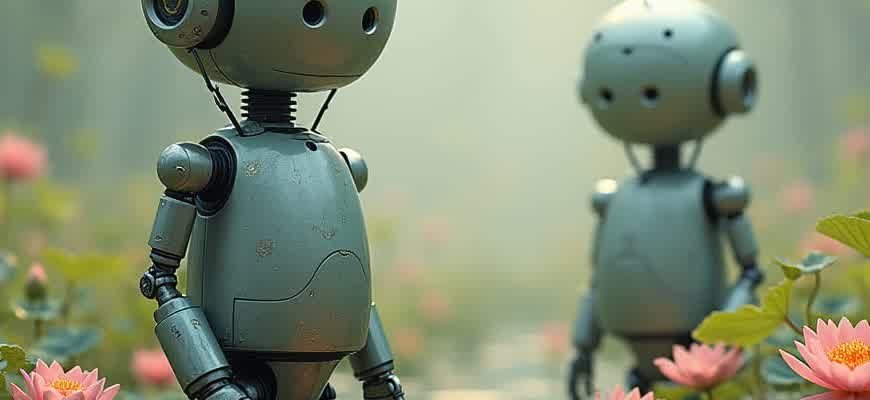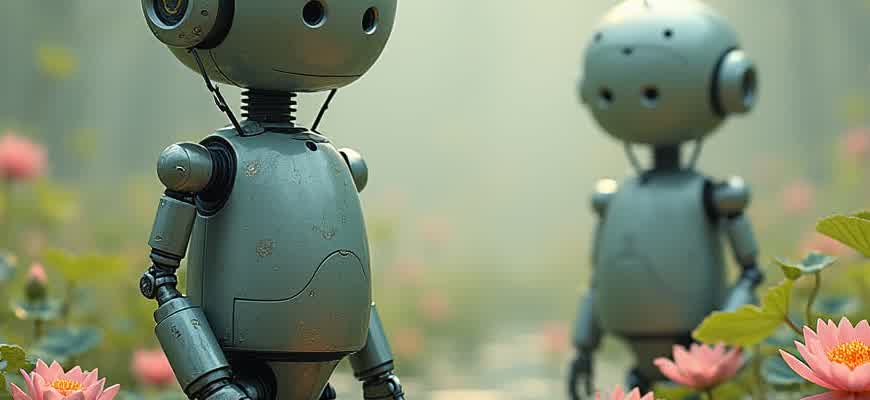
A CRUD (Create, Read, Update, Delete) application allows users to manage data in a seamless way. By providing basic functionality for interacting with data, it becomes an essential tool for developing a wide range of software solutions. Building such an application requires an understanding of how data is stored, retrieved, and manipulated in a database.
Key Steps in Creating a CRUD Application:
- Set up the database schema.
- Implement user interface components for data input.
- Develop logic for handling data operations (Create, Read, Update, Delete).
- Ensure proper validation and error handling.
CRUD operations are the foundation of database-driven applications, enabling users to interact with data efficiently and intuitively.
For example, in a product management system, a user might:
- Create new product listings.
- View product details.
- Update existing product information.
- Delete products no longer in inventory.
| Operation | Description |
|---|---|
| Create | Adding new entries to the database. |
| Read | Fetching and displaying data. |
| Update | Modifying existing data entries. |
| Delete | Removing data from the database. |
- How to Choose the Right Technology Stack for Your CRUD App
- Key Considerations for Selecting Your Stack
- Important Factors to Keep in Mind
- Example Tech Stacks for CRUD Apps
- Final Considerations
- Setting Up Your First CRUD App with Minimal Configuration
- Steps for Initial Setup
- Basic CRUD Operations Overview
- Sample CRUD App Configuration
- Integrating User Authentication in Your CRUD App
- Steps to Implement Authentication
- Role-Based Access Control
- Optimizing Database Structure for Efficient CRUD Operations
- Key Considerations for Optimization
- Recommended Strategies
- Example of Table Optimization
- Handling Validation and Error Feedback in CRUD Operations
- Validation Rules and Error Messages
- Error Handling Mechanisms
- Implementing Pagination and Sorting for Better Data Management
- Pagination
- Sorting
- Combined Pagination and Sorting Example
- Designing an Efficient Interface for CRUD Operations
- Key Principles for CRUD Interface Design
- Common Layout Elements
- Deploying Your CRUD Application to the Cloud: Essential Guidelines
- Best Practices for Cloud Deployment
- Steps for Cloud Deployment
- Example Cloud Architecture
How to Choose the Right Technology Stack for Your CRUD App
When developing a CRUD (Create, Read, Update, Delete) application, selecting the appropriate technology stack is essential for scalability, performance, and maintainability. The right stack can make your development process smoother, while a poor choice might lead to future headaches. It’s important to evaluate the features you need, the technical skills of your team, and the long-term goals of the project before making your decision.
Choosing the right tools involves analyzing your application’s requirements, such as data structure, user experience, and how quickly you need to develop. Also, consider factors like security, community support, and the ease of integration with other systems. Below are key aspects to consider when making your decision.
Key Considerations for Selecting Your Stack
- Frontend Framework: The user interface is critical for a smooth user experience. Consider frameworks like React, Vue, or Angular, depending on complexity and interactivity needs.
- Backend Framework: Choose a framework that allows fast and efficient CRUD operations. Options like Node.js with Express, Django, or Ruby on Rails are popular for their ease of use and scalability.
- Database: Select between SQL (e.g., PostgreSQL, MySQL) and NoSQL (e.g., MongoDB) based on your data structure and scalability needs.
- Hosting and Deployment: Services like AWS, Heroku, and DigitalOcean offer streamlined deployment, but ensure they match your application’s demands.
Important Factors to Keep in Mind
Performance: Ensure your stack supports the volume of data you plan to handle without compromising speed.
Scalability: Pick technologies that can scale as your application grows in both traffic and functionality.
Example Tech Stacks for CRUD Apps
| Frontend | Backend | Database | Hosting |
|---|---|---|---|
| React | Node.js with Express | MongoDB | Heroku |
| Vue.js | Django | PostgreSQL | AWS |
| Angular | Ruby on Rails | MySQL | DigitalOcean |
Final Considerations
- Security: Ensure that the stack provides built-in security features like encryption, authentication, and authorization mechanisms.
- Community Support: Opt for technologies with strong community support to ensure help is available when needed.
- Development Speed: Pick tools that enable faster development cycles if time is a critical factor for your project.
Setting Up Your First CRUD App with Minimal Configuration
Creating a basic CRUD (Create, Read, Update, Delete) application doesn’t need to be complicated. By focusing on a minimal configuration, you can quickly get your app up and running with a few essential steps. This approach is perfect for developers who want to build a functional prototype or explore how CRUD operations work in practice.
To set up your CRUD app with minimal overhead, we can rely on a simple structure that covers the core operations. Below is a step-by-step guide to configuring the most basic CRUD functionality without unnecessary complexity.
Steps for Initial Setup
- Install Necessary Dependencies: Use a package manager to install the core libraries such as a framework (e.g., Express for Node.js) and a database connector (e.g., MongoDB or MySQL).
- Create Database Connection: Set up the database connection with a single configuration file.
- Define Data Models: Create a basic model with the necessary fields for your entities.
- Set Up Routes: Create routes to handle each CRUD operation (POST for create, GET for read, PUT for update, DELETE for delete).
Tip: Keep your code modular by separating concerns into different files for models, routes, and database connections.
Basic CRUD Operations Overview
- Create: Add new data to your database by sending a POST request to the appropriate route.
- Read: Retrieve data from your database with a simple GET request.
- Update: Modify existing data by sending a PUT request with the new information.
- Delete: Remove data from the database by sending a DELETE request with the specified ID.
Sample CRUD App Configuration
| Operation | Method | Route |
|---|---|---|
| Create | POST | /api/data |
| Read | GET | /api/data |
| Update | PUT | /api/data/:id |
| Delete | DELETE | /api/data/:id |
Integrating User Authentication in Your CRUD App
Securing user access is a fundamental aspect of modern web applications. When building a CRUD application, it is essential to implement user authentication to ensure that data is only accessible by authorized individuals. Authentication can be achieved using a variety of methods, such as session-based login, token-based (JWT) authentication, or OAuth protocols. Each approach provides different levels of security and usability depending on the scope and requirements of your app.
Before implementing any authentication system, it’s crucial to define what types of users your app will support (e.g., admins, regular users) and what actions each user type will be allowed to perform. This will guide you in creating roles and permissions that align with the overall security requirements of your application.
Steps to Implement Authentication
- Set Up a User Model: Create a database schema to store user information such as email, password, role, and any other relevant data.
- Use Password Hashing: Ensure that user passwords are hashed and salted before storing them in the database for enhanced security.
- Create Login/Signup Routes: Design API routes for user registration and login that will handle user input and return authentication tokens or session IDs.
- Authenticate Requests: Implement middleware to verify authentication tokens or session data on each protected route of your app.
Role-Based Access Control
Role-based access control (RBAC) is an important concept to consider when implementing authentication. It allows you to define different levels of access for different user types. For example:
| User Role | Permissions |
|---|---|
| Admin | Can create, read, update, and delete any data |
| Regular User | Can read and update their own data only |
| Guest | Can read public data only |
Tip: Always use secure methods like HTTPS to transmit authentication data and regularly update your authentication mechanisms to prevent unauthorized access.
Optimizing Database Structure for Efficient CRUD Operations
Optimizing the database structure is crucial for improving the performance of CRUD operations. A well-designed schema helps reduce query execution time, ensuring smooth and fast data retrieval, updates, and deletion processes. Proper normalization and indexing play key roles in ensuring that data is accessed in an optimal manner without unnecessary overhead.
When building a CRUD application, it’s essential to take steps to minimize bottlenecks in database interactions. This involves fine-tuning the database tables, choosing the correct data types, and setting up appropriate indexing strategies to speed up queries while maintaining data integrity.
Key Considerations for Optimization
- Proper Indexing: Indexing is crucial for speeding up SELECT queries. Create indexes on frequently queried columns, such as primary keys, foreign keys, and fields involved in WHERE clauses.
- Use of Transactions: For operations involving multiple steps, wrap them in transactions to ensure data consistency and avoid partial updates.
- Normalization: Proper normalization reduces data redundancy, but don’t over-normalize, as it might result in too many joins that can slow down performance.
Recommended Strategies
- Break down large tables into smaller, manageable parts (partitioning) to reduce search times for specific records.
- Use caching mechanisms to store frequently accessed data, reducing the need to query the database repeatedly.
- Optimize JOIN operations by carefully considering the necessary fields and ensuring appropriate indexes are in place.
Important: Always test the performance of your queries regularly using a profiling tool to identify and address bottlenecks early.
Example of Table Optimization
| Column | Type | Index |
|---|---|---|
| User_ID | INT | Primary Key, Indexed |
| VARCHAR(255) | Indexed | |
| Created_At | DATETIME | Indexed |
Handling Validation and Error Feedback in CRUD Operations
When building a CRUD (Create, Read, Update, Delete) application, ensuring proper validation and error handling is crucial for providing a seamless user experience. Validation involves ensuring that the data entered by the user adheres to certain rules, while error messages help guide users when something goes wrong. Both processes are vital to preventing incorrect data input and helping users understand what actions need to be taken to resolve issues.
Effective handling of validation and error messages involves two key components: real-time feedback during data entry and clear, actionable messages when errors occur. It is important to provide informative messages that not only highlight the issue but also suggest potential solutions. The following sections describe how to implement validation rules and display helpful error messages within a CRUD system.
Validation Rules and Error Messages
Validation rules ensure that data entered by users meets the required criteria. Common validation rules include checking for required fields, proper data types, and minimum/maximum lengths. The rules can be implemented either client-side, on the front end, or server-side, on the back end, depending on the complexity of the application.
Example: Client-side validation is often implemented using JavaScript, while server-side validation ensures that the data meets the business logic of the application before being processed or saved to the database.
- Required Fields: Ensure that essential fields are not left empty.
- Format Checks: Validate formats like email addresses or phone numbers.
- Length Constraints: Enforce limits on text length to avoid data inconsistency.
Error Handling Mechanisms
Proper error handling is necessary to ensure that users understand the nature of any issues. Displaying clear error messages is critical to resolving problems quickly. Error messages should be concise, informative, and offer guidance on how to fix the issue.
- Display error messages near the affected fields for clarity.
- Group errors logically (e.g., validation errors, server errors) to avoid confusion.
- Provide real-time feedback whenever possible to reduce frustration.
| Error Type | Message | Suggested Action |
|---|---|---|
| Missing Field | The “Name” field is required. | Fill in the “Name” field before proceeding. |
| Invalid Format | The email address format is incorrect. | Enter a valid email address (e.g., [email protected]). |
Implementing Pagination and Sorting for Better Data Management
When building a CRUD application, managing large datasets can become a challenge. Pagination and sorting are two essential techniques for improving the user experience when interacting with data. By breaking large datasets into smaller, more manageable pages, users can quickly navigate through the data without being overwhelmed. Similarly, sorting allows them to view the data in a preferred order, improving the overall accessibility and usability of the application.
Pagination and sorting are often implemented together, ensuring that the data is displayed in chunks, and users can view it in a structured manner. Below are key concepts to consider when implementing these features:
Pagination
Pagination refers to dividing a dataset into smaller, more digestible pages. Instead of displaying all records at once, a limited number of items are shown per page, reducing load times and improving performance.
Key Benefits: Reduces page load times and makes large datasets more navigable.
- Choose an optimal number of records per page (typically 10-50).
- Provide next/previous buttons for navigation between pages.
- Consider using infinite scrolling for continuous loading of data.
Sorting
Sorting allows users to order the data based on one or more columns. This enhances data discoverability, making it easier to locate specific records.
Key Benefits: Enables users to arrange data by relevance, date, or any other attribute, improving data accessibility.
- Implement sorting for multiple columns (e.g., ascending/descending).
- Use visual indicators like arrows to show the sorting order.
- Allow users to toggle between different sorting criteria easily.
Combined Pagination and Sorting Example
In a table-based interface, pagination and sorting can be seamlessly integrated. Here’s an example of how both features can be applied to a user data table:
| Name ↑↓ | Age ↑↓ | Location ↑↓ |
|---|---|---|
| John Doe | 30 | New York |
| Jane Smith | 25 | Los Angeles |
| Michael Johnson | 35 | Chicago |
Designing an Efficient Interface for CRUD Operations
Creating a user-friendly interface for managing data is crucial in any application that involves CRUD (Create, Read, Update, Delete) operations. The goal is to ensure that users can easily navigate through various actions without unnecessary complexity. By implementing intuitive layout and clear feedback mechanisms, you can enhance user experience while performing these actions efficiently.
Effective interaction design for CRUD systems focuses on simplicity and accessibility. Each action (Create, Read, Update, Delete) should be immediately recognizable, with clear pathways for users to complete tasks without confusion. A well-designed interface not only simplifies the user’s journey but also minimizes the risk of errors.
Key Principles for CRUD Interface Design
- Consistency: Keep button placements, color schemes, and icons consistent across all CRUD screens.
- Feedback: Provide instant feedback after each action, whether it’s a success message or an error alert.
- Accessibility: Ensure that the interface is navigable for all users, including those with disabilities, by providing keyboard shortcuts or screen reader support.
Common Layout Elements
| Action | Common UI Element | Description |
|---|---|---|
| Create | Form | Allows users to input new data. Should be simple and easy to use with field validation. |
| Read | Data Grid | Displays existing records with options to filter, search, and paginate. |
| Update | Edit Form | Provides an editable view of selected records with pre-filled data fields. |
| Delete | Delete Button | Offers a straightforward way to remove records, often with a confirmation dialog. |
Remember that a clean and organized layout increases usability. Avoid clutter and provide only the necessary options to complete the task at hand.
Deploying Your CRUD Application to the Cloud: Essential Guidelines
When preparing your CRUD app for deployment in the cloud, several key considerations can ensure its performance, scalability, and security. Deploying to platforms like AWS, Google Cloud, or Azure requires careful planning to avoid common pitfalls. Whether you’re hosting a simple app or a more complex system, following best practices will streamline your deployment process and provide a stable, maintainable environment.
Begin by choosing the right cloud service that aligns with your app’s needs. Consider factors such as ease of use, pricing, security features, and scalability options. Cloud providers offer a range of tools and services designed to support database-driven applications, ensuring a smooth transition to production.
Best Practices for Cloud Deployment
- Security First: Implement robust security measures, including encryption for sensitive data, firewalls to control access, and role-based access control (RBAC) for users.
- Automated Backups: Ensure regular database backups are set up in the cloud environment. Most providers offer automated solutions that can be configured to take periodic snapshots.
- Scalability Considerations: Design your app to scale easily. Take advantage of cloud-native features such as auto-scaling and load balancing to handle increased traffic.
- Monitoring and Logging: Set up logging and monitoring tools (like AWS CloudWatch, Google Stackdriver, or Azure Monitor) to track performance and quickly detect issues.
Steps for Cloud Deployment
- Choose your cloud provider: Select a platform based on your app’s requirements, such as compute power, database services, and regional availability.
- Prepare your app for production: Optimize your code, check for security vulnerabilities, and ensure it adheres to cloud standards (e.g., stateless design for scalability).
- Set up infrastructure: Configure cloud resources like virtual machines, databases, and storage according to your app’s needs.
- Deploy your app: Use CI/CD pipelines to automate the deployment process, reducing human errors and speeding up updates.
- Monitor and maintain: Regularly check the performance of your app and make adjustments as necessary, using cloud tools to detect any anomalies.
Tip: Always ensure your deployment process includes both staging and production environments to minimize downtime and test changes safely before going live.
Example Cloud Architecture
| Component | Cloud Service | Purpose |
|---|---|---|
| App Server | AWS EC2 / Google Compute Engine | Hosts the application logic and frontend services. |
| Database | AWS RDS / Google Cloud SQL | Manages CRUD operations, providing a reliable storage solution. |
| Storage | AWS S3 / Google Cloud Storage | Stores static assets like images, documents, and backups. |
| Monitoring | AWS CloudWatch / Google Stackdriver | Tracks application performance and logs errors. |