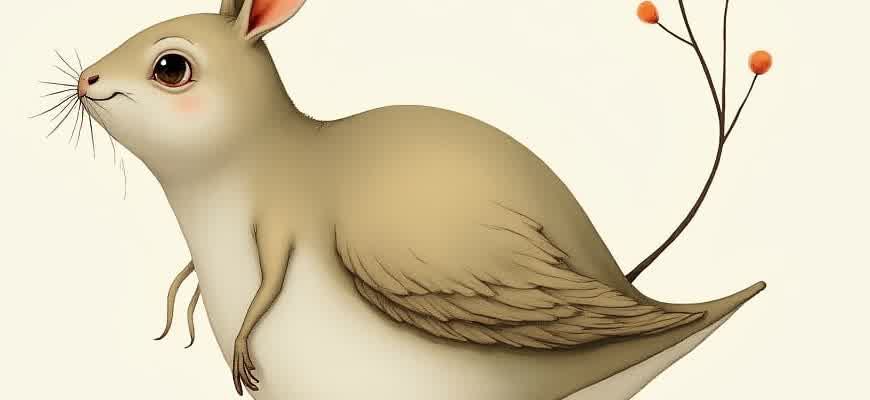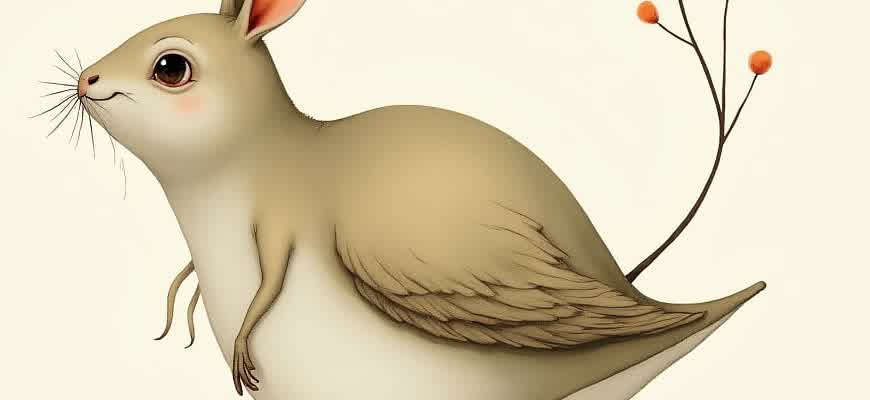
Creating games for iOS involves a blend of creativity, technical skills, and understanding of Apple’s ecosystem. The process typically starts with concept development and progresses through design, coding, testing, and release. Below is an overview of the key steps and tools involved in iOS game creation.
- Game Conceptualization
- Choosing the Right Game Engine
- UI/UX Design
- Optimization for iOS Devices
- Publishing and Maintenance
Key Tools for iOS Game Development:
| Tool | Usage |
|---|---|
| Unity | Popular for cross-platform game development, including iOS |
| SpriteKit | Apple’s native framework for 2D games |
| Unreal Engine | Used for high-performance 3D games |
“Game development for iOS demands a deep understanding of both the creative and technical aspects of building an app that runs smoothly across multiple devices.” – Developer Insights
- Choosing the Best Engine for Developing Games on iOS
- Popular Game Engines for iOS
- Key Considerations for Choosing an Engine
- Comparison Table
- How to Structure the User Experience (UX) for iOS Games
- Key Steps in Planning the UX
- Testing and Iteration
- Important UX Considerations for iOS Games
- Integrating In-App Purchases and Monetization in iOS Games
- Types of In-App Purchases
- Monetization Strategies
- Revenue Streams Comparison
- Understanding iOS Game Performance Optimization Techniques
- Key Performance Optimization Techniques
- Optimizing Battery Life and Heat Management
- Performance Testing Tools
- Integrating Augmented Reality (AR) into iOS Game Development
- Steps for Implementing AR in iOS Games
- Challenges of AR Game Development
- Key AR Tools and Frameworks for iOS Games
- Adapting Your iOS Game for Multiple Screen Sizes
- Key Design Considerations for Different Screen Sizes
- Device-Specific Strategies
- Quick Comparison Table of iPhone Screen Sizes
- Managing the iOS App Store Submission and Review Process
- Steps to Submit Your iOS Game App
- Important Considerations for a Smooth Approval Process
- Common Reasons for Rejection
- Improving Your iOS Game Based on User Feedback
- Key Steps in Analyzing and Iterating
- Useful Tools for Collecting and Analyzing Feedback
- Key Metrics to Focus On
Choosing the Best Engine for Developing Games on iOS
When it comes to creating games for iOS, selecting the most suitable engine is crucial. Each game engine offers unique features, performance optimizations, and development workflows that cater to different types of games. Whether you are aiming to develop a 2D platformer or a complex 3D action game, the choice of engine can impact the entire development process, from prototyping to final deployment on the App Store.
Many game engines today are compatible with iOS, but deciding which one aligns with your project needs requires careful consideration. Below, we will explore some of the top engines available, their key advantages, and the factors that could influence your decision-making process.
Popular Game Engines for iOS
- Unity – Best known for its versatility and ease of use, Unity supports both 2D and 3D games. It’s highly favored by developers who want access to a wide range of assets and tools.
- Unreal Engine – Unreal is a powerful engine that excels in creating visually stunning 3D games. It is often used for AAA-level titles and has advanced rendering capabilities.
- SpriteKit – A lightweight option from Apple, ideal for 2D game development. It offers seamless integration with the iOS ecosystem and is great for simple games or prototypes.
Key Considerations for Choosing an Engine
- Performance – Ensure that the engine you choose can optimize your game for iOS devices, especially if your game includes complex 3D models or animations.
- Ease of Use – The learning curve varies significantly between engines. Unity and SpriteKit are considered beginner-friendly, while Unreal Engine requires a deeper understanding of game development.
- Platform Integration – Check if the engine offers built-in tools for Apple-specific features, such as Metal API, iCloud, and Game Center integration.
- Asset Store & Community – A large asset store and an active developer community can save valuable time and effort in the development process.
Comparison Table
| Feature | Unity | Unreal Engine | SpriteKit |
|---|---|---|---|
| 2D Support | Excellent | Good | Excellent |
| 3D Support | Excellent | Outstanding | Limited |
| Performance Optimization | Good | Excellent | Good |
| Ease of Use | Beginner-Friendly | Complex | Beginner-Friendly |
Tip: If you are creating a 2D mobile game with simple mechanics, SpriteKit might be the best choice. For larger, more complex games with advanced visuals, Unity or Unreal Engine would be a better fit.
How to Structure the User Experience (UX) for iOS Games
When designing a game for iOS, creating an intuitive and engaging user experience (UX) is crucial. A good UX not only ensures players have a seamless journey from start to finish, but also keeps them coming back for more. Unlike other types of applications, games require careful balancing of fun and usability, ensuring that the player is both challenged and entertained.
Planning the user experience involves mapping out key components of interaction, visuals, and feedback. Below are important steps to consider when designing the UX of an iOS game, from initial ideation to playtesting and iteration.
Key Steps in Planning the UX
- Define the Game’s Core Mechanics: Understand the main actions a player will take and ensure these mechanics are easy to learn but hard to master. These interactions should be consistent and rewarding.
- Prioritize User Flow: Map out the player’s journey from launching the game to completing key levels or achievements. Streamlining this flow reduces friction and keeps players engaged.
- Focus on Feedback: Provide both visual and auditory feedback to guide players. This helps them feel connected to their actions and gives clear indications of success or failure.
- Design for Touch Interaction: Since iOS games are played on mobile devices, ensure all interactions are optimized for touch, with controls that are easily accessible and responsive.
- Ensure Accessibility: Include features like colorblind modes or adjustable text sizes to make the game enjoyable for a wider audience.
Testing and Iteration
- Prototype Early: Develop a basic prototype and test it internally to get a sense of how intuitive the mechanics are.
- Conduct User Testing: Run external tests with target players to identify pain points and areas for improvement in the UX.
- Refine and Optimize: Iterate based on feedback. Adjust controls, visuals, or mechanics to improve the overall user experience.
“A great game UX ensures players feel they are in control while being constantly challenged, without ever feeling overwhelmed.”
Important UX Considerations for iOS Games
| Aspect | Considerations |
|---|---|
| Navigation | Simplify menus and options to avoid overwhelming players. Provide quick access to important game features. |
| Controls | Ensure touch controls are responsive and easy to use, with clear feedback on user actions. |
| Difficulty Curve | Start with easier challenges and gradually increase difficulty, making sure the game stays fun and engaging. |
Integrating In-App Purchases and Monetization in iOS Games
Monetization strategies in iOS games are essential for developers aiming to generate revenue from their creations. One of the most effective approaches is integrating in-app purchases (IAPs) to allow players to buy virtual goods or services directly within the game. However, developers need to ensure that their IAP strategy aligns with the gameplay experience, creating a seamless balance between offering content and maintaining user engagement.
Proper integration of IAPs requires an understanding of Apple’s App Store guidelines, as well as technical implementation within the iOS environment. This includes setting up different types of purchases, such as consumables, non-consumables, and subscriptions, and ensuring a smooth purchase flow. Additionally, developers must plan their monetization techniques to avoid disrupting the player experience.
Types of In-App Purchases
- Consumables – Items that can be used up and purchased repeatedly, such as in-game currency or boosts.
- Non-consumables – Items that are purchased once and do not expire, like a new character or level.
- Subscriptions – Recurring payments for access to premium content or features over time, such as VIP memberships.
Monetization Strategies
- Freemium Model – Offering a free game with optional IAPs for premium features, content, or convenience items.
- Ad-Supported Model – Including ads within the game that users can choose to watch in exchange for rewards or in-game currency.
- Premium Model – Charging an upfront price for the game with no additional purchases required.
Important: Successful monetization requires a balance between offering value through IAPs and not overwhelming players with constant upsell attempts. User experience should remain central.
Revenue Streams Comparison
| Revenue Model | Pros | Cons |
|---|---|---|
| Freemium | Large user base, continuous income through IAPs | Potential for player frustration, reliance on high conversion rates |
| Ad-Supported | No cost for players, consistent revenue stream | Interrupts gameplay, potential for ad fatigue |
| Premium | Predictable revenue, no need for in-game purchases | Limited market reach, lower player base |
Understanding iOS Game Performance Optimization Techniques
When developing iOS games, performance optimization is crucial to ensure smooth gameplay and a seamless user experience across various device models. Optimizing game performance involves improving frame rates, reducing lag, and minimizing battery consumption while maintaining high-quality graphics and gameplay mechanics. Developers need to focus on key areas such as rendering, memory management, and CPU/GPU utilization to achieve optimal performance.
To effectively optimize an iOS game, developers should take a systematic approach, focusing on both software and hardware resources. This includes optimizing assets, using efficient coding practices, and taking advantage of iOS-specific features such as Metal for rendering. Below are several techniques to help improve performance:
Key Performance Optimization Techniques
- Efficient Asset Management – Use texture compression, reduce polygon count, and optimize sprite sheets to lower memory usage and improve rendering speed.
- Rendering Optimization – Leverage Metal for lower-level access to the GPU and implement techniques such as level-of-detail (LOD) for 3D objects to reduce rendering overhead.
- Memory Management – Utilize tools like Instruments to identify memory leaks, avoid excessive memory allocations, and ensure efficient memory usage.
- Multithreading – Offload non-UI tasks such as game logic and AI processing to background threads to improve responsiveness and reduce frame drops.
Important: Profiling your game regularly using Xcode’s Instruments tool is essential for identifying performance bottlenecks and optimizing critical areas in your game.
Optimizing Battery Life and Heat Management
- Limit Background Processes – Reduce background tasks when the game is not active to save battery life and prevent overheating.
- Frame Rate Control – Implement frame rate capping to avoid overusing the CPU/GPU and reduce unnecessary power consumption.
- Efficient Audio Handling – Optimize audio resources by using compressed formats and minimizing the number of concurrent audio streams.
Performance Testing Tools
| Tool | Purpose | Key Features |
|---|---|---|
| Xcode Instruments | Performance profiling and debugging | Memory usage, CPU/GPU performance, network activity, and more |
| Metal | Low-level graphics rendering API | Optimized for high-performance graphics, direct control over GPU |
| TestFlight | Beta testing and performance monitoring | Real-world performance feedback, crash reporting |
Integrating Augmented Reality (AR) into iOS Game Development
Augmented Reality (AR) has significantly evolved over the past few years, bringing immersive experiences to mobile games. iOS provides powerful frameworks like ARKit, which allow developers to create interactive and engaging AR-based game experiences. By blending the virtual world with the physical environment, AR games offer players a more dynamic and exciting interaction than traditional games.
Incorporating AR into iOS games involves several key steps, from scene setup to real-time object tracking. The process can range from simple overlays to full 3D world-building experiences, depending on the desired complexity of the game. Developers need to understand how to use ARKit, along with proper integration of hardware components, to create seamless AR gameplay.
Steps for Implementing AR in iOS Games
- Setting Up ARKit: Begin by integrating ARKit into the project and setting up the AR session.
- Scene Creation: Use SceneKit or RealityKit to create the 3D scene that will be displayed in the AR environment.
- Object Detection: Implement features like object or plane detection to anchor virtual objects to real-world surfaces.
- Interactivity: Ensure user interaction, such as tapping or swiping, triggers events in the AR world.
- Optimization: Fine-tune performance to prevent lag and ensure smooth gameplay, particularly in high-density environments.
Challenges of AR Game Development
Augmented Reality in gaming requires constant adaptation to physical surroundings. The challenge lies in creating intuitive experiences that respond naturally to real-world elements, while maintaining a high level of performance.
- Real-World Constraints: Players’ environments may not always be ideal for AR experiences, making it difficult to maintain consistent performance.
- Tracking Accuracy: Achieving precise tracking of real-world objects is essential, but can be influenced by lighting conditions and surface types.
- Battery and Performance: AR applications can be resource-intensive, leading to potential battery drain and performance issues.
Key AR Tools and Frameworks for iOS Games
| Tool/Framework | Usage |
|---|---|
| ARKit | Core framework for building AR experiences, including scene understanding and object tracking. |
| SceneKit | 3D graphics framework to render virtual objects in AR scenes. |
| RealityKit | Advanced toolkit for creating realistic AR experiences with high-performance rendering. |
| Metal | Low-level graphics API for high-performance rendering of AR content. |
Adapting Your iOS Game for Multiple Screen Sizes
When developing a mobile game for iOS devices, one of the key challenges is ensuring that the game looks and performs well across various screen sizes. The iPhone lineup features a wide range of screen dimensions, from compact models like the iPhone SE to larger ones such as the iPhone 14 Pro Max. This diversity can significantly impact the user experience if not properly accounted for in the design and development process.
To address this, iOS game developers need to focus on creating responsive layouts, optimizing assets, and using scaling techniques that ensure the game displays correctly on all devices. The following strategies can help ensure the game provides a consistent experience across iPhones, iPads, and even future devices with new screen sizes.
Key Design Considerations for Different Screen Sizes
- Flexible Layouts: Use Auto Layout to create flexible designs that adjust to various screen resolutions without losing quality or functionality.
- Asset Resolution: Provide multiple asset resolutions (1x, 2x, 3x) to accommodate different pixel densities and prevent pixelation.
- Safe Area Insets: Ensure your UI elements are placed within safe areas to avoid interference with system UI elements (e.g., notch, home indicator).
- Aspect Ratios: Make sure your game adjusts for different aspect ratios to avoid cropping or distorting the image.
Test your game on real devices across the screen spectrum to ensure consistent quality. Emulators can help, but only real-world testing reveals hidden issues.
Device-Specific Strategies
- iPhones: For smaller screens, prioritize readability and easy access to controls. Ensure that interactive elements are touch-friendly.
- iPads: Take advantage of the larger screen size by adding more detailed UI elements or additional content for a richer experience.
- iPhone X and later: Adjust for the notch and avoid placing critical content near the top edge of the screen.
Quick Comparison Table of iPhone Screen Sizes
| Device | Screen Size | Resolution | Pixel Density |
|---|---|---|---|
| iPhone SE | 4.7″ | 1334×750 | 326 ppi |
| iPhone 14 | 6.1″ | 2532×1170 | 460 ppi |
| iPhone 14 Pro Max | 6.7″ | 2796×1290 | 460 ppi |
With different screen sizes, pixel densities, and aspect ratios, optimizing for each device ensures your game performs well and delivers a great user experience across all iOS devices.
Managing the iOS App Store Submission and Review Process
Submitting an iOS game app to the App Store involves multiple stages that must be followed meticulously to ensure smooth approval. Understanding the requirements and guidelines set by Apple is critical to avoiding common pitfalls and ensuring your game gets approved without delays. This process begins with preparing your app for submission and ends with handling feedback from the App Store review team.
Here’s a step-by-step guide to navigate the iOS App Store submission process efficiently:
Steps to Submit Your iOS Game App
- Prepare Your App: Before submitting, make sure your game is fully tested, all features are functional, and there are no bugs. Ensure the app complies with Apple’s App Store Guidelines.
- Set Up App Store Connect: Create an account on App Store Connect, where you’ll manage your app’s submission, pricing, and metadata. Fill in all necessary fields, including app description, screenshots, and keywords.
- Build and Archive Your App: Using Xcode, build the final version of your game and archive it for submission. Ensure that you have properly signed your app using the correct certificates.
- Upload Your Game to App Store Connect: Use Xcode or the Transporter app to upload the game to App Store Connect. Verify that the app is uploaded correctly before moving forward.
- Submit for Review: Once your game is uploaded and all metadata is set, submit it for review. Be prepared for feedback, and address any issues promptly.
Important Considerations for a Smooth Approval Process
- Adhere to Apple’s Guidelines: Non-compliance with Apple’s strict guidelines on user interface, content, and functionality may result in your app being rejected.
- Prepare for Rejection: If your game is rejected, read the feedback carefully. Most rejections stem from technical or content issues that can be easily corrected.
- Consider the App Review Time: The review process can take anywhere from a few days to a week. Be prepared for delays, especially during peak submission periods like holidays.
Tip: Always keep your app updated to avoid compatibility issues with the latest iOS versions. Regular updates demonstrate to Apple that your app is actively maintained and provide opportunities for improved performance.
Common Reasons for Rejection
| Issue | Possible Solution |
|---|---|
| Non-compliance with App Store Guidelines | Review and update your app to meet Apple’s content, design, and technical guidelines. |
| App Crashes or Bugs | Ensure your game is thoroughly tested across multiple devices and iOS versions. |
| Poor User Experience | Refine the user interface and navigation to ensure a smooth and enjoyable gameplay experience. |
Improving Your iOS Game Based on User Feedback
Gathering user feedback is essential for refining your iOS game and ensuring it meets the expectations of your audience. By listening to your players’ opinions, you can make informed decisions about which features to improve, add, or remove. Effective analysis of feedback helps identify pain points and areas that require optimization, leading to a more polished and engaging gameplay experience.
After collecting user feedback through in-app reviews, surveys, or third-party platforms, it’s important to prioritize issues based on their impact on the player experience. Not all feedback is equal, so a structured approach to analyzing and implementing changes will streamline your development process and reduce unnecessary delays.
Key Steps in Analyzing and Iterating
The process of iterating on your game begins with understanding the feedback and transforming it into actionable insights. Here’s a breakdown of how to analyze and apply user suggestions:
- Gather Feedback: Collect user input through multiple channels like reviews, ratings, surveys, or social media.
- Identify Patterns: Analyze the feedback for recurring themes or common complaints.
- Prioritize Changes: Focus on critical issues that affect gameplay, performance, or user retention.
- Implement Improvements: Develop and test changes, ensuring each update enhances the user experience.
- Communicate Updates: Let players know what improvements have been made and encourage continued feedback.
Useful Tools for Collecting and Analyzing Feedback
To optimize the feedback analysis process, consider using these tools:
- App Store Connect: Provides insights into reviews and ratings for tracking player sentiment.
- Survey Platforms: Tools like Google Forms or Typeform help gather detailed feedback from your audience.
- Analytics Tools: Platforms such as Firebase or Flurry allow you to track user behavior and identify common pain points.
Key Metrics to Focus On
When iterating on your game, it’s important to focus on the following metrics:
| Metric | Description |
|---|---|
| User Retention Rate | Measures how often players return to your game after their first session. |
| Average Session Length | Indicates how long players engage with your game during each playthrough. |
| In-App Purchases | Tracks how often players spend money on in-game purchases or features. |
| Crash Reports | Shows the frequency of app crashes, highlighting areas needing improvement. |
“Iterating based on user feedback not only improves your game but also builds a loyal player base who feel their input is valued.”