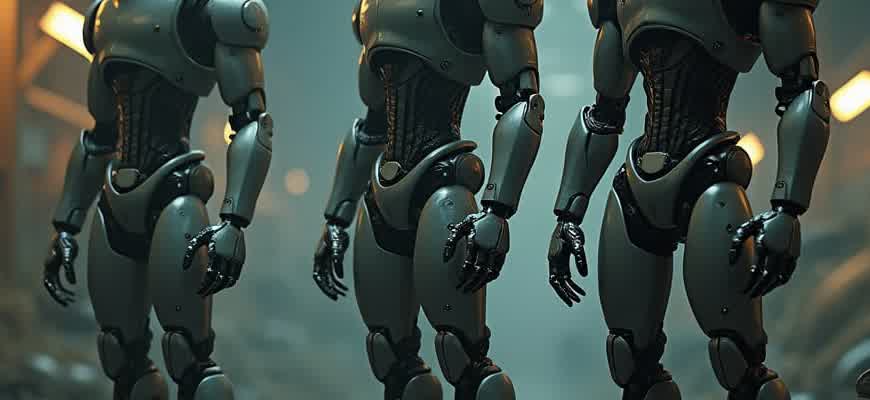Low-code and no-code development platforms provide a streamlined way to build applications with minimal programming expertise. These tools offer graphical interfaces, drag-and-drop functionalities, and pre-built templates, which make it easier for non-developers to create fully functional software solutions.
Low-Code Development allows users to create applications with minimal hand-coding by using a combination of visual development environments and written code. This approach speeds up the development process, but still requires some programming knowledge to customize or extend features.
No-Code Development takes it a step further by eliminating the need for any coding skills. It relies entirely on visual interfaces, allowing users to build complex systems by simply configuring predefined components.
“Low-code and no-code platforms empower business users and reduce dependency on traditional developers, enabling faster delivery of software solutions.”
- Low-Code Platforms: Requires some coding for complex tasks
- No-Code Platforms: No coding required at all
- Target Users: Developers and business users
- Primary Advantage: Faster application delivery
To better understand the key differences, consider the following comparison:
| Feature | Low-Code | No-Code |
|---|---|---|
| Customization | Partial (through code) | Minimal (predefined templates) |
| Complexity | Suitable for moderately complex apps | Ideal for simple to moderately complex apps |
| Target Audience | Developers & power users | Business users & non-developers |
- Understanding the Core Concepts of Low Code and No Code Platforms
- Key Differences and Features
- Common Features
- How Low-Code and No-Code Platforms Accelerate App Development
- Key Advantages of Using Low-Code and No-Code Platforms
- How It Works
- Example of Speed in Development
- Key Features of Low Code No Code Platforms for Non-Developers
- Key Features
- Benefits for Non-Developers
- Platform Comparison
- How to Select the Right Low Code No Code Platform for Your Business
- Key Criteria for Choosing the Right Platform
- Comparison Table of Popular Low Code No Code Platforms
- Real-World Use Cases: How Low-Code and No-Code Platforms Are Revolutionizing Industries
- Key Industry Applications
- What Are the Limitations of Low Code No Code Solutions?
- Complexity and Customization Constraints
- Performance and Security Concerns
- Limitations in Integration and Flexibility
- How to Ensure Security and Compliance in Low Code No Code Projects
- Key Steps to Ensure Security and Compliance
- Compliance Integration
- Common Compliance Challenges
- How to Connect Low-Code and No-Code Platforms with Existing Systems
- Approaches for Integration
- Steps to Integration
- Integration with Legacy Systems
Understanding the Core Concepts of Low Code and No Code Platforms
Low code and no code platforms have revolutionized the way applications are developed. These platforms are designed to enable users, regardless of their technical expertise, to create software solutions with minimal coding effort. By simplifying the development process, they allow businesses to accelerate their digital transformation and reduce the reliance on specialized developers. However, understanding the core differences and functionalities of each platform is crucial to effectively leverage them.
Low code platforms require some level of coding knowledge, though it is minimal compared to traditional development. In contrast, no code platforms are completely visual and do not require any coding skills. This distinction affects the complexity of solutions that can be created and the flexibility of customization available to users.
Key Differences and Features
- Low Code: Primarily used by developers, allows for fast application creation with some coding required.
- No Code: Designed for non-technical users, offers a fully visual interface with drag-and-drop features.
Low code platforms are ideal for users with basic technical skills, while no code platforms empower business users to create solutions without writing a single line of code.
Common Features
| Feature | Low Code | No Code |
|---|---|---|
| Customization | Partial (some coding) | Minimal (mostly pre-built templates) |
| Target User | Developers and power users | Business users, marketers |
| Integration | Advanced (custom APIs) | Limited (predefined integrations) |
Both platforms are designed to simplify the development process, but understanding the level of customization and user expertise required is essential for choosing the right tool for the job.
How Low-Code and No-Code Platforms Accelerate App Development
Low-code and no-code platforms have emerged as powerful tools for speeding up application development. These platforms eliminate the need for deep programming knowledge, enabling users to design applications through graphical interfaces and pre-built components. By removing the complexities of traditional coding, these tools allow for faster prototyping and quicker time-to-market for software solutions.
These tools are particularly beneficial for businesses looking to streamline their development processes or create applications in a shorter timeframe. By leveraging drag-and-drop features and customizable templates, teams can rapidly build apps without extensive coding expertise, which is particularly useful for organizations with limited development resources or tight project deadlines.
Key Advantages of Using Low-Code and No-Code Platforms
- Reduced Development Time: With visual development tools, developers can skip the manual coding process, reducing the overall project timeline.
- Improved Collaboration: Business analysts, product managers, and other non-technical stakeholders can contribute directly to the development process, leading to better alignment with business goals.
- Lower Costs: By reducing the need for highly specialized developers, businesses can cut down on staffing and operational expenses.
- Faster Iterations: Rapid prototyping and real-time testing allow for quicker feedback cycles and adjustments.
How It Works
- Visual Interface: Most platforms offer drag-and-drop elements to quickly design user interfaces and workflows.
- Pre-built Templates: A wide selection of templates allows for immediate implementation of common app features, saving time on repetitive tasks.
- Automated Back-End: These tools often provide built-in back-end services like databases and integrations, further simplifying the development process.
Low-code and no-code platforms enable organizations to create functional applications in a fraction of the time compared to traditional development methods. This efficiency is a major factor in their growing adoption across industries.
Example of Speed in Development
| Traditional Development | Low-Code/No-Code Development |
|---|---|
| Requires coding expertise and extensive back-end setup. | Uses pre-configured components, reducing setup time. |
| Longer iteration cycles and testing phases. | Faster prototyping with real-time modifications. |
| More developers needed to complete the project. | Smaller teams can build complex applications. |
Key Features of Low Code No Code Platforms for Non-Developers
Low code and no code platforms are designed to empower non-technical users to create and manage applications without the need for traditional coding. These tools provide an intuitive interface and a variety of pre-built templates and components, enabling users to build complex systems with minimal or no programming knowledge. The user-friendly design of these platforms significantly reduces the time and effort required to develop and deploy solutions, making them accessible to a broader audience, including business users, marketers, and other non-developers.
These platforms typically offer a visual development environment where users can drag and drop elements, configure workflows, and integrate with external data sources. By simplifying the development process, low code and no code solutions allow organizations to streamline operations, enhance productivity, and rapidly respond to changing business needs. Below are some of the key features that make these platforms ideal for non-developers.
Key Features
- Drag-and-Drop Interface: Non-developers can create and design applications by simply dragging and placing elements, eliminating the need for manual coding.
- Pre-Built Templates: These platforms often come with a wide range of templates that can be customized, making it easier to start new projects quickly.
- Visual Workflow Builders: Users can create automated workflows with intuitive visual tools, improving efficiency and reducing errors.
- Integration with External Services: Many low code/no code platforms provide built-in connectors to integrate with third-party tools and data sources.
- Real-Time Preview and Testing: Users can see live updates and test the functionality of their application without needing to deploy it first.
“By simplifying development tasks, low code and no code platforms allow business users to build applications tailored to their needs, without waiting for IT resources.”
Benefits for Non-Developers
- Faster Development: Applications can be built in a fraction of the time compared to traditional development methods.
- Cost-Effective: Reduced need for developers and shorter development cycles lead to lower project costs.
- Greater Collaboration: Non-developers can collaborate more effectively with technical teams by prototyping and refining ideas themselves.
- Empowerment and Innovation: Non-technical users can innovate and solve problems without relying solely on IT departments.
Platform Comparison
| Platform | Key Features | Target Users |
|---|---|---|
| Bubble | Visual web app builder, workflow automation, database integration | Entrepreneurs, startup teams, and product managers |
| Zapier | Automated workflows, integrations with 2000+ apps | Business users, marketers, and small business owners |
| OutSystems | Full-stack application development, mobile-first design, AI-assisted coding | Enterprises, business analysts, and tech leads |
How to Select the Right Low Code No Code Platform for Your Business
When choosing a low-code or no-code platform, it’s crucial to align the tool with your organization’s specific needs. There are several factors to consider, such as the complexity of the applications you intend to build, the scalability requirements, and the technical proficiency of your team. A thorough assessment of these elements will ensure that the platform you choose maximizes productivity while minimizing any potential limitations down the road.
Before selecting a tool, outline the core objectives your business aims to achieve with automation and development. Different platforms cater to different needs, and understanding the exact requirements will help in narrowing down the options effectively. Below are key factors to evaluate when making your decision:
Key Criteria for Choosing the Right Platform
- Ease of Use: Determine whether the tool is accessible for both technical and non-technical users.
- Integration Capabilities: Ensure the platform integrates well with your existing software and databases.
- Customization Flexibility: Check how customizable the templates or components are for your specific business processes.
- Scalability: Evaluate whether the platform can grow alongside your business needs.
- Security Features: Security should be a priority, especially if handling sensitive data.
Important Considerations:
Low-code/no-code platforms vary in functionality and complexity. While some platforms may excel in creating simple apps, others provide enterprise-level features that are more robust and customizable.
Comparison Table of Popular Low Code No Code Platforms
| Platform | Best For | Key Features |
|---|---|---|
| OutSystems | Enterprise applications | Full-stack development, scalability, integrations |
| Bubble | Web app development | Drag-and-drop interface, visual design |
| AppSheet | Mobile app development | Integration with Google Workspace, automation |
| Zapier | Automation and workflow | App integrations, process automation |
When comparing platforms, make sure to prioritize the features that align most closely with your company’s goals. Starting with a trial version or a pilot project can help identify which platform best meets your needs.
Real-World Use Cases: How Low-Code and No-Code Platforms Are Revolutionizing Industries
Low-code and no-code development platforms have become crucial tools across various sectors, enabling businesses to build applications rapidly without deep programming knowledge. By allowing professionals with limited technical expertise to create software, these platforms reduce development time, costs, and dependency on IT teams. Their impact is particularly noticeable in industries like finance, healthcare, retail, and education, where agility and speed are paramount. Organizations are using these tools to improve customer experiences, optimize workflows, and respond faster to market demands.
One of the key advantages of low-code and no-code solutions is their ability to empower non-technical users to contribute to digital transformation efforts. By providing intuitive interfaces and pre-built templates, businesses can create tailored applications quickly, ensuring they stay competitive and responsive to industry shifts. Below are examples of how these platforms are being utilized in real-world scenarios.
Key Industry Applications
- Finance: Automated workflows for loan processing, data analysis, and reporting.
- Healthcare: Patient management systems and telemedicine solutions with minimal coding effort.
- Retail: Personalized customer experiences, inventory management, and order tracking systems.
- Education: E-learning platforms, virtual classrooms, and student engagement tools.
Examples of Transformations:
- Financial Services: A global bank utilized a no-code platform to streamline client onboarding, cutting processing times from weeks to just days.
- Healthcare: A hospital network implemented a low-code system to manage patient records and appointment scheduling, improving operational efficiency.
- Retail: An e-commerce giant leveraged a low-code solution to launch a new mobile app, providing a seamless shopping experience across multiple devices.
Low-code and no-code platforms are democratizing software development, enabling organizations to innovate at a pace never seen before. This shift is breaking down the traditional barriers to entry for app development and empowering a new generation of digital creators.
| Industry | Use Case | Impact |
|---|---|---|
| Finance | Automated workflows and reporting | Reduced manual work, faster decision-making |
| Healthcare | Patient management and telemedicine | Improved patient care and service efficiency |
| Retail | Customer experience personalization | Increased customer engagement and sales |
| Education | E-learning and student management systems | Enhanced learning outcomes and administrative efficiency |
What Are the Limitations of Low Code No Code Solutions?
Low code and no code platforms provide an accessible way to create software applications with minimal coding expertise. While they have become a popular choice for businesses seeking rapid development and deployment, these platforms do come with certain restrictions. Understanding these limitations is crucial before deciding whether to use them for a project.
Despite their advantages, low code and no code tools often struggle with more complex requirements. Here are some of the main challenges users may face when utilizing these platforms:
Complexity and Customization Constraints
Low code and no code solutions are often designed to streamline development by limiting the need for custom code. However, when projects require advanced functionality, these platforms may fall short. The following points highlight the key limitations:
- Limited Customization: While the platforms provide pre-built components, users often cannot modify them to suit highly specific or unique requirements.
- Scalability Issues: These tools may not perform well with large-scale applications or complex data integrations.
- Dependence on Vendor: Customization might be limited to the features provided by the platform, making it difficult to implement niche or highly specialized solutions.
Performance and Security Concerns
In certain scenarios, low code and no code solutions may not offer the level of performance or security required for enterprise-level applications. Some key concerns include:
- Performance Issues: The generated code may not be as optimized as custom code, leading to potential slowdowns or inefficiencies.
- Security Gaps: Since platforms abstract away much of the development process, they may not provide the level of security controls needed for sensitive data or high-stakes environments.
Limitations in Integration and Flexibility
Low code and no code platforms often face challenges when integrating with other systems or technologies. For instance:
| Limitation | Explanation |
|---|---|
| Integration Flexibility | Connecting with external databases, APIs, or legacy systems can be complex or unsupported in many cases. |
| Limited Toolset | Some platforms only support specific tools or technologies, which can restrict the overall functionality of the solution. |
Low code and no code platforms are not a one-size-fits-all solution. For highly complex or customized projects, traditional development may still be the better option.
How to Ensure Security and Compliance in Low Code No Code Projects
Ensuring security and compliance in low-code/no-code (LCNC) development is critical due to the simplified development process that allows users without technical expertise to create applications. While LCNC platforms provide many advantages, they also introduce potential risks regarding data protection, privacy, and system integrity. Therefore, a strategic approach is necessary to mitigate these risks while maintaining compliance with industry standards and regulations.
Effective management of security and compliance starts with understanding the platform’s inherent risks and applying a comprehensive framework for governance. This includes adopting security practices, enforcing data protection protocols, and integrating compliance requirements into the development lifecycle from the very beginning.
Key Steps to Ensure Security and Compliance
- Evaluate Platform Security Features: Assess the security tools and features provided by the LCNC platform, including user authentication, encryption, and data protection mechanisms.
- Implement Governance Policies: Establish clear policies on user access, role-based permissions, and change management to control who can create and modify applications.
- Monitor for Vulnerabilities: Continuously monitor applications for security vulnerabilities and potential data breaches through automated testing and regular audits.
- Ensure Data Privacy: Ensure that personal data is stored securely, with appropriate consent and encryption methods, in line with local and international regulations like GDPR or CCPA.
Compliance Integration
- Align the development process with the regulatory requirements of the industry or region (e.g., HIPAA for healthcare, PCI DSS for payment systems).
- Regularly update applications to maintain compliance with evolving laws and standards.
- Integrate auditing and reporting tools to ensure that all processes are traceable and compliant at all times.
Common Compliance Challenges
| Challenge | Solution |
|---|---|
| Lack of visibility | Implement monitoring tools to track all activities and ensure transparency in development. |
| Data leakage risks | Utilize encryption and strict access controls to secure sensitive information. |
| Non-compliance with regulations | Integrate automated compliance checks into the development process to ensure adherence to legal standards. |
Remember: Low-code/no-code platforms can be powerful tools, but they require careful security and compliance measures to mitigate risks and protect both the organization and its users.
How to Connect Low-Code and No-Code Platforms with Existing Systems
Integrating low-code and no-code platforms with pre-existing IT systems requires careful planning and the use of available connectors and APIs. These platforms are designed to simplify development, but ensuring seamless data exchange and functionality with legacy systems is key to success. The process typically involves setting up communication channels, leveraging pre-built integrations, or custom development when needed.
To efficiently integrate these platforms, it is essential to assess the compatibility of the new tools with your current infrastructure. Below are some common approaches to ensure smooth integration:
Approaches for Integration
- API Integration: Many low-code/no-code platforms offer out-of-the-box API connectors to integrate with existing systems. This method enables quick data exchange and interaction between applications.
- Third-Party Connectors: Using pre-built connectors provided by the platform, such as those for CRM, ERP, or cloud storage services, can streamline the integration process.
- Custom Development: If standard connectors aren’t sufficient, custom code can be used to develop specific connectors, ensuring that your platform can interact with complex legacy systems.
- Database Integration: Many platforms support direct database integration, allowing them to interact with relational databases without needing additional middleware.
Steps to Integration
- Evaluate System Requirements: Understand the needs of the existing systems, including data formats and the frequency of updates, to determine how integration should be structured.
- Select Integration Tools: Choose whether to use out-of-the-box connectors, APIs, or custom solutions based on the systems involved.
- Test and Validate: Before full-scale implementation, test the integration thoroughly to identify potential issues and validate data consistency.
- Monitor and Optimize: After deployment, monitor the integration for any performance bottlenecks and optimize the setup as necessary.
Important: Ensure that the integration does not compromise the security or performance of the legacy systems. Always conduct thorough testing before going live.
Integration with Legacy Systems
| Legacy System | Integration Method |
|---|---|
| CRM System | API Connectors, Third-Party Integrations |
| ERP System | Custom Development, Database Integration |
| Cloud Services | Pre-built Cloud Integrations |