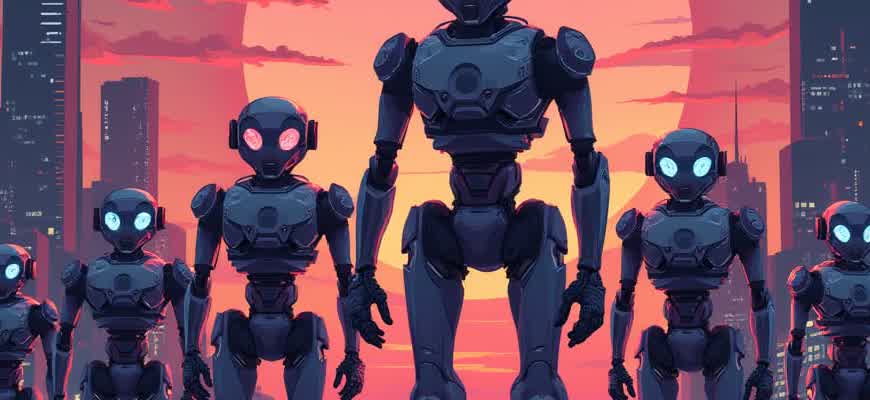
Creating a social media platform doesn’t require a large budget, especially with the availability of free tools and resources. With the right approach, anyone can build an app that supports social interaction, user-generated content, and even real-time communication.
Follow these steps to get started:
- Choose the Right Platform: Use frameworks and open-source tools that allow easy app creation without coding knowledge.
- Set Up Backend Services: Free backend solutions such as Firebase or Supabase can handle user data, authentication, and storage.
- Design the User Interface: Tools like Figma or Canva offer free templates that can help you create a professional design.
- Implement Core Features: Integrate functionalities like user profiles, feeds, and messaging using no-code platforms or APIs.
Here’s a quick guide to tools that can help:
| Tool | Description | Cost |
|---|---|---|
| Firebase | Backend-as-a-Service, real-time database, authentication. | Free tier available |
| Figma | UI/UX design tool with free templates. | Free tier available |
| Bubble | No-code platform to build web apps. | Free tier available |
Tip: Focus on the most essential features first, such as user registration, news feed, and interaction elements (comments, likes). Expanding later will be easier.
- Choosing the Ideal Platform for Your Social Media Application
- Key Considerations for Platform Selection
- Popular Platforms for Building Your Social Media App
- Platform Comparison Table
- Utilizing Open-Source Technologies for Backend Development
- Popular Open-Source Tools for Backend Development
- Steps to Integrate Open-Source Tools
- Key Advantages of Open-Source Backend Solutions
- Creating User-Friendly Interfaces Without a Designer
- Key Principles to Keep in Mind
- Useful Tools to Design Interfaces
- Common Mistakes to Avoid
- Integrating Social Media Features with Free APIs
- Common Free APIs for Social Media Features
- Steps to Integrate Free APIs
- Example: Comparison of Free APIs for Media Sharing
- Set Up a Scalable Database for User Data Management
- Key Steps for Database Scalability
- Database Architecture Considerations
- Use No-Code/Low-Code Platforms to Build Your App
- Key Features of No-Code/Low-Code Platforms
- Popular No-Code/Low-Code Platforms for Social Media Apps
- Deploying Your Application on Free Hosting Platforms
- Popular Free Hosting Services
- Steps to Deploy Your App
- Comparison Table of Free Hosting Options
- How to Promote Your App Using Free Marketing Techniques
- Effective Free Promotion Methods
- Bonus Tips for Free Marketing
- Additional Resources
Choosing the Ideal Platform for Your Social Media Application
When embarking on the journey of building a social media app, selecting the right platform for development is crucial. The choice will impact not only the functionality but also the scalability, performance, and user experience of your app. Developers have a variety of platforms to choose from, each with its own strengths, limitations, and target audiences. It’s important to weigh these factors before diving into development.
The platform you select should align with the needs of your target audience, your development expertise, and the resources available to you. Understanding the various types of platforms and tools will help you make an informed decision.
Key Considerations for Platform Selection
- Target Audience: Consider where your potential users are most active. Are they primarily on Android, iOS, or using the web?
- Development Skills: Assess the skill set of your development team. Do they specialize in certain technologies or platforms?
- Budget Constraints: Different platforms have varying costs for development, hosting, and maintenance. Keep this in mind to avoid overspending.
- Scalability: Choose a platform that can grow with your user base, offering easy updates and the ability to handle increased demand.
Popular Platforms for Building Your Social Media App
- Native App Development: Building apps specifically for iOS or Android. This method ensures high performance and optimized user experience.
- iOS – Swift, Objective-C
- Android – Kotlin, Java
- Cross-Platform Development: Use frameworks like React Native, Flutter, or Xamarin to create apps for both iOS and Android simultaneously. This reduces time and cost.
- Web-Based Platforms: Developing a responsive web app using HTML, CSS, and JavaScript is a cost-effective approach if you’re targeting a wider, platform-agnostic audience.
“Choosing the right platform is the foundation of a successful social media app. It determines your app’s reach, usability, and longevity.”
Platform Comparison Table
| Platform | Pros | Cons |
|---|---|---|
| Native iOS/Android | Optimized performance, better user experience | Higher development cost, longer time to market |
| Cross-Platform | Faster development, single codebase | Slower performance, limited access to native features |
| Web-Based | Cost-effective, easy updates | Limited functionality, less optimal user experience on mobile |
Utilizing Open-Source Technologies for Backend Development
Building a social media platform from scratch can be a daunting task, but leveraging open-source backend tools can significantly reduce development time and costs. Open-source technologies provide robust solutions that are both scalable and customizable, allowing you to create a high-performance backend without starting from zero. These tools often come with comprehensive documentation, community support, and frequent updates, making them an ideal choice for any developer.
By using open-source backend frameworks and databases, you can avoid the expenses associated with proprietary software while ensuring that your social media app has the necessary performance and flexibility. Below are some of the most effective open-source tools you can use to build the backend of your app.
Popular Open-Source Tools for Backend Development
- Node.js: A JavaScript runtime that enables fast and scalable backend development. It’s ideal for handling a large number of simultaneous connections and is widely used for real-time applications like social media platforms.
- Express.js: A minimalist web framework for Node.js that simplifies routing and middleware management, essential for building a RESTful API for your social media app.
- PostgreSQL: A powerful, open-source relational database system known for its reliability and scalability. It’s a great choice for handling complex queries and large datasets in social media applications.
- MongoDB: A NoSQL database designed for scalability, making it ideal for storing user-generated content and social media posts.
- Docker: A containerization platform that simplifies deployment, scaling, and management of your backend services in any environment.
Steps to Integrate Open-Source Tools
- Choose Your Backend Framework: Select a framework like Node.js with Express.js to set up the core backend infrastructure.
- Set Up Your Database: Choose between relational (PostgreSQL) or NoSQL (MongoDB) depending on your data structure and scalability needs.
- Containerize Your Application: Use Docker to package your backend and database into containers, making it easy to deploy and manage across different environments.
- Develop APIs: Build RESTful or GraphQL APIs to enable communication between the frontend and backend of your social media app.
Open-source tools allow you to avoid vendor lock-in and ensure your backend is flexible enough to scale as your social media app grows.
Key Advantages of Open-Source Backend Solutions
| Advantage | Description |
|---|---|
| Cost-Effective | Open-source tools are free to use, significantly reducing the initial development costs of your app. |
| Scalability | Open-source solutions like Node.js and PostgreSQL can handle large amounts of data and user traffic, making them ideal for social media apps that scale quickly. |
| Community Support | The vast open-source community provides regular updates, bug fixes, and troubleshooting support, ensuring your app runs smoothly. |
Creating User-Friendly Interfaces Without a Designer
Designing an intuitive user interface is essential for any social media app, especially when you don’t have access to a professional designer. Fortunately, there are many free tools and resources available to help you create functional and visually appealing interfaces without the need for expert design skills. By focusing on simplicity and clarity, you can create an experience that users will appreciate and enjoy navigating.
Even if you are not a designer, there are several strategies you can apply to ensure your app’s interface remains user-friendly. Here are key points to consider when designing your social media app.
Key Principles to Keep in Mind
- Consistency: Keep design elements consistent throughout the app. This includes colors, fonts, and button styles.
- Navigation: Ensure users can easily navigate between pages and features with minimal effort.
- Feedback: Provide feedback for user actions, such as a loading animation or confirmation message.
Useful Tools to Design Interfaces
If you are creating your app without a professional designer, here are some free tools that can help:
- Figma: A powerful, free tool for creating wireframes and prototypes.
- Sketch: Use it to design interfaces and export assets, with a free trial available.
- Canva: Ideal for beginners, offering a variety of templates and design elements.
Common Mistakes to Avoid
| Common Mistake | Why to Avoid |
|---|---|
| Overcrowding the Interface | A cluttered interface confuses users and makes navigation difficult. |
| Ignoring Mobile Optimization | Most users access social media apps on mobile devices, so ensure your app is mobile-friendly. |
| Inconsistent Branding | Inconsistent visuals create confusion and make the app feel unprofessional. |
Remember, the key to a successful user interface is simplicity. Focus on delivering a smooth, intuitive experience, and users will appreciate your app’s design.
Integrating Social Media Features with Free APIs
Building a social media app without a large budget can be challenging, but leveraging free APIs can significantly streamline the process. By utilizing free tools available online, developers can integrate key social media functionalities like user authentication, media sharing, and messaging. These APIs allow you to create a robust experience for users without needing to develop everything from scratch.
One of the main benefits of using free APIs is that they allow you to focus on the user interface and overall app experience, rather than spending time on backend development. With many platforms offering APIs for common social media features, it’s possible to build an app that meets users’ expectations without major investments in infrastructure.
Common Free APIs for Social Media Features
- Authentication: APIs like Google OAuth or Facebook Login make user authentication seamless.
- Media Sharing: Services like Imgur and Cloudinary provide free image hosting and management solutions.
- Messaging: Twilio and SendBird offer messaging functionalities, which can be integrated into your app.
- Social Feeds: APIs such as Twitter or Instagram allow you to display live feeds and interact with social content.
Steps to Integrate Free APIs
- Choose an API: Select APIs that align with the features you want to offer.
- Sign Up for Access: Most services require you to sign up for an API key to use their features.
- Integrate into Your App: Follow the API documentation to integrate functionality, ensuring to handle authentication and permissions appropriately.
- Test: Conduct thorough testing to ensure smooth user experience and troubleshoot potential issues with API limits or failures.
“By using free APIs, you significantly reduce development time and costs, while offering the key features that users expect from a social media app.”
Example: Comparison of Free APIs for Media Sharing
| API | Features | Free Tier Limitations |
|---|---|---|
| Imgur | Image hosting, gallery management, sharing | Up to 1,250 uploads per day |
| Cloudinary | Image and video hosting, transformation | Up to 25GB bandwidth per month |
| Unsplash | Access to a large library of high-quality images | Up to 50,000 requests per month |
Set Up a Scalable Database for User Data Management
When creating a social media app, managing user data is crucial for delivering a smooth and personalized experience. A scalable database ensures that as your app grows, the performance of data retrieval and storage remains efficient. The right database structure will allow you to handle large volumes of user information and support new features as your platform evolves.
Choosing the right type of database and designing a scalable architecture should be prioritized. Consider implementing a solution that can scale horizontally and vertically, ensuring that you can add resources as your app gains more users without sacrificing performance. Below are key steps to achieve this.
Key Steps for Database Scalability
- Choose the right database type: Decide whether a relational or NoSQL database suits your needs. Relational databases like MySQL work well for structured data, while NoSQL options such as MongoDB are better for flexibility and speed in handling large datasets.
- Design with normalization in mind: Keep your data well-structured by following normalization rules, avoiding redundant data, and ensuring that relationships between different entities are properly defined.
- Consider database sharding: Divide your database into smaller, more manageable pieces, called shards, to distribute the load evenly across different servers. This approach reduces latency and increases performance.
Database Architecture Considerations
Ensure that your database can handle peak loads and offers fault tolerance. It is essential to implement replication to ensure high availability and prevent data loss.
Here’s an example of a simple relational database structure for user data management:
| Table Name | Description |
|---|---|
| Users | Stores user details such as name, email, password, and registration date. |
| Posts | Stores the content of the posts along with the user ID who created it, timestamp, and status (active or deleted). |
| Comments | Stores user comments on posts, linked to user IDs and post IDs for relational integrity. |
- Data integrity: Use foreign keys to maintain relationships between tables and ensure referential integrity.
- Indexing: Proper indexing of frequently queried fields such as user IDs or post timestamps can significantly improve performance.
Use No-Code/Low-Code Platforms to Build Your App
Building a social media application traditionally requires extensive knowledge of programming languages and a solid understanding of app development. However, no-code and low-code platforms have emerged as powerful tools that make the process faster, cheaper, and more accessible to non-developers. These platforms provide intuitive visual interfaces and drag-and-drop features, allowing you to create fully functional applications without writing a single line of code. They are ideal for entrepreneurs, startups, and anyone looking to develop a simple social media app without the need for a technical team.
No-code platforms generally focus on simplifying app creation by providing pre-built templates, user-friendly tools, and integrations with other services. Low-code platforms, on the other hand, offer more flexibility by allowing you to write some custom code for more complex functionalities. Both options provide significant time-saving advantages, as they eliminate the need for manual coding, reduce the cost of development, and speed up the launch process.
Key Features of No-Code/Low-Code Platforms
- Drag-and-Drop Interface: Simplify the design and functionality creation process.
- Pre-built Templates: Use ready-to-go templates for common app structures and features.
- Integrations: Easily connect third-party tools and services (e.g., social logins, data storage).
- Customization: Modify elements and workflows to fit your needs with minimal coding.
- Real-Time Preview: Test your app live before final deployment.
Popular No-Code/Low-Code Platforms for Social Media Apps
| Platform | Key Features | Best For |
|---|---|---|
| Bubble | Drag-and-drop editor, responsive design, APIs, and database integration | Building complex apps with advanced workflows |
| Adalo | Visual app builder, real-time database, integrations with external services | Simple social media apps with a focus on user engagement |
| Glide | Google Sheets integration, user-friendly interface, quick deployment | Building apps quickly with basic functionality |
No-code and low-code platforms can drastically reduce the development time of your social media app, allowing you to focus on innovation and user experience rather than technical challenges.
Deploying Your Application on Free Hosting Platforms
When you’re ready to take your social media app live, deploying it on free hosting platforms is a great way to get started without any initial costs. These services offer basic hosting solutions, allowing you to test and showcase your app. However, free hosting typically comes with limitations such as restricted bandwidth, storage, and customizability. Understanding these restrictions is essential to avoid any issues when scaling your app in the future.
To deploy your application, you need to choose the right free hosting provider based on your app’s requirements. Some services support only static websites, while others offer features like backend support, databases, and custom domains. Below are some popular free hosting options for different types of social media apps:
Popular Free Hosting Services
- Heroku: Supports dynamic apps with backend capabilities. Offers free tiers with limitations like a 550-hour usage limit per month.
- Netlify: Ideal for static websites with continuous deployment options. It provides automatic HTTPS and integrates with GitHub repositories.
- Vercel: Focuses on frontend apps, offering serverless functions and easy deployment from GitHub or GitLab.
- Glitch: Great for prototyping and small apps. It allows backend scripting with Node.js and real-time collaboration.
Steps to Deploy Your App
- Sign up for an account on your chosen hosting provider.
- Prepare your app’s source code and upload it to the platform (via Git, ZIP files, or direct integration).
- Configure the necessary environment variables and database connections (if needed).
- Deploy the app and test it by visiting the generated URL or custom domain.
- Monitor your app’s performance and usage metrics through the platform’s dashboard.
Important: Free hosting services often have strict limitations, including downtime, bandwidth restrictions, and lower security levels. Consider upgrading to a paid plan as your app grows.
Comparison Table of Free Hosting Options
| Service | Free Tier Features | Limitations |
|---|---|---|
| Heroku | Backend support, free databases, SSL | 550 hours/month, limited resources |
| Netlify | Static site hosting, automatic deployments | Limited build minutes, 100GB bandwidth/month |
| Vercel | Serverless functions, frontend hosting | Limited serverless functions execution |
| Glitch | Real-time collaboration, Node.js support | Limited uptime and performance on free plan |
How to Promote Your App Using Free Marketing Techniques
Marketing your social media app without spending money is challenging but possible with strategic use of free tools and methods. Successful promotion requires creativity, leveraging social networks, and engaging potential users. These approaches will help you attract attention and create buzz around your app without any financial investment.
Several free marketing strategies can be combined to boost your app’s visibility. A well-rounded approach involves content marketing, leveraging user-generated content, and tapping into online communities. Below are some practical tactics to apply:
Effective Free Promotion Methods
- Leverage Social Media Platforms: Use social media channels like Instagram, Twitter, and Facebook to share app updates, user stories, and features. Engage with users through comments and messages.
- Encourage Word of Mouth: Motivate users to share your app with friends and family through referral programs or by offering them free features in exchange for invites.
- Create Engaging Content: Publish blog posts, tutorials, and videos related to your app’s core features and how users can benefit from them. This will improve search visibility and build trust.
Bonus Tips for Free Marketing
- Collaborate with Influencers: Partner with micro-influencers who are willing to promote your app for free in exchange for exposure.
- Utilize App Review Websites: Submit your app to free app review sites. This can boost credibility and give your app exposure to a wider audience.
- Participate in Online Communities: Engage in online forums or social media groups where potential users gather. Focus on providing value rather than just promoting your app.
Additional Resources
| Platform | Purpose | How to Use |
|---|---|---|
| Engage with communities | Share tips, ask for feedback, or participate in relevant subreddits to create interest in your app. | |
| YouTube | Video Marketing | Create tutorial videos or app demos that highlight key features and share them with your audience. |
| Medium | Content Marketing | Write informative articles that highlight how your app solves specific problems for users. |
Tip: Consistency in content creation and engagement is key. Regular updates and clear communication help maintain user interest and build a loyal following.









