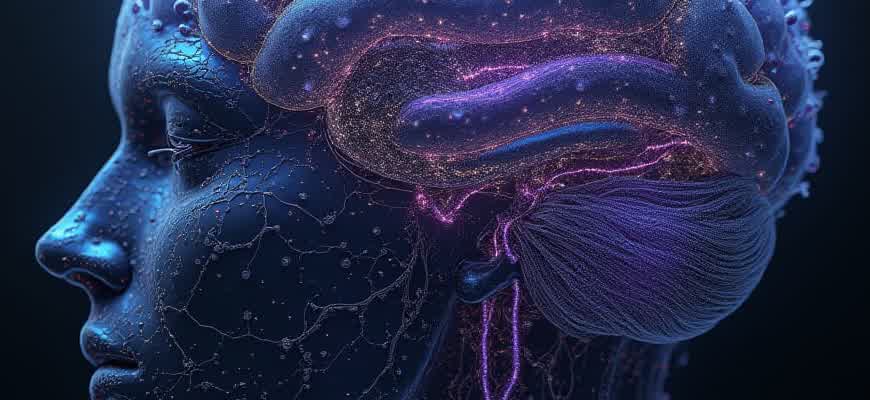
Before coding begins, define the app’s core structure and features. Clarify user needs and how the interface will respond. Focus on building reusable components to speed up development and maintain consistency across screens.
- Determine key user actions and flows
- Create wireframes for primary screens
- List necessary modules (e.g., authentication, database, API)
Efficient planning saves hours of debugging and restructuring later in the project.
Organize the app’s architecture using a clear folder hierarchy and component system. This improves readability and supports scalability as features grow.
- Create folders for UI components, logic handlers, and assets
- Group related functions into services or hooks
- Define a naming convention for consistency
| Directory | Purpose |
|---|---|
| /components | Houses reusable interface blocks like buttons, forms, and cards |
| /services | Manages API communication, authentication, and business logic |
| /screens | Defines individual views or pages of the app |
Consistent file organization reduces onboarding time for new developers and minimizes errors.
- Identifying the Core Scenario Your App Template Will Serve
- Steps to Narrow Down the Primary Use Case
- Picking Essential Functionalities for a Modular App Framework
- Core Components to Consider
- Designing an Interface That Encourages User Customization
- Key Elements to Foster Personal Control
- Key Elements for an Engaging App Demo
- Must-Have Components
- Strategies for Positioning Your App Template on Product Hunt and Similar Platforms
- Key Approaches to Gaining Traction
- How to Build an Easy-to-Follow Setup Instruction for Beginners
- Essential Elements for a User-Friendly Setup Flow
- Leveraging Niche Communities to Promote Your App Template
- Key Strategies to Connect with Niche Groups
- Community Engagement Examples
- Tracking Success with Niche Communities
- Tracking User Modifications to Improve Future Template Versions
- Methods of Collecting Modification Data
- Steps to Leverage the Data for Improvements
- Examples of Template Modifications to Track
Identifying the Core Scenario Your App Template Will Serve
Before building a reusable app template, it’s essential to pinpoint the exact problem it aims to solve. This process begins by analyzing specific workflows, tools, or routines users rely on within a given context. Whether it’s automating client onboarding, managing team tasks, or scheduling recurring reports, clarity on the core objective is key.
The most effective templates are born from narrow, well-defined scenarios. Avoid vague goals like “boost productivity.” Instead, frame your idea around measurable outcomes and typical user behaviors. This allows the template to address real pain points with tangible utility.
Steps to Narrow Down the Primary Use Case
- Interview or observe users in your target group.
- List out the tools and processes they use daily.
- Identify recurring tasks that are time-consuming or repetitive.
- Check if existing solutions are overcomplicated or missing critical features.
- Distill the most common scenario into one or two main objectives.
Tip: A good template should reduce steps, not replicate them. Focus on eliminating friction in a task users perform frequently.
- Don’t: Build a catch-all solution with vague utility.
- Do: Target a repeatable, high-impact task.
- Do: Align features around a single workflow or outcome.
| Template Focus | Specific Scenario | Main Benefit |
|---|---|---|
| Meeting Tracker | Weekly team syncs with notes and action items | Reduces follow-up confusion |
| Lead Capture Form | Collecting emails at events or webinars | Streamlines CRM entry |
| Client Onboarding Flow | New user setup for design agency | Saves hours per client |
Picking Essential Functionalities for a Modular App Framework
When designing a flexible application blueprint, selecting practical and reusable features is key. The aim is to equip users with components that address common use cases without overwhelming them with unnecessary complexity. This means identifying elements that strike a balance between simplicity and extensibility.
It’s critical to categorize features based on their relevance to different app types–e-commerce, productivity tools, social platforms, or service-based utilities. By mapping core capabilities to each category, developers ensure that their template remains useful across a range of scenarios.
Core Components to Consider
- User authentication system (email, social login, password reset)
- Reusable UI blocks (headers, cards, modals, form elements)
- Database integration with CRUD operations
- Push notification setup
- Offline access or data caching
Tip: Avoid including niche modules like advanced analytics or machine learning hooks unless the template is designed specifically for those applications.
- Identify common user journeys
- Match features to those journeys
- Prioritize ease of customization and reuse
| Feature | Best for | Why it matters |
|---|---|---|
| Multi-language support | Global apps | Enables localization and broader reach |
| Dark mode toggle | User-focused interfaces | Enhances accessibility and user comfort |
| Drag-and-drop editor | Content-heavy tools | Simplifies layout customization |
Designing an Interface That Encourages User Customization
Effective user personalization begins with a layout that prioritizes modular elements. By breaking the interface into swappable or adjustable blocks, users gain control over their experience without facing a steep learning curve. These components can include dashboards, toolbars, or content zones that adapt based on user roles or preferences.
Embedding adjustable features directly into the UI–such as resizable panels, color theme selectors, and drag-and-drop widgets–fosters engagement and ownership. When users see that their actions have visible, immediate impact, they are more likely to invest time in refining the interface to match their needs.
Key Elements to Foster Personal Control
Tip: Limit default settings to a minimalist baseline and let users expand functionality as needed.
- Interactive preview modes for layout changes
- Saveable configuration profiles for different workflows
- Conditional visibility toggles for non-essential UI elements
- Introduce customization gradually through onboarding prompts
- Provide real-time feedback as users make adjustments
- Allow rollback to previous interface states with one click
| Customizable Feature | Impact | User Benefit |
|---|---|---|
| Theme Editor | Visual consistency across devices | Brand alignment or visual comfort |
| Widget Layout | Task-oriented dashboard arrangement | Improved workflow efficiency |
| Shortcuts Manager | Faster access to frequent actions | Time-saving and reduced friction |
Key Elements for an Engaging App Demo
To make a prototype app truly compelling, it must offer a snapshot of its core value without overwhelming the user. Focused interaction, clean navigation, and immediate feedback are essential. A good demo should feel functional and purposeful, even if it’s only a preview.
Concentrate on including limited, yet interactive modules that highlight real benefits. Instead of showcasing everything, demonstrate one or two polished features that reflect the app’s unique proposition. Guide users with subtle prompts and actions to ensure they see the value right away.
Must-Have Components
- Interactive onboarding: Highlight the app’s purpose with a short walkthrough or tooltip guide.
- Limited functionality: Offer access to 1-2 key features that solve a specific problem.
- Feedback loop: Use modal popups or simple forms to collect user impressions.
- Call-to-action: Encourage sign-up, upgrade, or deeper exploration via non-intrusive prompts.
Focus on user clarity over feature quantity. A single polished interaction drives more interest than a cluttered interface.
- Identify the most used core function.
- Design a flow that solves a mini-task using that feature.
- Add subtle nudges that encourage further use.
| Feature | Purpose | User Benefit |
|---|---|---|
| Progress Tracker | Visual feedback on user actions | Increases motivation |
| Preview Mode | Safe trial environment | Boosts confidence before commitment |
| In-app Tips | Guided interaction | Reduces learning curve |
Strategies for Positioning Your App Template on Product Hunt and Similar Platforms
To stand out in a sea of similar tools, you need to craft a narrative that resonates with a specific audience. Avoid generic promises and focus on solving a particular pain point. Highlight key features with real-world examples, and provide immediate value by offering free tiers or open-source components to encourage engagement.
Key Approaches to Gaining Traction
Tip: Launch mid-week (Tuesday–Thursday) to maximize visibility and increase your chances of being featured.
- Targeted Preview Campaign: Share teaser content with niche communities before launch – Reddit, Indie Hackers, and Twitter threads tailored to developers or makers.
- Build in Public: Document the development journey transparently to build anticipation and loyalty from early followers.
- Comment Strategy: Prepare 2–3 short but authentic comments from real users or teammates to post right after launch to boost credibility.
- Define your ideal user – is your template aimed at SaaS founders, ecommerce brands, or internal tool builders?
- Create a landing page with a clear CTA and visual demo – ideally a live preview or embedded video walkthrough.
- Ensure you have a compact and punchy tagline (within 60 characters) that instantly communicates the template’s core benefit.
| Element | Best Practice |
|---|---|
| Thumbnail | Use a high-contrast, readable image with the app’s UI preview |
| Maker Comment | Pin a thoughtful comment explaining the problem your template solves |
| First 50 Upvotes | Coordinate with early users via newsletter or private Slack group |
How to Build an Easy-to-Follow Setup Instruction for Beginners
When designing instructions for people without technical backgrounds, it’s essential to avoid jargon and focus on actions. Instead of assuming prior knowledge, each step should include clear guidance with expected results. Visual hints, bullet points, and simple explanations help keep users confident and engaged.
Divide the setup into small, logical sections. Provide only the necessary information for each part–adding more can confuse the user. Emphasize what to click, what to enter, and what to expect after each step. Think like a first-time user.
Essential Elements for a User-Friendly Setup Flow
- Break down the process: Create short steps like “Download”, “Install”, “Open”, “Connect”.
- Use consistent terms: Refer to buttons, menus, and labels exactly as they appear in the app.
- Preview the result: Show what a successful step should look like.
Clear instructions reduce support requests and boost user confidence from the first interaction.
- Example action: “Click the Get Started button at the bottom of the screen.”
- Bad example: “Initialize the onboarding module.”
| Step | User Action | Expected Outcome |
|---|---|---|
| 1 | Open the app | Welcome screen appears |
| 2 | Tap “Create Account” | Registration form is shown |
| 3 | Enter email and password | Ready to submit |
Leveraging Niche Communities to Promote Your App Template
Targeting niche communities can significantly amplify the reach of your app template. These communities consist of individuals who are highly engaged and often looking for specific solutions tailored to their needs. By focusing on these groups, you can ensure that your product gets in front of a receptive audience that is more likely to appreciate its value and share it within their networks.
To effectively engage with these communities, it’s crucial to identify platforms where like-minded users gather. These could be forums, subreddits, specialized Facebook groups, or other online spaces where developers, designers, or entrepreneurs congregate. Engaging directly with these audiences allows you to establish trust and showcase your app template in a way that feels personal and authentic.
Key Strategies to Connect with Niche Groups
- Participate in Discussions: Join conversations where your app template could provide a solution. This not only helps to promote your product but also positions you as an expert in the field.
- Offer Exclusive Access or Discounts: Giving special offers to niche communities can incentivize users to try your app template, creating a sense of exclusivity.
- Provide Value-Added Content: Share tutorials, case studies, or articles that demonstrate the practical use of your template. This educates your target audience and adds value beyond just a product offer.
Community Engagement Examples
- Reddit Subreddits: Engage in subreddits like r/AndroidDev or r/iOSProgramming, where developers often share app ideas and templates. Contributing by sharing your expertise can lead to greater interest in your product.
- Facebook Groups: Many groups focus on specific app development niches, such as Flutter or React Native. Join these groups and provide help or advice to establish credibility before promoting your template.
- Discord Servers: Many tech-related servers have channels dedicated to tools and templates. You can promote your app template while offering assistance to others.
By creating value through engagement rather than direct advertising, your promotion feels less intrusive and more genuine, making users more likely to trust and adopt your app template.
Tracking Success with Niche Communities
| Community Platform | Engagement Strategy | Results |
|---|---|---|
| Provide insight and share relevant templates in targeted threads | Increased discussions and direct messages from interested users | |
| Facebook Groups | Offer discount codes for group members | Higher conversion rates and increased word-of-mouth referrals |
| Discord Servers | Offer troubleshooting assistance in template-related channels | Improved trust and recognition within the community |
Tracking User Modifications to Improve Future Template Versions
One of the key aspects of enhancing app templates is understanding how users interact with and modify them. Collecting insights on what features or design elements are frequently adjusted can help developers refine templates for better usability and functionality. By analyzing these patterns, you can make targeted improvements, ultimately resulting in more intuitive and effective template versions in the future.
To effectively track user modifications, it is crucial to establish clear methods of monitoring and gathering feedback. This can involve using built-in analytics tools or user surveys, as well as directly observing how users engage with the template and what changes they make most often. Tracking this data ensures that future template versions are developed with actual user preferences in mind, leading to greater satisfaction and productivity.
Methods of Collecting Modification Data
- Built-in Analytics: Use in-app analytics to capture user interactions with template elements.
- User Surveys: Gather feedback directly from users regarding which features they find most useful or would like to see improved.
- Error Tracking: Identify where users encounter issues or difficulties, which can provide insight into areas needing refinement.
Steps to Leverage the Data for Improvements
- Data Analysis: Regularly analyze modification patterns to understand the most common user behaviors and preferences.
- Prioritize Changes: Focus on making the most requested or frequently modified aspects of the template more user-friendly.
- Iterative Updates: Continuously release updated versions of the template based on collected data to keep improving its usability.
Tracking user modifications not only helps in improving templates but also provides valuable insights into evolving trends and user expectations.
Examples of Template Modifications to Track
| Modification Type | Reason for Modification |
|---|---|
| Color Scheme | Users may alter colors to align with brand guidelines or personal preferences. |
| Layout Structure | Adjustments may be made to improve the flow of information or enhance visual appeal. |
| Functionality Features | Users might enable or disable certain features based on their specific needs or requirements. |









