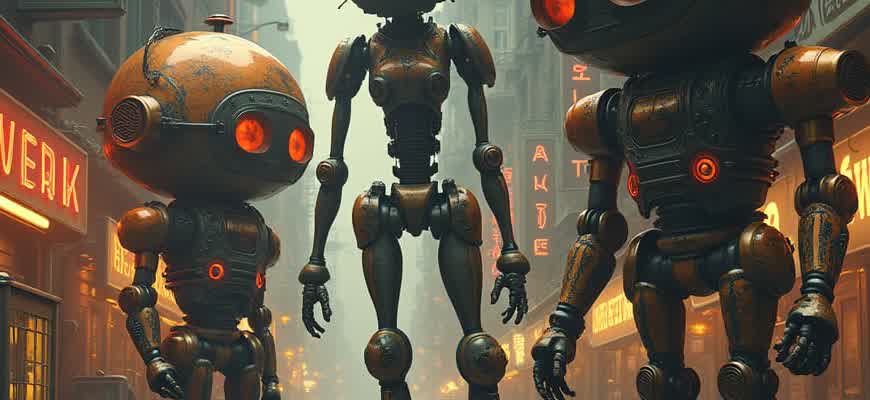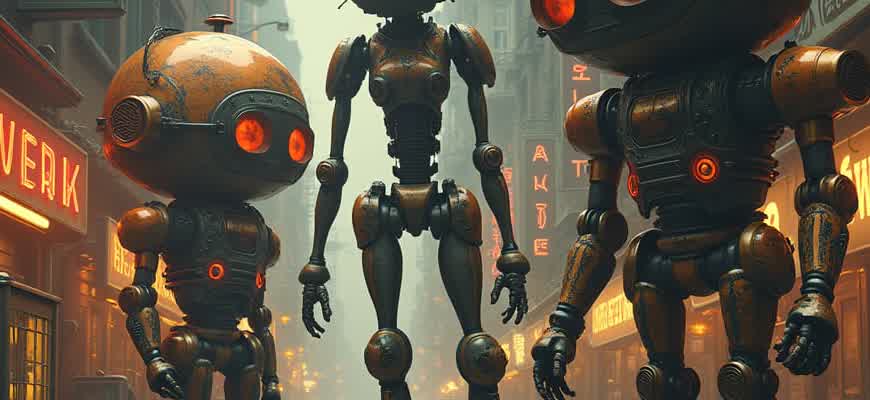
Designing a mobile application that is both functional and easy to navigate requires attention to several core factors. A user-friendly app should prioritize accessibility, efficiency, and seamless interactions. Below are the key elements that contribute to making an app intuitive and responsive.
- Clear Navigation: A well-structured layout ensures users can easily find what they need without confusion.
- Responsiveness: The app should respond to user actions promptly, without any noticeable delays.
- Consistent Design: Uniformity in design helps users familiarize themselves with the interface, making it easier to interact.
Usability Testing plays a crucial role in optimizing these elements. By gathering feedback from real users, developers can pinpoint areas where the app may not be as intuitive as intended.
When an app is intuitive, users are more likely to engage with it regularly, improving overall satisfaction and retention.
- Critical Features of an Intuitive App
- How Intuitive Navigation Enhances User Experience
- Key Elements of Intuitive Navigation
- Example of Effective Navigation
- Why Fast Loading Times Keep Users Engaged
- Key Factors of Fast Loading
- Impact on Conversion and Retention
- Performance Metrics
- How Simplified Design Reduces Mental Effort
- Key Benefits of Minimalist Design
- How It Works
- Visual Elements in Minimalist Interfaces
- How Clear Calls to Action Improve User Interaction
- Elements of a Strong Call to Action
- Why Clear CTAs Matter
- Impact on User Behavior
- Example of Effective CTA Placement
- Why Consistent UI Elements Improve User Comfort
- Key Benefits of Consistent UI Elements
- Examples of Consistent UI Elements
- How Customization Enhances User Engagement
- Key Personalization Features that Build Connections
- Benefits of Personalization
- How Responsive Design Ensures Seamless Access Across Devices
- Key Features of Responsive Design
- Benefits of Responsive Design
- Comparison of Device-Specific Design vs. Responsive Design
- Why Testing with Real Users Leads to Better Usability
- Key Benefits of Real User Testing
- Types of Issues Revealed through User Testing
- Real User Testing vs. In-House Testing
Critical Features of an Intuitive App
| Feature | Importance |
|---|---|
| Simple Onboarding | Helps users get started quickly without unnecessary complexity. |
| Clear Feedback | Users should always understand the result of their actions immediately. |
| Minimalist Design | Avoiding clutter allows users to focus on essential tasks. |
How Intuitive Navigation Enhances User Experience
In the design of mobile apps or websites, navigation plays a crucial role in shaping how users interact with the interface. An app with intuitive navigation allows users to move seamlessly between features, reducing frustration and increasing engagement. When users don’t have to think about how to find something, their experience feels effortless and natural, which directly impacts retention and satisfaction.
By making sure the navigation is predictable and easily understood, apps can create a positive environment where users feel in control. A clear structure guides users to key functionalities quickly, minimizing cognitive load and enhancing overall usability. This leads to a more enjoyable and efficient interaction with the application.
Key Elements of Intuitive Navigation
- Clarity of Menu Labels: Use concise and familiar terms to describe app sections.
- Consistent Layout: Ensure that navigation elements are placed in the same location across different screens.
- Feedback on Actions: Provide visual or auditory feedback when users interact with navigation options.
- Minimal Steps: Keep the number of actions needed to reach a destination low.
“When users can find what they’re looking for without confusion, they are more likely to return to the app in the future.”
Example of Effective Navigation
| Feature | Benefit |
|---|---|
| Search Bar | Allows quick access to desired content with minimal effort. |
| Bottom Navigation | Provides easy access to the most commonly used sections without taking up too much screen space. |
| Breadcrumb Navigation | Helps users understand their location within the app and easily return to previous sections. |
Ultimately, intuitive navigation is not just about aesthetics or design trends. It’s about creating an experience that feels natural to users, enabling them to accomplish tasks with ease and satisfaction. In turn, this can lead to higher engagement and long-term user loyalty.
Why Fast Loading Times Keep Users Engaged
Fast loading times are crucial for maintaining user interest in an app. In a world where users expect instant access to information, delays of even a few seconds can result in frustration and abandonment. A delay in loading can lead to users losing trust in the app’s performance and looking for faster alternatives.
Reducing loading times can significantly enhance user satisfaction. Apps that load quickly not only improve engagement but also create a smoother overall user experience, leading to higher retention rates and increased conversions.
Key Factors of Fast Loading
- Immediate access: Fast load times ensure that users can begin interacting with the app almost instantly, which is essential for keeping their attention.
- Lower bounce rates: Studies have shown that users are less likely to abandon an app when the loading time is minimal.
- Improved user experience: Quick loading times contribute to a more fluid and enjoyable experience, making it easier for users to achieve their goals within the app.
“Users are more likely to engage with an app that responds quickly, as waiting time can negatively impact their perception of the app’s value and efficiency.”
Impact on Conversion and Retention
- Higher conversion rates: Apps that load quickly tend to see a higher number of users completing desired actions, such as making a purchase or signing up for an account.
- Better retention: Fast apps keep users coming back. A seamless experience encourages repeat usage and reduces the likelihood of churn.
- Increased brand loyalty: Speedy apps create a positive first impression, fostering a connection with the brand and increasing the chances of long-term customer loyalty.
Performance Metrics
| Loading Time (Seconds) | Bounce Rate | Retention Rate |
|---|---|---|
| 1 | 20% | 85% |
| 2 | 40% | 75% |
| 5+ | 70% | 50% |
How Simplified Design Reduces Mental Effort
Minimalist design focuses on removing unnecessary elements, creating a cleaner and more focused user interface. This approach directly impacts cognitive load by presenting users with fewer choices, distractions, and visual clutter. It allows users to process the information they need more efficiently, enabling quicker decisions and reducing frustration.
By stripping down to the essentials, minimalist design enhances usability. This reduction in complexity helps users retain focus on primary tasks without being overwhelmed by excessive features or design elements. As a result, cognitive resources are directed toward meaningful interactions rather than processing irrelevant details.
Key Benefits of Minimalist Design
- Reduced Visual Clutter: Simplifies the layout, ensuring that important elements are easier to identify.
- Enhanced Focus: Minimizes distractions and keeps the user focused on core tasks.
- Faster Decision Making: Fewer choices lead to quicker, more confident decisions.
How It Works
Simplified design minimizes mental effort by eliminating unnecessary components. When users face fewer choices, their brain processes information more quickly.
Visual Elements in Minimalist Interfaces
| Element | Impact on Cognitive Load |
|---|---|
| Whitespace | Prevents overcrowding, giving users space to process information comfortably. |
| Limited Color Palette | Guides user attention to important features, reducing mental effort in distinguishing elements. |
| Simple Typography | Improves readability and reduces strain, helping users focus on content instead of decoding text. |
- Clear navigation: Users don’t have to mentally navigate through an overwhelming array of options.
- Visual hierarchy: Important features are highlighted, guiding the user’s attention where it’s needed most.
- Consistency: Predictable patterns lead to faster learning and familiarity with the interface.
How Clear Calls to Action Improve User Interaction
When users interact with an app, their actions are often driven by clear and concise instructions. Calls to action (CTAs) serve as these guiding signals, offering users a sense of direction and purpose. The more intuitive these actions are, the more likely users are to engage with the app efficiently. Clear CTAs make the process of navigation seamless and reduce confusion, helping users understand what to do next with minimal effort.
Effective CTAs are not just about prompting actions but also about enhancing the overall experience by making the interface intuitive and responsive. When the user knows exactly what to do, they feel more confident in their decisions, which leads to higher engagement and satisfaction. This also reduces friction, improving the likelihood of conversion or achieving the app’s intended outcome.
Elements of a Strong Call to Action
- Clarity: The CTA should clearly communicate the action the user needs to take.
- Visibility: It should be easily noticeable within the app’s layout, often with contrasting colors or larger fonts.
- Action-Oriented Text: Use verbs that encourage immediate action, such as “Get Started” or “Learn More.”
Why Clear CTAs Matter
Clear calls to action simplify user decisions and guide them toward the most important actions within the app, fostering better engagement.
Impact on User Behavior
- Reduces Decision Fatigue: Clear CTAs limit unnecessary choices, making it easier for users to decide what to do next.
- Increases Conversions: When users can quickly understand what is expected of them, they are more likely to complete actions, whether it’s signing up or making a purchase.
- Improves Retention: A smooth experience driven by clear instructions leads to users returning to the app more often.
Example of Effective CTA Placement
| CTA | Purpose | Placement |
|---|---|---|
| “Sign Up Now” | Encourages registration | Top center of the homepage |
| “Shop Now” | Drives sales | On product pages, near the price |
| “Learn More” | Provides additional information | At the end of a product description |
Why Consistent UI Elements Improve User Comfort
When users interact with an app, they expect certain elements, like buttons, navigation bars, and icons, to behave consistently. Predictable UI design not only enhances usability but also helps users feel more confident while navigating the app. A consistent interface reduces cognitive load and increases efficiency, making tasks easier to complete.
Consistency in design helps establish familiarity, which in turn accelerates the learning curve. When users recognize familiar elements and patterns, they don’t need to waste time relearning how to interact with each screen or feature. This sense of stability is key to providing a seamless experience across different sections of the app.
Key Benefits of Consistent UI Elements
- Reduces confusion: Users don’t have to figure out how a specific element works each time they encounter it.
- Improves speed: The more familiar the design, the faster users can navigate and complete tasks.
- Boosts user confidence: Predictable behavior of UI elements encourages trust and comfort in the app.
Consistency is not just about keeping elements visually similar, but also about ensuring they function in the same way across the entire app.
Examples of Consistent UI Elements
- Buttons: Same shape, size, and color across screens, ensuring users know where to click.
- Navigation: A fixed menu layout or positioning on each page allows users to quickly access different sections.
- Icons: Consistent visual style and meaning for all icons prevent confusion and improve recognition.
| UI Element | Consistent Feature | Benefit |
|---|---|---|
| Button | Color, size, shape | Faster recognition and actions |
| Navigation Bar | Position, structure | Improved efficiency in finding features |
| Icons | Design, meaning | Increased clarity and faster learning |
How Customization Enhances User Engagement
Personalization features play a crucial role in creating a deeper connection between users and an app. By allowing users to tailor their experience, apps become more relevant and responsive to individual needs. This sense of ownership fosters loyalty and encourages continued use. Personalization goes beyond aesthetic changes; it involves customizing content, settings, and functionality to align with personal preferences, making each interaction more meaningful.
Apps that leverage user data effectively to suggest content, products, or services often see improved user satisfaction and retention rates. The ability to modify app features such as notifications, layouts, or themes creates a more comfortable and familiar environment for users. This, in turn, strengthens the emotional bond users feel toward the app, enhancing long-term engagement.
Key Personalization Features that Build Connections
- Adaptive Interfaces: Customizable layouts and themes allow users to make the app visually appealing and easier to navigate based on personal preferences.
- Content Recommendations: Personalized content suggestions based on user behavior, interests, and past interactions keep users engaged and more likely to return.
- Custom Notifications: Tailoring alerts or reminders according to user priorities makes notifications more relevant and less intrusive.
Benefits of Personalization
| Feature | Impact |
|---|---|
| Adaptive Design | Increases usability and reduces friction in navigation. |
| Personalized Content | Improves engagement by providing content that aligns with user interests. |
| Targeted Messaging | Boosts user retention by delivering more relevant and timely notifications. |
Apps that offer a high degree of personalization create a sense of connection by acknowledging and catering to individual user needs and preferences.
How Responsive Design Ensures Seamless Access Across Devices
Responsive design plays a critical role in ensuring that applications function optimally on various devices. As users increasingly access apps from different screen sizes and orientations, it is vital for developers to create interfaces that adapt fluidly to these changes. Responsive design allows the app’s layout, content, and functionality to adjust automatically, making sure that the user experience remains consistent across devices, whether on a smartphone, tablet, or desktop.
This approach eliminates the need for multiple versions of the app for different devices, which simplifies development and maintenance. It ensures that all users, regardless of the device they use, have an equally pleasant experience. By implementing flexible grids, fluid images, and CSS media queries, responsive design maximizes accessibility and usability for everyone.
Key Features of Responsive Design
- Flexible Layouts: Elements adjust according to the screen size, preventing horizontal scrolling and ensuring that all content fits neatly on any device.
- Adaptive Images: Images resize to fit the available space, optimizing load times and preventing distortion or unnecessary zooming.
- Media Queries: Specific CSS rules apply based on device characteristics like screen width, height, or resolution, allowing tailored styles for various devices.
Benefits of Responsive Design
- Improved User Experience: Users get a consistent and smooth experience, regardless of the device they are using.
- Cost-Effective: Only one version of the app needs to be developed, reducing development time and costs.
- Increased Reach: The app can be accessed from any device, helping businesses reach a broader audience.
Comparison of Device-Specific Design vs. Responsive Design
| Feature | Device-Specific Design | Responsive Design |
|---|---|---|
| Development Time | Multiple versions needed | Single version for all devices |
| Maintenance | Requires frequent updates for each version | One update for all devices |
| Load Speed | Optimized separately per device | Optimized based on screen size and resolution |
Responsive design ensures that users can access content in a user-friendly manner across all devices, enhancing both usability and reach.
Why Testing with Real Users Leads to Better Usability
In the process of designing applications, ensuring the best user experience is a top priority. While developers and designers can make informed assumptions about how users interact with the interface, real-world feedback provides invaluable insights that cannot be obtained through simulations alone. Testing with actual users offers direct, actionable information on usability issues and interaction flow, helping developers fine-tune the application for its intended audience.
Real user testing uncovers hidden problems that may not be apparent during in-house testing. Observing actual users interact with the app in their natural environment reveals usability gaps, confusing elements, or design flaws that may not have been anticipated. This process helps create a more intuitive, user-centered experience that better aligns with user expectations and needs.
Key Benefits of Real User Testing
- Unbiased Insights: Users provide honest, unfiltered feedback based on their own experiences.
- Improved Functionality: Testing highlights which features are confusing or unnecessary, leading to better feature prioritization.
- Increased Engagement: Applications tested with real users are more likely to have a higher adoption rate and better user retention.
Types of Issues Revealed through User Testing
- Navigation Problems: Users may struggle with finding essential functions or features.
- Accessibility Concerns: Real users can highlight if the app is difficult to use for people with disabilities.
- Performance Issues: User testing can help identify lag or delays that only emerge under real-world conditions.
Real User Testing vs. In-House Testing
| Aspect | Real User Testing | In-House Testing |
|---|---|---|
| Insights | Direct, authentic feedback from a variety of users. | Feedback based on internal assumptions, which may lack diversity. |
| Environment | Tested in real-world conditions where users encounter unexpected issues. | Controlled environment that may not represent how the app will perform in daily use. |
| Feedback | Unbiased, diverse, and based on actual usage. | Potential bias, as testers may not represent the end user’s perspective. |
“The most valuable usability insights come from watching real people use your product in real contexts.”