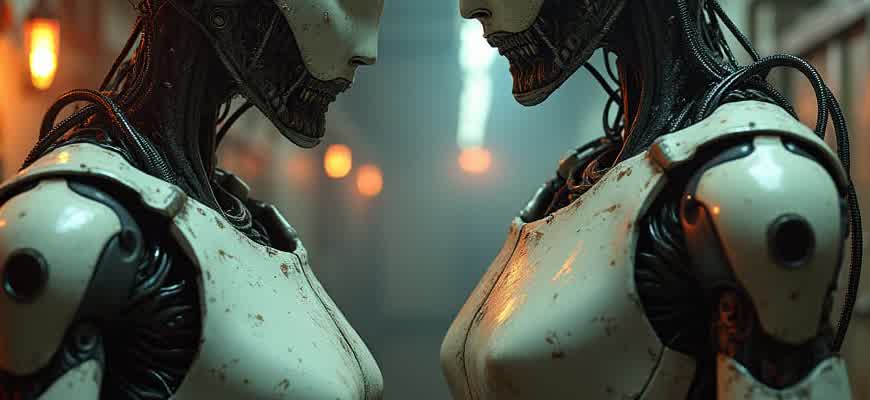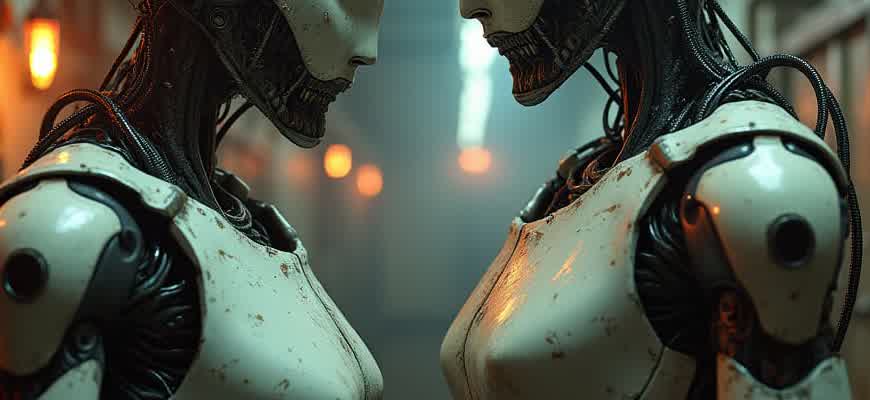
The landscape of mobile app development is rapidly changing with the rise of no-code platforms. These tools allow users to create fully functional mobile applications without needing to know traditional programming languages. This approach simplifies app creation, making it accessible to a broader audience, including those with no technical background.
One of the key benefits of using no-code platforms is their user-friendly interface. Developers can drag and drop components, define workflows, and create interactive features with minimal effort. Below are some popular tools that make this process even easier:
- Adalo
- Bubble
- Glide
- Thunkable
These platforms offer templates and customizable elements, allowing anyone to develop a tailored app with just a few clicks.
“No-code platforms democratize app development, enabling even non-programmers to bring their ideas to life without barriers.”
In addition to their ease of use, no-code tools also accelerate the development process. With built-in integrations and pre-configured components, developers can focus more on the idea and functionality, rather than on technical details.
| Feature | No-Code Tool | Traditional Development |
|---|---|---|
| Speed of Development | Fast | Slow |
| Technical Expertise Required | None | High |
| Customization | Moderate | High |
- Choosing the Right No-Code Platform for Your Mobile App
- Key Factors to Consider
- Comparison Table
- Steps to Narrow Down Your Options
- Designing User Interfaces Without Coding
- Steps to Design UIs Without Code
- Essential Elements for UI Design
- Preview and Iterate
- Integrating Third-Party Tools for App Functionality
- Popular Third-Party Tools
- Step-by-Step Integration Process
- Comparison of Third-Party Tools
- Testing Your No-Code Application: Common Pitfalls and How to Avoid Them
- 1. Overlooking Platform Limitations
- 2. Insufficient User Testing
- 3. Inadequate Testing Across Different Scenarios
- Publishing Your App on iOS and Android Without Writing Code
- Steps for Publishing on iOS
- Steps for Publishing on Android
- Key Differences Between iOS and Android Publishing
- Managing Data in No-Code Mobile Apps
- Choosing the Right Data Structure
- Integrating External Data Sources
- Best Practices for Data Security and Privacy
- Scaling Your No-Code Application: Key Considerations
- 1. Optimizing Infrastructure
- 2. Managing Traffic and Load
- 3. Scaling Costs
Choosing the Right No-Code Platform for Your Mobile App
When creating a mobile app without writing a single line of code, selecting the right platform is crucial to ensure that your app meets both functional and aesthetic requirements. With so many no-code platforms available, it can be overwhelming to determine which one suits your needs best. The right platform will offer a balance between ease of use, flexibility, scalability, and customization options. In this article, we will explore key factors to consider when making this decision.
Before diving into the specifics of different platforms, it’s important to evaluate your goals, target audience, and the complexity of the app you intend to build. Platforms vary in their capabilities, and understanding what features you need will help narrow down your options. Below are several key considerations to guide your decision-making process.
Key Factors to Consider
- Ease of Use: Look for a platform that offers an intuitive drag-and-drop interface. This will minimize the learning curve, allowing you to focus on app design and functionality rather than technical details.
- Customization Options: Some platforms offer limited customization, while others allow extensive alterations. Consider how much flexibility you need in terms of design, user interface, and functionality.
- Integration Capabilities: Ensure the platform supports integration with third-party services, APIs, or other tools that are essential for your app’s functionality.
- Scalability: Think long-term. Choose a platform that can scale with your app’s growth, especially if you plan on adding more features or handling an increasing number of users.
Comparison Table
| Platform | Ease of Use | Customization | Integration Support | Scalability |
|---|---|---|---|---|
| Platform A | High | Moderate | Extensive | Good |
| Platform B | Moderate | High | Limited | Excellent |
| Platform C | Low | Low | Moderate | Moderate |
“Choose a platform that offers the flexibility and scalability to grow with your business, while still providing the ease of use you need to get started.” – Industry Expert
Steps to Narrow Down Your Options
- Define the core features your app needs, such as user authentication, payment gateways, or geolocation.
- Research platforms that specialize in your app’s functionality (e.g., e-commerce, social networking, or gaming).
- Test out the platform with a prototype to ensure it meets your expectations.
- Consider long-term costs, including any fees for scaling or adding features.
Designing User Interfaces Without Coding
Designing mobile app interfaces without writing a single line of code has become more accessible thanks to various no-code platforms. These tools enable designers to build intuitive and visually appealing UIs without needing programming skills. The key is to focus on user experience (UX) and employ drag-and-drop features that simplify the design process while offering flexibility and customization.
With the right tools, you can create interactive prototypes, apply UI elements, and define user flows effortlessly. The lack of a need for coding allows for rapid prototyping and testing of ideas, making it easier to iterate designs based on user feedback. Here’s how you can start designing effective interfaces without coding.
Steps to Design UIs Without Code
- Choose the Right Platform: Select a no-code design tool like Figma, Adobe XD, or Sketch. These platforms allow you to design UIs through visual interfaces without any programming knowledge.
- Leverage Pre-built Templates: Most no-code tools come with pre-built UI templates. These are ready-to-use elements that can be customized to fit your app’s needs.
- Use Drag-and-Drop Functionality: No-code platforms offer drag-and-drop features for easy placement of buttons, icons, text boxes, and other elements.
Essential Elements for UI Design
- Navigation Bars: Include clear and simple navigation to ensure that users can easily move through your app.
- Buttons and Icons: Interactive buttons and recognizable icons should be used consistently for better usability.
- Typography: Consistent font choices and sizes contribute to better readability and a cohesive design.
Note: While designing, ensure that the UI is responsive across different devices. A no-code tool should offer the flexibility to test how the design adjusts to various screen sizes.
Preview and Iterate
Once the UI is designed, preview the interface to check for usability and aesthetic issues. Most platforms allow you to test user interactions and flows. Based on the feedback, make necessary adjustments to improve the app’s user experience.
| Platform | Key Features | Price |
|---|---|---|
| Figma | Real-time collaboration, Vector editing, Prototyping | Free / Subscription |
| Adobe XD | Interactive prototypes, Voice prototyping, Responsive design | Free / Subscription |
| Sketch | Vector-based design, Symbols, Libraries | Paid |
Integrating Third-Party Tools for App Functionality
When developing mobile applications without coding, third-party tools play a significant role in extending the app’s functionality. These tools can help to integrate complex features like payment systems, social media sharing, analytics, and much more. By using ready-made solutions, developers can focus on design and user experience while avoiding the intricacies of building these features from scratch.
Integrating these tools usually involves simple configuration, often through API keys or built-in connectors. Depending on the platform you use, many no-code app builders provide seamless integration options with popular third-party services. This method saves time and effort, enabling developers to focus on the core aspects of their app.
Popular Third-Party Tools
- Payment Systems: Integrating services like Stripe or PayPal can allow you to accept payments without the need to code complex payment flows.
- Analytics: Tools such as Google Analytics or Mixpanel can help track user behavior and app performance.
- Social Media: Integration with platforms like Facebook or Instagram can be done to enable sharing or authentication.
- Notifications: Firebase Cloud Messaging or OneSignal can help in sending push notifications to your users.
Step-by-Step Integration Process
- Choose a third-party tool that meets the specific needs of your app.
- Obtain API keys or credentials from the third-party service to authorize the connection.
- Use the no-code platform’s integration options to connect the service with your app.
- Test the integration to ensure that the functionality is working as expected.
“Integration of third-party tools helps enhance the overall user experience and reduces the need for custom coding, enabling faster development cycles.”
Comparison of Third-Party Tools
| Tool | Function | Popular Platforms |
|---|---|---|
| Stripe | Payment Processing | Web, iOS, Android |
| Mixpanel | Analytics | Web, iOS, Android |
| Firebase | Push Notifications | Web, iOS, Android |
Testing Your No-Code Application: Common Pitfalls and How to Avoid Them
Creating a no-code application may seem like a straightforward process, but testing it effectively can be a tricky challenge. Without the right approach, you could easily miss critical issues that affect functionality and user experience. While no-code platforms provide an easy drag-and-drop interface, the testing process requires attention to detail to ensure that everything works smoothly across different devices and environments.
Here are some common pitfalls developers face when testing their no-code apps, along with strategies for avoiding them. Following best practices can save you time and resources, and ultimately ensure a higher-quality end product.
1. Overlooking Platform Limitations
No-code platforms come with built-in constraints that might affect app performance or features. Not testing within these boundaries can lead to functionality issues after deployment.
- Limitations in customizations: Certain no-code platforms limit advanced customization, which may prevent you from achieving the exact functionality you need.
- Performance constraints: Some platforms struggle with performance when handling large amounts of data or traffic.
- Device compatibility: Make sure to test your app on multiple devices to ensure it runs smoothly across the board.
Tip: Always read platform-specific documentation to understand its limitations before proceeding with app development and testing.
2. Insufficient User Testing
It’s essential to conduct thorough user testing, especially with no-code apps, as the user experience (UX) can vary greatly depending on the platform’s design restrictions.
- Test real user interactions: Gather feedback from users who represent your target audience to identify areas of friction.
- Focus on ease of use: Test the app’s navigation and overall flow to ensure it is intuitive for non-technical users.
- Account for accessibility: Ensure that your app is accessible to users with disabilities by testing for screen reader compatibility and other accessibility features.
Important: User feedback is vital, even if the app is already functioning as expected technically.
3. Inadequate Testing Across Different Scenarios
One common mistake is only testing the “happy path” where everything works as expected. In reality, users may encounter a wide range of edge cases that can break the app.
| Scenario | Risk | Solution |
|---|---|---|
| Slow or interrupted internet | App may crash or fail to load data | Test in low connectivity environments to ensure stability |
| Multiple device types | App may render incorrectly on different screen sizes | Test on multiple devices and orientations |
| Multiple user roles | Different access levels may lead to functionality errors | Ensure proper user role testing to validate permissions |
Reminder: Comprehensive testing includes scenarios where the app encounters unexpected inputs or errors.
Publishing Your App on iOS and Android Without Writing Code
With the rise of no-code platforms, it has become easier than ever to create mobile applications without needing to write any code. These tools provide a user-friendly interface for building apps, allowing anyone to launch their own product on iOS and Android. However, the process of publishing these apps involves a few essential steps that need to be followed for a smooth release on both platforms.
Publishing an app on iOS and Android without coding requires attention to detail, especially when preparing the app for distribution. You must ensure that the app meets all platform-specific guidelines, which vary between the Apple App Store and Google Play Store. Here’s a breakdown of the key steps:
Steps for Publishing on iOS
- Create an Apple Developer Account: To publish an app on the Apple App Store, you need to sign up for the Apple Developer Program, which costs $99/year.
- Prepare App Assets: Upload your app icon, screenshots, and descriptions. Ensure your app complies with Apple’s design and content guidelines.
- Build the App with No-Code Platform: Use a no-code tool to finalize your app, making sure it meets Apple’s performance requirements.
- Submit for Review: After uploading your app, submit it for review. Apple typically takes 1-2 weeks to approve or reject the app.
- Release: Once approved, set your app’s release date, and it will be available for download on the App Store.
Steps for Publishing on Android
- Create a Google Developer Account: To publish on Google Play, you need a Google Developer Account, which has a one-time fee of $25.
- Prepare App Assets: Similar to iOS, provide your app’s icon, screenshots, and description in the appropriate formats for Google Play.
- Test Your App: Make sure the app works smoothly on different Android devices and versions.
- Upload to Google Play Console: Use the Google Play Console to upload your app’s APK file and any necessary assets.
- Publish: After approval, your app will be live on Google Play, and users can begin downloading it.
Important: Ensure your app is fully tested and compliant with all guidelines to avoid delays in the approval process on both platforms.
Key Differences Between iOS and Android Publishing
| Platform | Developer Account Fee | Review Time |
|---|---|---|
| iOS | $99/year | 1-2 weeks |
| Android | $25 (one-time) | 1-3 days |
Managing Data in No-Code Mobile Apps
No-code platforms have made it possible for users without coding experience to build mobile apps with ease. However, handling data within these apps presents unique challenges. Effective data management ensures your app runs smoothly, users have a seamless experience, and your data remains secure. Here, we will explore the best ways to manage data in no-code applications while focusing on storage, structuring, and integrating data efficiently.
Data management in no-code platforms typically involves using built-in tools or external integrations to store, organize, and retrieve information. These platforms often provide drag-and-drop interfaces, making it easier to set up databases, connect APIs, and structure data flows. It is important to understand the available options and select the best approach for your app’s needs.
Choosing the Right Data Structure
Understanding how to structure your app’s data is crucial for performance and user experience. No-code platforms allow you to design databases without writing code, but you still need to think about how data will be organized. Here are some key factors to consider:
- Tables: Use tables for storing data, where each table represents a distinct entity (e.g., Users, Orders, Products).
- Fields: Define fields within each table to specify data types (e.g., text, numbers, dates). Choose the right field type to avoid data errors.
- Relationships: If your app involves multiple data sets, establish relationships between tables, such as one-to-many or many-to-many.
Integrating External Data Sources
Many no-code platforms support API integrations to fetch or send data to external sources. Using external data can expand your app’s functionality, like pulling data from a CRM or synchronizing user data with a cloud service. When integrating external data sources, keep the following steps in mind:
- API Setup: Ensure you have the necessary API keys and configurations to connect to external services.
- Data Mapping: Map external data fields to your app’s data structure to ensure consistency and prevent errors.
- Automation: Automate data syncing between your app and external services to reduce manual updates.
Best Practices for Data Security and Privacy
Data security is essential for user trust and compliance with privacy regulations. No-code platforms often provide built-in security measures, but you should still take steps to protect your app’s data:
Always encrypt sensitive data, use access control to restrict who can view or modify it, and ensure compliance with GDPR or other data protection laws.
| Data Type | Recommended Security Measure |
|---|---|
| Personal Information | Encryption and Access Control |
| Transaction Data | Two-Factor Authentication and SSL |
| Payment Information | PCI DSS Compliance |
Scaling Your No-Code Application: Key Considerations
When you build an app using no-code tools, scalability might not be your first concern. However, as your user base grows, it’s crucial to ensure that your app can handle increased traffic and demand without compromising performance. Knowing how to scale your no-code app effectively will help you maintain a smooth user experience and ensure that it remains reliable as your business expands.
Scaling your app involves both technical and strategic considerations. You need to focus on optimizing your app’s infrastructure, ensuring that your backend services are robust enough to handle increased usage, and adjusting your pricing models for the added costs of running a larger system. Below are some of the most important factors to consider when scaling a no-code app.
1. Optimizing Infrastructure
To handle more users and data, you need to scale your infrastructure efficiently. Here’s how:
- Database Scaling: If you’re storing a lot of data, look for databases that support horizontal scaling or sharding, enabling your system to distribute data across multiple servers.
- Backend Services: Use services that can automatically scale with demand. For example, serverless options like AWS Lambda or Firebase offer on-demand scaling without manual intervention.
- Performance Monitoring: Regularly monitor performance to identify bottlenecks. Tools like Google Analytics or Firebase Performance Monitoring can provide insights.
2. Managing Traffic and Load
As your app grows, managing traffic spikes becomes increasingly important:
- Content Delivery Networks (CDNs): Use CDNs to distribute content globally, reducing latency and improving user experience during high-traffic periods.
- Load Balancing: Implement load balancing to distribute traffic evenly across servers, ensuring no single server is overwhelmed.
- Auto-Scaling Features: Enable auto-scaling features on your hosting platform to automatically add more resources as needed.
3. Scaling Costs
As you scale, your operational costs will increase. Be sure to keep track of your expenses to avoid unexpected financial strain:
| Service | Cost Factors | Tips for Efficiency |
|---|---|---|
| Cloud Hosting | Resource consumption based on traffic and storage | Monitor usage and adjust plans according to growth |
| Third-party Integrations | Fees per user or transaction | Limit unnecessary integrations and choose flexible pricing models |
| Support Services | Cost per user support request or feature | Automate support tasks where possible (e.g., chatbots) |
Important: Regularly assess the scalability of third-party services. The wrong integrations can limit your ability to scale efficiently.