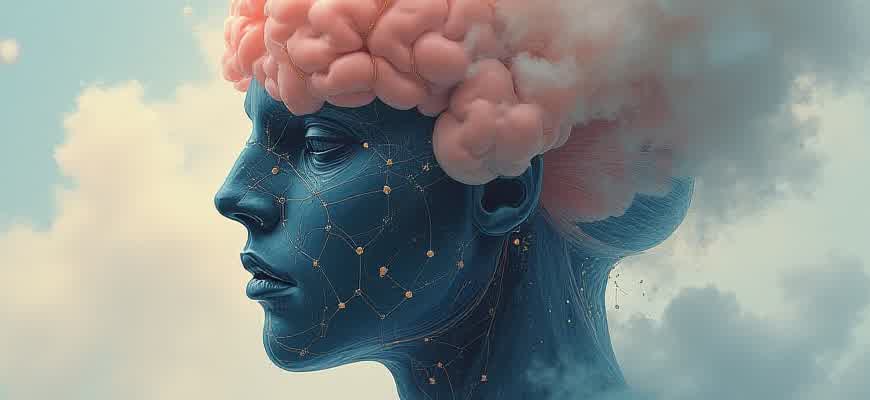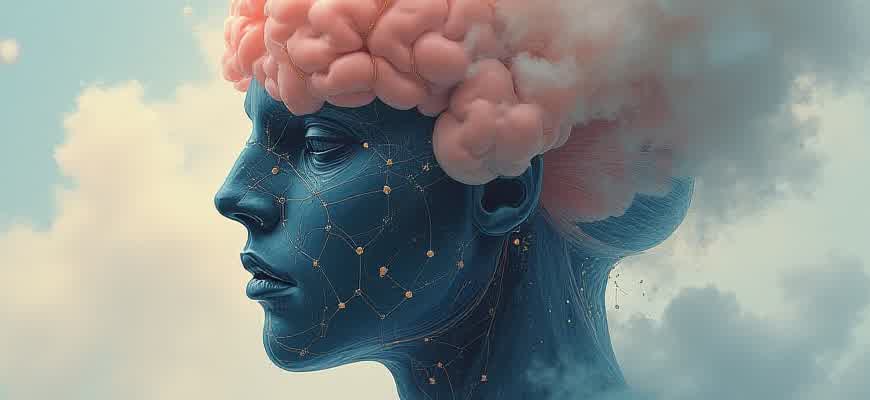
Developing mobile applications that work across multiple platforms requires choosing the right programming languages. These languages enable developers to write code once and deploy it on both Android and iOS, significantly reducing development time and costs. Below are some key languages widely used for cross-platform development:
- JavaScript – A popular choice due to its flexibility and vast ecosystem. Frameworks like React Native and Ionic leverage JavaScript for building robust cross-platform apps.
- Dart – With Flutter, Dart has become a leading language for creating high-performance apps. It provides a smooth and expressive way to develop apps that run on both iOS and Android.
- C# – Xamarin, powered by C#, offers a single codebase for mobile apps on multiple platforms, with seamless integration to native APIs.
Here is a quick comparison of some cross-platform languages:
| Language | Primary Framework | Performance | Community Support |
|---|---|---|---|
| JavaScript | React Native, Ionic | High | Very strong |
| Dart | Flutter | High | Growing |
| C# | Xamarin | Medium | Strong |
Choosing the right language for your project depends on factors like app complexity, performance requirements, and available resources.
- Choosing the Ideal Language for Cross-Platform Mobile App Development
- Factors to Consider
- Popular Languages for Cross-Platform Development
- Comparison of Key Features
- Performance Comparison Between Flutter and React Native for Mobile Development
- Performance Metrics
- Key Differences in Performance
- Conclusion
- Why Dart is Gaining Popularity in Cross-Platform Mobile App Development
- Key Advantages of Dart in Mobile App Development
- Comparison with Other Cross-Platform Languages
- Exploring JavaScript’s Role in Cross-Platform App Development with React Native
- Advantages of Using JavaScript with React Native
- Key Libraries and Tools in React Native
- Performance Comparison with Other Cross-Platform Solutions
- The Advantages of Leveraging Kotlin for Cross-Platform Mobile App Development
- Key Benefits
- Technical Insights
- Performance Comparison
- Analyzing the Strengths and Weaknesses of Xamarin in Mobile App Development
- Key Advantages of Xamarin
- Disadvantages of Xamarin
- Comparison Table
- Which Mobile Development Language Provides Better Access to Native Features?
- React Native
- Flutter
- Xamarin
- Comparison Table
- Future Trends: What’s Next for Cross Platform App Development Languages?
- Key Trends in Cross-Platform App Development Languages
- Languages to Watch
Choosing the Ideal Language for Cross-Platform Mobile App Development
When selecting a language for developing cross-platform mobile applications, it’s essential to balance factors such as performance, ease of development, and ecosystem support. Different programming languages offer unique strengths, so understanding your project’s specific requirements can help guide your decision-making process. Whether you’re aiming for a lightweight app or a feature-rich product, the choice of language has significant implications on the long-term maintainability and scalability of the app.
There are several languages to choose from, each associated with different frameworks, tools, and support for both Android and iOS. Some of the most popular options include Dart, JavaScript, and C#, each offering varying degrees of flexibility and integration. The right choice will depend on factors such as developer expertise, project deadlines, and the desired user experience.
Factors to Consider
- Performance: The language should allow for fast execution across both platforms without compromising app speed and responsiveness.
- Community and Support: A strong community and ongoing development for the language ensure regular updates and bug fixes.
- Cross-Platform Compatibility: The ability to run seamlessly on both Android and iOS devices with minimal code changes.
- Learning Curve: The ease with which developers can learn and implement the language.
Popular Languages for Cross-Platform Development
- Dart (Flutter): Known for its hot reload feature, Dart with Flutter allows developers to write natively compiled applications for mobile, web, and desktop from a single codebase.
- JavaScript (React Native): With its vast ecosystem, React Native uses JavaScript to create performant apps while offering near-native experiences on both platforms.
- C# (Xamarin): Xamarin allows developers to write C# code that runs on both Android and iOS, offering excellent integration with native device features.
Comparison of Key Features
| Language | Performance | Development Speed | Community Support |
|---|---|---|---|
| Dart (Flutter) | High | Fast | Large, Active |
| JavaScript (React Native) | High | Medium | Very Large, Active |
| C# (Xamarin) | Medium | Fast | Large |
Choosing the right language isn’t just about technical features–it’s also about the specific needs of your project, the skill set of your team, and the future scalability of the app.
Performance Comparison Between Flutter and React Native for Mobile Development
When choosing between Flutter and React Native for cross-platform mobile development, one of the key aspects to consider is performance. Both frameworks aim to deliver native-like experiences while allowing developers to write code once for both iOS and Android platforms. However, the performance of these frameworks differs due to their underlying architectures and technologies used.
Flutter, developed by Google, is based on Dart programming language and compiles to native ARM code, which contributes to its impressive performance. On the other hand, React Native, developed by Facebook, uses JavaScript and relies on a bridge to interact with native components, which can impact performance, especially with more complex applications. Below, we compare these two technologies across several performance metrics.
Performance Metrics
- Compilation and Execution: Flutter compiles to native ARM code, leading to faster execution and smoother animations. React Native, however, uses JavaScript, which is interpreted at runtime, leading to slightly slower performance in comparison.
- UI Rendering: Flutter uses a custom rendering engine (Skia), which enables it to have full control over UI rendering, while React Native uses native components and bridges JavaScript with native code, which can cause some delays in rendering, especially with more dynamic UI elements.
- Memory Usage: Flutter generally uses more memory because of its custom rendering engine. React Native, though it uses native components, can be more efficient with memory usage in some cases due to the use of native code.
“Flutter’s direct compilation to machine code allows it to outperform React Native in many cases, especially in high-performance applications like games and graphics-heavy apps.”
Key Differences in Performance
| Metric | Flutter | React Native |
|---|---|---|
| Compilation | Compiled to native code (ARM) | Interpreted through JavaScript bridge |
| Rendering Engine | Custom Skia engine | Uses native components via bridge |
| Performance in Complex Apps | Superior due to direct native compilation | May experience delays due to JavaScript bridge |
| Memory Usage | Higher due to custom rendering engine | More efficient in certain cases with native components |
Conclusion
While both frameworks offer great cross-platform capabilities, Flutter tends to outperform React Native in terms of raw performance due to its native compilation and custom rendering engine. React Native, however, remains a solid choice for developers looking for a quicker development cycle and easier integration with native code.
Why Dart is Gaining Popularity in Cross-Platform Mobile App Development
Dart, a language developed by Google, has become increasingly favored for creating cross-platform mobile applications, especially with the rise of frameworks like Flutter. Its focus on performance, ease of use, and productivity has made it a strong contender in the development space. Unlike traditional cross-platform solutions that rely on JavaScript, Dart compiles directly to native ARM code, improving app performance significantly. This capability ensures that apps built with Dart can run smoothly on both iOS and Android without compromising on speed or quality.
Moreover, Dart simplifies the development process by offering a rich set of libraries and tools, particularly within the Flutter ecosystem. The language itself is designed to be easy to learn, especially for developers already familiar with Java or JavaScript. The single codebase approach reduces development time and costs, making it attractive for businesses and developers aiming to target multiple platforms with minimal overhead.
Key Advantages of Dart in Mobile App Development
- Performance: Dart compiles to native code, which results in high-performance apps, particularly when compared to other cross-platform languages.
- Fast Development: The “hot reload” feature in Flutter, powered by Dart, allows developers to make changes and see updates instantly, accelerating the development cycle.
- Unified Codebase: One language for both iOS and Android apps, reducing the complexity of managing separate codebases.
- Strong Ecosystem: Dart is tightly integrated with the Flutter framework, offering a comprehensive set of tools, widgets, and plugins to speed up development.
Comparison with Other Cross-Platform Languages
| Feature | Dart (with Flutter) | React Native | Xamarin |
|---|---|---|---|
| Performance | Native ARM code compilation | Bridges to native components | Uses .NET framework |
| Development Speed | Fast with Hot Reload | Fast with Hot Reload | Slower due to C# dependencies |
| Community Support | Strong, growing rapidly | Well-established | Strong, but more niche |
| Native Experience | Close to native | Good, but sometimes inconsistent | Near native |
Dart’s native performance and seamless integration with Flutter make it an ideal choice for high-performance, cross-platform mobile applications.
Exploring JavaScript’s Role in Cross-Platform App Development with React Native
JavaScript has solidified its position as a fundamental language in web development, and its versatility extends into mobile app development, particularly through frameworks like React Native. React Native allows developers to build applications for both iOS and Android using a single codebase, leveraging JavaScript for a streamlined development process. This framework bridges the gap between web and mobile environments, making it possible to deliver native-like performance while maintaining the convenience of a unified code structure.
With the growing demand for mobile applications, leveraging JavaScript within React Native provides a significant advantage in terms of speed and efficiency. Developers familiar with JavaScript can quickly transition to mobile development without needing to master a new language for each platform. React Native’s extensive community support and library ecosystem further enhance JavaScript’s role in creating high-quality, cross-platform applications.
Advantages of Using JavaScript with React Native
- Unified Codebase: Write once, run everywhere – a single codebase can target both Android and iOS platforms.
- Fast Development Cycle: Hot reloading allows developers to see changes in real-time, speeding up the development process.
- Native Performance: React Native renders UI components using native views, providing a user experience comparable to traditional native apps.
React Native allows JavaScript developers to build apps that have native performance and a feel of native applications, without the need to write separate code for each platform.
Key Libraries and Tools in React Native
- Redux: A predictable state container for JavaScript apps, often used in managing app state across components.
- Axios: A promise-based HTTP client for making requests to APIs and handling asynchronous operations.
- React Navigation: A library for handling navigation within the app, supporting stack, tab, and drawer navigators.
Performance Comparison with Other Cross-Platform Solutions
| Framework | Language | Performance |
|---|---|---|
| React Native | JavaScript | Near-native performance with native components |
| Flutter | Dart | Excellent performance with a custom rendering engine |
| Xamarin | C# | Native performance with Xamarin’s bindings |
The Advantages of Leveraging Kotlin for Cross-Platform Mobile App Development
Kotlin has gained significant attention in the field of mobile app development, particularly for cross-platform solutions. With its concise syntax and full interoperability with Java, it allows developers to create high-quality mobile applications that run seamlessly on both Android and iOS platforms. The growing ecosystem of Kotlin libraries and frameworks has made it an increasingly popular choice among developers seeking a unified approach to building mobile applications.
One of the main benefits of using Kotlin is its ability to simplify code while maintaining the power and flexibility required for complex applications. Kotlin’s integration with tools like Kotlin Multiplatform (KMP) ensures that shared business logic can be written once and used across different platforms, improving efficiency and reducing development time. Below are some of the key advantages of using Kotlin in cross-platform development.
Key Benefits
- Unified Codebase: Write common logic once and deploy it across multiple platforms.
- Faster Development: Kotlin’s concise syntax helps reduce the amount of boilerplate code, speeding up development.
- Full Interoperability with Java: Easily integrate with existing Java libraries and frameworks.
- Strong Tooling Support: Kotlin benefits from a robust set of tools, such as Android Studio and IntelliJ IDEA, which enhances the development experience.
Technical Insights
Kotlin allows for the use of shared modules across different platforms, making it a powerful choice for projects that require a significant amount of shared business logic. Its seamless integration with iOS and Android SDKs ensures that developers can optimize performance on both platforms without writing separate code.
Performance Comparison
| Aspect | Kotlin Multiplatform | Other Cross-Platform Frameworks |
|---|---|---|
| Code Reusability | High | Medium |
| Performance | Near-Native | Variable |
| Development Speed | Fast | Medium |
Analyzing the Strengths and Weaknesses of Xamarin in Mobile App Development
Xamarin, as a cross-platform development framework, allows developers to build apps for both iOS and Android using a single codebase. It leverages C# and the .NET framework, offering a consistent programming model. However, just like any technology, Xamarin has its own set of advantages and drawbacks that can impact its suitability for various types of mobile projects.
For some, Xamarin offers significant benefits such as performance and native API access, but for others, it may present challenges in terms of app size and flexibility. Understanding these aspects is crucial for making an informed decision on whether Xamarin is the right choice for your next mobile development project.
Key Advantages of Xamarin
- Unified Codebase: Write once, run anywhere. Xamarin enables code sharing across platforms, reducing the amount of platform-specific development.
- Native Performance: Apps built with Xamarin are compiled into native code, offering better performance than other hybrid frameworks.
- Access to Native APIs: Xamarin provides full access to platform-specific APIs, ensuring that developers can use device features like GPS, camera, and sensors.
- Strong Developer Tools: Integrated with Visual Studio, Xamarin supports debugging, profiling, and testing across both platforms in one IDE.
Disadvantages of Xamarin
- App Size: Xamarin apps tend to be larger in size compared to native apps, which can be a concern for users with limited storage.
- Limited Libraries: While Xamarin supports many libraries, some specific third-party libraries may not be available or fully optimized for the framework.
- Learning Curve: Developers who are not familiar with C# or the .NET framework may face a steep learning curve when adopting Xamarin.
Comparison Table
| Feature | Xamarin | Native Development |
|---|---|---|
| Code Reusability | High (shared codebase for both iOS and Android) | Low (separate code for each platform) |
| Performance | High (native code compilation) | Very High (optimized for specific platform) |
| Development Speed | Faster (single codebase) | Slower (multiple codebases) |
| Access to Native Features | Full | Full |
Xamarin can be an excellent choice when you need a high-performance, cross-platform mobile app, but it is important to weigh its limitations against your project’s requirements, particularly in terms of app size and third-party library support.
Which Mobile Development Language Provides Better Access to Native Features?
When choosing a framework for cross-platform mobile app development, one of the most important considerations is how well the language allows access to native device features. Different frameworks provide varying degrees of interaction with the underlying hardware and system functionalities. For instance, certain languages offer robust tools and APIs that allow direct communication with device sensors, camera, GPS, and other native resources, while others might require additional plugins or complex configurations.
In general, frameworks like React Native, Flutter, and Xamarin each approach this problem differently, with some focusing more on providing near-native performance and access to native APIs, and others opting for easier cross-platform compatibility at the expense of deeper integration with native features.
React Native
React Native allows developers to write apps using JavaScript and access native APIs through a bridge. This makes it relatively easy to call native modules, but it may not always offer the same level of performance or flexibility as fully native code. The ability to use native code in conjunction with JavaScript allows developers to extend functionality when needed, although it might require additional setup for certain features.
- Direct access to native APIs through bridges.
- Native modules for performance-critical tasks.
- Limited access to some low-level hardware features without custom native code.
Flutter
Flutter, developed by Google, provides more control over native features through its rich set of plugins and custom platform channels. The framework compiles directly to native code, making it possible to integrate deeply with the underlying platform, allowing access to hardware resources such as sensors, camera, and GPS with fewer performance trade-offs.
- Direct compilation to native code.
- Powerful plugin ecosystem for hardware integration.
- Custom platform channels for low-level access to native functionality.
Xamarin
Xamarin offers full access to native APIs by allowing developers to write code in C# and leverage the full power of the .NET ecosystem. It provides a more seamless and robust way to access native platform features, offering native performance without the need for bridging or platform-specific adjustments.
- Direct API access via .NET libraries.
- Native performance with minimal overhead.
- Requires knowledge of platform-specific code for more advanced features.
Key Consideration: While Flutter and Xamarin provide more direct access to native resources, React Native’s bridge-based approach might require more effort to tap into certain native functionalities without the use of third-party plugins.
Comparison Table
| Framework | Native Access | Performance | Ease of Use |
|---|---|---|---|
| React Native | Good (requires bridging for complex tasks) | Moderate (depends on bridge performance) | Easy (but requires plugins for some native features) |
| Flutter | Excellent (direct compilation to native code) | High (direct access to native resources) | Moderate (needs platform channels for low-level features) |
| Xamarin | Excellent (direct .NET API access) | High (native performance) | Moderate (requires platform-specific knowledge) |
Future Trends: What’s Next for Cross Platform App Development Languages?
As the demand for mobile apps continues to grow, developers and businesses are looking for ways to streamline the development process across multiple platforms. Cross-platform frameworks allow the creation of applications that can run on both iOS and Android with a single codebase, saving time and resources. The evolution of these frameworks is shaping the future of mobile app development, and new programming languages are playing a key role in this transformation.
In the coming years, we can expect to see significant improvements in cross-platform tools, enabling developers to create more sophisticated, feature-rich applications. These advancements will be driven by emerging technologies, more robust frameworks, and an increasing emphasis on performance optimization and user experience. Below are the key trends shaping the future of cross-platform app development.
Key Trends in Cross-Platform App Development Languages
- Performance Optimization: New languages and frameworks are focusing on enhancing app performance across multiple platforms. Technologies like Flutter and Kotlin Multiplatform are emerging as frontrunners, reducing the gap between native and cross-platform apps.
- Increased Use of Web Technologies: Web-based languages such as JavaScript and TypeScript will continue to dominate, with frameworks like React Native and Ionic allowing developers to build cross-platform apps using familiar web development tools.
- Integration with Native Capabilities: Cross-platform languages are becoming more adept at integrating with native device features, ensuring a more seamless and robust user experience.
Languages to Watch
| Language | Framework | Key Strength |
|---|---|---|
| Flutter | Dart | Fast rendering and customizable UI components |
| React Native | JavaScript | Strong community and third-party libraries |
| Kotlin | Kotlin Multiplatform | Close integration with native Android apps |
“The future of cross-platform development lies in the ability to combine the performance of native apps with the flexibility of cross-platform frameworks.”