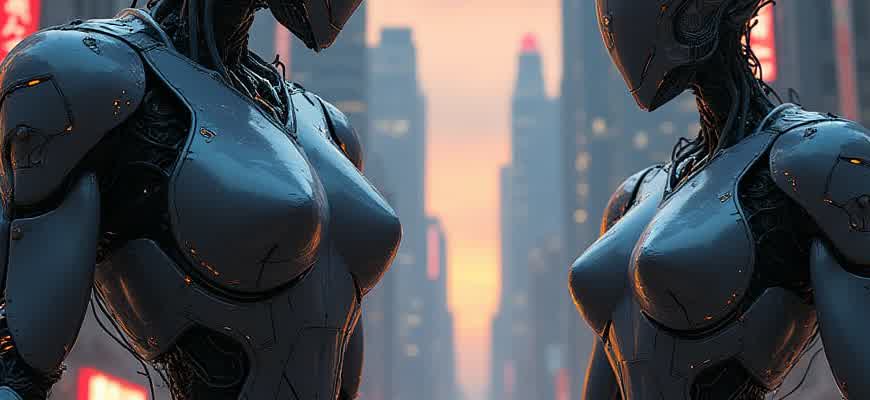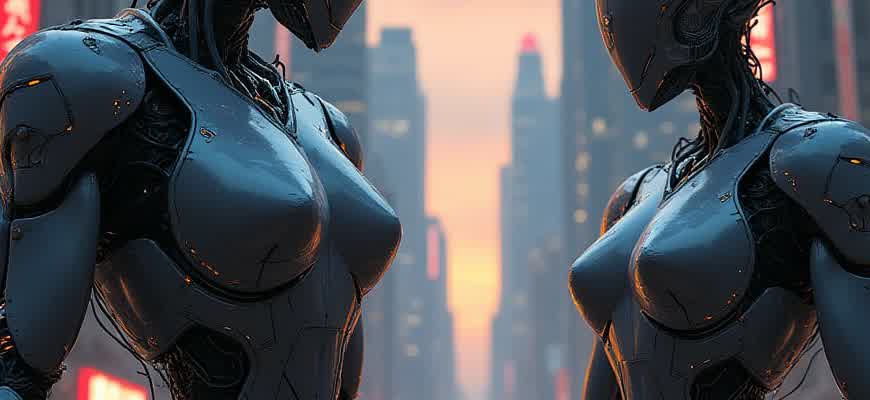
Cross-platform mobile app development tools enable developers to create applications that run on multiple platforms with a single codebase. These tools streamline the development process, reduce time-to-market, and help businesses reach a wider audience. Below is an analysis of some key platforms widely used in the industry today.
1. Flutter is an open-source UI software development kit from Google, known for its fast performance and expressive UI. It allows developers to use a single codebase for both iOS and Android applications.
Flutter offers features like hot reload and a rich set of customizable widgets that make it highly attractive for developers seeking to create native-like applications.
2. React Native is based on JavaScript and React, and it’s one of the most popular frameworks for mobile app development. It allows developers to build mobile apps using a web development paradigm while still achieving native performance.
| Framework | Language | Performance | Community Support |
|---|---|---|---|
| Flutter | Dart | High | Growing |
| React Native | JavaScript | High | Very High |
3. Xamarin is another popular tool from Microsoft, which allows developers to use C# to create cross-platform apps. It is known for deep integration with the .NET framework and supports a wide range of devices, including Windows, iOS, and Android.
- Supports full access to native APIs.
- Built-in support for Microsoft Azure cloud services.
- Provides tools for testing and performance monitoring.
- Choosing Between Native and Cross-Platform Development for Your App
- Factors to Consider
- Key Considerations
- Essential Features to Evaluate in Cross-Platform Development Tools
- Important Capabilities to Consider
- Evaluation Criteria
- Comparison of Popular Cross-Platform Tools
- Performance Considerations in Cross-Platform Mobile Development
- Key Performance Factors
- Comparison of Popular Cross-Platform Frameworks
- How to Handle UI/UX Design Across Different Platforms
- Design Strategies for Cross-Platform Applications
- Key Differences Between iOS and Android UI/UX Design
- Best Practices for Designing Across Platforms
- Assessing the Integration Capabilities of Cross-Platform Development Frameworks
- Integration Methods in Cross-Platform Tools
- Popular Services and Their Integration Support
- Challenges in Third-Party Integration
- Understanding the Cost of Development with Cross-Platform Solutions
- Key Cost Factors
- Advantages and Trade-offs
- Testing and Debugging Challenges in Cross-Platform Mobile Development
- Key Challenges
- Testing Strategies
- Debugging Tools
- How to Stay Updated on New Trends in Cross-Platform Development Tools
- Key Strategies for Staying Informed
- Additional Resources
- Tracking the Evolution of Tools
Choosing Between Native and Cross-Platform Development for Your App
When deciding whether to develop your mobile app natively or using cross-platform tools, it’s essential to understand the fundamental differences between the two approaches. Native development involves creating separate applications for each platform, utilizing platform-specific languages and SDKs. In contrast, cross-platform development allows you to build one application that can run on multiple platforms, using a shared codebase. Both methods have distinct advantages and trade-offs depending on your project goals, timeline, and resources.
Native development offers a high level of performance and full access to the device’s hardware features. However, it requires more development time and effort, as you will need to maintain separate codebases for each platform. On the other hand, cross-platform frameworks promise faster development and easier maintenance, but may sacrifice some performance or access to platform-specific features. Below is a comparison of key factors to consider when making your decision:
Factors to Consider
| Factor | Native Development | Cross-Platform Development |
|---|---|---|
| Performance | Highest, optimized for specific platform | Good, but can be slower due to abstraction layers |
| Development Time | Longer, separate codebases for each platform | Shorter, single codebase for multiple platforms |
| Maintenance | More effort, as each platform needs separate updates | Easier, as updates can be pushed to all platforms simultaneously |
| Access to Features | Full access to all device features | Limited access to some advanced features |
Key Considerations
- Project Budget: If your budget is limited, cross-platform tools might offer the best value.
- User Experience: Native apps generally provide a superior user experience, as they are optimized for the platform.
- Development Speed: Cross-platform frameworks typically allow for faster development, especially for smaller teams.
Native apps are the best choice when performance is critical and a high-quality user experience is a top priority.
Essential Features to Evaluate in Cross-Platform Development Tools
When choosing a cross-platform mobile development framework, developers should prioritize specific capabilities that ensure smooth performance, scalability, and ease of maintenance across various operating systems. The selected tool should provide flexibility, consistent behavior on multiple platforms, and efficient code management to optimize both development time and resources.
Below are some key aspects to consider when selecting cross-platform development tools, focusing on functionality, performance, and compatibility with modern development practices.
Important Capabilities to Consider
- Code Reusability: The ability to write code once and deploy it across multiple platforms is crucial. This reduces redundancy, accelerates development, and simplifies updates.
- Performance Optimization: Tools should allow the app to run smoothly across devices without compromising performance. Native-like performance is often a priority in user experience.
- Access to Native Features: Effective cross-platform tools should provide access to device-specific functionalities, such as camera, GPS, and sensors, ensuring that apps can fully integrate with the hardware of each platform.
- Developer Experience: A smooth development environment, with good debugging, testing, and error-handling tools, is essential for productivity and quality assurance.
Evaluation Criteria
- Compatibility: Ensure the framework supports the latest versions of both iOS and Android. It should also provide integration with third-party services and APIs.
- Community Support: A large, active community can be invaluable for troubleshooting, plugins, and best practices. Look for a tool with an active ecosystem of developers and contributors.
- Customization Options: Some apps require specific UI elements and unique features that should be easily customizable without extensive workarounds.
- Testing Tools: Built-in tools for automated and manual testing, including UI testing and performance profiling, should be available.
Comparison of Popular Cross-Platform Tools
| Tool | Code Reusability | Performance | Access to Native Features |
|---|---|---|---|
| Flutter | High | Excellent | Complete |
| React Native | Moderate | Good | High |
| Xamarin | High | Good | Good |
“Choosing the right cross-platform development tool can significantly impact both the user experience and the overall success of an application. Consider long-term scalability and maintainability when making your decision.”
Performance Considerations in Cross-Platform Mobile Development
When selecting cross-platform frameworks for mobile app development, performance remains one of the key challenges to address. Unlike native app development, where code is optimized for a specific platform, cross-platform tools often face performance trade-offs due to the need to support multiple operating systems. As a result, developers may encounter slower execution speeds, higher memory usage, and less efficient resource management.
One of the primary concerns is the overhead caused by the abstraction layer between the app code and the platform’s native API. Cross-platform frameworks often rely on a common codebase, which introduces an additional layer of complexity when translating platform-specific functionality. This may affect the responsiveness of the app and lead to delays in processing or rendering.
Key Performance Factors
- Rendering Speed: Cross-platform tools often use web technologies or intermediate code that can increase rendering times compared to native applications.
- Memory Management: Shared code and objects may not be optimized for each individual platform, leading to inefficient memory usage.
- CPU Usage: Apps developed with cross-platform frameworks can have higher CPU demands due to the overhead of managing platform abstraction layers.
- Battery Consumption: Excessive CPU and memory usage can lead to faster battery drain, particularly for apps requiring heavy graphical or computational tasks.
Tip: Native development often provides a performance boost, but the trade-off is longer development time and higher costs. Evaluate the performance needs of your app before deciding on a cross-platform solution.
Comparison of Popular Cross-Platform Frameworks
| Framework | Rendering Engine | Performance Impact |
|---|---|---|
| React Native | JavaScript + Native Components | Moderate performance overhead due to bridging between JavaScript and native components |
| Flutter | Dart + Skia | Relatively high performance with direct rendering, minimal overhead |
| Xamarin | C# + .NET | Higher memory usage, but closer to native performance due to .NET runtime |
Note: While frameworks like Flutter can achieve near-native performance, the actual results depend heavily on the complexity of the app and how well the code is optimized.
How to Handle UI/UX Design Across Different Platforms
When developing a cross-platform mobile application, creating a consistent and user-friendly interface is a key challenge. Each platform, whether it’s iOS or Android, has its own set of design guidelines and standards that developers need to adhere to. This means that while it’s important to maintain a unified experience, adjustments are necessary to ensure that the application feels native to each environment.
To effectively manage UI/UX design across platforms, a flexible yet structured approach is required. It involves understanding the distinct design languages of each platform and using tools that allow developers to implement platform-specific elements without compromising on the overall experience.
Design Strategies for Cross-Platform Applications
Several approaches can help to handle the challenges of UI/UX design across multiple platforms:
- Use Adaptive Layouts: Designs should be flexible, adjusting to various screen sizes and orientations.
- Follow Platform Guidelines: Utilize the design principles of iOS (Human Interface Guidelines) and Android (Material Design) to ensure a native look and feel.
- Maintain Consistency: Ensure visual elements, navigation patterns, and interactions remain consistent across platforms while allowing for minor adjustments to suit platform-specific behavior.
Key Differences Between iOS and Android UI/UX Design
While building cross-platform applications, it’s crucial to acknowledge the design differences between iOS and Android to ensure that the app feels native on both systems.
| Platform | Design Philosophy | UI Elements |
|---|---|---|
| iOS | Flat design, minimalistic aesthetics, consistency in navigation. | Navigation bar at the top, use of swipe gestures, rounded corners. |
| Android | Material design, dynamic and flexible interactions, emphasis on user control. | Bottom navigation, use of floating action buttons, square corners. |
Best Practices for Designing Across Platforms
Consistency and Flexibility: Ensure that while the user interface is consistent, it is flexible enough to adapt to the native elements of each platform. This includes adjusting navigation methods, button sizes, and interactions to match platform expectations.
By taking into account both the overall user experience and platform-specific requirements, developers can ensure that the app works seamlessly across different devices, making it both functional and aesthetically pleasing on iOS and Android.
Assessing the Integration Capabilities of Cross-Platform Development Frameworks
Third-party integrations are a key factor in determining the versatility and scalability of cross-platform mobile app development tools. These frameworks must allow developers to incorporate various external libraries, services, and APIs without compromising app performance or stability. Evaluating the support for such integrations is crucial for developers looking to extend app functionality with features like payment gateways, social media login, analytics, and more. The ability to work seamlessly with third-party tools can significantly reduce development time and cost.
Several cross-platform frameworks offer varying degrees of support for third-party integrations. While some have built-in solutions for popular services, others rely on plugins or require manual configurations. It is essential to understand how each framework facilitates integration, the quality of available plugins, and the ease with which developers can integrate external services into their applications.
Integration Methods in Cross-Platform Tools
- Built-in Support: Some frameworks like React Native and Flutter offer direct libraries or modules for common third-party services, making integration straightforward.
- Plugin-based Integration: Tools such as Xamarin and Ionic allow integration via community-driven plugins, which might require regular maintenance and updates.
- Custom Integration: Some frameworks necessitate more effort from the developer, such as implementing native code or using bridging techniques to connect with third-party APIs.
Popular Services and Their Integration Support
| Service | React Native | Flutter | Xamarin | Ionic |
|---|---|---|---|---|
| Firebase | Native integration | Native integration | Third-party library | Third-party library |
| Stripe | Community module | Community module | Third-party library | Community module |
| Social Media SDKs | Native integration | Native integration | Native integration | Community module |
Important: While most frameworks support third-party integrations, the depth and ease of integration can vary greatly. Frameworks with native support for key services generally offer a smoother experience.
Challenges in Third-Party Integration
- Compatibility Issues: Some integrations may work seamlessly on one platform but require additional configuration or adaptation on another, leading to inconsistencies.
- Maintenance: Third-party plugins may not be consistently updated, causing security vulnerabilities or performance issues if not properly maintained.
- Performance Overhead: Integrating third-party services can add extra weight to the app, which might impact performance, especially if the framework doesn’t optimize integrations efficiently.
Understanding the Cost of Development with Cross-Platform Solutions
When evaluating the cost of using cross-platform tools for mobile app development, businesses need to consider multiple factors. While these solutions promise cost-effective development by allowing one codebase to run on multiple platforms, the initial savings may not always align with the total long-term expenses. Developers often need to invest in specialized knowledge and tools to ensure the app’s performance is optimized across different operating systems.
Key elements influencing the overall development cost include the complexity of the app, the tools chosen for development, and the level of platform-specific customization required. Below, we outline some of the most crucial cost-driving factors when using cross-platform development tools.
Key Cost Factors
- Initial Development: Cross-platform frameworks can reduce upfront development time by eliminating the need to write separate codebases for Android and iOS. However, additional resources might be required to ensure smooth operation across different devices.
- Maintenance and Updates: Maintaining a single codebase may seem more cost-effective, but updates and bug fixes may still need to be tailored for specific platforms.
- Performance Optimization: Cross-platform tools might not offer the same performance as native development, leading to additional investment in performance tuning.
- Integration Costs: When integrating with native device features or third-party services, cross-platform solutions might require more extensive modifications or custom plugins.
Advantages and Trade-offs
| Advantages | Trade-offs |
|---|---|
| Reduced initial development costs | Potential performance issues on some devices |
| Single codebase for multiple platforms | Limited access to platform-specific features |
| Faster updates across all platforms | Increased cost for complex UI/UX customizations |
Important Note: While the initial costs of cross-platform development may seem lower, it’s crucial to account for long-term maintenance, the need for specialized expertise, and any potential performance issues that may arise as the app scales.
Testing and Debugging Challenges in Cross-Platform Mobile Development
Cross-platform mobile development frameworks offer developers the advantage of building applications that can run on multiple platforms using a single codebase. However, this approach comes with a unique set of testing and debugging challenges that developers must address to ensure the quality and performance of their apps across different environments. Unlike native development, cross-platform solutions require testing on a variety of devices and OS versions, each with its own quirks and behaviors.
The major obstacles in cross-platform testing and debugging stem from differences in how platforms handle UI rendering, native functionalities, and hardware interactions. Developers face difficulties in replicating the exact user experience on different devices, leading to potential issues that are platform-specific. Additionally, debugging in a cross-platform environment can be cumbersome due to the abstraction layers introduced by frameworks such as React Native, Flutter, or Xamarin.
Key Challenges
- Device Fragmentation: Variations in hardware, screen sizes, and OS versions complicate testing and debugging. It is essential to ensure that the app functions well on both newer and older devices across platforms.
- Performance Optimization: Cross-platform frameworks may not always be as optimized as native code, leading to performance issues, such as slow UI rendering or inefficient memory usage, that require extra debugging effort.
- Platform-Specific Bugs: Some bugs only manifest on certain platforms due to differences in how native modules are implemented. These bugs can be difficult to isolate and fix.
Testing Strategies
- Automated Testing: Implement automated unit and integration tests that can be run across different devices to quickly detect platform-specific issues.
- Manual Testing: While automation is essential, manual testing remains crucial for assessing user interactions, especially on devices with varied screen sizes and resolutions.
- Device Farm Services: Utilize cloud-based device farms to test applications on a wide array of devices, ensuring broad compatibility.
Debugging Tools
| Tool | Description |
|---|---|
| React Native Debugger | Provides a dedicated environment for inspecting React Native applications, making it easier to debug JS code and native interactions. |
| Flutter DevTools | Helps with debugging Flutter applications, offering features like performance profiling, widget inspection, and error logging. |
| Xamarin Diagnostic Tools | Provides debugging, memory profiling, and crash analysis tools for Xamarin-based applications. |
Effective debugging in cross-platform development requires a combination of testing on real devices, using specialized debugging tools, and addressing platform-specific performance issues to ensure a seamless user experience.
How to Stay Updated on New Trends in Cross-Platform Development Tools
Keeping up with the fast-paced evolution of cross-platform mobile app development tools is crucial for developers aiming to stay competitive. With new frameworks, libraries, and best practices emerging regularly, staying informed can be a challenge. However, leveraging the right resources can help maintain a high level of expertise and adaptability. This article outlines strategies to remain up-to-date with the latest advancements in the field.
One of the most effective methods is to engage with the developer community through various online platforms. Participating in discussions, attending webinars, and reading articles can help professionals keep track of emerging trends. Additionally, subscribing to newsletters or following reputable blogs ensures regular updates. Below are key approaches to stay ahead in cross-platform development:
Key Strategies for Staying Informed
- Follow Industry Leaders: Social media platforms like Twitter and LinkedIn are great for following experts and industry influencers. These professionals often share updates on new tools, features, and practices.
- Join Developer Communities: Platforms like GitHub, Stack Overflow, and Reddit host vibrant communities where developers discuss the latest trends and challenges in cross-platform development.
- Attend Conferences and Meetups: Events such as Google I/O, Microsoft Build, or React Native conferences provide in-depth sessions and networking opportunities with experts in the field.
- Subscribe to Newsletters: Newsletters from sources like Dev.to, Smashing Magazine, or MobileDevMemo regularly share insights about new technologies and updates.
Additional Resources
- Official Documentation: Always refer to the official websites and documentation of popular frameworks like Flutter, React Native, or Xamarin to understand their latest features and updates.
- Online Courses and Tutorials: Platforms like Udemy, Coursera, and Pluralsight offer updated courses that cover new tools and techniques in cross-platform development.
- Podcasts: Listening to podcasts like “The Changelog” or “React Native Radio” helps developers stay informed about the latest trends while multitasking.
Tracking the Evolution of Tools
| Tool | Latest Features | Release Date |
|---|---|---|
| Flutter | Improved performance, new widget options | March 2025 |
| React Native | New Hermes engine, integration with TypeScript | February 2025 |
| Xamarin | Cross-platform UI with .NET MAUI | January 2025 |
Important: Regularly checking the release notes of popular tools and frameworks can help developers stay informed about changes and new features.