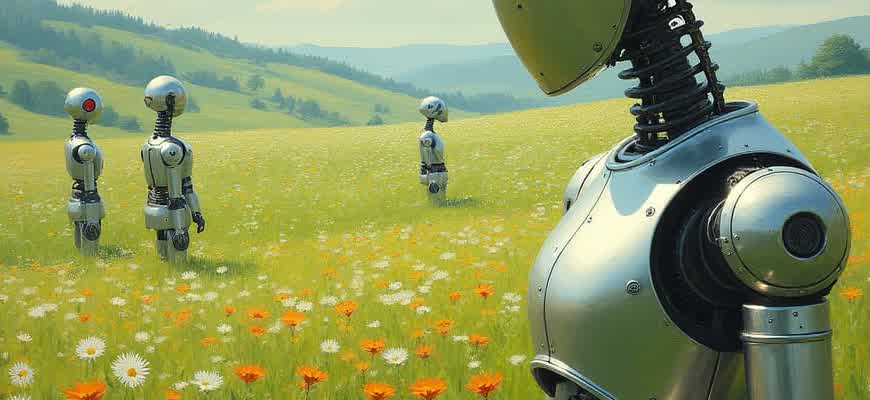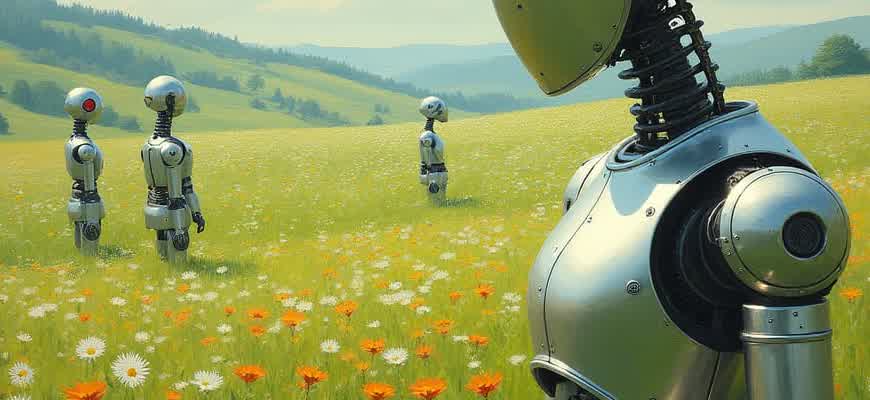
In some cases, you might want to install applications on your Android device without using a Google Account. Whether it’s for privacy reasons, data concerns, or simply to avoid Google services, there are alternatives available. Below are the main methods you can use to get apps without needing a Google Account.
1. Third-Party App Stores
- Aptoide: A popular alternative offering a wide range of apps. It allows you to download APK files directly.
- F-Droid: An open-source platform for free apps, primarily focused on privacy-conscious applications.
- Amazon Appstore: Provides a variety of apps for Android devices, often with exclusive deals and discounts.
2. Manually Installing APK Files
- Download the APK file from a trusted source.
- Enable “Install from Unknown Sources” in your device’s settings.
- Open the downloaded file and install the app.
Important: Always download APKs from trusted sources to avoid malware or harmful software.
While these methods can help you install apps without a Google Account, it’s essential to be cautious about where you download from to protect your device from potential security risks.
- How to Obtain Apps Without a Google Account
- Methods to Download Apps Without Google Account
- Key Considerations
- Why You Might Want to Skip Google Account for App Downloads
- 1. Privacy Concerns
- 2. Avoiding Bloatware and Restrictions
- 3. Alternative App Stores and Sources
- 4. Table: Comparison of App Download Methods
- How to Download Apps Without a Google Account
- Step-by-Step Instructions
- Important Considerations
- Comparison of Popular Third-Party Stores
- Alternatives for Installing Apps Without Using Google Play Store
- Popular Platforms for App Installation
- Step-by-Step Installation Process on Alternative Stores
- Comparison of Some Key Alternatives
- How to Install APK Files Without a Google Account
- Steps for Manual APK Installation
- Important Notes
- Advantages and Disadvantages
- Risks and Security Considerations When Downloading Apps Without a Google Account
- Security Issues to Consider
- What to Look Out For
- App Verification and Monitoring
- How to Keep Your Device Secure While Using Third-Party App Stores
- Key Steps to Enhance Security
- Best Practices When Downloading Apps
- Security Comparison Table
- Popular Third-Party App Stores You Can Rely On
- 1. Amazon Appstore
- 2. Aptoide
- 3. F-Droid
- 4. SlideME
- Comparison Table
- How to Keep Apps Updated Without Using Google Play Services
- Methods for Updating Apps
- Using APK Files to Update Apps
- Advantages of Non-Google Play Updates
How to Obtain Apps Without a Google Account
Many Android users rely on the Google Play Store to download apps, but it is possible to get apps without the need for a Google account. There are various alternatives to the Play Store, each offering a different approach to app installation. Whether you want to avoid Google services or simply need to sidestep account requirements, several methods are available for installing apps directly onto your device.
By using third-party app stores or sideloading APK files, you can access a wide variety of applications without signing into a Google account. Here are a few options to consider when seeking apps beyond the Play Store.
Methods to Download Apps Without Google Account
- Third-Party App Stores: Alternative app markets provide apps without requiring a Google account. Some popular third-party app stores include:
- Aptoide
- Amazon Appstore
- F-Droid (Open-source apps)
- Direct APK Downloads: Downloading APK files directly from trusted sources such as the app’s official website allows you to install apps manually. Ensure you enable the “Install from unknown sources” option in your device’s security settings.
- Custom ROMs: Some custom Android ROMs (like LineageOS) offer alternative app stores or pre-installed apps, bypassing the need for Google services altogether.
Key Considerations
| Option | Advantages | Disadvantages |
|---|---|---|
| Third-Party App Stores | Large selection, no Google account required | Risk of malware, unverified apps |
| Direct APK Downloads | Access to specific apps, manual control | Security risks if not from trusted sources |
| Custom ROMs | Complete freedom, no Google services | Complex installation, potential compatibility issues |
Always make sure to download apps only from trusted sources to minimize the risk of malware or other security threats.
Why You Might Want to Skip Google Account for App Downloads
While downloading apps from official app stores like Google Play is the most common method, some users prefer to bypass the need for a Google account. There are several reasons for this decision, ranging from privacy concerns to the desire for more control over their devices. If you’re considering alternative methods to get apps, understanding the benefits of not using a Google account is essential.
Here’s a look at why some users opt to avoid the Google ecosystem for app downloads:
1. Privacy Concerns
One of the main reasons for avoiding the Google Play Store is the privacy issues tied to Google’s data collection practices. By using Google services, including app downloads, you allow the company to collect extensive data on your activity. For privacy-conscious users, this is a major drawback.
Important: Even though Google Play offers secure app downloads, data tracking continues throughout your usage of the app, contributing to the data Google collects about your interests, location, and usage habits.
2. Avoiding Bloatware and Restrictions
Many apps available through Google Play are pre-installed by device manufacturers or come bundled with unwanted features, also known as bloatware. If you want more control over what gets installed on your device, skipping the Google Play Store might be the right choice.
- Pre-installed apps consume valuable storage and processing power.
- Google Play’s automatic updates might push unwanted changes or features.
3. Alternative App Stores and Sources
There are alternative app stores and direct APK downloads that don’t require a Google account. These stores can offer different app selections, sometimes with fewer restrictions or unique offerings not found on Google Play.
- F-Droid: An open-source app store with a focus on privacy and free software.
- Amazon Appstore: A popular alternative with a range of apps available without needing a Google account.
- APK Mirror: A website that offers APK files directly for installation without going through an app store.
4. Table: Comparison of App Download Methods
| Method | Google Account Required | Privacy | App Selection |
|---|---|---|---|
| Google Play Store | Yes | Moderate | Wide |
| F-Droid | No | High | Limited |
| Amazon Appstore | No | Moderate | Moderate |
| APK Mirror | No | High | Variable |
How to Download Apps Without a Google Account
If you prefer to stay away from Google services or do not have a Google account, there are still ways to get apps on your Android device. In this guide, we will walk you through some methods to install applications without needing a Google account, using trusted third-party sources or alternative app stores.
While the Google Play Store is the most popular option for downloading apps, it’s not the only choice. You can still access most of the same apps from other platforms. Here’s how to do it safely and without relying on Google services.
Step-by-Step Instructions
- Enable “Unknown Sources” Installation: Before downloading from third-party sources, ensure that your device allows the installation of apps from outside the Play Store. To enable this:
- Open the “Settings” menu.
- Go to “Security” or “Privacy” settings.
- Enable “Install from Unknown Sources.”
- Use a Trusted Third-Party Store: There are various reliable app stores available. Some of the most popular ones include:
- F-Droid (for open-source apps)
- Amazon Appstore
- APKPure
- Download APK Files Directly: If you know the specific app you want, you can download the APK file directly from trusted websites. Be sure to:
- Only download from reputable sources to avoid malware.
- Check for digital signatures and app reviews.
Important Considerations
Warning: Be cautious when downloading apps from unknown sources. Always verify the legitimacy of the app and its source to avoid security risks.
Comparison of Popular Third-Party Stores
| Store | Key Features |
|---|---|
| F-Droid | Open-source apps, free to download, no ads. |
| Amazon Appstore | Alternative to Google Play, offers some paid apps for free regularly. |
| APKPure | Offers the latest APK versions, user-friendly interface. |
Alternatives for Installing Apps Without Using Google Play Store
While the Google Play Store is the default option for many Android users to download apps, there are several alternatives available for those who prefer not to rely on Google’s ecosystem. These alternatives provide a variety of apps and often focus on privacy, security, or niche applications that are not available in the Play Store. Exploring these options can be helpful if you want more control over your app sources or need apps that are unavailable through Google Play.
In this article, we’ll discuss some of the most popular alternatives for installing apps on Android devices. These platforms allow users to download and install apps without using a Google account or the Play Store, offering a different experience and various benefits for those looking to expand their app options.
Popular Platforms for App Installation
- Aptoide: An independent app store offering a wide range of apps. It also allows users to create their own app stores within the platform.
- F-Droid: A well-known alternative that focuses exclusively on open-source apps. It is an excellent option for those prioritizing privacy and security.
- Amazon Appstore: A legitimate and secure platform that offers Android apps, often with exclusive promotions and discounts.
Step-by-Step Installation Process on Alternative Stores
- Download the store’s APK: Visit the official website of the app store and download its APK file.
- Allow Unknown Sources: Go to your phone’s settings and enable installation from unknown sources to install APK files.
- Install the App Store: Open the downloaded APK file and follow the on-screen instructions to complete the installation.
- Browse and Install Apps: Once installed, open the app store and browse for the apps you want to download.
Comparison of Some Key Alternatives
| Store | Type of Apps | Pros | Cons |
|---|---|---|---|
| Aptoide | All types of apps | Wide selection, user-created stores | Risk of malicious apps from third-party stores |
| F-Droid | Open-source apps only | Focus on privacy, no tracking | Limited selection compared to Play Store |
| Amazon Appstore | Mainstream apps, games | Legitimate, often offers deals | Limited app availability in certain regions |
Note: Always verify the credibility of third-party app stores and ensure that apps are safe to install to protect your device from malware and data theft.
How to Install APK Files Without a Google Account
If you’re looking to install Android apps without relying on a Google Account, manual APK installation is a viable method. APK (Android Package) files can be obtained from third-party sources, and installing them directly onto your device is an alternative way to access apps. This process, while simple, does come with some risks, so it’s essential to follow the correct steps to ensure the safety of your device and personal data.
To get started, you’ll need to download the APK file and configure your Android device for installation. Keep in mind that APK files from unofficial sources can sometimes be harmful, so it’s important to only download from trusted sites. Below is a step-by-step guide to help you install APK files manually without needing a Google Account.
Steps for Manual APK Installation
- Allow installation from unknown sources: Before installing an APK, navigate to your device’s settings and enable installations from third-party sources. This can be found in Settings > Security > Install unknown apps. Choose the app (e.g., browser or file manager) you’ll use to open the APK and allow permission.
- Download the APK file: Find a reliable source for the APK you want to install. Use a trusted website to download the APK file directly to your device or transfer it from your computer.
- Locate the APK file: Once the APK file is downloaded, open your file manager or download manager to find the file in the “Downloads” folder or wherever you saved it.
- Install the APK: Tap the APK file to begin the installation process. You may be prompted with a security warning, but if you’re confident in the source, tap “Install” to proceed.
Important Notes
Always be cautious when downloading APK files from unofficial sources. They may contain malware or harmful software that can damage your device or compromise your privacy.
Advantages and Disadvantages
| Advantages | Disadvantages |
|---|---|
|
|
Risks and Security Considerations When Downloading Apps Without a Google Account
Downloading apps without using a Google account can offer users more flexibility and control, but it also comes with several security risks. Without the oversight provided by the Google Play Store, the apps you download may not be subjected to the same rigorous security checks, potentially exposing your device to malware or data theft. It is essential to consider the sources of these apps and evaluate whether the risks outweigh the benefits of bypassing the standard app distribution platform.
While third-party app stores and direct APK downloads may offer apps not available through Google, these alternatives often lack the same vetting process. As a result, users are more vulnerable to downloading malicious software. Furthermore, app permissions might be poorly documented or outright misleading, leading to unintentional data sharing or unauthorized access to your device’s resources.
Security Issues to Consider
- Malware Exposure: Apps downloaded from unofficial sources can contain harmful code designed to steal personal information, track activities, or corrupt data.
- Permission Mismanagement: Without an official app store, it can be difficult to verify whether an app is requesting excessive or unnecessary permissions.
- Updates and Patches: Apps not downloaded from Google Play are often not updated regularly, which can leave vulnerabilities unaddressed.
What to Look Out For
- Check the Source: Ensure the website or third-party store is reputable. Trusted developers will often provide their own direct download links.
- Scan for Viruses: Always run downloaded APK files through a reliable antivirus program to check for malware before installation.
- Read Permissions Carefully: Pay attention to the permissions requested by an app. If they seem unnecessary or excessive, consider skipping the app.
Be cautious when downloading from third-party sources. While these apps might offer unique features, they can compromise your privacy and device security. Always prioritize safety over convenience.
App Verification and Monitoring
| Action | Why It’s Important |
|---|---|
| Download from trusted sites | Reduces the likelihood of encountering malicious apps |
| Use a VPN | Encrypts your internet traffic, adding an extra layer of protection when downloading apps |
| Enable device security settings | Ensures that even apps with questionable origins cannot compromise system integrity |
How to Keep Your Device Secure While Using Third-Party App Stores
Using third-party app stores can offer more flexibility when it comes to downloading applications. However, this convenience can also expose your device to certain security risks. To ensure your data remains safe, it’s essential to take precautions before and while downloading apps from sources other than the official app store.
There are several strategies to help you protect your device from malware, data theft, and other threats when using third-party stores. By following these guidelines, you can minimize the risks associated with these alternative platforms.
Key Steps to Enhance Security
- Enable Unknown Sources Safely: If your device requires enabling the installation of apps from unknown sources, do so with caution. Only allow it temporarily for trusted apps and disable it after installation.
- Use Reputable Sources: Choose third-party app stores with positive reviews and a history of providing legitimate apps. Always verify the authenticity of the store itself.
- Install a Trusted Security App: Make sure your device has a reliable antivirus or mobile security app that scans any downloaded files for potential threats.
Best Practices When Downloading Apps
- Check Permissions: Before installing any app, review the permissions it requests. Be cautious of apps asking for unnecessary or excessive permissions.
- Verify the App’s Publisher: Look up the app developer and verify their legitimacy. Avoid downloading apps from developers with a questionable background.
- Keep Your Device Updated: Regular software updates often contain patches for known security vulnerabilities, so make sure to install the latest updates for your device.
Important: Always back up your data regularly to ensure you don’t lose important information in case of a security breach.
Security Comparison Table
| Factor | Official App Store | Third-Party App Store |
|---|---|---|
| App Screening | Rigorous checks for malware | Varies, less oversight |
| App Updates | Automatic, regular updates | Manual updates may be required |
| App Security | High security standards | Depends on store, potential risks |
Popular Third-Party App Stores You Can Rely On
For those looking to download apps without relying on Google Play, third-party app stores offer a great alternative. These stores allow users to access a wide variety of apps without needing a Google account. However, not all third-party stores are created equal, so it is important to choose one that is trustworthy and safe.
In this article, we will explore some of the most popular and reliable third-party app stores. These platforms are known for offering a secure environment and a wide selection of apps, giving users an alternative to Google Play without compromising security.
1. Amazon Appstore
The Amazon Appstore is one of the most well-known alternatives to Google Play. It’s trusted by millions of users worldwide, offering a large library of apps for Android devices. Amazon ensures that all apps available through their store are thoroughly tested for security and quality.
- Features regular discounts and deals on popular apps.
- Supports a wide range of Android devices.
- Offers easy installation and regular updates.
2. Aptoide
Aptoide is an open-source app store with a unique feature – it allows users to create and manage their own app stores. It boasts millions of apps, many of which are not available on Google Play. Aptoide also offers a strong security system to ensure that apps are free of malware.
- Wide range of apps, including those not found on Google Play.
- Customizable app store feature.
- Includes an automatic update system.
3. F-Droid
F-Droid is a completely free and open-source app store. It focuses on apps that respect users’ privacy, offering only open-source software. This platform is ideal for users who prioritize privacy and transparency in their mobile apps.
- Offers only open-source and privacy-respecting apps.
- Free to use with no hidden charges.
- Regularly updated with new apps and features.
4. SlideME
SlideME is a lesser-known app store that offers both free and paid apps. It is particularly popular among users in regions where Google Play is not available. The platform has a rigorous app vetting process to ensure that only safe and reliable apps are available.
- Strict vetting process for app quality and security.
- Supports a wide range of international markets.
- Includes both free and paid apps.
When downloading apps from third-party stores, always ensure that the store has a strong reputation for security and app quality to avoid potential risks.
Comparison Table
| App Store | Features | Security |
|---|---|---|
| Amazon Appstore | Discounts, wide device support, app updates | Thorough testing for security |
| Aptoide | Customizable store, wide app selection | Strong security system, user-controlled |
| F-Droid | Open-source, privacy-focused apps | Free from malware, open-source transparency |
| SlideME | Free and paid apps, international support | Strict vetting process |
How to Keep Apps Updated Without Using Google Play Services
Updating apps without relying on Google Play Services can be essential for users who prefer more privacy or do not want to be tied to Google’s ecosystem. There are several methods to update apps on Android devices, which can help maintain functionality and security without using the Play Store.
One of the most straightforward alternatives is to use third-party app stores or manual installation of APK files. Both methods provide access to the latest versions of apps, and they can bypass the need for Google Play Services altogether.
Methods for Updating Apps
- Third-Party App Stores: Platforms like F-Droid or Aptoide offer open-source or alternative apps. These app stores often include regular updates without requiring Google Play Services.
- Manual APK Installation: You can download APK files directly from trusted sources and install them manually. This method involves checking for updates on a website or using dedicated tools to monitor app updates.
- Using APK Updater Apps: There are specific apps designed to automatically search for and install updates to APKs you’ve previously installed manually.
Using APK Files to Update Apps
- Find a reliable source for downloading APK files, such as APKMirror or APKPure.
- Download the updated version of the APK.
- Enable installation from unknown sources in your device settings.
- Install the APK, which will update the existing app if a newer version is available.
Note: Always be cautious when downloading APKs from third-party websites. Ensure the site is trustworthy to avoid malware.
Advantages of Non-Google Play Updates
| Method | Pros | Cons |
|---|---|---|
| Third-Party App Stores | Privacy-focused, often offers open-source apps | Fewer apps available, potential security risks |
| Manual APK Installation | Complete control over the app version | Requires extra steps, potential compatibility issues |
| APK Updater Apps | Automated updates | Limited to certain apps, can be less reliable |