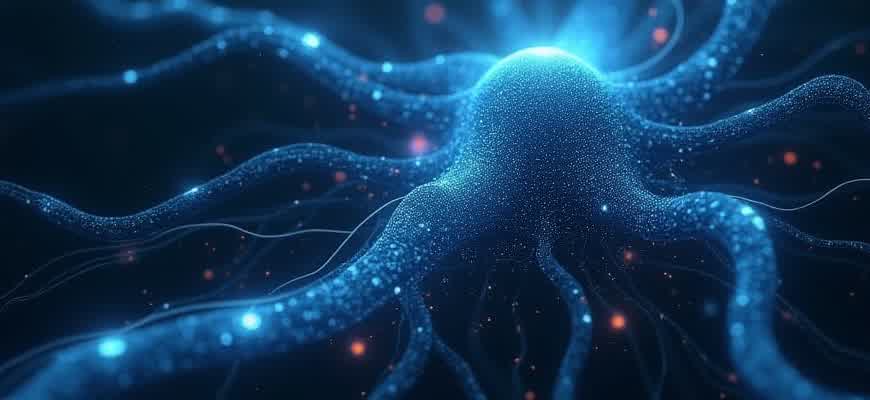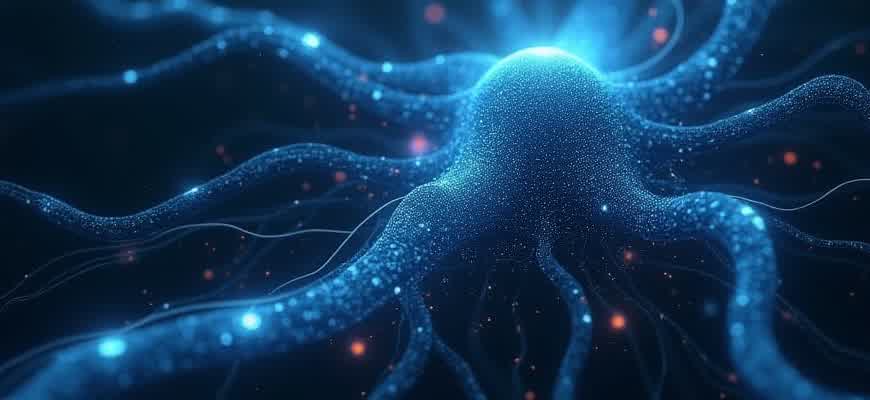
Responsive web applications are designed to provide an optimal user experience across a wide range of devices. These applications adjust their layout and content to fit the screen size, ensuring functionality and usability on smartphones, tablets, and desktops alike.
One of the key aspects of a responsive web app is its ability to adapt to various screen dimensions. This is achieved through fluid grids, flexible images, and media queries. Here are some common examples of web applications that leverage responsive design:
- Online banking platforms
- Social media websites
- E-commerce websites
- News and magazine sites
- Productivity tools
Benefits of Responsive Design:
Responsive web apps improve the user experience, reduce the need for multiple versions of the same site, and increase engagement by providing a seamless experience across devices.
Some popular examples include:
- Netflix: Offers a tailored interface that adjusts depending on whether the user is on a phone, tablet, or TV.
- Spotify: Provides an optimized layout across different screen sizes while maintaining full functionality.
- Airbnb: Uses responsive design to ensure users can easily search for and book accommodations from any device.
Key Features of Responsive Apps:
| Feature | Description |
|---|---|
| Flexible Grid Layout | Adapts to various screen sizes by adjusting columns and rows. |
| Responsive Images | Images automatically resize to fit the device’s screen resolution. |
| Media Queries | Allows the app to apply different styles based on screen width and other characteristics. |
- Choosing the Right Framework for Responsive Web Applications
- Key Considerations
- Popular Frameworks for Responsive Web Design
- Comparison Table
- Best Practices for Designing Mobile-Friendly Interfaces
- Core Principles for Mobile Interface Design
- Key Considerations for Mobile Design
- Important Features for Mobile-Friendly Apps
- How to Guarantee a Consistent Experience Across Multiple Devices
- Best Practices for Seamless User Experience
- Example of Device Compatibility Table
- Enhancing Performance in Responsive Web Applications
- Key Strategies for Optimization
- Additional Considerations
- Performance Monitoring Tools
- Real-World Instances of Responsive Web Applications
- Examples of Top Responsive Web Apps
- Key Features of Responsive Web Apps
- Performance Comparison
- Common Pitfalls to Avoid When Creating Adaptive Web Apps
- 1. Ignoring Mobile-First Design
- 2. Overlooking Performance Optimization
- 3. Not Accounting for Touch Gestures
- 4. Inconsistent Layouts Across Devices
- Integrating Responsive Design into Existing Web Applications
- Key Steps for Integration
- Common Challenges and Solutions
- Testing and Debugging Responsive Web Applications Across Browsers
- Key Testing Methods
- Common Debugging Techniques
- Cross-Browser Testing Checklist
Choosing the Right Framework for Responsive Web Applications
When developing responsive web applications, selecting the appropriate framework is crucial to ensure an optimal user experience across all devices. With numerous frameworks available, each with its own strengths, understanding the specific needs of your project helps in making an informed choice. The right framework can simplify the development process, improve performance, and save both time and resources.
Factors such as flexibility, ease of integration, and community support should be taken into account when deciding which framework to use. It’s essential to evaluate the long-term scalability and maintainability of the application. Below are key considerations when choosing a framework for your responsive web app.
Key Considerations
- Performance – The framework should be lightweight and optimize performance across different screen sizes.
- Compatibility – Ensure the framework works seamlessly with popular web technologies like HTML5, CSS3, and JavaScript.
- Community Support – A large and active community can provide valuable resources, tutorials, and troubleshooting assistance.
- Ease of Learning – The framework should be easy to pick up, with comprehensive documentation and a supportive ecosystem.
Popular Frameworks for Responsive Web Design
- Bootstrap – A widely-used framework that offers pre-built responsive grids and components. Ideal for rapid development.
- Foundation – A flexible framework known for its responsive grid system and mobile-first approach.
- Tailwind CSS – A utility-first CSS framework that allows for highly customizable responsive designs.
“Choosing the right framework is not just about features, but about how it fits with your project’s needs and how easy it is to scale in the long term.” – Web Developer Insights
Comparison Table
| Framework | Key Strengths | Best For |
|---|---|---|
| Bootstrap | Pre-built components, fast development | Quick projects, prototyping |
| Foundation | Mobile-first approach, customizable | Customizable enterprise apps |
| Tailwind CSS | Utility-first, highly customizable | Design flexibility and unique styling |
Best Practices for Designing Mobile-Friendly Interfaces
Creating mobile-friendly interfaces is essential to ensuring a seamless experience for users across various devices. When designing for mobile, it’s crucial to focus on user behavior, screen size limitations, and efficient navigation. Mobile screens require a more focused, intuitive design approach, where information is easy to access and interactions are simple. One of the key considerations in this process is optimizing layout and functionality, ensuring the app performs efficiently across different screen resolutions.
Mobile-first design is a strategy that prioritizes the creation of interfaces optimized for smaller screens before scaling up to larger devices. This approach allows designers to focus on the essential features, reducing clutter and improving usability on smartphones. By adopting such a strategy, developers ensure the best possible experience for users on mobile devices without compromising functionality on desktops or tablets.
Core Principles for Mobile Interface Design
- Responsive Layouts: Implement flexible grids and layouts that adjust to various screen sizes. Use percentages instead of fixed pixel values to enable automatic resizing.
- Simple Navigation: Prioritize clear and concise menus that are easy to interact with on smaller screens. Consider using collapsible navigation elements like hamburger menus or bottom navigation bars.
- Touchscreen Optimization: Design buttons and interactive elements that are large enough to tap easily without errors. Ensure there is enough space between clickable elements.
- Fast Loading Times: Mobile users expect apps to load quickly, so optimize images and minimize heavy resources like videos and complex scripts that may slow down performance.
Key Considerations for Mobile Design
- Content Prioritization: Display the most important content first. This ensures users can access vital information quickly, without excessive scrolling.
- Visual Hierarchy: Use size, color, and positioning to direct users’ attention to critical elements such as call-to-action buttons or navigation links.
- Readability: Ensure text is legible on small screens. Use a font size of at least 16px and avoid long paragraphs or dense blocks of text.
When designing for mobile, always consider the user’s context. Mobile devices are often used on-the-go, which means interfaces need to be intuitive, fast, and visually clear.
Important Features for Mobile-Friendly Apps
| Feature | Benefit |
|---|---|
| Touch-Friendly Buttons | Enhances user interaction and reduces errors. |
| Responsive Images | Improves load times and provides optimal display on various screen sizes. |
| Offline Capabilities | Ensures functionality even when the device is not connected to the internet. |
How to Guarantee a Consistent Experience Across Multiple Devices
In today’s digital landscape, ensuring a smooth experience for users across a variety of devices is essential. Responsive web design is a critical component in delivering consistent usability, but it requires more than just adapting layouts to fit different screen sizes. Web developers need to focus on optimizing content, navigation, and performance to maintain a seamless experience across mobile phones, tablets, and desktops.
One of the key factors in achieving this consistency is testing across devices and screen sizes. While frameworks like Bootstrap or Tailwind CSS help in creating fluid layouts, developers must ensure that performance is not compromised, and interactive elements remain intuitive. Performance optimization, accessibility, and user-friendly interfaces are foundational to making sure users have a smooth experience no matter how they access the web application.
Best Practices for Seamless User Experience
- Fluid Grids: Use flexible layouts that scale based on the screen size.
- Media Queries: Tailor CSS rules to different device characteristics such as screen resolution and orientation.
- Mobile-first Approach: Start with designing for the smallest screen sizes and progressively enhance the experience for larger devices.
Key factors for testing user experience:
- Test on multiple devices to ensure responsive design adjustments work as expected.
- Ensure that interactive elements (like buttons and forms) are touch-friendly on smaller screens.
- Optimize loading times for mobile devices with slow internet connections.
Important note: Testing should not only focus on visual aspects but also on performance metrics such as load time, responsiveness, and battery usage on mobile devices.
Example of Device Compatibility Table
| Device Type | Screen Size | Optimization Focus |
|---|---|---|
| Smartphones | 4″ to 6″ | Touch-friendly UI, minimal content, fast loading |
| Tablets | 7″ to 12″ | Adjust layout for larger screens, optimize touch navigation |
| Desktops | 13″ and up | More detailed content, larger images, mouse interaction |
Enhancing Performance in Responsive Web Applications
Optimizing performance is a critical aspect when building responsive web applications. A seamless user experience across multiple devices requires a careful balance between design, functionality, and speed. Ensuring that a web application performs well on mobile, tablet, and desktop devices often involves reducing page load times, optimizing images, and making use of modern web technologies.
To achieve optimal performance, developers must focus on strategies that improve both frontend and backend efficiency. Performance optimization can significantly impact user satisfaction, retention, and overall application success.
Key Strategies for Optimization
- Image Optimization: Use modern image formats like WebP to reduce file size without sacrificing quality.
- Lazy Loading: Load images and content as needed, rather than all at once, to reduce initial load time.
- Minimize JavaScript: Avoid loading unnecessary scripts and reduce JavaScript file sizes through minification.
- Responsive Media Queries: Use media queries to serve different assets based on device capabilities and screen sizes.
- Efficient Caching: Cache static assets to reduce repeated server requests and improve loading times for returning users.
Additional Considerations
“Performance is key to user engagement. A responsive web app should not only adjust to different screen sizes but should also provide a smooth experience with minimal delays.”
- Asynchronous Loading: Load critical content first and defer non-essential resources until after the main content has loaded.
- Server-Side Rendering: Consider using server-side rendering (SSR) to improve initial page load times, especially for content-heavy applications.
Performance Monitoring Tools
| Tool | Purpose | Usage |
|---|---|---|
| Google Lighthouse | Audit web apps for performance, accessibility, and SEO. | Run in Chrome DevTools for in-depth reports. |
| WebPageTest | Analyze load times and identify performance bottlenecks. | Use for testing from different locations and devices. |
| Pingdom | Monitor uptime and performance of web applications. | Set up alerts for real-time performance tracking. |
Real-World Instances of Responsive Web Applications
Modern web apps are designed to offer seamless user experiences across various devices, ensuring accessibility and usability regardless of screen size or resolution. Some of the best examples of highly responsive web applications come from industries where performance and adaptability are critical, such as e-commerce, social media, and productivity tools.
These web apps utilize responsive design principles, adjusting their layout and content based on the user’s device. Below are examples of some highly responsive platforms that demonstrate the power of adaptive design in real-world applications.
Examples of Top Responsive Web Apps
- Airbnb: A popular platform for booking accommodations worldwide. Its responsive design adapts to different screen sizes, offering a user-friendly experience on desktops, tablets, and smartphones.
- Spotify: The music streaming service provides an intuitive, responsive interface, allowing users to enjoy music and manage playlists across a variety of devices seamlessly.
- Google Docs: A cloud-based productivity tool that ensures accessibility on all devices with a consistent interface and smooth functionality, making document creation and collaboration easy on any screen size.
“Responsive design is not just about fitting content to the screen; it’s about optimizing the user experience for any device.” – Industry Expert
Key Features of Responsive Web Apps
- Dynamic Layouts: Adjusts page structure to fit screen size, offering a consistent experience on both small and large devices.
- Flexible Images: Scales images to fit different screen resolutions, ensuring fast loading times and clarity.
- Touch-Friendly Interfaces: Enhances user interaction on mobile devices with responsive touch gestures.
Performance Comparison
| Web App | Responsive Features | Device Compatibility |
|---|---|---|
| Airbnb | Responsive images, flexible grids | Mobile, tablet, desktop |
| Spotify | Touch gestures, adaptive layout | Mobile, tablet, desktop |
| Google Docs | Fluid grid, adaptive content | Mobile, tablet, desktop |
Common Pitfalls to Avoid When Creating Adaptive Web Apps
Building responsive applications involves more than just scaling elements for various screen sizes. Often, developers overlook key factors that could negatively impact user experience and performance across different devices. These mistakes can lead to clunky interfaces, slow load times, and inconsistent user experiences. Below are some of the most common pitfalls to avoid when working on responsive web apps.
Understanding the core issues is vital for building a seamless experience. By addressing these concerns early in development, you can avoid frustrating users and improve the overall performance of your application across devices. Here are some critical areas where mistakes frequently occur.
1. Ignoring Mobile-First Design
One of the most common mistakes is not prioritizing mobile-first design. Developing with mobile devices in mind first ensures that users have a seamless experience no matter their screen size. When you design from desktop down to mobile, you risk unnecessary elements or inefficient layouts on smaller screens. Instead, begin with mobile and scale up to larger screens.
Remember, mobile-first is not just about smaller screens–it’s about performance optimization and focusing on essential features.
2. Overlooking Performance Optimization
Responsive web apps often suffer from performance issues when developers fail to optimize images, scripts, and stylesheets. Slow load times can drive users away, especially on mobile networks. Here’s how to avoid common performance pitfalls:
- Use image formats like WebP for faster loading times.
- Minimize the number of HTTP requests by combining CSS and JS files.
- Leverage lazy loading to defer images and resources until needed.
3. Not Accounting for Touch Gestures
Many apps designed for larger screens fail to optimize for touch-based navigation. Buttons that are too small or interactive elements that don’t work smoothly on touch screens can frustrate users. Here’s a checklist to consider:
- Ensure that buttons are large enough for easy tapping.
- Use touch-friendly controls like sliders and swipes.
- Test interactive elements across different screen types.
4. Inconsistent Layouts Across Devices
Design inconsistencies between mobile, tablet, and desktop layouts are another frequent mistake. Using fixed-width designs or failing to properly set breakpoints can create disjointed experiences. A well-planned grid system that adapts fluidly to screen size changes helps maintain design consistency.
| Device Type | Recommended Breakpoint |
|---|---|
| Mobile | 320px – 480px |
| Tablet | 768px – 1024px |
| Desktop | 1025px and above |
Ensure your breakpoints cover all necessary devices, testing layouts on multiple screen sizes to guarantee consistency.
Integrating Responsive Design into Existing Web Applications
Adapting an established web application to be responsive requires careful planning to ensure that existing functionality is preserved while enabling optimal display across various devices. The main challenge lies in implementing flexible layouts and ensuring that all UI elements adjust dynamically based on screen size. This involves altering CSS styles, adjusting HTML structure, and possibly refactoring certain JavaScript functions that rely on fixed-width designs. A gradual, iterative approach is often beneficial to prevent introducing bugs or breaking critical functionality.
Responsive design integration can be done using various techniques. A key approach is to use CSS media queries to apply different styles depending on the device’s characteristics, such as screen width, resolution, or orientation. Additionally, a mobile-first design philosophy can be adopted, where the application is initially styled for mobile devices and then progressively enhanced for larger screens.
Key Steps for Integration
- Review the existing design and identify fixed elements that need modification.
- Use fluid grids and flexible images to allow components to scale.
- Implement media queries to define different styles based on viewport size.
- Test across different devices and screen sizes to ensure a seamless experience.
Best Practices:
- Start with a mobile-first approach to optimize for smaller screens.
- Ensure all interactive elements are accessible on touch devices.
- Regularly update the design to keep up with new device resolutions and web standards.
“Responsive design is not just about making things look good on mobile devices; it’s about providing a seamless user experience across all screen sizes.”
Common Challenges and Solutions
| Challenge | Solution |
|---|---|
| Content Clipping | Use percentage-based widths and flexible layouts to ensure content resizes properly. |
| Performance Issues | Optimize images and use CSS instead of images for simple shapes and icons to improve load times. |
| Navigation | Implement a collapsible or hamburger menu for mobile users to save screen space. |
Testing and Debugging Responsive Web Applications Across Browsers
Ensuring that a responsive web application functions seamlessly across different browsers is essential for providing a consistent user experience. Each browser interprets CSS and HTML differently, which can lead to inconsistencies in how a website is displayed. Testing across browsers helps to identify these issues and ensures the app behaves as expected for all users, regardless of their chosen platform.
To effectively debug responsive web applications, it’s crucial to utilize various tools and methods. A combination of manual testing, automated tests, and browser-specific debugging tools is necessary for thorough verification. Below are key approaches to testing and troubleshooting browser compatibility issues.
Key Testing Methods
- Manual Testing: Testing the application on real devices and browsers is one of the most reliable ways to identify issues.
- Cross-Browser Testing Tools: Tools like BrowserStack and Sauce Labs simulate different environments to quickly test web apps across multiple browsers.
- Responsive Design Mode: Browser developer tools often feature a responsive design mode that allows testing at different screen sizes and resolutions.
Common Debugging Techniques
- Use Browser-Specific Prefixes: Some CSS properties require vendor-specific prefixes for compatibility, such as “-webkit-” for Safari or “-ms-” for Internet Explorer.
- Console Errors: Use the browser’s developer console to check for JavaScript or CSS errors that may be causing layout issues.
- Test CSS Flexbox and Grid Layout: These layouts often have subtle differences in behavior across browsers, so testing them extensively is crucial.
Tip: Always ensure that you are testing on the latest version of each browser, as older versions may not support newer CSS or JavaScript features.
Cross-Browser Testing Checklist
| Browser | Testing Focus |
|---|---|
| Chrome | Viewport Resizing, Flexbox, JavaScript Support |
| Firefox | CSS Grid, Responsiveness, Media Queries |
| Safari | Touch Events, Viewport Scaling, WebKit Prefixes |
| Edge | CSS Variables, Compatibility with IE11 |