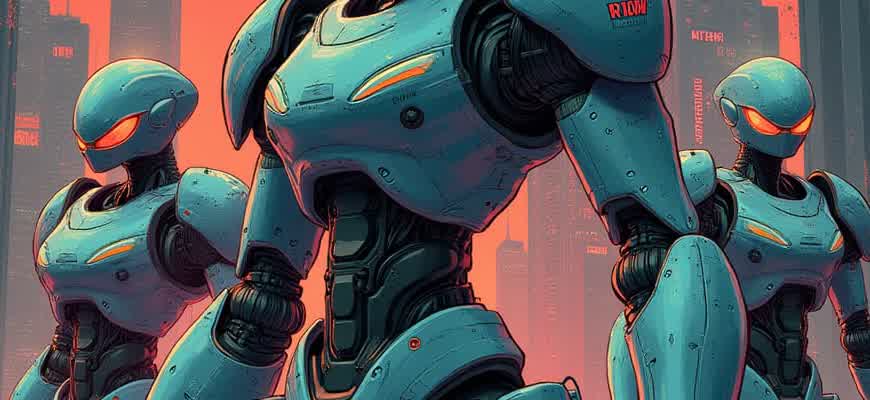
Effective application development begins with clear and focused planning. Prototyping plays a crucial role in transforming initial ideas into workable models, providing a visual representation of the application’s structure and flow. This process enables designers and developers to identify potential issues early, ensuring a smoother development phase.
Key Benefits of Prototyping:
- Facilitates early user feedback
- Helps in refining the overall user experience
- Reduces costs and time by identifying flaws in the initial stages
- Improves communication among stakeholders
Prototypes can vary in complexity, from low-fidelity wireframes to interactive models. Here are some common types of prototypes used in application design:
- Low-fidelity prototypes: Simple sketches or wireframes, often hand-drawn.
- Mid-fidelity prototypes: More refined models that may use digital tools but lack full interactivity.
- High-fidelity prototypes: Fully interactive models that closely resemble the final product.
“A prototype should be seen as a tool to communicate ideas and gather feedback, not as a final product.”
The table below outlines the key differences between various prototype types:
| Prototype Type | Complexity | Purpose |
|---|---|---|
| Low-fidelity | Basic | Initial concept and layout exploration |
| Mid-fidelity | Moderate | User flow testing and design refinement |
| High-fidelity | Advanced | Realistic user interaction and visual testing |
- Understanding the Role of Prototypes in Application Development
- Key Benefits of Prototyping in Development
- Different Types of Prototypes
- Comparison of Prototyping Methods
- Essential Tools for Mobile and Web App Prototyping
- Popular Prototyping Tools
- Key Features to Look for in Prototyping Tools
- Comparison Table
- How to Select the Ideal Prototyping Method for Your Application Design
- Key Considerations for Choosing the Right Prototyping Approach
- Popular Prototyping Methods
- Comparing Prototyping Methods
- Incorporating User Insights in the Prototype Development Cycle
- Methods for Integrating Feedback
- Stages of Feedback Integration
- Key Considerations When Gathering Feedback
- Testing and Validating Prototypes with Real Users
- Methods for User Testing
- Steps to Follow in User Testing
- Important Considerations
- Example of User Feedback Summary
- How Prototyping Can Help Reduce Development Time and Costs
- Key Benefits of Prototyping for Reducing Costs and Time
- How Prototyping Reduces Costs and Time in Phases
- Common Pitfalls in Prototyping Applications and How to Avoid Them
- Common Pitfalls and How to Mitigate Them
- Best Practices to Avoid Pitfalls
- Common Mistakes in Prototyping
Understanding the Role of Prototypes in Application Development
Prototypes play a crucial role in the early stages of application development by offering a tangible representation of an idea before it becomes a fully functional product. They allow designers, developers, and stakeholders to visualize and interact with the proposed application, making it easier to identify design flaws and usability issues early in the process. By building prototypes, teams can effectively align their understanding of the product’s goals and user experience, which minimizes the risk of costly changes during the later stages of development.
Additionally, prototypes foster communication between all involved parties, ensuring that the vision for the application is well understood. Through iterative testing and feedback, prototypes evolve, guiding the application toward its final form while allowing teams to refine features and functionalities. This iterative process is fundamental for developing applications that meet both user needs and business objectives.
Key Benefits of Prototyping in Development
- Improved Communication: Prototypes bridge the gap between stakeholders and the development team, allowing everyone to visualize the application.
- Early Problem Detection: Testing prototypes helps uncover issues early, reducing the cost of fixing them later in development.
- Faster Development: Prototypes enable quick adjustments based on feedback, streamlining the overall development process.
Different Types of Prototypes
- Low-Fidelity Prototypes: Often paper-based or simple wireframes, they are used for brainstorming and quick feedback collection.
- High-Fidelity Prototypes: Interactive and visually detailed, these prototypes resemble the final product, providing a closer look at the user interface.
- Throwaway Prototypes: Built to explore specific functionalities, these are discarded after serving their purpose.
- Evolutionary Prototypes: Developed and refined incrementally, these evolve into the final product through continuous iteration.
Comparison of Prototyping Methods
| Prototyping Type | Advantages | Disadvantages |
|---|---|---|
| Low-Fidelity | Quick to create, useful for early-stage feedback. | Lacks interactivity, cannot fully showcase user experience. |
| High-Fidelity | Highly interactive, provides a realistic user experience. | Time-consuming and expensive to build. |
| Throwaway | Helps explore specific features quickly. | Not suitable for long-term use or further development. |
| Evolutionary | Refines based on real user feedback, better final product. | Can become costly if iterations take longer than expected. |
Prototypes are not just visual tools; they are a way to ensure that every feature of the application is aligned with user expectations and project goals.
Essential Tools for Mobile and Web App Prototyping
When designing a prototype for mobile and web applications, selecting the right tools is critical to the overall success of the development process. These tools enable designers to create interactive mockups, visualize user flows, and test usability before finalizing the product. There is a variety of software available, each catering to different stages of prototyping, from wireframing to high-fidelity interactive models.
Choosing the appropriate tool depends on the level of complexity, collaboration needs, and whether the design is for mobile or web platforms. The most popular tools allow for easy iteration, user feedback integration, and quick modifications, ensuring the final design aligns with user expectations.
Popular Prototyping Tools
- Figma – A web-based tool ideal for collaborative design and prototyping. Figma supports real-time collaboration, making it easy for teams to work together on the same project simultaneously.
- Adobe XD – A powerful tool for designing and prototyping both web and mobile applications. It integrates well with other Adobe products, offering a seamless experience for designers familiar with the Adobe ecosystem.
- Sketch – A macOS-only design tool that excels in vector-based designs and interface layouts. It’s particularly popular among UI/UX designers for its simplicity and powerful plugin ecosystem.
- InVision – Focuses on creating high-fidelity interactive prototypes, making it a great choice for testing usability and user flows with stakeholders and clients.
- Axure RP – Best known for its advanced prototyping capabilities, Axure RP allows designers to create dynamic content, conditional logic, and complex interactions.
Key Features to Look for in Prototyping Tools
- Interactive Prototyping: Tools should allow for clickable prototypes, where users can navigate through screens as they would in the actual app.
- Collaboration Features: Real-time collaboration or sharing options that allow team members to leave feedback directly on the design.
- Device Responsiveness: Ability to preview designs across various devices, including tablets and smartphones, to ensure compatibility.
- Usability Testing: Built-in features that let you test usability and gather insights from real users to iterate on the design.
Comparison Table
| Tool | Platform | Key Features |
|---|---|---|
| Figma | Web-based | Real-time collaboration, cross-platform |
| Adobe XD | Windows, macOS | Integrated with Adobe CC, vector-based design |
| Sketch | macOS | Vector-based, extensive plugin library |
| InVision | Web-based | High-fidelity interactive prototypes |
| Axure RP | Windows, macOS | Advanced interactions, dynamic content |
Note: While each tool offers distinct features, it’s important to select one based on your project needs and collaboration requirements. For example, Figma excels in team collaboration, while Axure RP is best suited for highly interactive prototypes.
How to Select the Ideal Prototyping Method for Your Application Design
Choosing the right prototyping technique is essential for creating a functional and user-friendly application. The method should align with project goals, the level of interactivity required, and available resources. Different types of prototypes–ranging from low-fidelity sketches to high-fidelity interactive models–offer distinct advantages depending on the project’s needs. This decision will impact both the efficiency of development and the quality of user feedback gathered during the testing phase.
Understanding the key factors that influence prototyping choices, such as the complexity of the application, budget, timeline, and team expertise, is critical. Let’s explore a few common approaches and their characteristics, which can guide you in making an informed decision.
Key Considerations for Choosing the Right Prototyping Approach
- Project Scope – Determine whether the application is simple or requires intricate workflows and user interactions.
- Budget and Resources – Factor in both the financial resources and the skill set of the development team.
- User Involvement – Consider how much feedback from actual users is needed at each stage.
- Time Constraints – Establish deadlines and determine how quickly you need to iterate.
Popular Prototyping Methods
- Low-Fidelity Prototypes: Quick sketches or wireframes, ideal for gathering early-stage feedback on layout and functionality. Often used in the early phases of design.
- Medium-Fidelity Prototypes: Interactive prototypes made with tools like Figma or Adobe XD, providing more realistic interactions but still far from final product.
- High-Fidelity Prototypes: Fully interactive models that closely resemble the final product. Ideal for user testing with detailed features and design.
“Choose your prototyping method based on the level of detail required, the stage of development, and the type of user feedback you aim to collect.”
Comparing Prototyping Methods
| Prototyping Type | Advantages | Disadvantages |
|---|---|---|
| Low-Fidelity | Fast, cost-effective, ideal for early feedback | Limited interactivity, not suitable for final design feedback |
| Medium-Fidelity | Realistic enough for user testing, quicker than high-fidelity | Requires more time than low-fidelity, still not fully polished |
| High-Fidelity | Closest to final product, excellent for usability testing | Time-consuming, resource-intensive |
Incorporating User Insights in the Prototype Development Cycle
Effective prototyping involves constant refinement based on real user input. As prototypes evolve, incorporating user feedback becomes crucial to ensure that the end product aligns with user expectations and needs. Rather than relying on internal assumptions, soliciting user opinions allows designers to validate their ideas and make necessary adjustments early in the process. This approach minimizes the risk of costly revisions later on and results in more user-centered applications.
User feedback can be integrated in several stages of the prototyping process, from initial concept sketches to more refined high-fidelity prototypes. This iterative feedback loop helps identify pain points and opportunities for improvement, fostering a continuous dialogue between designers and users. Below are key methods for effectively integrating user feedback into the prototyping process.
Methods for Integrating Feedback
- User Testing: Conducting usability testing with real users allows designers to observe interactions and identify usability issues firsthand.
- Surveys and Interviews: Direct feedback through structured surveys or one-on-one interviews can provide deep insights into user preferences and experiences.
- Analytics Tools: Tracking user behavior in prototype versions using analytics can highlight areas that need attention, such as confusing navigation or features with low engagement.
Stages of Feedback Integration
- Initial Prototype Evaluation: Gathering early-stage feedback allows for the identification of critical flaws and establishes the foundation for more refined iterations.
- Iterative Testing: After making changes, new rounds of testing help ensure that the fixes address the issues without introducing new problems.
- Final Validation: Before finalizing the design, conducting one last round of user testing guarantees the prototype meets user needs and expectations.
Key Considerations When Gathering Feedback
| Consideration | Impact |
|---|---|
| User Demographics | Ensures feedback represents the target audience for accurate insights. |
| Context of Use | Understanding how users interact with the prototype in real-life situations leads to more relevant feedback. |
| Feedback Timing | Early feedback helps catch issues early, while later feedback ensures refinements address real user needs. |
“User feedback should be considered as an ongoing process, not a one-time event. Regular iterations based on real-world usage data lead to more user-friendly designs.”
Testing and Validating Prototypes with Real Users
Testing prototypes with actual users is an essential phase in the design process, enabling designers to ensure that the application is intuitive and meets user needs. This phase helps uncover usability issues, validate assumptions, and fine-tune the product before moving on to development. Gathering feedback directly from the target audience allows designers to identify areas for improvement and iterate effectively.
Real-user testing provides invaluable insights into user behavior, preferences, and pain points. This approach ensures that the product will be well-received in the real world, not just in theoretical or internal testing environments. By observing users interact with the prototype, designers can make informed decisions about necessary changes, reducing the risk of costly post-launch revisions.
Methods for User Testing
- Usability Testing: Observing users as they complete specific tasks to identify friction points and usability barriers.
- Surveys and Questionnaires: Collecting quantitative and qualitative data to understand user satisfaction and expectations.
- A/B Testing: Comparing two or more versions of the prototype to determine which performs better with users.
Steps to Follow in User Testing
- Define Objectives: Establish the goals of the test, such as identifying pain points or validating design assumptions.
- Select Participants: Choose a representative sample of users who align with the target audience.
- Conduct the Test: Set up tasks for users to complete while observing their interactions with the prototype.
- Analyze Results: Review the data gathered from user feedback to identify patterns and actionable insights.
- Iterate: Make adjustments to the prototype based on the test findings and repeat the process if necessary.
Important Considerations
Iterative testing allows for continuous improvements throughout the design process, rather than waiting until the end. Always prioritize user feedback over assumptions or internal opinions.
Example of User Feedback Summary
| User | Issue Encountered | Suggested Improvement |
|---|---|---|
| John | Difficulty finding navigation menu | Make the menu more prominent and accessible from the homepage |
| Mary | Confusion with icon functionality | Use clearer icons or add tooltips for clarification |
How Prototyping Can Help Reduce Development Time and Costs
Prototyping in application design serves as a powerful tool for enhancing the efficiency of the development process. By providing an early-stage visual or interactive model of the product, teams can better understand user needs, potential issues, and necessary features. This process allows designers and developers to experiment with different ideas quickly without committing to full-scale development. It helps ensure that the product will meet user expectations before more resources are invested.
Additionally, prototypes enable stakeholders to visualize the application early in the process, providing clear feedback that can prevent costly revisions later. Early identification of design flaws and usability issues reduces the risk of project delays and keeps development on schedule. It also minimizes the chances of investing in features that may not align with user needs or business objectives.
Key Benefits of Prototyping for Reducing Costs and Time
- Early Feedback: Prototypes facilitate quick user feedback, which helps in refining the design early on, ensuring that major revisions are avoided later in development.
- Minimized Rework: Testing and iterating on a prototype reduces the chances of needing extensive changes during the development phase.
- Clear Communication: Prototypes provide a visual reference for developers, designers, and stakeholders, reducing miscommunications and ensuring that everyone is aligned on the project vision.
How Prototyping Reduces Costs and Time in Phases
| Phase | Impact on Development | Cost Reduction |
|---|---|---|
| Planning | Prototypes allow for early identification of user requirements. | Reduces unnecessary feature development and ensures alignment with user needs. |
| Design | Visual and interactive models clarify design direction. | Minimizes design revisions and late-stage changes. |
| Testing | Early user testing of prototypes highlights usability issues. | Prevents costly redesigns and reduces user-related bugs in the final product. |
Prototyping helps catch issues before they become expensive problems, resulting in more predictable timelines and lower development costs.
Common Pitfalls in Prototyping Applications and How to Avoid Them
When developing prototypes for applications, designers often face numerous challenges that can affect the effectiveness of the final product. Identifying these challenges early on and understanding how to mitigate them is crucial for delivering a successful design. Prototyping is meant to provide a clear, interactive representation of the application’s core functionality, but common mistakes can hinder the process, making it difficult to iterate efficiently or meet the project’s objectives.
Some of the most frequent pitfalls include overcomplicating designs, neglecting user feedback, and failing to properly test the prototype. By being aware of these issues, teams can adjust their workflow to prevent costly mistakes and enhance the usability of their applications. Below are some key pitfalls in prototyping applications and strategies to avoid them.
Common Pitfalls and How to Mitigate Them
- Overcomplicating the Prototype: Often, designers build prototypes that are too detailed or feature-rich for the early stages of development. This can lead to wasted resources and confusion in the testing phase. Keep prototypes simple and focused on core functionality to ensure that essential features are validated first.
- Ignoring User Feedback: Prototypes are meant to be tested by users, and their input is invaluable for improving the design. Ignoring feedback or assuming the design is perfect can lead to missed opportunities for refinement. Incorporate user testing regularly and iterate based on the insights gained.
- Failure to Test Usability: A common issue is focusing too much on aesthetics and not enough on usability. Prototypes should be tested for ease of use, flow, and interaction. Testing with real users in real-world scenarios will help identify any usability issues early on.
Best Practices to Avoid Pitfalls
- Keep Prototypes Focused: Limit initial prototypes to core functionalities, ensuring they are simple but functional. This will help gather useful insights without overloading testers with unnecessary features.
- Gather Feedback Early and Often: Involve users early in the process to gather valuable insights on design, usability, and features. Regular feedback loops will help refine the design in a more user-centered way.
- Iterate Based on Real User Interaction: Conduct usability testing regularly throughout the prototyping phase. Focus on how users interact with the design, making necessary adjustments to improve their experience.
Remember: Prototyping is an iterative process, and it’s crucial to avoid the trap of making the prototype “perfect” on the first try. Instead, focus on creating a tool that evolves with user feedback.
Common Mistakes in Prototyping
| Common Mistake | How to Avoid |
|---|---|
| Overloading the Prototype with Features | Limit the initial prototype to essential features and build incrementally. |
| Neglecting User Testing | Incorporate user testing at every stage of the prototyping process. |
| Focusing Only on Aesthetics | Ensure usability is prioritized and tested alongside visual design. |









