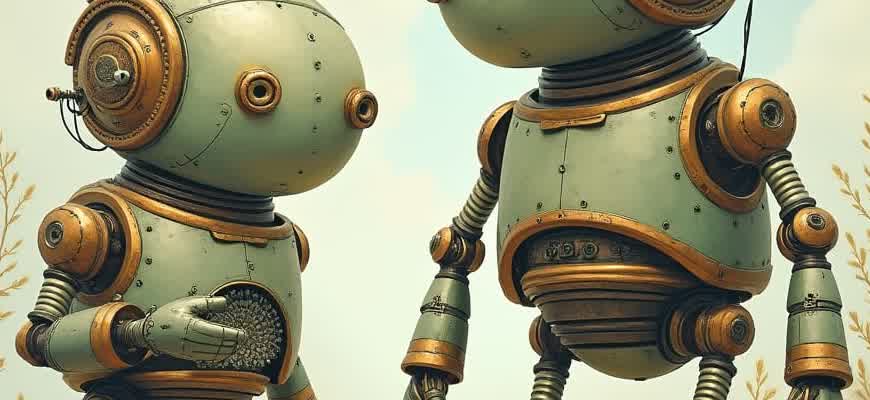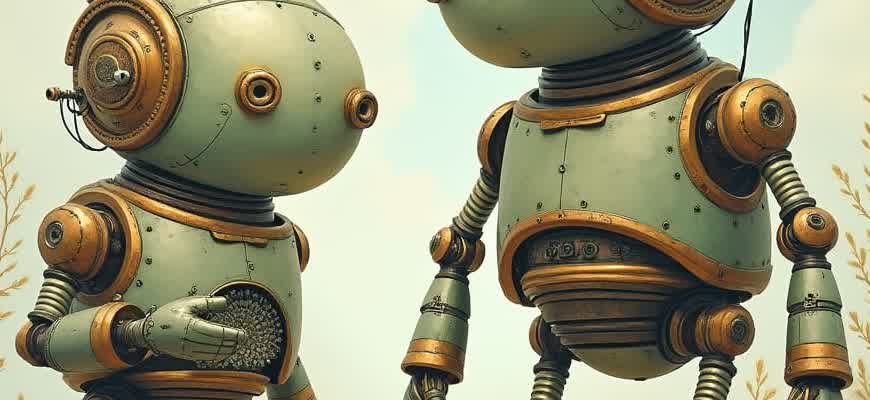
In recent years, the ability to create mobile games without writing a single line of code has transformed the game development landscape. This approach offers opportunities for both aspiring developers and established creators to build engaging game apps quickly and efficiently. By leveraging user-friendly platforms and tools, the development process becomes more accessible, reducing both the technical complexity and cost of game creation.
Key Advantages of No-Code Game Development:
- Faster Development: With pre-built templates and drag-and-drop interfaces, games can be created in a fraction of the time compared to traditional coding methods.
- Low Learning Curve: No prior programming experience is required, enabling individuals from various backgrounds to develop games.
- Cost-Effective: No-code platforms eliminate the need for hiring specialized developers, making game creation more affordable.
“No-code tools democratize game development, allowing creativity to thrive without the barrier of coding knowledge.”
Common No-Code Game Development Platforms:
| Platform | Features | Best For |
|---|---|---|
| GameSalad | Drag-and-drop interface, monetization tools, mobile export | Beginner to intermediate developers |
| Construct 3 | HTML5 game creation, visual scripting, wide export options | Web-based games and mobile apps |
| Unity (No-Code Modules) | Visual scripting, advanced game features | More experienced developers looking for detailed control |
- Why No-Code Game Creation is a Revolutionary Tool for Aspiring Game Creators
- Key Benefits of No-Code Game Development for Non-Developers
- How No-Code Platforms Work
- Why It Matters
- How to Choose the Right No Code Platform for Your Game Idea
- Key Factors to Consider When Selecting a No Code Platform
- Steps to Make an Informed Decision
- Platform Comparison Table
- Building Your First Game Without Coding: A Practical Guide
- Step 1: Choose the Right No-Code Platform
- Step 2: Plan Your Game
- Step 3: Build Your Game Using No-Code Tools
- Step 4: Test and Refine
- Exploring the Limits of No Code Game Development: What You Can and Can’t Do
- What You Can Do
- What You Can’t Do
- Key Limitations
- Key Features to Look for in a No Code Game Builder
- Core Features for a No Code Game Builder
- Important Considerations
- Comparison of Popular Game Builders
- Monetizing Your No Code Game App: From Ads to In-App Purchases
- Types of Monetization Methods
- Implementing In-App Purchases
- Ad Revenue Strategies
- Comparing Revenue Models
- How to Test and Debug Your No Code Game on Your Own
- Step-by-Step Process to Test and Debug Your Game
- Debugging Techniques to Use Without Professional Assistance
- Key Considerations for Testing
- Scaling Your No Code Game: What Happens When Your Game Goes Viral?
- Key Considerations for Scaling
- Steps for Efficient Scaling
- Challenges to Keep in Mind
Why No-Code Game Creation is a Revolutionary Tool for Aspiring Game Creators
For many, the idea of creating a video game has always seemed like an unattainable goal reserved for skilled developers with knowledge of coding languages. However, the rise of no-code platforms has made game development more accessible than ever. These tools allow anyone, regardless of their technical background, to bring their game ideas to life with minimal effort and time.
No-code game development platforms use visual scripting and intuitive drag-and-drop features to simplify the game creation process. This democratizes game design by allowing individuals without programming experience to enter the industry and explore their creativity without barriers. But how exactly does it change the game for non-developers?
Key Benefits of No-Code Game Development for Non-Developers
- Accessibility: No-code platforms make it possible for individuals with no coding experience to develop professional-level games.
- Speed: Creating a game can be done much faster, allowing for rapid prototyping and iteration.
- Cost-Effectiveness: Developing a game without a development team or expensive software tools significantly lowers the cost of production.
- Creativity Unleashed: Non-technical creators can focus more on the creative aspects of game design, like story, mechanics, and aesthetics, without being bogged down by complex coding issues.
“No-code platforms empower creators who were previously limited by their lack of coding skills, offering a gateway to bring their game ideas to life without technical roadblocks.”
How No-Code Platforms Work
No-code tools generally work through visual editors and predefined templates, which are easily customizable to meet the creator’s specific needs. Here’s a breakdown of what you can expect:
| Feature | Benefit |
|---|---|
| Drag-and-Drop Interface | Allows users to create interactive elements quickly and easily without writing any code. |
| Pre-built Templates | Start with a foundation to accelerate the game-building process, reducing the need to start from scratch. |
| Visual Scripting | Enables non-developers to implement game mechanics through simple, intuitive logic blocks. |
Why It Matters
The true power of no-code game creation lies in its ability to level the playing field. Game development is no longer confined to those with coding expertise. Now, a broader range of creators–from artists to storytellers–can develop and share their own unique games, opening up new opportunities and perspectives in the industry.
How to Choose the Right No Code Platform for Your Game Idea
When developing a game using a no-code platform, selecting the right tool is critical to ensure that your vision is accurately translated into a playable experience. The variety of platforms available today can make this decision overwhelming. However, by evaluating your project’s needs and the specific features of each platform, you can make an informed choice. It’s important to prioritize ease of use, flexibility, and the platform’s ability to handle the complexity of your game mechanics.
Choosing a no-code platform also depends on whether your game will be simple or require more advanced features. Some platforms excel in creating basic 2D games, while others provide robust tools for developing complex 3D worlds. Keep in mind your level of experience and the learning curve associated with each platform, as well as whether the platform supports integrations that you might need in the future.
Key Factors to Consider When Selecting a No Code Platform
- Ease of Use: Ensure that the platform has an intuitive interface for quick game development. Look for drag-and-drop features and visual scripting.
- Customization Options: Some platforms limit customization, while others allow deep control over game mechanics, logic, and design.
- Community and Support: A strong support system and active community can provide helpful resources, tutorials, and troubleshooting.
- Platform Compatibility: Verify that the platform allows deployment across your target devices (mobile, desktop, etc.).
Steps to Make an Informed Decision
- Define Your Game’s Requirements: Consider the complexity, mechanics, and target platform for your game.
- Compare Features: Look at the available tools, templates, and integrations each platform provides.
- Test Multiple Platforms: Before making a decision, try free trials or demos of different platforms to gauge their functionality and ease of use.
- Check for Scalability: Ensure that the platform can handle future updates or feature additions without limitations.
Choosing the right no-code platform is a balance between simplicity and functionality. Prioritize the platform’s ability to support your game’s core mechanics while ensuring you can scale the project as needed.
Platform Comparison Table
| Platform | Best For | Features | Price |
|---|---|---|---|
| Buildbox | 2D Game Development | Drag-and-drop interface, Template-based, Export to mobile platforms | Free, with premium upgrades |
| GameSalad | 2D and Simple 3D Games | Visual scripting, Template-driven, Cross-platform | Paid, with subscription options |
| Adalo | App-based Games | Mobile game development, Integrations, Easy deployment | Free, with premium plans |
Building Your First Game Without Coding: A Practical Guide
Creating games without writing a single line of code has become increasingly popular with the rise of no-code platforms. These tools offer an intuitive interface where users can design, customize, and deploy games quickly, even without programming skills. The no-code approach simplifies the game development process, making it accessible to everyone–from beginners to seasoned developers looking to prototype new ideas rapidly.
In this guide, we’ll walk through the step-by-step process of building your first game using no-code platforms. By following these steps, you’ll not only learn how to navigate game development software but also gain insights into key principles like game mechanics, user interaction, and design workflows.
Step 1: Choose the Right No-Code Platform
Selecting the right platform is crucial for creating your game. Here are some popular options to consider:
- GameSalad: User-friendly, especially for beginners, offers drag-and-drop functionality.
- Buildbox: Known for its flexibility and ease of use, even for complex game mechanics.
- GDevelop: Open-source and great for 2D games with an active community.
Step 2: Plan Your Game
Before diving into development, it’s important to sketch out your game concept. This includes defining its genre, objectives, and target audience. Focus on the following aspects:
- Game Concept: What’s the theme? Puzzle, adventure, or arcade?
- Gameplay Mechanics: How will players interact with your game?
- Design: What kind of graphics, sounds, and visuals do you want?
Tip: Planning ahead helps prevent confusion later. Start with a simple concept and iterate based on feedback.
Step 3: Build Your Game Using No-Code Tools
Now it’s time to get hands-on. Use the platform’s built-in drag-and-drop editor to design levels, add characters, and define interactions. Most no-code tools offer visual scripting, where you can create logic flows without writing code. Here’s a simple breakdown of the development process:
| Action | Platform Tool |
|---|---|
| Creating Levels | Drag-and-drop level editor |
| Adding Characters | Pre-made assets or custom design tools |
| Defining Interactions | Visual scripting system |
Step 4: Test and Refine
Once your game is set up, it’s crucial to test it on multiple devices and platforms. Most no-code tools allow for quick deployment to test environments. Collect feedback from users and refine the gameplay based on their experiences.
Reminder: Playtesting helps identify issues that may not be obvious during the design phase.
Exploring the Limits of No Code Game Development: What You Can and Can’t Do
No-code platforms have revolutionized the way developers and hobbyists approach game development. These tools enable users to create complex interactive experiences without writing a single line of code. However, while no-code tools are powerful, they still have their boundaries when it comes to customization, scalability, and flexibility. It’s important to understand these limits to know when and how to use them effectively for game creation.
The main advantage of no-code game development is that it drastically reduces the barrier to entry. However, these platforms come with a set of constraints, especially in terms of performance optimization and advanced game mechanics. Below, we explore what can and can’t be done with no-code game creation platforms.
What You Can Do
- Rapid Prototyping: Quickly test game ideas with minimal effort.
- Basic 2D and 3D Games: Build simple games like platformers, puzzles, or basic RPGs using pre-built templates.
- Interactive UI: Customize user interfaces and integrate basic animations with drag-and-drop elements.
- Simple Physics: Add basic physics mechanics like gravity and collision detection with minimal configuration.
- Multiplatform Export: Publish games to multiple platforms (iOS, Android, web) without needing to rewrite code for each platform.
What You Can’t Do
- Complex AI Systems: Implementing advanced AI behaviors or machine learning models is often impossible or requires custom code.
- High-Performance Optimization: No-code platforms may struggle with complex games that require high performance, such as 3D graphics-heavy games or those with large open worlds.
- Advanced Multiplayer Systems: While basic multiplayer functionality might be supported, developing complex, synchronized multiplayer systems typically requires coding knowledge.
- Complete Customization: Highly specific game mechanics or features may be difficult or impossible to implement without code.
Key Limitations
No-code platforms are excellent for rapid development and prototyping, but they are not suitable for all types of games, especially those requiring heavy customization or advanced technical features.
| Feature | Available in No-Code | Requires Coding |
|---|---|---|
| Advanced Game Logic | No | Yes |
| Customizable Graphics & Animations | Limited | Yes |
| Multiplayer Connectivity | Basic | Advanced |
| Performance Optimization | Limited | Yes |
Key Features to Look for in a No Code Game Builder
When choosing a no code game builder, it’s important to identify features that will streamline the development process and ensure flexibility in your game design. These platforms allow users with minimal coding experience to bring their ideas to life quickly, but the key functionalities can vary greatly. Here are the critical aspects to consider when selecting a game creation tool.
Some of the most essential features include drag-and-drop interfaces, asset libraries, real-time testing, and support for exporting games to multiple platforms. These functions not only save time but also provide more control over the game creation process, even for those without programming knowledge.
Core Features for a No Code Game Builder
- Drag-and-Drop Interface: Allows users to quickly place objects, create interactions, and adjust settings without writing code.
- Pre-built Game Assets: A collection of ready-to-use 2D and 3D objects, backgrounds, and characters that speed up the design process.
- Behavioral Scripting: The ability to assign behaviors and actions to objects through simple visual scripting tools.
- Multi-Platform Export: Support for exporting your game to various platforms, including mobile devices, web browsers, and desktop applications.
- Real-Time Testing: A feature that lets you preview your game as you build it, reducing the need for constant exporting and testing.
Important Considerations
“A good no code game builder should not only simplify the development process but also provide enough flexibility to create a unique experience.”
Before committing to a platform, check for features like an intuitive user interface, strong community support, and regular updates. A rich documentation library can also help overcome any learning curve. Additionally, consider whether the tool integrates with external software or third-party APIs to enhance your game’s functionality.
Comparison of Popular Game Builders
| Feature | Builder A | Builder B | Builder C |
|---|---|---|---|
| Drag-and-Drop Interface | Yes | Yes | No |
| Multi-Platform Export | Yes | No | Yes |
| Behavioral Scripting | Yes | Yes | No |
| Real-Time Testing | No | Yes | Yes |
Monetizing Your No Code Game App: From Ads to In-App Purchases
When developing a no-code game app, monetization is a key factor for turning your project into a sustainable source of revenue. There are multiple ways to generate income from your game, each with its unique advantages and challenges. The most common methods include integrating ads and offering in-app purchases, both of which can be tailored to fit the needs of your game’s audience.
Understanding how to implement these monetization strategies effectively is crucial. This includes choosing the right type of ads, designing in-app purchase models that appeal to players, and finding a balance that keeps the game enjoyable while generating revenue.
Types of Monetization Methods
- Advertising: You can integrate ads directly into your game. This method includes banner ads, interstitial ads, or video ads that reward players for watching.
- In-App Purchases: Players can purchase virtual goods, extra lives, or premium features within the game.
- Subscription Models: Offering users a subscription for exclusive content or ad-free experience.
Implementing In-App Purchases
In-app purchases (IAP) are a highly effective way to generate ongoing revenue from players. The key is to offer items that enhance the player experience without making the game feel “pay-to-win.”
“Offering cosmetic items or optional upgrades is a great way to monetize without compromising game fairness.”
Ad Revenue Strategies
Ad integration can also be a substantial source of revenue. However, too many ads can drive players away. Therefore, it’s important to find the right balance.
- Banner Ads: These are static ads placed at the top or bottom of the screen.
- Interstitial Ads: Full-screen ads shown at natural transition points, such as between levels.
- Rewarded Video Ads: Players watch an ad in exchange for in-game rewards, such as coins or extra lives.
Comparing Revenue Models
| Monetization Method | Pros | Cons |
|---|---|---|
| In-App Purchases | Continuous revenue, non-intrusive | Players may feel pressured to spend money |
| Advertising | Easy integration, no upfront cost | Can interrupt gameplay, may annoy players |
| Subscription | Steady revenue stream, premium content | Requires high player retention, potential churn |
How to Test and Debug Your No Code Game on Your Own
Creating a no-code game can be exciting, but testing and debugging it without professional help requires a structured approach. While no-code platforms simplify development, ensuring your game functions as expected involves careful analysis and testing. The process begins with identifying potential issues, then systematically addressing them to improve the overall user experience.
Here are key steps you can take to test and debug your no-code game effectively, even without technical expertise.
Step-by-Step Process to Test and Debug Your Game
- Test the User Interface (UI): Ensure that buttons, menus, and other interactive elements respond as expected.
- Check Game Mechanics: Test core features like scoring, movement, and actions to make sure they perform properly under various conditions.
- Monitor Game Flow: Verify that the game progresses logically, with no unexpected interruptions or glitches.
- Compatibility Testing: Check how your game runs on different devices or browsers to avoid performance issues.
Debugging Techniques to Use Without Professional Assistance
- Utilize Built-in Debugging Tools: Many no-code platforms provide tools to help identify errors. Use these to pinpoint where issues arise.
- Conduct Playtests: Ask friends or players with no previous knowledge of your game to test it. Their feedback can highlight problems you may have overlooked.
- Isolate Problematic Elements: When an issue arises, try to isolate the part of the game causing it. Disable or remove components to narrow down the cause.
Key Considerations for Testing
| Aspect | What to Look For |
|---|---|
| UI Responsiveness | Ensure buttons and interactive elements respond to user inputs. |
| Game Flow | Check for logical progression and no abrupt changes in gameplay. |
| Performance | Test for lag, crashes, or glitches on different devices and browsers. |
Always keep the user experience in mind while testing. Small issues can lead to frustration, so thorough testing and debugging are essential even in no-code game development.
Scaling Your No Code Game: What Happens When Your Game Goes Viral?
When your no code game starts to gain traction, it’s easy to be excited about its growth. However, as your game gains popularity and goes viral, you may encounter various challenges. Scaling your game effectively is crucial to ensuring a seamless user experience, as a sudden surge in players can cause performance issues and technical bottlenecks. It’s important to prepare your game infrastructure to handle increased traffic and maintain user engagement at scale.
The process of scaling requires careful planning in terms of both technical resources and user support. Your game may experience a sudden influx of downloads, signups, and in-game activities, leading to a need for robust cloud services, real-time data management, and effective communication channels. If your game is built using no-code tools, ensuring that the platform you’re using can handle these demands becomes a vital part of your strategy.
Key Considerations for Scaling
- Infrastructure Upgrade: Make sure the platform you’re using can handle the increased demand on servers, storage, and database management.
- Optimizing Performance: Test your game for scalability, including load times, server response, and gameplay stability under pressure.
- Monitoring Analytics: Keep track of key performance indicators (KPIs) such as user retention, crash rates, and session durations to identify areas of improvement.
Steps for Efficient Scaling
- Expand Server Capacity – Consider cloud solutions like AWS or Google Cloud to scale your infrastructure seamlessly.
- Refine User Experience – Focus on improving the game’s UI/UX to maintain engagement and reduce churn rates.
- Customer Support Expansion – Implement automated chatbots or hire additional support agents to handle the increased volume of inquiries.
“Prepare your game infrastructure to scale quickly, or you risk losing your newly gained player base due to performance issues.”
Challenges to Keep in Mind
| Challenge | Potential Impact |
|---|---|
| Server Downtime | May lead to loss of users and damage to reputation. |
| Increased Costs | Higher resource consumption can lead to unexpected costs. |
| User Retention | Difficulty in keeping players engaged during scaling can result in high churn rates. |