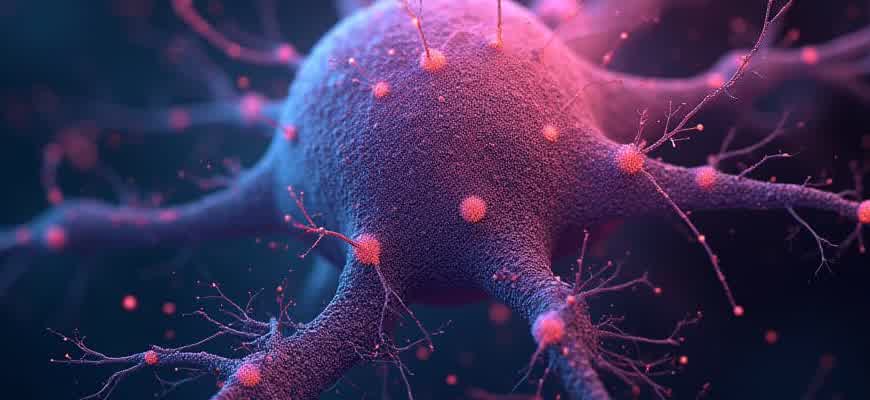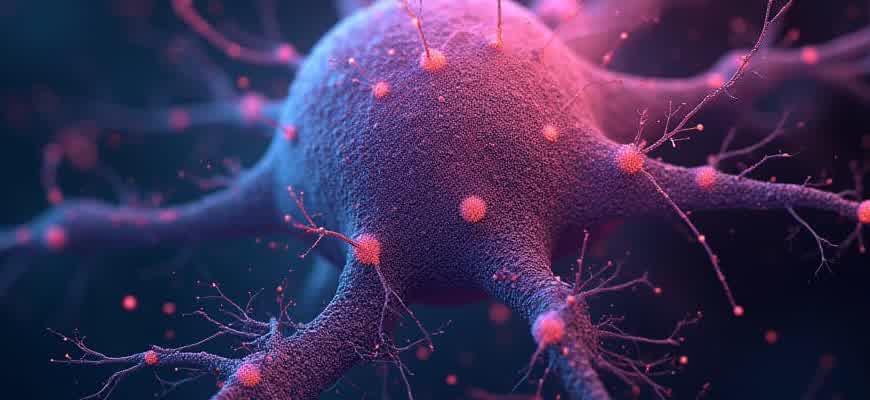
When it comes to creating mobile apps, developers have a variety of programming languages to choose from, each offering unique benefits and capabilities. The right language for a project depends on factors such as platform compatibility, performance, and the specific needs of the app.
Key programming languages for mobile app development:
- Java – Widely used for Android development due to its performance and scalability.
- Kotlin – A modern, more concise alternative to Java for Android apps.
- Swift – Preferred for iOS development due to its efficiency and integration with Apple ecosystems.
- JavaScript – A versatile language, often used with frameworks like React Native for cross-platform apps.
- Dart – A key language for building apps with the Flutter framework, known for its fast development cycle and native performance.
Comparison of Popular Mobile Development Languages:
| Language | Platform | Usage | Performance |
|---|---|---|---|
| Java | Android | Native Android App Development | High |
| Kotlin | Android | Native Android App Development | High |
| Swift | iOS | Native iOS App Development | High |
| JavaScript | Cross-Platform | Cross-Platform App Development (React Native) | Medium |
| Dart | Cross-Platform | Cross-Platform App Development (Flutter) | High |
Note: The choice of language impacts not only development time but also the app’s performance and long-term maintainability. Each language has strengths that suit different types of mobile applications.
- Choosing the Right Language for Android App Development
- Key Factors to Consider
- Comparison of Popular Languages for Android Development
- Top Programming Languages for iOS App Development in 2025
- 1. Swift
- 2. Objective-C
- 3. Kotlin Multiplatform
- Cross-Platform Mobile Development: Languages That Work for Both Android and iOS
- Popular Cross-Platform Programming Languages
- Framework Comparison Table
- Why Kotlin is Gaining Popularity for Android App Development
- Key Advantages of Kotlin for Android Development
- Comparison of Kotlin vs. Java for Android Development
- Conclusion
- Swift vs Objective-C: Which Is Better for iOS Development?
- Syntax and Readability
- Performance
- Compatibility and Legacy Code
- Table Comparison
- The Role of Dart and Flutter in Mobile App Development
- Why Choose Dart and Flutter?
- Key Features of Dart and Flutter
- Comparing Java and Kotlin: Key Differences for Android Apps
- Key Differences Between Java and Kotlin
- Advantages of Kotlin
- Advantages of Java
- Performance Comparison
- How to Leverage JavaScript and React Native for Mobile Apps
- Key Benefits of JavaScript and React Native
- Steps to Get Started with React Native
- React Native vs Native Development
Choosing the Right Language for Android App Development
When it comes to building Android applications, selecting the appropriate programming language is a crucial decision that directly affects the app’s performance, maintainability, and developer experience. The language you choose should align with your project’s requirements, the expertise of your development team, and the tools you plan to use. Android development supports several programming languages, each with its own strengths and drawbacks, and understanding these can help you make an informed choice.
Two of the most popular languages for Android app development are Java and Kotlin, though other languages such as Dart (via Flutter) and C++ are also viable options. Deciding between them depends on various factors like learning curve, community support, and the specific features your app needs. In this article, we’ll explore the benefits of Java and Kotlin, as well as some considerations for other languages.
Key Factors to Consider
- Project Scope: The complexity of your app will influence which language is better suited. Java and Kotlin excel for large, enterprise-level applications, while Dart is often preferred for cross-platform projects.
- Developer Experience: If your team already has expertise in a particular language, this may speed up development time and reduce learning costs.
- Long-Term Support: Kotlin is now the preferred language for Android development, meaning Google’s continued support and updates will favor Kotlin in the long run.
Comparison of Popular Languages for Android Development
| Language | Pros | Cons |
|---|---|---|
| Java |
|
|
| Kotlin |
|
|
Important: Kotlin is the officially recommended language for Android development by Google, making it a safe and future-proof choice for new projects.
Top Programming Languages for iOS App Development in 2025
As the mobile app development ecosystem continues to evolve, choosing the right programming language for iOS app development is critical to success. In 2025, developers have a range of powerful languages to choose from, each offering unique features and benefits. This article explores the top programming languages for creating robust iOS applications, with an emphasis on performance, scalability, and developer productivity.
The landscape of iOS development has shifted towards modern, high-level languages that simplify the development process, ensure faster performance, and provide excellent integration with the Apple ecosystem. Below are the top programming languages for 2025 that are most commonly used for building iOS apps.
1. Swift
Swift remains the most dominant and highly recommended language for iOS development in 2025. Apple created it to replace Objective-C, with an emphasis on safety, performance, and simplicity. Its syntax is clean, easy to learn, and well-integrated into the Apple ecosystem, making it an ideal choice for modern mobile applications.
Swift’s performance is optimized, allowing developers to write code that runs faster and more efficiently, especially with features like automatic memory management.
- Key Advantages:
- Seamless integration with iOS frameworks
- Modern and safe syntax
- Improved speed and performance over Objective-C
2. Objective-C
Although newer projects prefer Swift, Objective-C remains a robust option for supporting iOS apps that require backward compatibility.
- Key Advantages:
- Well-established language with rich libraries
- Good for legacy apps
- Fast performance for older applications
3. Kotlin Multiplatform
Kotlin Multiplatform is gaining traction as a cross-platform language for iOS development, particularly for teams focused on building apps that work on both Android and iOS. This language enables developers to share code across different platforms while maintaining native performance and UI on each system.
Kotlin Multiplatform provides a compelling option for teams aiming to streamline their development process for cross-platform apps while leveraging platform-specific features for iOS.
| Programming Language | Best Use Case | Performance |
|---|---|---|
| Swift | Native iOS apps | High |
| Objective-C | Legacy app maintenance | High |
| Kotlin Multiplatform | Cross-platform apps | Medium |
Cross-Platform Mobile Development: Languages That Work for Both Android and iOS
Building mobile apps that work on both Android and iOS platforms is a challenging yet rewarding task for developers. Cross-platform development allows for significant time and cost savings, as it eliminates the need to develop separate apps for each platform. Several programming languages and frameworks enable this approach, offering the flexibility to build apps that run on both major mobile operating systems. These solutions are becoming increasingly popular among developers seeking efficiency and broader reach.
Cross-platform development is typically achieved through the use of shared codebases and tools that allow developers to write once and deploy across multiple platforms. These solutions often come with their own set of challenges, such as performance limitations and platform-specific nuances. However, they are widely adopted in various industries for their practicality and scalability.
Popular Cross-Platform Programming Languages
- Flutter (Dart) – Developed by Google, this framework uses the Dart language to build native-like apps for both Android and iOS with a single codebase.
- React Native (JavaScript) – A popular JavaScript framework, React Native enables developers to build apps using web development skills, while offering near-native performance.
- Xamarin (C#) – Xamarin uses C# to create cross-platform apps. It integrates with the .NET framework, allowing for a highly efficient development process.
- Unity (C#) – Primarily used for game development, Unity supports both Android and iOS, offering a rich environment for building interactive apps.
Framework Comparison Table
| Framework | Programming Language | Performance | Community Support |
|---|---|---|---|
| Flutter | Dart | High (near-native) | Growing rapidly |
| React Native | JavaScript | Medium to High (depends on native modules) | Extensive |
| Xamarin | C# | High (native bindings) | Established |
| Unity | C# | High (especially for games) | Large (game development) |
Choosing the right cross-platform framework depends on your project’s needs, such as performance requirements, development speed, and familiarity with the programming language.
Why Kotlin is Gaining Popularity for Android App Development
Over the past few years, Kotlin has rapidly emerged as the preferred language for Android app development. Initially introduced by JetBrains in 2011, Kotlin gained significant traction after being officially supported by Google in 2017. It offers a modern, concise syntax while maintaining full compatibility with Java, which has historically been the dominant language for Android apps.
Several key features of Kotlin have made it particularly attractive to Android developers. With its focus on safety, interoperability, and ease of use, it has been able to address many of the common pitfalls associated with Java, leading to more efficient and bug-free development. Below are some factors contributing to Kotlin’s rising popularity in Android development.
Key Advantages of Kotlin for Android Development
- Concise Syntax: Kotlin significantly reduces boilerplate code, making it easier for developers to write and maintain applications.
- Null Safety: Kotlin incorporates built-in null safety, reducing the likelihood of encountering NullPointerExceptions, which are common in Java.
- Interoperability with Java: Kotlin is fully compatible with Java, which allows developers to integrate Kotlin into existing Java-based projects without issues.
- Coroutines for Asynchronous Programming: Kotlin simplifies asynchronous programming by using coroutines, enabling more efficient handling of background tasks and network operations.
“Kotlin’s null safety, concise code, and smooth integration with Java make it a perfect fit for modern Android development.”
Comparison of Kotlin vs. Java for Android Development
| Feature | Kotlin | Java |
|---|---|---|
| Syntax | Concise and less boilerplate | Verbose and more complex |
| Null Safety | Built-in null safety | Prone to NullPointerExceptions |
| Coroutines | Built-in support for async programming | Requires external libraries or complex threading |
| Interoperability | Seamless with Java | Native to Java, but limited compatibility with newer tools |
Conclusion
Kotlin’s growing presence in Android development is a result of its powerful features, such as concise syntax, null safety, and robust support for modern programming paradigms. As more developers adopt Kotlin, it is becoming the standard for creating high-quality Android applications with fewer errors and more maintainable code.
Swift vs Objective-C: Which Is Better for iOS Development?
When considering iOS app development, two programming languages often come up: Swift and Objective-C. While Objective-C has been the mainstay for iOS development for years, Swift, introduced by Apple in 2014, is quickly becoming the preferred choice for developers. Both languages have their strengths and weaknesses, and the decision on which to use depends on various factors including performance, ease of use, and compatibility with existing projects.
In this comparison, we will explore the key differences between Swift and Objective-C, looking at their syntax, performance, and overall developer experience. Understanding these aspects will help developers make an informed decision about which language suits their project needs the best.
Syntax and Readability
One of the most significant differences between Swift and Objective-C is their syntax. Swift was designed to be more user-friendly and easier to read, with a modern, clean syntax that reduces the amount of boilerplate code required. Objective-C, on the other hand, maintains a more complex and verbose syntax that can be harder to follow, especially for newcomers.
- Swift: Clearer, concise syntax. Easier to read and write.
- Objective-C: More complex syntax. Higher learning curve.
Performance
Both languages perform well on iOS, but Swift was designed with performance in mind, incorporating modern features that allow for better optimization. Objective-C, being an older language, may not offer the same level of performance for certain tasks, but it still provides reliable results for most use cases.
Swift is faster than Objective-C in many cases due to optimizations in the language and its compiler. This can lead to better runtime performance for newer projects.
Compatibility and Legacy Code
While Swift is becoming increasingly popular, Objective-C remains crucial for maintaining legacy codebases. Developers working on projects that have already been written in Objective-C may need to continue using it for consistency. However, Swift is fully compatible with Objective-C, meaning that both can coexist in the same project if necessary.
- Swift is more modern and optimized for new apps.
- Objective-C is essential for maintaining legacy codebases.
- Both languages can work together in the same project.
Table Comparison
| Feature | Swift | Objective-C |
|---|---|---|
| Syntax | Modern, concise | Verbose, older |
| Performance | Optimized for speed | Good, but slower than Swift |
| Compatibility | Works with Objective-C | Can be used in existing projects |
The Role of Dart and Flutter in Mobile App Development
In the evolving landscape of mobile app development, Dart and Flutter have gained significant attention for their ability to streamline the creation of high-performance applications across multiple platforms. Dart, a programming language developed by Google, plays a central role in enabling Flutter to deliver its promises of rapid development and consistent performance. Flutter, in turn, is an open-source framework designed to work seamlessly with Dart, providing developers with powerful tools to build apps that run on both iOS and Android from a single codebase.
Flutter has revolutionized the way developers approach cross-platform development. With its unique “widget” approach, developers can create custom UIs that feel native to each platform, all while leveraging a unified codebase. This combination of Dart’s capabilities and Flutter’s flexible framework enhances development speed, reduces costs, and simplifies maintenance.
Why Choose Dart and Flutter?
- Unified Codebase: Developers can write one set of code to target both Android and iOS.
- Rich Performance: Dart’s just-in-time and ahead-of-time compilation methods ensure apps run smoothly across platforms.
- Fast Development: With features like hot reload, developers can instantly see the effects of changes, improving productivity.
- Comprehensive Library: Flutter provides a wide range of built-in widgets and tools to create sophisticated and visually appealing UIs.
“Flutter’s promise lies in its simplicity, allowing for quick deployment of apps across various platforms without sacrificing quality.”
Key Features of Dart and Flutter
- Flutter’s Widget System: Flutter’s UI is built using a collection of customizable widgets, making it easy to design complex interfaces.
- Dart’s Performance: Dart is optimized for high performance, making it ideal for real-time applications.
- Hot Reload: Developers can quickly iterate on their apps without restarting the entire application.
| Feature | Dart | Flutter |
|---|---|---|
| Language | Object-Oriented | Framework |
| Compilation | Just-in-Time, Ahead-of-Time | Optimized for high-performance UI |
| Cross-Platform | Yes | Yes (Android & iOS) |
Comparing Java and Kotlin: Key Differences for Android Apps
Java and Kotlin are two popular programming languages used for developing Android applications. While Java has been the standard language for Android development for many years, Kotlin, introduced by JetBrains, has gained significant popularity in recent years due to its modern features and improved syntax. Developers often debate the advantages and disadvantages of each language in the context of mobile app development.
This comparison highlights the key differences between Java and Kotlin, especially in terms of syntax, performance, and developer productivity. Understanding these differences is crucial for choosing the right language for Android development projects.
Key Differences Between Java and Kotlin
- Syntax: Kotlin has a more concise and expressive syntax compared to Java. This reduces boilerplate code and improves readability.
- Null Safety: Kotlin provides built-in null safety, preventing null pointer exceptions by using nullable and non-nullable types. Java, on the other hand, requires explicit checks for null values.
- Interoperability: Kotlin is fully interoperable with Java, meaning that Kotlin code can call Java code and vice versa. This makes transitioning from Java to Kotlin easier.
Advantages of Kotlin
- Less Verbose Code: Kotlin allows developers to write more compact code, which reduces the chances of errors and improves productivity.
- Enhanced Functional Programming Features: Kotlin supports functional programming paradigms, which enables developers to write more concise and expressive code.
- Coroutines for Asynchronous Programming: Kotlin’s support for coroutines allows for more efficient handling of asynchronous operations, making it easier to manage background tasks.
Advantages of Java
- Widespread Adoption: Java is widely used and has a vast ecosystem of libraries, tools, and community support.
- Performance: Java typically offers better performance, especially in terms of execution speed, due to its mature runtime and optimizations.
- Learning Curve: Java has been around for many years, and its syntax is easier for developers who are familiar with object-oriented programming concepts.
Performance Comparison
| Feature | Java | Kotlin |
|---|---|---|
| Execution Speed | Fast | Similar to Java |
| Code Size | Larger | More Compact |
| Compilation Time | Longer | Shorter |
While Kotlin offers many benefits in terms of modern features and developer productivity, Java remains a reliable and performance-efficient option, particularly for developers familiar with its ecosystem.
How to Leverage JavaScript and React Native for Mobile Apps
JavaScript is one of the most versatile programming languages, allowing developers to build applications for both web and mobile platforms. React Native, a framework based on JavaScript, enables the development of native mobile applications using the same codebase for both iOS and Android. This combination offers a powerful solution to streamline app development and enhance code reuse.
By using React Native, developers can build high-performance mobile applications without learning platform-specific languages like Swift or Kotlin. This framework uses JavaScript and React, which developers may already be familiar with, making the development process faster and more efficient. Below is a guide on how to leverage these technologies for mobile apps.
Key Benefits of JavaScript and React Native
- Cross-Platform Development: JavaScript and React Native allow developers to write a single codebase that runs on both iOS and Android devices, saving time and resources.
- Large Ecosystem: The React Native ecosystem has numerous libraries and tools that can be used to extend app functionality.
- Fast Refresh and Live Reload: These features enable developers to see changes in real time, significantly improving productivity.
Steps to Get Started with React Native
- Set Up Development Environment: Install Node.js, React Native CLI, and Android Studio or Xcode for iOS development.
- Initialize Project: Use the React Native CLI or Expo to create a new project and set up the initial app structure.
- Write and Test Code: Write React components using JavaScript and test the app on simulators or physical devices for both platforms.
- Optimize Performance: Use tools like Flipper to debug and optimize performance, ensuring smooth app experiences.
React Native vs Native Development
| Aspect | React Native | Native Development |
|---|---|---|
| Development Time | Faster, with one codebase for both platforms | Slower, separate codebases for iOS and Android |
| Performance | Near-native performance with optimization | Native performance with platform-specific code |
| Learning Curve | Familiar for web developers with JavaScript/React knowledge | Requires learning platform-specific languages (Swift, Kotlin) |
Using JavaScript and React Native for mobile app development allows businesses to deliver applications faster without compromising performance or user experience.