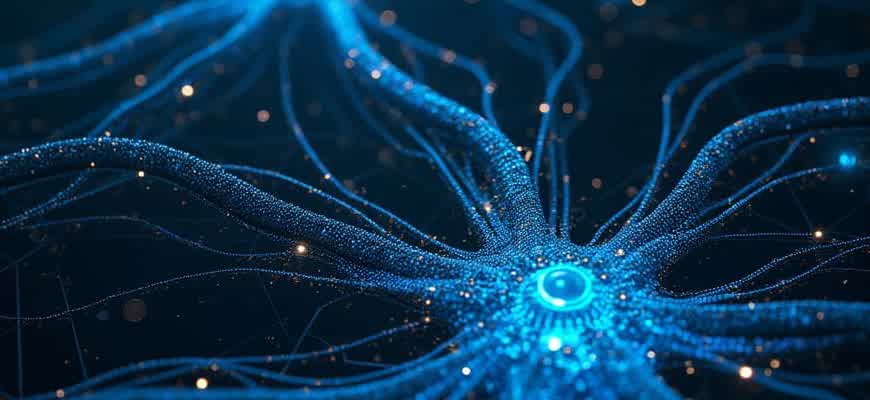
Firebase is a comprehensive platform designed by Google to assist developers in creating, managing, and scaling web and mobile applications. It offers a variety of services, including real-time databases, authentication systems, and cloud storage, making it a go-to solution for both frontend and backend development.
Key Features of Firebase:
- Real-Time Database: Synchronizes app data across clients instantly.
- Authentication: Simplifies user login and authentication with several built-in providers.
- Cloud Messaging: Delivers notifications and messages to users efficiently.
- Hosting: Offers fast and secure hosting for static and dynamic content.
Firebase allows developers to focus on building high-quality apps, while Google handles much of the backend infrastructure.
Firebase vs. Traditional App Development Platforms:
| Feature | Firebase | Traditional Platforms |
|---|---|---|
| Real-Time Data Sync | Yes | No |
| Built-in Authentication | Yes | Custom Implementation Required |
| Cloud Functions | Yes | Optional (Requires Separate Services) |
- How Firebase Enhances Mobile and Web App Development
- Key Advantages of Firebase
- How Firebase Helps in App Scalability
- Integrating Firebase Authentication for Seamless User Sign-Ups and Logins
- Key Features of Firebase Authentication
- Steps to Implement Firebase Authentication
- Firebase Authentication and User Flow
- Real-Time Database: Implementing Instant Data Sync for Your App
- Benefits of Real-Time Synchronization
- How to Set Up Real-Time Sync
- Example of Real-Time Database Structure
- Building Scalable Cloud Functions for Backend Automation
- Key Features of Firebase Cloud Functions
- Steps to Build Scalable Cloud Functions
- Scalability Considerations
- Optimizing Firebase Hosting for Fast, Secure, and Reliable App Deployment
- Key Optimization Techniques
- Security and Performance Best Practices
- Reliability and Monitoring
- Leveraging Firebase Analytics to Track User Behavior and Improve UX
- How to Utilize Firebase Analytics for UX Improvement
- Implementing Insights to Improve UX
- Analytics Data Breakdown
- Using Firebase Cloud Messaging to Engage Users with Push Notifications
- Features of Firebase Cloud Messaging
- Steps to Implement Push Notifications with FCM
- Example of Notification Data Structure
- Integrating Firebase Crashlytics to Detect and Resolve Application Issues in Real-Time
- Steps for Implementing Firebase Crashlytics
- Securing Your Application with Firebase Security Rules
- Understanding Firebase Security Rules
- Setting up Firebase Security Rules
- Important Considerations
- Best Practices for Data Protection
- Rule Example Table
How Firebase Enhances Mobile and Web App Development
Firebase is a powerful platform that offers a comprehensive suite of tools for building and managing both mobile and web applications. By integrating Firebase into your development process, developers can save time, reduce complexity, and enhance the performance of their apps. The platform provides a set of backend services such as real-time databases, authentication, cloud storage, and hosting, enabling developers to focus on front-end features without worrying about server-side infrastructure.
One of the key benefits of Firebase is its ability to streamline various stages of app development, from real-time data synchronization to user management and analytics. Its cloud-based services also ensure scalability, meaning your app can grow without facing performance bottlenecks. Firebase’s ease of integration with other Google services and third-party tools makes it an excellent choice for creating modern, high-performance applications.
Key Advantages of Firebase
- Real-Time Database: Firebase’s NoSQL cloud database allows for real-time data synchronization, making it ideal for apps that require instant updates, such as chat applications or live notifications.
- Authentication Services: Simplifies user authentication with pre-built solutions for social logins (Google, Facebook, etc.), email/password authentication, and even anonymous logins.
- Cloud Storage: Firebase provides scalable cloud storage to handle user-generated content like images, videos, and other large files, all with a simple API.
- App Performance Monitoring: With Firebase’s performance tools, developers can track app performance metrics, troubleshoot issues, and optimize the app for better speed and reliability.
How Firebase Helps in App Scalability
Firebase’s infrastructure is designed to scale automatically based on user demand, which ensures that your app can handle growth without requiring manual intervention or additional server setups. This is particularly useful for applications with fluctuating traffic or those that experience rapid user adoption.
| Service | Scalability Feature |
|---|---|
| Cloud Firestore | Automatically scales to handle large amounts of data without needing server management. |
| Firebase Hosting | Offers fast and secure hosting with automatic scaling to manage high traffic loads. |
| Firebase Cloud Functions | Enables serverless computing, scaling automatically as needed to handle backend logic. |
“Firebase provides developers with the infrastructure and tools necessary to scale their applications with ease, allowing them to focus on building rich user experiences instead of managing servers.”
Integrating Firebase Authentication for Seamless User Sign-Ups and Logins
Implementing secure and simple user authentication is essential for any mobile or web application. Firebase Authentication offers a powerful and easy-to-integrate solution, enabling developers to authenticate users using various sign-in methods. Whether it’s through email, social platforms, or phone numbers, Firebase streamlines the process, ensuring users can access applications with minimal friction.
With Firebase Authentication, developers don’t have to worry about building custom backends to handle user data or passwords. Instead, Firebase provides a reliable, secure infrastructure to manage the authentication flow. Below are the main benefits and features of Firebase Authentication.
Key Features of Firebase Authentication
- Easy integration with both mobile and web apps.
- Support for multiple sign-in methods, including email/password, Google, Facebook, and more.
- Built-in security measures like email verification and password recovery.
- Seamless session management to ensure users stay logged in.
- Integration with Firebase Firestore for easy user data management.
Steps to Implement Firebase Authentication
- Set up Firebase in your project using the Firebase SDK.
- Enable desired authentication methods (email/password, social logins) in the Firebase console.
- Integrate the Firebase Authentication API into your app to handle user sign-up and login flows.
- Handle user state and sessions with Firebase’s built-in methods.
Important: Firebase Authentication ensures that all user credentials are stored securely in Firebase’s infrastructure, reducing the risks associated with managing sensitive user data directly.
Firebase Authentication and User Flow
| Step | Description |
|---|---|
| Sign-Up | User provides necessary credentials (e.g., email/password) or uses a third-party service (e.g., Google) to create an account. |
| Login | Users log in using stored credentials or social login methods for a seamless experience. |
| Password Reset | If necessary, users can easily reset their password through Firebase’s built-in recovery methods. |
Real-Time Database: Implementing Instant Data Sync for Your App
Firebase Real-Time Database enables your app to sync data across all users in real-time. This means that any changes made to the database are immediately reflected on all connected devices. This feature is crucial for applications requiring fast and consistent updates, such as messaging apps or collaborative platforms. By leveraging Firebase’s powerful infrastructure, developers can ensure that users always have the most up-to-date information without needing to refresh the app.
The database is structured as a JSON tree, allowing for efficient storage and retrieval of data. Each client connected to the app automatically listens for data changes, and updates occur instantly across all clients. This eliminates the need for manual refreshes or periodic polling, streamlining the development process and improving the overall user experience.
Benefits of Real-Time Synchronization
- Instant Updates: Users receive data updates in real-time without delays.
- Seamless Collaboration: Multiple users can work on the same data simultaneously, making the experience interactive.
- Offline Support: Firebase syncs data locally when the device is offline and pushes updates once the connection is restored.
- Scalability: Firebase can handle large amounts of simultaneous users, scaling seamlessly to meet demand.
“With Firebase Real-Time Database, your app can provide an interactive, live experience for users, ensuring smooth and continuous data synchronization across all devices.”
How to Set Up Real-Time Sync
- Create a Firebase project: Start by setting up a Firebase project in the Firebase Console and linking it to your app.
- Install Firebase SDK: Include the Firebase SDK in your project. This can be done through npm for web applications or using a package manager for mobile apps.
- Define Database Rules: Set up security rules to control who can read and write data to your database.
- Implement Real-Time Listeners: Add listeners to specific database paths. These listeners will automatically trigger updates when data changes.
- Handle Data Updates: Ensure your app handles incoming data efficiently, updating the user interface in real-time.
Example of Real-Time Database Structure
| Path | Description |
|---|---|
| /users/{userId} | User-specific data like profile information |
| /messages/{messageId} | Messages sent between users, with timestamps and content |
| /posts/{postId} | User-generated content such as blog posts or comments |
Building Scalable Cloud Functions for Backend Automation
Cloud functions play a crucial role in modern application development, providing a serverless approach to backend automation. By leveraging Firebase, developers can create highly scalable cloud functions that handle a variety of tasks such as data processing, real-time updates, and event-triggered operations. These functions can significantly reduce server management overhead while ensuring fast and efficient execution of backend logic.
One of the key advantages of using cloud functions is their ability to automatically scale based on demand. Firebase Cloud Functions are designed to automatically allocate resources as needed, enabling applications to handle traffic spikes without any manual intervention. This scalability ensures that your backend infrastructure remains responsive even during periods of high load.
Key Features of Firebase Cloud Functions
- Automatic scaling based on request load.
- Easy integration with Firebase services, such as Firestore and Realtime Database.
- Event-driven execution triggered by various Firebase services and HTTP requests.
- Built-in security with Firebase Authentication and role-based access control.
Steps to Build Scalable Cloud Functions
- Write your function: Start by defining the logic for your function. Firebase supports JavaScript, TypeScript, and other languages to write functions that can be deployed to the cloud.
- Test locally: Use Firebase’s local emulator suite to test your function in a controlled environment before deploying it to production.
- Deploy to Firebase: Once tested, deploy the function using the Firebase CLI. The function will automatically scale based on incoming traffic.
- Monitor and optimize: After deployment, monitor your function’s performance through Firebase Analytics and optimize the code for cost-effectiveness and speed.
“Cloud functions allow developers to focus on business logic, automating complex tasks while Firebase ensures scalability, security, and seamless integration.”
Scalability Considerations
| Factor | Impact on Scalability |
|---|---|
| Function execution time | Longer execution times can lead to higher costs and slower responses, reducing overall scalability. |
| Event frequency | Higher event frequency may trigger scaling issues if functions aren’t optimized for high loads. |
| Cold starts | Cold starts can introduce latency, but Firebase optimizes them for faster initialization. |
Optimizing Firebase Hosting for Fast, Secure, and Reliable App Deployment
Firebase Hosting provides a powerful and efficient platform for deploying web and mobile applications. To ensure optimal performance, security, and reliability, developers must focus on various factors such as caching strategies, HTTPS enforcement, and seamless integration with other Firebase services. The following best practices can help maximize the potential of Firebase Hosting for both small and large-scale apps.
Proper configuration is key to ensuring that an application deployed on Firebase Hosting loads quickly, remains secure, and is always available to users. Below are the crucial elements to consider when optimizing deployment for Firebase Hosting.
Key Optimization Techniques
- Use Content Delivery Networks (CDN) – Firebase Hosting automatically serves your content through a global CDN, improving loading times for users across different locations.
- Enable Caching – Properly configure caching headers in your Firebase.json file to ensure that static content is served quickly without unnecessary re-fetching from the server.
- Implement HTTPS by Default – Firebase Hosting enforces HTTPS automatically for all domains, ensuring secure data transmission and protecting user privacy.
- Set Up Custom Domains – Firebase allows you to connect custom domains to your hosted content, providing a professional and seamless user experience.
Security and Performance Best Practices
Ensuring that your Firebase-hosted app is secure and fast is not just about choosing the right tools, but also about configuring them effectively to meet the needs of your users.
- Minimize Large Files – Compress images, scripts, and stylesheets to reduce their size and speed up load times. Tools like image compressors and bundlers for JavaScript can be used to achieve this.
- Leverage HTTP/2 – Firebase Hosting supports HTTP/2, which enables multiplexing of requests and faster delivery of assets over a single connection.
- Use Service Workers for Offline Support – Configure service workers to cache resources locally, allowing your app to function even in offline or low-connectivity scenarios.
Reliability and Monitoring
| Strategy | Benefit |
|---|---|
| Automated Rollbacks | Quick recovery in case of deployment errors, ensuring minimal downtime. |
| Real-Time Monitoring | Track performance and errors in real-time with Firebase’s integration with Google Cloud Monitoring. |
Leveraging Firebase Analytics to Track User Behavior and Improve UX
Firebase Analytics provides in-depth insights into user interactions, allowing developers to gain a deeper understanding of how users engage with their applications. By collecting event-based data, Firebase enables tracking of specific actions, like button clicks, page views, or in-app purchases, which can directly inform decisions on how to enhance user experience (UX). With this data, developers can optimize app features, improve user flows, and identify potential pain points that hinder engagement.
One of the key advantages of Firebase Analytics is its ability to provide real-time analytics, which can help you make immediate improvements. By analyzing user behavior, developers can identify trends, track conversions, and segment users based on their actions. This targeted approach empowers teams to refine features that users are engaging with the most, and tweak or eliminate those that are not performing well.
How to Utilize Firebase Analytics for UX Improvement
- Track User Journeys: Capture the path users take through the app to identify where they drop off or lose interest. This helps in fine-tuning the navigation.
- Monitor User Retention: By analyzing the frequency and duration of sessions, you can understand which features keep users coming back and optimize accordingly.
- Segment Your Audience: Firebase allows you to categorize users by demographics or behavior. This enables you to personalize user experience based on distinct user groups.
Implementing Insights to Improve UX
- Identify Bottlenecks: If users consistently abandon a process or feature, it signals a potential problem. By tracking these behaviors, you can identify and remove obstacles.
- Test New Features: Use A/B testing to compare different versions of app elements (e.g., UI components or flows) to see which version improves user engagement.
- Enhance Personalization: Tailor user experiences by leveraging data on user preferences and behavior, thus increasing retention rates.
Important: Firebase Analytics does not just collect data, it provides actionable insights that can be leveraged to continually improve the user interface and experience. Tracking and refining based on actual user behavior is essential for building apps that users will love.
Analytics Data Breakdown
| Metric | Purpose | Impact on UX |
|---|---|---|
| Event Tracking | Records specific actions users take, such as clicks or purchases. | Helps identify high-traffic areas and potential issues in the app flow. |
| User Engagement | Measures how long users interact with the app and how often they return. | Reveals which features retain users and which need improvements. |
| Retention Rate | Tracks how many users return after their first session. | Indicates the overall satisfaction and success of the app’s UX design. |
Using Firebase Cloud Messaging to Engage Users with Push Notifications
Push notifications are a powerful tool for engaging users and driving interaction within mobile and web applications. Firebase Cloud Messaging (FCM) provides an easy-to-use service for sending notifications across platforms. FCM ensures messages are delivered in real-time to users, making it an essential component for application developers looking to keep users informed and engaged. By leveraging push notifications, apps can stay relevant and drive user retention effectively.
Firebase Cloud Messaging offers several features that enhance user experience. The ability to target specific user segments, personalize messages, and manage the delivery of notifications based on time and context, allows developers to create highly relevant communication. With FCM, notifications can be sent to both Android and iOS devices, as well as web applications, ensuring broad reach and consistency in user engagement.
Features of Firebase Cloud Messaging
- Cross-platform support: FCM supports Android, iOS, and web platforms, making it easy to engage a diverse user base.
- Real-time delivery: Push notifications are delivered instantly, ensuring users receive timely updates.
- Targeted messaging: Notifications can be tailored to specific user groups based on factors such as location, preferences, or behavior.
- Rich media support: FCM allows the inclusion of images, sounds, and other media in push notifications, improving their effectiveness.
Steps to Implement Push Notifications with FCM
- Set up Firebase in your project and integrate the FCM SDK.
- Configure the notification payload, including message content and any additional data.
- Target specific user segments or devices based on your app’s needs.
- Send the message and monitor delivery success rates through Firebase’s reporting tools.
Firebase Cloud Messaging is a powerful tool for keeping users engaged and informed. Its versatility, real-time capabilities, and cross-platform support make it an essential tool for mobile and web developers.
Example of Notification Data Structure
| Field | Description |
|---|---|
| to | The target device or user segment. |
| notification | Title, body text, and additional data for the notification. |
| data | Custom key-value pairs to include with the notification. |
Integrating Firebase Crashlytics to Detect and Resolve Application Issues in Real-Time
Firebase Crashlytics provides an efficient solution for identifying and addressing bugs within mobile and web applications. This tool allows developers to gain immediate insights into app crashes, enabling faster resolutions and improved user experience. By integrating Firebase Crashlytics into your application, you can track errors in real-time, monitor trends, and identify patterns that lead to crashes. This proactive approach helps ensure that the app remains stable and reliable for users.
To implement Firebase Crashlytics effectively, you need to set up the necessary configurations and ensure that your app sends error reports to Firebase. Crashlytics captures a range of data, including the specific conditions under which a crash occurs, the devices affected, and stack traces for debugging. This allows you to address bugs more quickly, significantly reducing the time between the occurrence of an issue and its resolution.
Steps for Implementing Firebase Crashlytics
- Set up Firebase in your project by linking it with your app.
- Install the Firebase SDK and enable Crashlytics in your app’s build configuration.
- Use the Firebase Console to monitor crash reports in real-time.
- Analyze stack traces and user actions before the crash to identify the root cause.
- Fix bugs and release updates with the fix as soon as possible.
Key Features of Firebase Crashlytics:
| Feature | Description |
|---|---|
| Real-Time Crash Reporting | Instant crash notifications to help you fix issues faster. |
| Crash Analytics | Detailed insights into app crashes with stack traces and device data. |
| Custom Alerts | Set up alerts for specific crash events or user behavior. |
Firebase Crashlytics allows you to prioritize fixes based on the frequency of crashes, ensuring that the most critical bugs are addressed first.
Securing Your Application with Firebase Security Rules
Firebase provides powerful tools to safeguard the data in your app, especially through its security rules. These rules define how users interact with the database and specify who can access which data. Implementing the correct security settings is crucial to ensuring that sensitive information is protected from unauthorized access, while still providing the necessary permissions for legitimate users.
In order to properly secure your Firebase-backed application, it is essential to write clear and effective security rules. These rules help protect your data from both accidental and malicious attacks. Firebase allows you to create granular access controls, specifying user permissions based on conditions like authentication status or data values.
Understanding Firebase Security Rules
Firebase security rules are written using a JSON-like syntax. They help define which operations are allowed on your Firestore, Realtime Database, or Cloud Storage. These rules can be tailored to your app’s needs, ensuring the right level of access for different users. Below are key elements of Firebase security rules:
- Authentication – Control access based on user identity.
- Data Validation – Ensure that data follows specific structure and constraints.
- Granular Permissions – Set read/write permissions based on various criteria.
Setting up Firebase Security Rules
To get started with security rules, you must define conditions under which a user can read or write data. Firebase allows rules based on a variety of factors such as authentication state and data content. A simple example of a Firebase rule setup might look like this:
{
"rules": {
"users": {
"$user_id": {
".read": "$user_id === auth.uid",
".write": "$user_id === auth.uid"
}
}
}
}
This example ensures that users can only access their own data by comparing their user ID with the authenticated user’s ID.
Important Considerations
Make sure to test your security rules thoroughly before deploying to production to avoid unintended access or data loss.
Firebase security rules are powerful, but they require careful planning and testing. Using Firebase’s simulator and logging tools can help you debug and verify that your rules are working as expected. Additionally, it’s important to keep the rules simple and avoid overly complex conditions that could create security loopholes.
Best Practices for Data Protection
- Ensure that all sensitive data is properly authenticated before allowing access.
- Implement the principle of least privilege, granting users only the permissions they need.
- Regularly audit and update your security rules to handle new features or use cases.
- Use Firebase’s testing tools to simulate access and review the effectiveness of your security rules.
Rule Example Table
| Rule Description | Access Type | Example |
|---|---|---|
| Authenticated user access | Read and Write | “$user_id === auth.uid” |
| Admin-only access | Write only | “auth.token.admin === true” |








