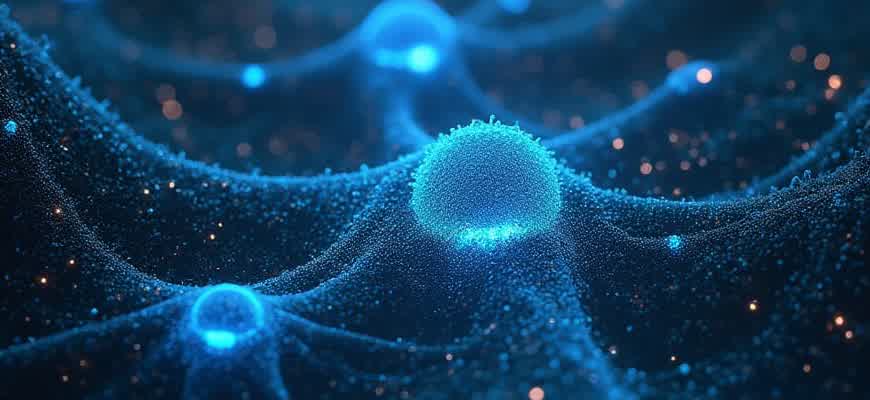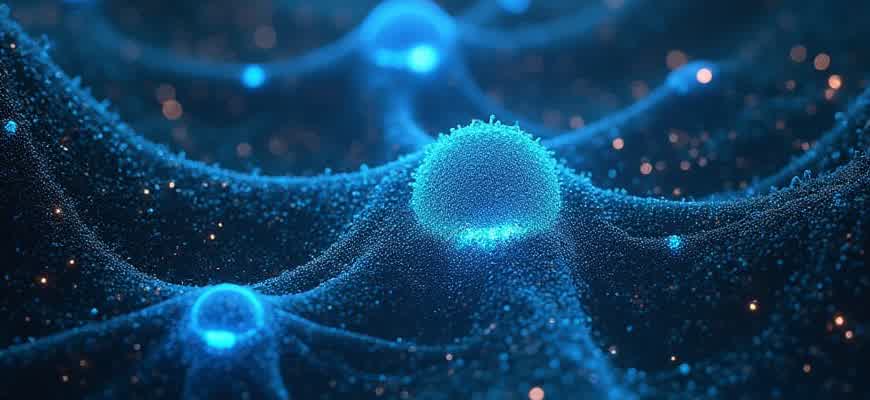
Kotlin has rapidly gained popularity among developers for building Android applications due to its modern features and full compatibility with Java. It offers a concise, expressive syntax, reducing boilerplate code and improving developer productivity. Furthermore, Kotlin is designed to be fully interoperable with Java, making the transition from Java-based Android development smooth and efficient.
Key features of Kotlin that make it ideal for mobile app development:
- Concise syntax for faster development
- Null safety to reduce runtime errors
- Seamless integration with existing Java codebases
- Strong support for functional programming
Here is a comparison of Kotlin’s and Java’s key features in Android development:
| Feature | Kotlin | Java |
|---|---|---|
| Null Safety | Built-in null safety, reducing NullPointerExceptions | Requires manual null checks |
| Syntax | More concise and expressive | Verbose and repetitive |
| Interoperability | Fully interoperable with Java | Limited interoperability with Kotlin |
Kotlin’s concise syntax and modern features make it a powerful tool for building high-quality Android applications. It improves productivity and reduces the chances of introducing bugs into the codebase.
- Preparing Your Kotlin Environment for App Development
- 1. Install the Required Software
- 2. Set Up Kotlin in Your IDE
- 3. Important Configuration Details
- Choosing the Right Frameworks and Libraries for Kotlin App Development
- Popular Frameworks and Libraries
- Evaluating Libraries for Kotlin Projects
- Comparison Table: Popular Kotlin Frameworks and Libraries
- Understanding Kotlin’s Coroutines for Efficient Multithreading
- Key Features of Kotlin Coroutines
- How Coroutines Improve Multithreading
- Coroutine Structure and Example
- Utilizing Kotlin’s Extension Functions for Cleaner Code
- Benefits of Extension Functions
- Example Usage
- Considerations When Using Extension Functions
- When Not to Use Extension Functions
- Integrating Kotlin with Android SDK for Native Mobile App Development
- Key Benefits of Kotlin for Android Development
- Steps to Integrate Kotlin with Android SDK
- Common Practices for Kotlin-Android Integration
- Creating User Interfaces in Kotlin Using Jetpack Compose
- Key Components in Jetpack Compose
- Building a Simple UI
- Example Layout
- Effective Debugging of Kotlin Code: Tools and Strategies for Quick Problem Resolution
- Key Debugging Tools and Techniques
- Debugging Strategies
- Important Considerations
- Common Debugging Errors
- Improving Kotlin App Performance and Efficient Resource Handling
- Memory and Thread Management
- CPU Optimization Techniques
- Resource Management in Network-Intensive Applications
- Efficient Resource Usage in Kotlin
Preparing Your Kotlin Environment for App Development
To begin building applications with Kotlin, it’s essential to set up a proper development environment. This setup will allow you to write, compile, and run Kotlin code efficiently. The tools and configurations you choose will directly influence your workflow and productivity. Here’s a guide to ensure your environment is ready for mobile or web app development with Kotlin.
The first step in setting up your Kotlin development environment is to install the necessary software, configure Kotlin-specific tools, and ensure you have a suitable IDE. Kotlin is officially supported in JetBrains’ IntelliJ IDEA, as well as Android Studio, which provides additional features for mobile app development.
1. Install the Required Software
- Install Java Development Kit (JDK): Kotlin runs on the Java Virtual Machine (JVM), so the first requirement is a JDK installation. Download the JDK from Oracle or AdoptOpenJDK.
- Install IntelliJ IDEA or Android Studio: IntelliJ IDEA is the most popular IDE for Kotlin development. Android Studio is ideal for building Android apps, and it has Kotlin support built-in.
- Install Kotlin Plugin: If you’re using IntelliJ IDEA, you may need to install the Kotlin plugin, although it often comes pre-installed in Android Studio.
2. Set Up Kotlin in Your IDE
- Configure Kotlin in Android Studio: Open Android Studio, create a new project, and select Kotlin as the language for your app.
- Configure Kotlin in IntelliJ IDEA: Create a new Kotlin project by selecting “Kotlin” as the project type, and the IDE will set up the necessary configurations for you.
- Set up Kotlin Gradle Plugin (if necessary): For both Android Studio and IntelliJ, Kotlin’s Gradle plugin is typically added by default when creating a new project. Ensure it’s listed in the build.gradle file like this:
buildscript {
ext.kotlin_version = '1.5.21'
repositories {
google()
jcenter()
}
dependencies {
classpath "org.jetbrains.kotlin:kotlin-gradle-plugin:$kotlin_version"
}
}
3. Important Configuration Details
Ensure that your project includes the necessary Kotlin dependencies in the build.gradle file to properly compile and run Kotlin code.
| File | Content |
|---|---|
| build.gradle | classpath “org.jetbrains.kotlin:kotlin-gradle-plugin:$kotlin_version” |
| build.gradle (app) | apply plugin: ‘kotlin-android’ |
Choosing the Right Frameworks and Libraries for Kotlin App Development
When building an application using Kotlin, selecting the appropriate frameworks and libraries can greatly influence both the performance and maintainability of the project. With a rich ecosystem of tools and resources available, developers must carefully evaluate their options to ensure they meet specific project needs. Kotlin’s versatility allows it to be used across multiple platforms–Android, backend, and even web development–each with its own set of recommended tools. Therefore, it’s crucial to consider the application’s intended purpose and the strengths of various frameworks before starting development.
Moreover, Kotlin’s interoperability with Java opens up a vast range of Java libraries for use, while also offering Kotlin-specific tools that take full advantage of its unique features. Understanding how these libraries integrate with Kotlin’s syntax and functional programming capabilities can help streamline development and minimize technical debt. Below is a breakdown of some common libraries and frameworks suitable for different use cases in Kotlin development.
Popular Frameworks and Libraries
- Android Development: Kotlin is the preferred language for modern Android app development, and a few libraries and frameworks can significantly speed up the process:
- Kotlin Coroutines: For handling asynchronous programming and managing background tasks effectively.
- Jetpack Compose: A declarative UI toolkit for building native Android applications with minimal code.
- Retrofit: A powerful HTTP client for making network requests.
- Backend Development: Kotlin’s use in backend applications has grown significantly, especially with frameworks like:
- Ktor: A framework built for asynchronous server-side development that leverages Kotlin’s features.
- Spring Boot: For building robust, scalable backend applications with Kotlin, taking full advantage of Spring’s ecosystem.
Evaluating Libraries for Kotlin Projects
Choosing a library or framework often depends on the project’s specific requirements. Consider the following factors when making your selection:
- Community Support: A strong community can help solve issues quickly and provide valuable resources.
- Documentation: Thorough and up-to-date documentation is essential for understanding how to integrate and use a library effectively.
- Compatibility: Ensure the library or framework integrates smoothly with Kotlin and the platform you’re targeting.
Remember to prioritize libraries that have regular updates and are actively maintained to avoid future compatibility issues.
Comparison Table: Popular Kotlin Frameworks and Libraries
| Library/Framework | Platform | Key Features |
|---|---|---|
| Jetpack Compose | Android | Declarative UI, modern Android UI development |
| Spring Boot | Backend | Microservices, integration with Kotlin |
| Ktor | Backend | Asynchronous server-side development |
| Retrofit | Android, Backend | Network request handling |
Understanding Kotlin’s Coroutines for Efficient Multithreading
In modern app development, managing multiple tasks simultaneously is crucial for maintaining a smooth user experience. Kotlin’s coroutines provide a powerful mechanism to handle concurrency without the complexities of traditional multithreading. Unlike Java’s threads, coroutines allow asynchronous tasks to be written in a sequential manner, making the code more readable and maintainable.
Coroutines are built on the concept of suspending functions, which allow the program to pause and resume execution without blocking threads. This leads to improved performance, especially when dealing with I/O operations or network calls that would traditionally block a thread. Below are key elements of Kotlin’s coroutines for effective multithreading.
Key Features of Kotlin Coroutines
- Lightweight: Coroutines consume less memory compared to threads, making them ideal for handling large numbers of tasks.
- Non-blocking: They allow functions to be suspended and resumed without blocking the execution of other tasks.
- Structured Concurrency: Kotlin enforces structured concurrency, ensuring that coroutines are properly managed and cleaned up when no longer needed.
How Coroutines Improve Multithreading
- Efficient Thread Management: Instead of creating a new thread for each task, coroutines use a pool of threads and switch between tasks efficiently.
- Scalability: Coroutines can scale easily without overloading the system with excessive threads.
- Readable Code: Asynchronous operations can be written in a sequential style, avoiding complex callback structures.
“Kotlin’s coroutines provide a simpler and more efficient way to handle multithreading, making it easier to write clean and scalable asynchronous code.”
Coroutine Structure and Example
| Key Concept | Explanation |
|---|---|
| Suspend Functions | Functions that can be paused and resumed without blocking the thread. |
| CoroutineScope | Defines the lifecycle and context in which coroutines are launched. |
| Dispatchers | Specifies which thread or thread pool the coroutine will run on. |
Utilizing Kotlin’s Extension Functions for Cleaner Code
In Kotlin, extension functions provide a powerful way to enhance existing classes without modifying their original code. These functions allow developers to add functionality to predefined classes, making the code more readable and maintaining the principles of clean architecture. By using extension functions, developers can avoid creating large, cluttered classes or long method chains, instead opting for succinct and expressive methods.
By introducing extension functions, Kotlin promotes the concept of declarative programming. This approach makes the codebase easier to navigate and refactor, improving maintainability. Additionally, extension functions can reduce the need for auxiliary utility classes, simplifying the overall design and reducing boilerplate code.
Benefits of Extension Functions
- Readability: Extension functions can make complex operations clearer by encapsulating them in descriptive function names.
- Reduced boilerplate: They allow developers to avoid writing repetitive utility methods for common tasks.
- Enhanced maintainability: Adding functionality to existing classes doesn’t require altering their structure, which minimizes the risk of breaking changes.
Example Usage
Here’s a simple example of how to use an extension function to add a custom function to the String class:
fun String.reverseWords(): String {
return this.split(" ").reversed().joinToString(" ")
}
This function can be used as if it were a method of the String class:
val reversedSentence = "Kotlin is amazing".reverseWords() // Output: "amazing is Kotlin"
Extension functions help keep your code modular and easy to understand, particularly when working with existing libraries or APIs.
Considerations When Using Extension Functions
- Clarity: While extension functions can improve readability, they should be used thoughtfully to avoid over-complicating the codebase.
- Performance: Though syntactically appealing, they may lead to confusion if overused in places where their benefits are minimal.
- Access to private members: Extension functions do not have access to the internal state of the class, meaning they are best suited for operations that don’t require such access.
When Not to Use Extension Functions
| Scenario | Reason Not to Use Extension Functions |
|---|---|
| Modifying the state of a class | Extension functions should not be used to change the internal state of a class, as it can break encapsulation. |
| Complex logic | If the function involves complex business logic, it’s better to use a more explicit method within the class itself. |
Integrating Kotlin with Android SDK for Native Mobile App Development
Using Kotlin with Android SDK offers developers a modern, efficient, and streamlined approach to building native mobile applications. Kotlin, fully supported by Google, allows for seamless integration with Android SDK, providing access to powerful tools and libraries. By leveraging Kotlin’s concise syntax and advanced features, developers can build apps that are both performant and maintainable.
The Android SDK provides a vast array of resources, including APIs, libraries, and tools needed to develop native apps. Kotlin complements this ecosystem, ensuring that developers can take full advantage of the latest Android platform features while writing cleaner and more readable code. Below are key benefits and practices when integrating Kotlin with Android SDK.
Key Benefits of Kotlin for Android Development
- Concise Code: Kotlin’s syntax reduces boilerplate code, making development faster and easier to maintain.
- Full Interoperability: Kotlin is fully interoperable with Java, enabling developers to use existing Android SDK components without issues.
- Improved Safety: Kotlin’s null safety features help reduce runtime errors caused by null references.
- Modern Features: Kotlin introduces modern programming features such as lambda expressions, extension functions, and coroutines for asynchronous programming.
Steps to Integrate Kotlin with Android SDK
- Set up Kotlin in Android Studio: Ensure that Kotlin is enabled in your project by adding Kotlin plugin in the project’s build.gradle file.
- Update Dependencies: Ensure that Android SDK tools are up-to-date and include Kotlin-specific dependencies, such as Kotlin Standard Library and Kotlin Android Extensions.
- Convert Java to Kotlin: Use Android Studio’s built-in tool to convert existing Java code to Kotlin, ensuring a smooth transition to Kotlin.
- Leverage Android Extensions: Use Kotlin Android Extensions for faster development, which simplifies working with views and resources.
Important: Kotlin is fully supported by Android, so developers can expect ongoing updates and improvements to both Kotlin and the Android SDK.
Common Practices for Kotlin-Android Integration
| Practice | Description |
|---|---|
| Use of Coroutines | For efficient handling of background tasks and asynchronous operations, use Kotlin’s coroutines alongside Android’s threading tools. |
| Null Safety | Kotlin’s null safety mechanisms help prevent null pointer exceptions by ensuring that variables are either nullable or non-nullable. |
| Data Classes | Use Kotlin’s data classes for models, making them easier to work with compared to regular Java POJOs. |
Creating User Interfaces in Kotlin Using Jetpack Compose
Jetpack Compose is a modern toolkit designed to simplify the creation of user interfaces in Android applications. It leverages Kotlin’s strengths and provides a more declarative approach to building UIs. With Jetpack Compose, developers can create UIs that are both more intuitive and easier to manage compared to traditional XML-based layouts.
Compose enables a direct, code-centric way to describe UI elements. Rather than relying on complex layouts and view hierarchies, developers can define the UI with composable functions. These functions represent individual UI components and are combined to create the full screen or component. By utilizing a reactive programming model, Compose automatically updates the UI when the underlying data changes.
Key Components in Jetpack Compose
- Composable Functions: Functions annotated with @Composable that define the UI structure.
- Modifiers: Used to change the appearance or behavior of UI elements.
- State Management: State is used to drive changes in the UI, enabling dynamic updates.
Building a Simple UI
Here’s a basic structure of how to define a UI component using Jetpack Compose:
- Define a Composable Function: Create a function annotated with @Composable to represent the UI.
- Apply Modifiers: Enhance the composable function with modifiers for appearance.
- Use State: Manage dynamic content with state to update the UI on changes.
Important: Jetpack Compose allows you to build dynamic and responsive UIs with fewer lines of code, making it ideal for rapid development.
Example Layout
| Composable Function | Description |
|---|---|
| Text | Displays text on the screen. |
| Button | Represents a clickable button element. |
| Column | A vertical arrangement of UI elements. |
Effective Debugging of Kotlin Code: Tools and Strategies for Quick Problem Resolution
When developing applications with Kotlin, one of the essential skills for programmers is efficient debugging. Debugging not only helps identify errors but also improves the overall code quality. Developers should leverage both built-in tools and third-party utilities to speed up the debugging process, ensuring smoother application performance and faster troubleshooting.
By mastering a few common techniques and using the right tools, developers can significantly reduce debugging time. Whether it’s using IDE features or analyzing logs, the goal is to catch issues early and address them with precision.
Key Debugging Tools and Techniques
- IntelliJ IDEA: As the most widely used IDE for Kotlin development, IntelliJ IDEA offers a robust debugger. Its breakpoints, watches, and step-through capabilities help pinpoint issues efficiently.
- Android Studio: For Android development, Android Studio’s profiler and real-time debugging allow developers to monitor app performance and track down memory leaks or other performance-related bugs.
- Logcat: A vital tool for Android apps, Logcat provides detailed logs that can reveal exceptions, errors, and stack traces, allowing developers to quickly trace the source of bugs.
Debugging Strategies
- Use Breakpoints Wisely: Placing breakpoints at crucial points in your code helps pause execution and analyze variables, stack traces, and control flow at specific locations.
- Log Information Strategically: Insert strategic log statements to understand how the data flows through your program. Log critical values and the output of functions.
- Test with Unit Tests: Writing and running unit tests can help identify bugs in individual functions before they affect larger sections of the code.
Important Considerations
Pro Tip: When dealing with a challenging bug, try isolating parts of the code by commenting out or simplifying sections to pinpoint the issue more easily.
Common Debugging Errors
| Error Type | Potential Cause | Solution |
|---|---|---|
| NullPointerException | Accessing a null value | Ensure proper null checks and use Kotlin’s safe call operator “?.”, or provide default values. |
| IndexOutOfBoundsException | Accessing an invalid index in a list or array | Check the bounds before accessing array or list elements using `list.size` or similar checks. |
Improving Kotlin App Performance and Efficient Resource Handling
When developing apps with Kotlin, ensuring optimal performance and efficient use of resources is essential to provide a smooth user experience. The dynamic nature of modern apps requires developers to pay close attention to how their code interacts with system resources, like memory, CPU, and network bandwidth. This article highlights strategies to enhance both the speed and sustainability of Kotlin applications.
Effective performance tuning in Kotlin involves a combination of code optimization, proper use of libraries, and strategic management of resources during runtime. By adhering to best practices for memory and thread management, developers can significantly reduce unnecessary overhead, avoid leaks, and minimize battery drain in mobile applications.
Memory and Thread Management
Optimizing memory usage is one of the most significant performance improvements that can be achieved in Kotlin applications. Excessive memory usage can slow down an app and lead to crashes due to heap overflows. Here are some ways to manage memory more effectively:
- Use object pooling: Reuse objects instead of constantly allocating new memory.
- Minimize garbage collection: Reducing unnecessary object creation helps lower the frequency of garbage collection.
- Use nullable types wisely: Avoid unnecessary nullable objects to reduce memory overhead.
CPU Optimization Techniques
Efficient CPU usage directly affects app responsiveness and battery life. Developers can optimize CPU usage by following these steps:
- Asynchronous programming: Use Kotlin Coroutines to offload time-consuming tasks to background threads.
- Use lazy loading: Delay the loading of resources until they are absolutely necessary.
- Reduce thread contention: Minimize the number of active threads to avoid overloading the CPU.
Resource Management in Network-Intensive Applications
In apps that rely heavily on network communication, optimizing network calls and reducing data usage is crucial. Implementing strategies like caching, throttling, and efficient data serialization can drastically reduce network-related resource consumption.
Important: Always ensure that network requests are as lightweight as possible, and avoid blocking the main thread with long-running operations.
Efficient Resource Usage in Kotlin
| Technique | Benefit |
|---|---|
| Lazy initialization | Delays resource loading until needed, saving memory and CPU. |
| Memory management with weak references | Helps prevent memory leaks by allowing unused objects to be garbage collected. |
| Reducing UI thread blocking | Improves user experience by keeping the UI thread free for user interaction. |