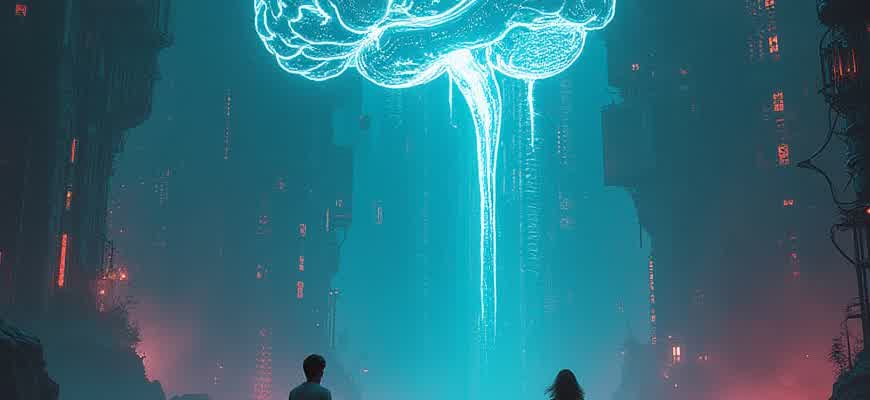Wireframe templates play a crucial role in the early stages of app development. These templates provide a structural foundation, allowing designers and developers to map out an app’s interface before focusing on detailed design and functionality.
Benefits of Using Wireframe Templates:
- Time efficiency: Ready-made structures speed up the design process.
- Consistency: Ensures a uniform layout across multiple screens or pages.
- Collaboration: Facilitates team discussions and feedback by offering a visual framework.
Popular Types of Wireframe Templates:
- Low-fidelity wireframes: Basic structures with minimal detail, ideal for early-stage planning.
- High-fidelity wireframes: More detailed representations, often used for visual design and development stages.
“Wireframe templates allow teams to communicate ideas quickly, reducing ambiguity and fostering a clear vision for the app’s user interface.”
Comparison of Different Wireframe Templates:
| Template Type | Detail Level | Best For |
|---|---|---|
| Low-Fidelity | Basic outlines | Initial concept development |
| Mid-Fidelity | Moderate detail | Testing user flows |
| High-Fidelity | Full detail | Visual design and prototyping |
- How to Select the Perfect Wireframe Template for Your App
- Factors to Consider When Choosing a Template
- App Type & Template Selection Guide
- Customizing Wireframe Templates for Mobile vs. Web Interfaces
- Mobile Customization
- Web Customization
- Comparison Table
- Enhancing Client Approval Process with Pre-made Wireframe Templates
- Key Benefits of Using Wireframe Templates
- How Templates Streamline the Approval Process
- Comparing Template Usage vs. Custom Wireframing
- Common Mistakes When Adapting Templates to Real Projects
- Key Mistakes
- Best Practices
- Template Adaptation Checklist
- Incorporating Wireframe Templates into Your Design Process
- Steps for Successful Integration
- Best Practices
- Wireframe Template Comparison
- Tools for Importing and Editing Wireframe Templates
- Popular Tools for Wireframe Template Editing
- Key Features to Look for in Editing Tools
- Comparing Features Across Popular Tools
- Creating Developer Handoff Documentation from Wireframes
- Key Components of Developer Handoff Documentation
- Best Practices for Clear Developer Handoff
- Developer Handoff Checklist
- Where to Find Quality Templates for Specific App Wireframes
- Top Sources for App Wireframe Templates
- Key Platforms for Industry-Specific Wireframe Templates
- Choosing the Right Template for Your Project
How to Select the Perfect Wireframe Template for Your App
Choosing the right wireframe template for your app is crucial for ensuring a smooth development process. The template you pick will shape your app’s user experience and streamline communication between your design and development teams. It’s important to consider the app type, user needs, and overall functionality when selecting a wireframe template. A good wireframe will clearly outline the structure of your app while maintaining flexibility for future changes and iterations.
When evaluating a wireframe template, you should focus on the specific requirements of your app. Is it a social media app, an e-commerce platform, or a productivity tool? Each type of app has different user expectations and needs, which will influence the layout and design choices in the wireframe. Here’s a breakdown of how to choose a template based on your app type:
Factors to Consider When Choosing a Template
- App Type: Different app categories require different design elements. For example, an e-commerce app might need templates with a focus on product galleries, while a social media app might need templates optimized for user profiles and feeds.
- User Flow: Consider how users will interact with your app. A wireframe that simplifies the navigation and minimizes steps will work best for apps that require quick and easy interactions, like news apps or fitness trackers.
- Complexity: Evaluate the number of features your app will have. For simple apps, minimalist wireframes are sufficient. For more complex apps, choose templates that allow for detailed layouts and interactions.
Tip: Choose templates that offer flexibility in structure, especially if your app is still in its early stages. This will allow for faster iterations as your design evolves.
App Type & Template Selection Guide
| App Type | Wireframe Features | Recommended Template Style |
|---|---|---|
| Social Media | Profile pages, feed layout, user interactions | Simple, modular, grid-based |
| E-Commerce | Product listings, filters, cart integration | Detailed, product-focused, with room for features |
| Productivity | Task lists, calendar view, user interface flexibility | Minimalistic, focused on ease of use and navigation |
By taking into account these factors, you can select a wireframe template that suits the specific needs of your app, ensuring both efficiency in development and a better user experience.
Customizing Wireframe Templates for Mobile vs. Web Interfaces
Designing wireframes for mobile and web interfaces involves adapting templates to different user experiences, considering screen size, touch vs. mouse interaction, and platform-specific design guidelines. While wireframe templates offer a useful foundation, customization is essential to meet the unique demands of each interface. Mobile devices require a focus on simplicity and ease of navigation, while web platforms allow for more complex structures due to larger screen real estate.
Customizing templates for mobile often involves prioritizing essential features, reducing clutter, and ensuring user-friendly touch interactions. For web interfaces, wireframe templates can afford to be more detailed, including additional navigation elements, complex layouts, and support for more content. Both types of wireframes require thoughtful placement of UI components, but the scale and interaction design vary significantly.
Mobile Customization
- Touch Interactions: Mobile wireframes should reflect tap-friendly elements, such as larger buttons and simple gestures.
- Minimalism: Space is limited, so mobile templates must prioritize essential features with minimal distractions.
- Vertical Layouts: Mobile wireframes typically use single-column layouts, as users navigate primarily through scrolling.
Web Customization
- Complex Navigation: Web wireframes can incorporate multiple navigation menus, sidebars, and dropdowns due to more screen space.
- Grid Layouts: Web templates are more likely to use grid-based designs, which accommodate various content types more effectively.
- Hover Interactions: Web wireframes often include hover states, tooltips, and detailed navigation, which are not possible on mobile.
Customizing wireframes for mobile and web interfaces requires understanding the fundamental differences in user behavior, device capabilities, and design expectations for each platform.
Comparison Table
| Feature | Mobile | Web |
|---|---|---|
| Screen Size | Small, vertical | Larger, flexible |
| Interaction | Touch, tap | Mouse, hover |
| Layout | Single-column | Multi-column, grid |
| Navigation | Minimal, simplified | Complex, multi-level |
Enhancing Client Approval Process with Pre-made Wireframe Templates
Using pre-designed wireframe templates can significantly speed up the approval process by providing a clear and structured visual representation of an app’s layout and features. These templates allow clients to quickly grasp the overall concept and functionality without getting lost in unnecessary details. This approach is particularly effective in avoiding miscommunications during early stages of app design, ensuring alignment between client expectations and the final product.
Moreover, wireframe templates simplify the process of presenting ideas to clients, offering a visual medium that can be easily adjusted and adapted to feedback. The standardization of these wireframes allows for faster iterations, reducing delays in the approval workflow and increasing client satisfaction with minimal effort from the design team.
Key Benefits of Using Wireframe Templates
- Time Efficiency: Templates allow designers to create wireframes rapidly, reducing the time spent on initial drafts.
- Clear Communication: Pre-made templates provide a clear representation of ideas, making it easier for clients to understand the design concepts.
- Consistency: Templates ensure that each design iteration maintains a consistent layout, reducing confusion during discussions with clients.
“Using wireframe templates accelerates the feedback process by giving clients a clear starting point and allowing them to focus on the functionality, rather than the visual complexity.”
How Templates Streamline the Approval Process
- Faster Feedback: With predefined layouts, clients can visualize the app’s structure and provide specific, actionable feedback.
- Reduced Revisions: Clients are less likely to request major changes when they see the overall design early in the process.
- More Focused Discussions: Templates narrow the discussion to key functionalities and user flow, avoiding unnecessary debates on minor details.
Comparing Template Usage vs. Custom Wireframing
| Aspect | Wireframe Templates | Custom Wireframes |
|---|---|---|
| Time to Develop | Fast | Slow |
| Flexibility | Moderate | High |
| Client Understanding | High | Low |
| Cost | Low | High |
Common Mistakes When Adapting Templates to Real Projects
When adapting wireframe templates to real-world app designs, several common errors can undermine the effectiveness of the design. Templates often provide a simplified or generalized structure that may not align with the specific needs of a project. Many designers overlook the importance of customization to ensure usability and consistency with the product’s goals.
Another issue arises when designers fail to account for the unique requirements of the user base. Templates may be well-suited for generic interfaces but struggle to address specific user needs or contextual factors. This can lead to a disconnect between the design and the actual user experience.
Key Mistakes
- Not Customizing Elements for Branding: Many wireframe templates offer basic visual elements that may not match the brand identity. Neglecting to adjust color schemes, fonts, and iconography can result in a disjointed user experience.
- Overusing Pre-Designed Layouts: Templates often present fixed layouts that may not be flexible enough to accommodate the needs of all project types. Over-reliance on these can lead to rigid, less adaptable designs.
- Ignoring User Flow Requirements: Templates often lack a tailored user journey. Failing to rethink the user flow based on the target audience can reduce the effectiveness of the design and create unnecessary friction.
Customization is key. A good template can save time, but it must be adapted to the specific context of the project for optimal results.
Best Practices
- Adjust Layouts Based on Project Scope: Ensure the template layout supports the functional requirements of your app and aligns with the core goals of the project.
- Prioritize User-Centered Design: Focus on the needs of the users by customizing wireframes to align with their behavior patterns and expectations.
- Test and Iterate: Don’t rely solely on the initial design. Regular testing with real users is essential to refine and adapt the wireframe for a smooth user experience.
Template Adaptation Checklist
| Aspect | Common Mistake | Best Practice |
|---|---|---|
| Visual Consistency | Using default template visuals without adjusting for branding | Customize colors, fonts, and icons to match the brand identity |
| User Flow | Ignoring target audience needs and behavior | Tailor the design to optimize user journeys and ensure smooth interactions |
| Flexibility | Sticking to rigid template layouts | Adjust layout elements to accommodate project-specific features |
Incorporating Wireframe Templates into Your Design Process
Wireframe templates serve as a valuable tool for streamlining the initial stages of application design. By offering a basic structure for the user interface, they help designers visualize layout and functionality without the distractions of detailed aesthetics. Incorporating these templates into your design workflow can significantly accelerate the prototyping process, allowing teams to focus on refining the user experience.
Integrating wireframe templates effectively requires a balance between customization and consistency. Templates provide a starting point, but adjusting them to fit specific project requirements ensures that the final product is aligned with the client’s needs. This step-by-step approach allows teams to move quickly while maintaining control over the design elements that matter most.
Steps for Successful Integration
- Choose the right template: Select a wireframe template that aligns with the platform and functionality requirements of your app.
- Customize the structure: Tailor the template to reflect the specific needs of your design, adding or removing components as needed.
- Collaborate with stakeholders: Use the wireframe as a communication tool, gathering feedback and refining the design based on user input.
- Iterate quickly: Update the wireframe based on feedback and test different design variations to improve usability and flow.
“Wireframes help to quickly capture ideas and test assumptions without getting bogged down in visual details.” – Design Expert
Best Practices
- Maintain simplicity: Keep wireframes clear and simple, focusing on layout and flow rather than visual details.
- Ensure consistency: Use consistent design patterns across wireframes to avoid confusion during development.
- Incorporate feedback early: Gather insights from users and stakeholders as soon as possible to refine the design.
Wireframe Template Comparison
| Template Type | Best For | Customization Options |
|---|---|---|
| Basic Layout | Simple app structures with few elements | Minimal, focuses on core layout |
| Interactive Wireframe | More complex apps with dynamic interactions | Highly customizable, includes interactive features |
| Mobile-Specific | Mobile apps with a focus on touch interface | Adaptable to different screen sizes |
Tools for Importing and Editing Wireframe Templates
When designing applications, wireframe templates play a vital role in the initial planning stage. The tools that enable importing and editing these templates are crucial for speeding up the design process. These tools provide a variety of features, such as drag-and-drop functionality, collaborative editing, and integration with other design platforms. Below is a list of some of the most popular tools that support wireframe template importing and editing.
Some of the leading software options provide users with the ability to modify imported wireframes, ensuring flexibility and efficiency throughout the design process. Whether you need to adjust colors, elements, or layout, these tools offer intuitive interfaces to help visualize your ideas better.
Popular Tools for Wireframe Template Editing
- Figma: A powerful design tool known for its collaborative features, Figma allows users to import wireframe templates from different formats, modify them, and share with teams in real-time.
- Sketch: Popular among macOS users, Sketch supports importing and editing various wireframe file types and offers vector editing tools for precise modifications.
- Adobe XD: Adobe XD excels at importing templates from other Adobe products, and its intuitive editing tools allow for efficient wireframe customization.
- Balsamiq: This tool offers both wireframe creation and editing features. It supports importing templates and making quick adjustments with its user-friendly interface.
Key Features to Look for in Editing Tools
“The best wireframe editing tools combine a user-friendly interface with advanced functionalities, allowing for both flexibility and ease of use.”
- Customizable Components: Tools should allow for easy modification of wireframe elements, such as buttons, text boxes, and navigation bars.
- Collaboration Support: Real-time collaboration ensures teams can work together efficiently, especially when dealing with multiple iterations of wireframes.
- File Format Compatibility: The ability to import templates from various file formats (e.g., .sketch, .xd, .fig) is crucial for ensuring seamless workflow integration.
Comparing Features Across Popular Tools
| Tool | File Import | Collaboration | Customization |
|---|---|---|---|
| Figma | SVG, PNG, Sketch, PDF | Real-time editing | Extensive, with plugins |
| Sketch | Sketch, SVG | Basic collaboration (via Cloud) | Advanced vector tools |
| Adobe XD | SVG, PNG, Sketch | Real-time collaboration | Moderate customization |
| Balsamiq | BMPR, PNG, SVG | Basic collaboration | Simple customization |
Creating Developer Handoff Documentation from Wireframes
Once wireframes are designed and reviewed, it is essential to translate them into a comprehensive developer handoff documentation. This document ensures that developers have a clear understanding of the design intent, functionality, and visual elements required for the application. Without proper handoff materials, the development process may encounter delays or miscommunications that impact the final product.
To facilitate an efficient handoff, the documentation should include not only the wireframes themselves but also detailed explanations of interactive elements, user flows, and expected behavior of the application. This provides developers with all the necessary information to translate the design into a fully functioning product.
Key Components of Developer Handoff Documentation
- Wireframe Annotations: Descriptive notes explaining each section of the wireframe.
- User Flows: Visual representations of user actions and navigation through the app.
- Design Specifications: Specific details on font sizes, color codes, spacing, and other visual elements.
- Functional Requirements: Instructions on app behaviors, including button clicks, animations, and transitions.
- Asset Links: Provide access to all design files and assets, including icons, images, and fonts.
Best Practices for Clear Developer Handoff
- Provide Clear Context: Ensure that developers understand the reasoning behind design decisions, including interactions and transitions.
- Ensure Accessibility: Make sure that the documentation and assets are accessible to all team members, including developers and designers.
- Include Technical Requirements: Specify any limitations or technical considerations, such as supported devices, platforms, or frameworks.
Note: A successful developer handoff relies on maintaining open communication between design and development teams. Clear and detailed documentation reduces misunderstandings and ensures a smooth workflow.
Developer Handoff Checklist
| Task | Status |
|---|---|
| Wireframe Review | Complete |
| Design Annotations | Complete |
| User Flow Diagrams | Complete |
| Design Specifications | In Progress |
| Asset Delivery | Complete |
Where to Find Quality Templates for Specific App Wireframes
Finding the right wireframe templates for your project can significantly speed up the design process, especially when you need something tailored to a particular use case. Whether you’re working on a mobile application, web platform, or an e-commerce site, the availability of customizable templates is crucial for delivering effective and user-friendly designs. There are several online platforms where you can discover wireframe templates that meet your specific needs.
To ensure the template fits the requirements of your project, it’s important to search through specialized libraries and platforms. These repositories usually offer templates optimized for various industries and functionalities, from basic user interfaces to more complex navigation structures. Below are some excellent places to start looking for high-quality templates.
Top Sources for App Wireframe Templates
- Figma Community – Figma offers an extensive collection of free and premium wireframe templates. It’s particularly useful for teams looking to collaborate on wireframe designs in real time.
- Adobe XD – Adobe XD provides a library of templates, perfect for both mobile and web app wireframes, with an emphasis on interactive design.
- Sketch App Sources – Sketch users have access to a variety of wireframe templates, including options that suit startups, SaaS platforms, and e-commerce applications.
Key Platforms for Industry-Specific Wireframe Templates
- Wireframe.cc – This simple, easy-to-use tool offers quick wireframing and templates suited for different types of applications, especially for mobile-first designs.
- UI8 – UI8 offers high-quality, customizable wireframe kits for specific app categories such as e-commerce, social media, and news apps.
- Mockplus – A platform that provides a wide selection of wireframe templates tailored for various industries, with an emphasis on UX/UI functionality.
Choosing the Right Template for Your Project
When selecting a wireframe template, ensure it aligns with your specific app type and user experience goals. Industry-specific templates are often designed with features that reflect the unique requirements of the sector, such as complex product displays for e-commerce or streamlined navigation for mobile apps.
Some platforms also allow you to filter templates based on industry or use case, which can help you save time. For example, if you are designing an e-commerce platform, you may find pre-made wireframes that include cart systems, product pages, and checkout flows.
| Platform | Industry Focus | Template Type |
|---|---|---|
| Figma | Tech, SaaS | Mobile, Web |
| Adobe XD | Creative Agencies, Freelancers | Mobile, Web |
| UI8 | E-commerce, Social | UI Kits, Templates |