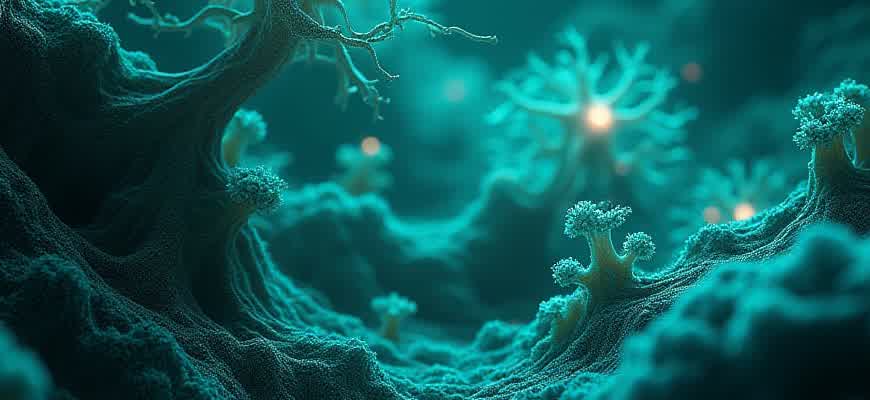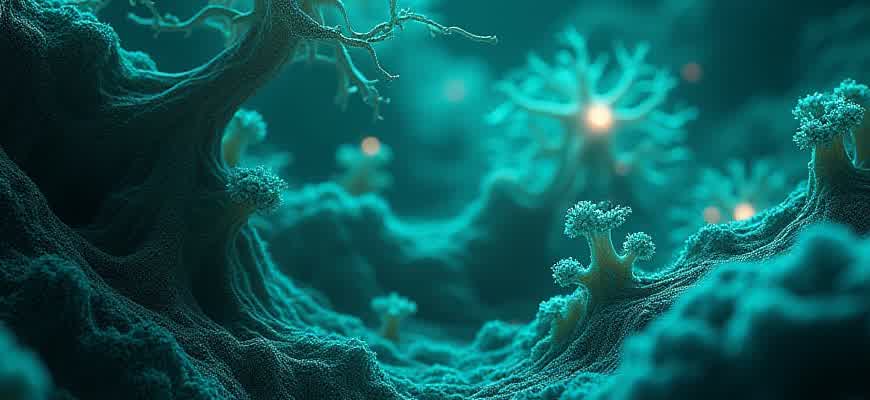
Testing is a crucial phase in mobile app development, ensuring functionality, performance, and user experience are up to standards. There are various tools available that facilitate different aspects of testing, from unit tests to user interface validation. Below are some of the key categories of testing tools used by developers:
- Automation Tools: These tools help streamline repetitive testing tasks and simulate real-world user interactions.
- Performance Testing Tools: They assess how an app performs under various conditions, including heavy load and network variability.
- UI Testing Tools: Focused on verifying the user interface and ensuring consistency across different devices.
Among the most commonly used tools are:
- Appium: A widely used tool for automating mobile apps across both Android and iOS platforms.
- TestComplete: It offers functional and regression testing with capabilities for desktop, web, and mobile applications.
- Firebase Test Lab: A cloud-based testing service that provides real devices to test your app on, with real-time feedback.
Note: Choosing the right testing tool depends on factors like platform support, automation needs, and testing scale.
Each of these tools offers specific features designed to address particular testing challenges, ensuring apps run smoothly and meet user expectations.
| Tool | Platform Support | Key Feature |
|---|---|---|
| Appium | Android, iOS | Cross-platform automation |
| TestComplete | Android, iOS, Web, Desktop | Functional testing with record-and-playback |
| Firebase Test Lab | Android, iOS | Cloud-based real device testing |
- Choosing the Best Testing Framework for Your Mobile Application
- Factors to Consider When Selecting a Testing Framework
- Popular Testing Frameworks for Mobile Apps
- Key Takeaways
- Key Features to Consider When Choosing Automated Testing Tools
- Important Features to Look for
- Other Key Considerations
- Feature Comparison
- Integrating Application Testing into CI Pipelines
- Key Steps in Integration
- Types of Tests in CI
- Testing and Reporting Tools
- Managing Device Fragmentation with Testing Platforms
- Benefits of Testing Platforms for Device Fragmentation
- Key Considerations When Choosing a Testing Platform
- Device Testing Platform Comparison
- Best Practices for Load and Performance Testing on Mobile Apps
- Key Considerations for Effective Load Testing
- Steps for Load and Performance Testing
- Common Tools for Load Testing
- How to Handle User Experience Testing in App Development
- Approaches to UX Testing
- Steps to Conduct UX Testing
- Testing Tools
- The Role of Beta Testing Tools in Pre-Launch Validation
- Key Benefits of Beta Testing Tools
- Types of Beta Testing Tools
- Feature Comparison Table
- Analyzing Test Results and Prioritizing Bug Fixes
- Steps for Analyzing Test Results
- Prioritizing Bug Fixes
- Sample Bug Priority Table
Choosing the Best Testing Framework for Your Mobile Application
When it comes to ensuring the quality of your mobile application, selecting the correct testing framework is crucial. The right framework can streamline your testing process, enhance test accuracy, and ultimately ensure a more reliable user experience. Mobile app testing requires specific tools that can handle different environments, such as Android and iOS, as well as various types of testing like unit, UI, and performance testing.
The first step is understanding the different types of tests your app will require. Do you need to automate user interactions or focus on specific functionality? Once you’ve identified your needs, you can narrow down your options based on features like cross-platform support, ease of integration, and compatibility with your tech stack.
Factors to Consider When Selecting a Testing Framework
- Platform Compatibility: Ensure the framework supports both Android and iOS, especially if you’re developing for multiple platforms.
- Integration with CI/CD: Consider tools that integrate easily into your continuous integration and deployment pipeline.
- Community and Support: A large community can provide resources, plugins, and troubleshooting support.
- Test Coverage: Look for a framework that covers the specific types of tests your app needs, including UI, functional, and performance tests.
Note: Make sure the framework aligns with your development lifecycle. Some frameworks are better suited for small apps, while others are designed for large-scale projects with complex requirements.
Popular Testing Frameworks for Mobile Apps
| Framework | Platform | Use Case | Key Features |
|---|---|---|---|
| Appium | Android, iOS | Automated UI Testing | Cross-platform, supports multiple languages (Java, JavaScript, etc.) |
| Espresso | Android | UI Testing | Fast execution, tight integration with Android Studio |
| XCUITest | iOS | UI Testing | Native support from Apple, integrates with Xcode |
| Detox | React Native | End-to-End Testing | Built for React Native, supports both iOS and Android |
Key Takeaways
- Choose a framework that supports your app’s target platforms and tech stack.
- Ensure the framework can scale with your project’s needs, whether you are working on a simple app or a complex, enterprise-level solution.
- Look for robust documentation and an active community to ease the implementation and troubleshooting process.
Key Features to Consider When Choosing Automated Testing Tools
Automated testing tools are an essential part of modern app development, enabling teams to improve testing efficiency, accuracy, and coverage. However, not all testing tools offer the same capabilities, so it’s crucial to identify the key features that will best support your project. By focusing on the right aspects, you can ensure that your automated testing suite meets both functional and non-functional requirements effectively.
When evaluating automated testing tools, there are several important features to consider. These features will help streamline your testing process, ensure better test execution, and provide actionable insights to improve product quality over time.
Important Features to Look for
- Cross-platform Compatibility: The tool should support testing across various platforms (web, mobile, desktop) and browsers. This ensures consistent performance and behavior of the app across different environments.
- Integration with CI/CD: Seamless integration with continuous integration/continuous deployment (CI/CD) pipelines is vital. This allows automated tests to run as part of the build process, speeding up feedback cycles.
- Customizability: The tool should allow customization in terms of test scripts, actions, and reporting, to align with the unique needs of your application.
- Test Reporting and Analytics: A good tool will offer detailed reporting and analytics features, making it easier to track the status of tests, identify trends, and understand test coverage.
- Parallel Test Execution: The ability to run multiple tests simultaneously across different environments can significantly reduce test execution time.
Other Key Considerations
“Effective automated testing tools not only save time but also ensure that repetitive tasks are handled efficiently, allowing developers to focus on more complex problems.”
- Ease of Use: A user-friendly interface and a shallow learning curve are critical for teams that may not have extensive testing experience. Look for tools that offer intuitive workflows and documentation.
- Maintenance of Test Scripts: Automated testing tools should offer easy management and updates for test scripts. Frequent application updates or changes in the UI should be reflected quickly in the test scripts.
- Support for Various Testing Types: The tool should support different testing types such as functional, regression, performance, and load testing to ensure comprehensive coverage.
Feature Comparison
| Feature | Tool A | Tool B | Tool C |
|---|---|---|---|
| Cross-Platform Testing | Yes | No | Yes |
| CI/CD Integration | Yes | Yes | No |
| Parallel Test Execution | No | Yes | Yes |
| Analytics and Reporting | Basic | Advanced | Basic |
Integrating Application Testing into CI Pipelines
Continuous Integration (CI) pipelines have become an essential part of modern software development. They enable teams to automate the process of integrating code changes and running tests, improving the speed and reliability of development cycles. One of the key components in ensuring the quality of the code being integrated is thorough testing. By integrating testing into the CI pipeline, teams can catch bugs early and ensure that new changes do not introduce regressions.
Testing within CI pipelines involves automating various types of tests, such as unit tests, integration tests, and UI tests. This process helps reduce manual intervention, providing rapid feedback for developers while maintaining high-quality standards. The integration of testing frameworks with CI tools enables teams to run these tests automatically every time changes are pushed to the codebase.
Key Steps in Integration
- Choose the Right Testing Framework: Select appropriate testing frameworks for different layers of the application (e.g., Jest for JavaScript unit tests, Selenium for end-to-end tests).
- Configure Test Execution: Set up your CI tool (e.g., Jenkins, GitLab CI) to automatically execute tests whenever code is pushed or a pull request is made.
- Monitor Test Results: Ensure test results are visible and easy to interpret. Tools like SonarQube can help with detailed test analysis.
Types of Tests in CI
- Unit Tests: Test individual components or functions in isolation.
- Integration Tests: Verify interactions between different modules of the application.
- UI Tests: Ensure the user interface behaves as expected under different conditions.
“Automated tests in CI pipelines provide quick feedback, allowing teams to detect problems early and fix them before they reach production.”
Testing and Reporting Tools
| Tool | Purpose | Integration with CI |
|---|---|---|
| Jest | Unit testing framework for JavaScript | Works with GitHub Actions, Jenkins, GitLab CI |
| Selenium | UI testing framework for web applications | Can be integrated with Jenkins or CircleCI |
| SonarQube | Code quality and test coverage analysis | Works with Jenkins, GitLab CI, and others |
Managing Device Fragmentation with Testing Platforms
Device fragmentation remains one of the most significant challenges in mobile app development, as developers must ensure that their applications function properly across a wide variety of devices with different screen sizes, operating systems, and hardware configurations. Testing platforms play a crucial role in addressing this issue by offering solutions that allow for more efficient testing on a diverse set of devices. These platforms offer access to a broad range of real devices, emulators, and simulators, enabling developers to replicate real-world conditions.
By integrating automated testing tools with cloud-based device farms, developers can test their applications on hundreds or even thousands of devices simultaneously. This approach reduces the time and effort needed for manual testing and helps to ensure that the app performs consistently across multiple environments. Moreover, testing platforms often provide features like device filtering, which allows testers to focus on the most critical devices based on user demographics or specific use cases.
Benefits of Testing Platforms for Device Fragmentation
- Real Device Access: Testing platforms provide access to a wide range of real devices, ensuring more accurate testing than using emulators or simulators.
- Cross-platform Compatibility: Developers can test their apps on different OS versions, ensuring compatibility with both Android and iOS platforms.
- Automated Testing: Automation tools help to run tests on multiple devices concurrently, reducing testing time and human error.
- Scalability: The ability to scale tests on multiple devices simultaneously allows for comprehensive coverage without the need for owning every physical device.
Key Considerations When Choosing a Testing Platform
- Device Coverage: Choose a platform that offers a diverse selection of devices, including various screen sizes, resolutions, and OS versions.
- Test Automation Support: Ensure the platform supports integration with your existing CI/CD pipeline and test automation frameworks.
- Performance Metrics: Look for platforms that provide detailed analytics and reports on app performance across different devices.
“Using testing platforms to manage device fragmentation is essential for delivering high-quality apps that provide a consistent user experience across diverse devices.”
Device Testing Platform Comparison
| Platform | Device Coverage | Automation Support | Performance Insights |
|---|---|---|---|
| Platform A | 1000+ devices | Yes | Advanced |
| Platform B | 500+ devices | Limited | Basic |
| Platform C | 200+ devices | Yes | Advanced |
Best Practices for Load and Performance Testing on Mobile Apps
Load and performance testing are crucial for ensuring that mobile applications can handle real-world user traffic and function optimally under various conditions. This process helps identify potential bottlenecks, measure response times, and assess overall system behavior under stress. Proper testing ensures that users have a smooth experience, especially during peak usage, which is essential for the app’s success in competitive markets.
To effectively test mobile applications, a structured approach should be followed, including the use of appropriate tools, simulation of different network conditions, and analyzing results based on key performance indicators (KPIs). These practices provide a comprehensive overview of app performance and ensure any issues are addressed before launch.
Key Considerations for Effective Load Testing
- Simulate Real-World Usage: Ensure test scenarios closely mirror actual user behavior, including varying traffic patterns and actions performed within the app.
- Test with Different Network Conditions: Simulate slow, unstable, or high-latency connections to evaluate app performance in suboptimal environments.
- Define Load Thresholds: Establish benchmarks for acceptable performance based on app requirements and user expectations.
Steps for Load and Performance Testing
- Plan the Test: Identify key user flows, expected traffic volumes, and target response times.
- Set Up Test Environment: Use cloud-based testing services or local testing tools to replicate real-world conditions.
- Monitor App Metrics: Track CPU usage, memory consumption, and network latency during tests.
- Analyze Results: Look for performance degradation or errors as user load increases.
- Optimize Code: Based on test findings, make adjustments to improve app efficiency and responsiveness.
Tip: Always test beyond expected traffic limits to prepare for sudden traffic spikes and ensure the app remains stable under stress.
Common Tools for Load Testing
| Tool | Key Features |
|---|---|
| Apache JMeter | Open-source tool for performance and load testing, supports various protocols, highly customizable. |
| LoadRunner | Enterprise-grade tool for load testing with a broad range of integration options. |
| BlazeMeter | Cloud-based platform for performance testing, easy to scale, integrates with CI/CD tools. |
How to Handle User Experience Testing in App Development
Effective user experience (UX) testing is a crucial phase in mobile app development. It ensures that the app delivers an intuitive and seamless experience for its users, which ultimately affects retention and engagement. UX testing allows developers to identify issues with navigation, functionality, and usability before the app reaches its audience.
To conduct thorough UX testing, developers must focus on the usability of the app’s design, how users interact with its features, and whether it meets their expectations. This process typically involves direct user feedback, heuristic evaluations, and various testing methods to identify pain points in the user journey.
Approaches to UX Testing
- Usability Testing: This involves observing users while they interact with the app to identify areas of confusion or difficulty.
- Feedback Collection: Gathering insights directly from users through surveys or interviews helps pinpoint usability issues and design flaws.
- Behavioral Analysis: Tracking how users navigate through the app using tools like heatmaps or session recordings.
Steps to Conduct UX Testing
- Define the testing objectives: Clearly outline what you want to assess, such as ease of navigation or accessibility.
- Recruit test users: Select participants who match your app’s target audience for meaningful results.
- Set up realistic tasks: Provide tasks that reflect common actions users will take in the app.
- Collect data: Use both qualitative and quantitative methods to gather insights from participants.
- Analyze results: Look for patterns in the data to pinpoint areas for improvement.
Tip: Prioritize testing during the early development stages to identify potential issues before they become costly to fix later.
Testing Tools
| Tool | Description |
|---|---|
| Hotjar | Provides heatmaps and session recordings to track user behavior. |
| Lookback | Allows real-time user testing with live feedback from participants. |
| UserTesting | Offers user testing services with recorded sessions and actionable insights. |
The Role of Beta Testing Tools in Pre-Launch Validation
Beta testing tools play a critical role in ensuring the quality and functionality of mobile applications and software before they reach the public. These tools provide developers with valuable insights into how users interact with an app, uncovering bugs, usability issues, and performance concerns that may not have been detected during internal testing. Beta testing also helps to assess user experience and gather feedback on features, allowing for refinements and adjustments that improve overall satisfaction.
Before launching a product, it’s essential to evaluate its readiness in a real-world environment. Beta testing tools facilitate this evaluation by offering a structured framework for collecting user data, tracking issues, and iterating on the product to ensure it meets expectations. By relying on feedback from actual users, developers can mitigate risks associated with releasing an unpolished product to a larger audience.
Key Benefits of Beta Testing Tools
- Real-World User Feedback: Collects insights from users who reflect a diverse set of potential customers.
- Bug Identification: Helps to detect issues not found during internal testing.
- Usability Evaluation: Provides data on how intuitive the app is to navigate.
- Performance Metrics: Identifies potential performance bottlenecks and areas for improvement.
Types of Beta Testing Tools
- TestFlight: Ideal for iOS developers, allowing for seamless distribution of beta versions and easy collection of feedback.
- Google Play Beta Testing: Offers Android developers the ability to distribute apps to selected users and gain insights via Google Play’s built-in tools.
- HockeyApp (now part of Visual Studio App Center): Provides comprehensive analytics and user feedback for both iOS and Android apps.
“Beta testing tools empower developers to catch critical issues early, ensuring a smoother transition from development to production.”
Feature Comparison Table
| Tool | Platform | Key Features |
|---|---|---|
| TestFlight | iOS | Beta distribution, crash reporting, user feedback collection |
| Google Play Beta Testing | Android | App distribution, feedback tracking, performance metrics |
| HockeyApp | iOS, Android | Crash analytics, feedback, user metrics |
Analyzing Test Results and Prioritizing Bug Fixes
Once the tests have been completed, analyzing the results becomes a critical task in the development cycle. This phase allows developers and testers to evaluate the effectiveness of the app, identify areas for improvement, and focus on resolving issues that could negatively impact user experience. The primary goal is to ensure the app functions as expected across different platforms and scenarios.
Effective prioritization of issues discovered during testing is essential for maintaining project timelines and resources. Not all bugs are created equal; some have a more significant impact on functionality and user satisfaction than others. Determining which issues to address first requires a strategic approach, considering factors such as severity, frequency, and the likelihood of causing system failures.
Steps for Analyzing Test Results
- Review Test Outcomes: Carefully analyze the test logs, error reports, and screenshots to understand the context of each failure.
- Classify Issues: Categorize bugs into critical, major, minor, and trivial based on their impact.
- Verify Bug Reproducibility: Ensure that the issue can be consistently reproduced under the same conditions.
- Check Cross-Platform Compatibility: Evaluate if the issue occurs across different devices or OS versions.
Prioritizing Bug Fixes
Not every bug needs to be fixed immediately. Developers should prioritize them based on the following factors:
- Severity of the Issue: Issues that prevent the app from launching or cause crashes should be resolved first.
- Frequency of Occurrence: Bugs that occur frequently or affect a large portion of users should be prioritized.
- Impact on User Experience: Problems that affect usability or functionality, even if less severe, should be addressed early.
- Time to Fix: Consider the resources needed to fix the issue versus its impact.
Critical bugs should always be resolved first to avoid major disruptions, followed by issues that impact user experience and those with high occurrence rates.
Sample Bug Priority Table
| Bug | Severity | Frequency | Impact | Priority |
|---|---|---|---|---|
| App crashes on launch | Critical | Always | High | High |
| UI misalignment on Android | Minor | Occasionally | Low | Low |
| Payment processing error | Major | Sometimes | High | High |